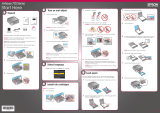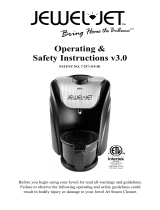Page is loading ...

• Ultra fast print speeds —upto38ppm(black/color);
photosinasfastas10sec
1
• Wi-Fi support —built-inwirelessandwirednetworking;
printfromanyroom
• Ultra Hi-Definition prints —Claria
®
6-colorinkfor
imageswithrichness,depthandclarity—it’sthe
ultimateinimagequality
• Save paper —built-intwo-sidedprinting
2
• Professional looking CDs/DVDs —printrightontoink
jetprintableCDs/DVDs
• Bring faded photos back to life —easilyrestorethe
colortofadedphotos
Features and Benefits
• One-of-a-kind projects —easilycreatepersonalized
notepaper,invitationsandgreetingcardsusing
yourownphotos
• Perfect photos made easy —AutoPhotoCorrection
andred-eyeremoval
• Quality color copies —copydocuments,receipts,
recipesandmore
• Epson Preferred
SM
program —two-yearwarrantyand
toll-freetelephonesupport,withregistration,forproduct
protectionyoucancounton
3
plus,moreexclusive
benets—free
• Two paper trays —alwaysreadytoprintphotos
anddocuments
Artisan
™
700
Print|Copy|Scan|
ULTRA
HD
Photo|Wi-Fi
®
Idealforpersonal
andbusinessneeds.

Artisan 700 Print | Copy | Scan |
ULTRA
HDPhoto | Wi-Fi
®
Specifications
Specicationsaresubjecttochangewithoutnotice.Epson,MicroPiezoandClariaareregisteredtrademarksandEpsonExceedYourVisionisaregisteredlogomarkofSeikoEpsonCorporation.ArtisanandDX5are
trademarksandEpsonPreferredisaservicemarkofEpsonAmerica,Inc.Allotherproductandbrandnamesaretrademarksand/orregisteredtrademarksoftheirrespectivecompanies.Epsondisclaimsanyandall
rightsinthesemarks.Copyright2008EpsonAmerica,Inc.CPD-26465R110/08
Epson America, Inc.
3840 Kilroy Airport Way, Long Beach, CA 90806
Epson Canada, Ltd.
3771 Victoria Park Avenue, Toronto, Ontario M1W 3Z5
www.epson.com
www.epson.ca
Printing Technology Ultra Hi-Definition printing
Advanced MicroPiezo
®
6-color ink jet printing with
DX5
™
technology
Ink Palette Black, Cyan, Light Cyan, Magenta, Light Magenta and Yellow
Ink Cartridge Configuration 6 individual ink cartridges
Ink Type Claria Hi-Definition Ink
(smudge, scratch, water and fade resistant photos)
Fade Resistance/Print Longevity
†
Up to 200-year album storage
Lasts up to 4x longer than photo lab prints
Minimum Ink Droplet Size 5 ink droplet sizes, as small as 1.5 picoliters
Maximum Print Resolution 5760 x 1440 dpi
Print Speed
1
Black text up to 38 ppm
Color text up to 38 ppm
4" x 6" photo in as fast as 10 seconds
Copy Speed
1
Black up to 38 cpm
Color up to 38 cpm
Scanner Type Color flatbed (CIS line sensor)
Optical Resolution 2400 dpi
Maximum Resolution 9600 x 9600 dpi interpolated
Scanner Bit Depth 48-bit color
Copy Modes Color, Black/White, Text, Graphics, Photo
Copy Quantity Up to 99 copies (PC-free)
Maximum Copy Size 8.5" x 11.69" (PC-free)
Copy Features Auto background removal for text, Fit to page, Reduction and
enlargement (25 – 400%), Photo reprints and enlargements,
Copy onto CDs/DVDs, Color restoration of old, faded photos, Scan
to memory card or USB flash drive, Scan to PDF, Scan to PC,
2-sided copies with optional duplexer
Special Features 2-sided printing
2
, Automatic with optional duplexer, Auto Photo
Correction of digital photos with on-screen preview, Two input
paper trays, Adjustable tray up to 8.5" x 14", Photo tray 4” x 6”
and 5” x 7”, View a photo slide show on the built-in 2.5" color LCD
PC-free Print Features Auto Photo Correction, Select and print photos, Crop, rotate and
enlarge, View and print-by-date, Print your own picture packages,
Print passport and photo ID, Select multiple photos to print on a
single page, Print your own school papers, college-ruled, wide-
ruled and graph paper. Make personalized note paper using
your own photos, Photo index sheet, Photo greeting cards
Layouts Borderless, classic borders, photo ID, 2-up, 4-up, 8-up, 20-up,
index 20-up, index 30-up, and index 80-up, picture packages,
jewel index, jewel upper 1/2, lower 1/2, CD layouts (single,
quarter, variety)
Color Display 2.5" LCD, Tilt control panel
Direct CD/DVD Printing Ink jet printable CDs/DVDs
Compatible Memory Cards SD Memory Card
™ ††
, SD, MiniSD
™ ††
, MicroSD
™ ††
, SDHC
™ ††
,
Mini SDHC
™ ††
, Micro SDHC
™ ††
, Memory Stick
®
, Memory Stick
Duo
™ ††
, Memory Stick PRO
™ ††
, Memory Stick PRO Duo
™ ††
,
Memory Stick PRO-HG Duo
™ ††
, Memory Stick Micro (M2)
™ ††
,
Memory Stick MagicGate
™ ††
, Compact Flash
®
, Compact Flash
Type I
™ ††
, Compact Flash Type II
™ ††
, Microdrive
®
, xD-Picture
Card
™ ††
, xD-Picture Card Type-M
™ ††
, xD-Picture Card T
ype-M+
™ ††
, xD-Picture Card Type-H
™ ††
, MultiMedia Card
™ ††
,
MMCplus
™ ††
, MMCmobile
™ ††
, MMCmicro
™ ††
, SmartMedia
™ ††
Direct Camera Connection PictBridge
™
port (cameras/phones), DPOF
Supported Digital Camera Technologies Epson PRINT Image Matching
®
, Exif Print
Image Enhancement Technologies Auto Photo Correction with advanced face detection and
red-eye removal
PC-free Media Support Plain (8.5" x 11"), Photo (4" x 6", 5" x 7", 8" x 10",
8.5" x 11", 16:9 wide), Ink jet printable CDs/DVDs
Maximum Paper Size Plain (8.5" x 11"), Photo (4" x 6", 5" x 7", 8" x 10", 8.5" x 11",
16:9 wide), Ink jet printable CDs/DVDs
Paper Sizes 8.5" x 11", 8.5" x 14", A4, B5, A5, A6, half letter, executive, user
definable (3.5" – 44" in length)
Borderless Photo Sizes 4" x 6", 5" x 7", 8" x 10", 8.5" x 11", 16:9 wide
Paper Types Supports plain paper, Epson Bright White Paper, Photo Paper
Glossy, Premium Photo Paper Glossy, Ultra Premium Photo
Paper Glossy, Ultra Premium Photo Paper Luster, Premium
Photo Paper Semi-gloss, Presentation Paper Matte, Premium
Presentation Paper Matte and Matte Scrapbook Photo Paper (letter)
Envelope Types No. 10, DL, C6; plain paper, bond paper, air mail
Input Paper Capacity Main Paper Tray: 120 sheets plain paper, 10 envelopes
Photo Tray: 20 sheets Premium Photo Paper Glossy
Recommended Ink Cartridges
†††
98 High-capacity Black, 99 Cyan, 99 Magenta, 99 Yellow
99 Light Cyan, 99 Light Magenta
Weight and Dimensions (W x D x H) Weight: 20.5 lb
Printing: 17.6" x 23.0" x 5.9"
Storage: 17.6" x 15.2" x 5.9"
Case Color Black
Connectivity Wi-Fi 802.11 b/g, compatible with 802.11 n,
Ethernet – 10/100, Hi-Speed USB 2.0, PictBridge,
Bluetooth (optional)
Operating Systems Windows Vista
®
, XP Professional x64, XP, 2000
Mac OS
®
X 10.3.9, 10.4.11 and 10.5.x
(PowerPC
®
or Intel
®
processor)
Software Included Epson printer driver, Epson Print CD, Web to Page, Epson Scan,
ArcSoft
®
Print Creations
™
, Epson scanner drivers, ABBYY
®
FineReader
®
Color Management Auto Photo Correction and ICM
Sound Level 35 dB
Temperature Operating: 50 ° to 95 °F (10 ° to 35 °C),
Storage: 4 ° to 140 °F (-20 ° to 60 °C)
Relative Humidity Operating: 20 – 80%
Storage: 5 – 85% (no condensation)
Safety Approvals Safety standards UL60950-1, CAN/CS4-222 No. 60950-1, EMI
FCC Part 15 subpart B class B, CAN/CSA-CEI/IEC CISPR 22 class B
Power Requirements Rated voltage: 120 VAC
Rated frequency: 50 – 60 Hz
Rated current: 0.8 Amp
Power Consumption Approx. 25 W ISO 10561
Approx. 5.0 W (Sleep Mode)
Approx. 0.3 W (Power Off Mode)
ENERGY STAR
®
compliant
Warranty 2-year limited warranty and toll-free customer support with
product registration
3
Options Bluetooth
®
photo print adapter
Duplexer for 2-sided printing
2
What’s In The Box Artisan 700 photo all-in-one, setup and instruction manuals,
CD-ROM with drivers and creativity software, power cord,
ethernet cable (CAT-5), Epson Preferred
SM
invitation and free
4x6 photo paper plus coupons with special offers, 6 Claria
Hi-Definition Ink cartridges (one 98 High-capacity Black ink
cartridge and five 99 Standard-capacity color ink cartridges:
Cyan, Magenta, Yellow, Light Cyan, Light Magenta)
1
Pages/copiesperminute(ppm/cpm)speedmeasuredafterrstpage,basedonblackandcolortextpatternsinDraftModeonplainpaper.ColorphotoinDraftModeonPremiumPhotoPaperGlossymeasured
fromstartofpaperfeed.Additionalprinttimewillvarybasedonsystemconguration,softwareapplicationandpagecomplexity.Seewww.epson.com/printspeedformoreinformationaboutprintspeed.
2
Double-sidedprintingavailableontheMacintosh
®
onlywithoptionalduplexer
3
One-yearlimitedwarrantytoallpurchasers;toll-freesupportandsecond-yearwarrantyrequireregistrationwithin60daysofpurchase.Withregistration,Epsonprovidesphonesupportwithoutchargeforthelife
oftheproduct.Telephonetollchargesmayapply.
†
Inkfaderesistanceratingsbasedonacceleratedtestingofprintsonspecialtymedia,displayedindoors,underglass.Actualprintstabilitywillvaryaccordingtomedia,printedimage,displayconditions,light
intensity,humidityandatmosphericconditions.Epsondoesnotguaranteethelongevityofprints.Formaximumprintlife,displayallprintsunderglassorproperlystorethem.Visitwww.wilhelm-research.comfor
thelatestinformation.
††
Adapterrequired.
†††
WerecommendtheuseofgenuineEpsoninkcartridges.Theuseofotherproductsmayaffectyourprintqualityandlongevityandcouldresultinall-in-onedamage.Cartridgeyieldsvaryconsiderablybased
onimagesprinted,printsettings,papertype,frequencyofuseandtemperature.Forprintquality,asmallamountofinkremainsinthecartridgeafterthe“Replacecartridge”indicatorcomeson.See
www.epson.com/cartridgeinfoformoreinformationaboutcartridges.
/