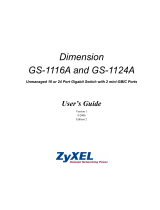Airlink101 AGSW1600 User manual
- Category
- Network switches
- Type
- User manual
Airlink101 AGSW1600 is a 16-Port 10/100/1000Mbps Green Switch that provides an easy and cost-effective way to expand your wired network. With its energy-efficient design, it can help you save on energy costs without sacrificing performance. The plug-and-play design makes it easy to install and use, and the sturdy metal construction ensures durability.
With 16 Gigabit Ethernet ports, the AGSW1600 provides ample connectivity for your wired devices. You can connect computers, printers, network storage devices, and other Ethernet-enabled devices to create a fast and reliable network. The switch also supports auto-negotiation, which means it will automatically adjust to the speed and duplex mode of the connected devices.
Airlink101 AGSW1600 is a 16-Port 10/100/1000Mbps Green Switch that provides an easy and cost-effective way to expand your wired network. With its energy-efficient design, it can help you save on energy costs without sacrificing performance. The plug-and-play design makes it easy to install and use, and the sturdy metal construction ensures durability.
With 16 Gigabit Ethernet ports, the AGSW1600 provides ample connectivity for your wired devices. You can connect computers, printers, network storage devices, and other Ethernet-enabled devices to create a fast and reliable network. The switch also supports auto-negotiation, which means it will automatically adjust to the speed and duplex mode of the connected devices.













-
 1
1
-
 2
2
-
 3
3
-
 4
4
-
 5
5
-
 6
6
-
 7
7
-
 8
8
-
 9
9
-
 10
10
-
 11
11
-
 12
12
-
 13
13
Airlink101 AGSW1600 User manual
- Category
- Network switches
- Type
- User manual
Airlink101 AGSW1600 is a 16-Port 10/100/1000Mbps Green Switch that provides an easy and cost-effective way to expand your wired network. With its energy-efficient design, it can help you save on energy costs without sacrificing performance. The plug-and-play design makes it easy to install and use, and the sturdy metal construction ensures durability.
With 16 Gigabit Ethernet ports, the AGSW1600 provides ample connectivity for your wired devices. You can connect computers, printers, network storage devices, and other Ethernet-enabled devices to create a fast and reliable network. The switch also supports auto-negotiation, which means it will automatically adjust to the speed and duplex mode of the connected devices.
Ask a question and I''ll find the answer in the document
Finding information in a document is now easier with AI
Related papers
-
Airlink101 AGSW2400 User manual
-
Airlink101 ASW316 User manual
-
Airlink101 ASW105 User manual
-
Airlink101 ASW105 User manual
-
Airlink101 ASW242G Quick Installation Manual
-
Airlink101 AGSW808POE User manual
-
Airlink101 AGIGA8SW User manual
-
AirLink ASW305 User manual
-
AirLink ASW308 Datasheet
-
Airlink101 ASW305 User manual
Other documents
-
Comelit IPSWC160A User manual
-
Sitecom LN-120UK Datasheet
-
Encore electronic ENMGS-16+2 User manual
-
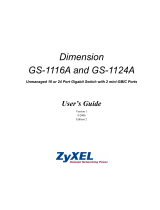 ZyXEL Communications Network Hardware GS-1124A User manual
ZyXEL Communications Network Hardware GS-1124A User manual
-
Allnet ALL0484W User guide
-
 Versitron SG71090 Owner's manual
Versitron SG71090 Owner's manual
-
Trendnet TEG-2248WS User guide
-
Atlantis A02-F48-4G User manual
-
 Planet Technology GSD-1020 User manual
Planet Technology GSD-1020 User manual
-
AirLive LIVE-GSH8T Owner's manual