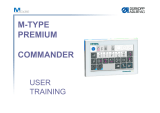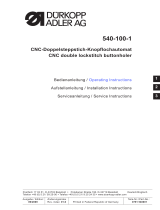Page is loading ...

AC SERVO MOTOR
INSTRUCTION MANUAL FOR DŰRKOPP ADLER-271 MACHINE ONLY
Please read this manual thoroughly before use to ensure safe and proper use.
Please read the instruction manual for the machine head together with this manual.
Save this manual for future reference.
HVP-70-4-ED FOR DŰRKOPP ADLER- 271
HSVP70U01 - EN 2006. 08
ENGLISH
MINI-MOTOR TYPE

1. Safety Precaution
1.1 Work environment ………………………………………………………………………………………
1.2 Safety in installation ………………………………………………………………………………………
1.3 Safety in operating ……………………………………………………………………………………
1.4 Safety in maintenance and repairs ………………………………………………………………………
1.5 Regulation in maintenance and repairs …………………………………………………………………
1.6 Danger and caution signs ………………………………………………………………………………
1.7 Warranty information ………………………………………………………………………………
2. Installation and Adjustment
(1). Motor installation ……………………………………………………………………………………
(2). Control box installation …………………………………………………………………………………
(3). Speed control unit installation ………………………………………………………………………
(4). Operation Box installation …………………………………………………………………………
(5). Adjust the force required to operate the foot pedal ……………………………………………
3. Power Connection and Grounding
(1). Single phase and three phase connection …………………………………………………………
(2). How to connect 1Φ / 220 V power from 3 Φ / 380 V power source ……………………………
(3). The load balance when use 1Φ / 220 V motor used on 3 Φ / 220 V power source …………
(4). How to change solenoid supply voltage (DC 24 V or 30 V) ……………………………………
(5). How to supply AC power source extend from the control box …………………………………
4. Diagrams of Control Box
(1). Front side of the control box …………………………………………………………………………
(2). Rear side of the control box …………………………………………………………………………
5. Key function on panel board
(1). Function keys in the【Normal Mode】on lockstitch machine …………………………………
(2). Function keys in「BAR Tacking」and「Constant-Stitch Sewing」in the【Normal Mode】……
(3). Function keys in【Parameter Mode A、B、C、D、E 】 …………………………………………
(4). Function keys in【Parameter Value 】………………………………………………………………
(5). Special function keys in the【Normal Mode】,When parameter【134.KLK】= ON …………
6. How to enter parameter mode
(1). How to enter【Normal Mode】level ………………………………………………………………
(2). How to enter【Parameter Mode】level ……………………………………………………………
(3). How to enter【Parameter Value】level ……………………………………………………………
(4). At【Parameter value】A、B、C、D key adjustable value ………………………………………
Model : HVP - 70 Series
Contents
Page
1
1
2
2
2
2
2
3
3
3
3
4
5
5
6
6
7
8
8
9
9
10
10
11
12
12
13
13

7. How to adjust Needle position …………………………………………………………
8. How to use【Recovery】to go back at factory default
………………
9. Basic Troubleshooting
(1). Error code Display & Solution ……………………………………………………………………
(2). Instruction of Fuse Replacement …………………………………………………………………
(3). Others ……………………………………………………………………………………………………
(4). Parts list ………………………………………………………………………………………………
10. Operation Box (C-300)
………………………………………………………………………
11. HVP-70-4-ED pin assignment
…………………………………………………………
12. Parameter Table
(1). Level 1【Parameter Mode A】 …………………………………………………………………………
(2). Level 2【Parameter Mode B】 …………………………………………………………………………
(3). Level 3【Parameter Mode C】 …………………………………………………………………………
(4). Level 4【Parameter Mode D】 …………………………………………………………………………
(5). Level 5【Parameter Mode E】 …………………………………………………………………………
Appendix : 7-Segment Display Characters Compare Chart
Page
14
15
16
18
18
19
21
23
P. 1
P. 3
P. 6
P. 9
P. 11

- 1 -
1. Safety Precaution
When install and operate HVP-70 MINI Servo Motor, precaution must be taken as the following.
This product is designed for specified sewing machines and must not be used for other purposes.
1.1 Work Environment:
(1). Power voltage:
Only use Power Voltage indicated on the name plate of the HVP-70 in 10 % ranges.
(2). Electromagnetic pulse interference:
To avoid the abnormal running, please keep the product away from the high electromagnetic
machine or electro pulse generator.
(3). Temperature:
a. Please don’t operate in room temperature is above 45 C or under 5 C
b. Avoid operating in direct sun light or outdoors area.
c. Avoid operating near the heater.
d. Avoid operating in the area which humidity is 30% less and 95% more, also keep away dew
area.
(4). Atmosphere:
a. Avoid operating in dusty area, and stay away from corrosive material.
b. Avoid operating in evaporative or combustible gas area.
1.2 Safety in Installation :
(1). Motor and control box: Follow the instruction in this manual for proper installation.
(2). Accessories: Turn off the power and unplug the cord before mounting any accessories.
(3). Power cord:
a. Avoid power cord being applied by heavy objects or excessive force, or over bend.
b. Power cord must not set to be near the V-belt and the pulley, keep 3 cm space or above.
c. Check the outlet’s voltage before plugging the cord, make sure it match the voltage shown on
the name plate of the HVP-70 in 10 % ranges.
(4). Grounding:
a. To avoid the static interference and current leakage, all grounding must be done
Please read this manual carefully, also with related manual for the machine
head before use. For perfect operation and safety, installing and operating
this product by trained personnel is required.
Ground Wire (Green/Yellow)
must be grounding.
OFF ON
3 Φ 220 V
Power wire
Grounding
Green/Yellow
Interference
Kee
p
awa
y

- 2 -
b. Use the correct connector and extension wire when connecting ground wire to Earth and
secure it tightly.
1.3 Safety in Operating
(1). When turn on the machine in the first time, use low speed to operate and check the correct
rotation direction.
(2). During machine operation, don’t touch any moving parts.
(3). All moving parts must use the protective device to avoid the body contact and objects insertion.
1.4 Safety in Maintenance and Repairs
Power must be turned off first, when:
(1). Uninstall the motor or the control box, or plug and unplug any connector.
(2). Turn off the power and wait 10 minutes before opening box cover.
(3). Raising the machine arms or changing needle, or threading needle. (Shown as above)
(4). Repairing or doing any mechanical adjustment.
(5). Machines rest.
1.5 Regulation in Maintenance and Repairs :
(1). Maintenance and repairs must be done by trained personnel.
(2). Don’t cover up motor’s ventilation, it can cause motor over heated.
(3). Don’t use any objects or force to hit the product.
(4). All spare parts for repair must be approved or supplied by the manufacturer.
1.6 Danger and Caution Signs :
Risks that may cause personal injury or risk to the machine are marked with
this symbol in the instruction manual.
This symbol indicates electrical risks and warnings.
1.7 Warranty Information :
Manufacturer provides a limited warranty in respect of the products covered for a
period of 18 months for any defects arising in the normal course.
High Voltage Inside
P S
A
B
C
D
LOGO
Head
Needle

- 3 -
Control
box
P
ABC
LOGO
80 mm
300 mm
300 mm
270 mm
DURKOPP ADLER
G
E
H
F
ABC
D
2. Installation and Adjustment:
(1).Motor Installation :
(2).Control Box Installation :
(3).Speed Control Unit Installation :
(4).Operation Box Installation :
a). Speed Control Unit b). Keep rod in vertical, secure the unit under the table c). Installation layout
Speed control
unit
Table
Pedal rod
Screws
Support stand
Always use screwdriver to tightly secure screws
Speed Control
unit
MOTOR
PEDAL
Sewing Machine
Example DURKOPP - 271
a). Assembling the operation box b).Unscrew A and B. c). Mounting the bracket by screws
and Bracket.
A
and B.
Operation Box
Bracket
Screw
a). Leave 100 mm space at right b). Mounting control box under the working table c). Installation layout
100 mm
Oil tank
Motor
Bracket
Cover
Oil tank
B
A

- 4 -
(5). Adjust the force required to operate the foot pedal :
B
A
C
D
less
more
less more
Components of the speed control unit: see figure
A Spring for toeing forward force adjustment
B Bolt for heeling backward force adjustment
C Treadle / Pedal arm
D Pitman Rod for Treadle / Pedal
Term of adjustment
Toeing forward
force adjustment
Heeling backward
force adjustment
Treadle stroke
adjustment
Adjustment result
Spring A move to right = force increased
Spring A move to left = force decreased
Bolt B turn = force decreased
Bolt B turn = force increased
Rod D secure at right = stroke is longer
Rod D secure at left = stroke is shorter
1
2
3

- 5 -
3. Power Connection and Grounding :
(1). Single phase and three phase connection :
Green/yellow wire is the ground wire.
(2). How to connect a 1Φ / 220 V power from a 3 Φ / 380 V power source :
1. When a three phase 220 V servo motor used on single phase 200 ~ 240 V power, only connect brown
and blue wires. Use insulating tape to wrap up the black wire for safety.
2. Green / Yellow wire must be grounded well.
Caution If the system have no Neutral point, then this servo motor is not suitable for
this connection.
R
S
T
N
PE
Grounding system G G G
1 220V
Motor
1 220V
Motor
1 220V
Motor
L1 L1 L1
L2
L2
L2
Neutral
Caution: Must have a Neutral point
380V
380V
220V
220V
220V
380V
Single Phase
PVC Cable
Brown wire
Blue wire
Green/Yellow wire
Brown
Black
Blue
Green
/ Yellow
OFF ON
Three Phase
To control box
If used to single phase
(220 V), don’t connect
the black wire.

- 6 -
(3). When using 1Φ / 220V motors in 3Φ / 220V power system, please make power
connections as below for load balance.
(4). How to change solenoid supply voltage (DC: 24 V or 30 V) :
The JP 4 is for 30 V and JP5 is for 24 V.
R
S
T
Caution: Before setting make sure the machine head’s solenoid specification.
Caution:
Turn off the power & wait for 10 min.
before opening the cover,
High Voltage inside
P
S
A
B
C
D
LOGO
Step 1
P S
A B C D
LOGO
Remove 4 screws
30 V jumper setting
JP 4
30 V
JP 5
24 V
JP 4
30 V
JP 5
24 V
24 V jumper setting
Step 2
Factory setting
Main board layout:
HSV-MC122012C
15 W 10Ω
RELA
Y
S
15
A
15
A
F3
F4
JP 4
30 V
C 7
C 8
C 9
JP 5
24 V

- 7 -
P S
A B C D
LOGO
Remove 4 screws
(5). How to supply an additional power source from the control box :
Caution 1 : Turn off the power & wait for 10 min. before
opening the cover,
Caution 2 : When turning off the control box’s power
switch, it will not turn off the additional,
Please add switch for the power.
High voltage inside
P
S
A
B
C
D
LOGO
Caution Unplug the power cord before doing any one of the following steps.
Step 1
When cable extended out from
the box, protect the cable with
a protective sleeve to avoid
wear and tear
Step 2
Caution : Use round head
CN 5
CON2-BROWN
CON1-BLUE
CON4-GREEN
Brown
Blue
Green/Yellow
Recommend use PVC cable
Step 3
(
A )
)
Main board layout:
CN 5 Additional power connector Cable hole ( A )
HSV-MC122012C
S
C 7 C 8
C 9
Caution 1. Secure the round terminals tightly on CN5 to avoid electric noise and spark, which caused
by the bad connection.
2. Have the cable passed through and secured at the hole (A) .

- 8 -
4. Diagrams Of Control Box :
(1). Front side :
(2). Rear side : Connector Panel (Model HVP-70-4-ED)
DC12V 50mA
Lamp connector
External Synchronizer
Operation Box
DC 12V lamp Device available in P/N : 32ZLLT010
Sewing Machine C
Sewing Machine B
Sewing Machine D
Motor Power
Motor Encoder
Speed Control Unit
Sewing Machine A
5
5
37
8
19
1
20
5
3
2
4
81
76
1
1
1
5
1
6
7
4
82
3
5
1
2
6
5
3
4
1
4
87
1
M
M
A
DC 12 V 20
33
C
B
D
Setting number of stitches
for Lockstitch machine.
Special function setting for
Interlock stitch machine
Call out Parameter
Save Parameter
Start back Tacking ON/OFF
End back Tacking ON/OFF
P S
A B C D
LOGO
STOPS
.
7-segment display
AC Power Switch
Needle UP/ DOWN
Slow Start ON / OFF
Presser foot UP when
machine stop
Presser foot UP after
trimming

- 9 -
STOP
P S
A B C D
.
End Back-Tacking
ON / OFF
Number of Stitches setting
( range 0 ~ F )
A =10stitch….F=15stitch
Start Back-Tacking
ON / OFF
Presser Foot goes
UP/DOWN
after trimming
Free sewing / Bar tacking
/ Constant stitch sewing
Presser Foot goes
UP/DOWN
when machine stop
Parameter key
Slow Start
ON / OFF
Needle Up / Down
at machine stop
Number of stitches
display
Motor Rotation
Direction icon
5. Key functions on panel board and 7-segment display :
Note How to enter various parameter mode ? See the page 12.
(1). Function keys in the Normal Mode :
(2). Function keys in Bar Tacking and Constant Stitch Sewing mode :
Under Normal Mode , press the key to switch back and forth in free sewing ,
Bar-tacking and constant stitch sewing functions.
S
Bar-Tacking sewing Constant Stitch sewing
A 10……... F 15
Start / End
Back-Tacking
No Function
Number of stitches
( 0 ~ 99 )
Number of times
( 0 ~ 15 )
Number of stitches
( 0 ~ 250 )
Free sewing / Bar-Tacking
/ Constant stitch sewing
STOP
P
S
A
B C D
.
.
STOP
P
S
A B C D
.
.
Number of section
( 1 ~ F )
Section & Number
of stitches display

- 10 -
Remark
In Mode A First parameter showing is 0 0 1. H . All available parameter start from 1 ~ 46.
In Mode B First parameter showing is 047. MAC . All available parameter start from 1 ~ 122.
In Mode C First parameter showing is 123. FAS . All available parameter start from 1 ~ 249.
In Mode D First parameter showing is 176. VDN .
All available parameter start from 1 ~ 249.
In Mode E First parameter showing is 208. VER
. All available parameter start from 1 ~ 249.
7-Segment
Display
STOP
P
S
A B C D
.
Parameter decrement
Parameter increment
No Function
Same as parameter
increment key
Save & Enter
Value area
7-segment Display
( See Remark )
No Function
Parameter decrement
Parameter increment
No Function
Call out parameter
Saving key
Value Display
Value adjustment
STOP
P
S
A B C D
.
(3). Function keys in Parameter Mode A B C D E :
(4). Function keys in Parameter Value area :

- 11 -
No Function
LED for start Constant
stitch sewing
(ON LED light)
Presser Foot goes
Up / down after trimming
Parameter key
Saving key
Presser Foot goes
Up / down
at machine stop
Slow Start
ON / OFF
Needle Up / Down
at machine stop
Special Function Display
For A B C D
STOP
P
S
A
B C D
.
Cancel Trimmer
No Trimmer Function
Start Constant Stitch Sewing
ON (LED will light)
Cancel Half Heeling
No Half Heeling Function
Cancel Wiper
No Wiper Function
Motor Rotation
Direction icon
(5). Special function keys in the Normal Mode ,when parameter 134.KLK = ON

- 12 -
6. How to enter parameter mode :
(1). How to enter【Normal Mode】level :
(2). How to enter 【Parameter Mode】level :
Parameter Mode Operation First display Range for Parameter
Level 1
Parameter
Mode A
Parameter #1 ~ 46
Level 2
Parameter
Mode B
Parameter #1 ~ 122
Level 3
Parameter
Mode C
Parameter #1 ~ 249
Level 4
Parameter
Mode D
Parameter #1 ~ 249
Level 5
Parameter
Mode E
Parameter #1 ~ 249
RESET
Return to factory setting
Remark
※ Level 4 & 5 only for (ED) software Version D1.7 (included) above。
Just turn ON the power to enter【Normal Mode】
OFF ON
Turn ON power
3 phase type
or
P S
Single phase type
Display for interlock
Machine
P S
A B C D
LOGO
STOP
.
P S
A
B C D
LOGO
STOP
.
Display for lockstitch
Machine
.
.
.
POWER ON
S
.
At【Normal Mode】
press key 。
P
P
POWER ON
POWER ON
POWER ON
A
B
POWER ON
.

- 13 -
(3). How to set the Parameter Value :
Note 1: Confirm the parameter code you want to adjust. (See the parameter table for detail)
Note 2: Follow below steps to adjust parameter value.
(4). Value setting for 、 、 、 key in the【Parameter Value】:
A B C D
IN TERMS OF SPEED 1000 spm 100 spm 10 spm 1 spm
IN TERMS OF ANGLE --------
100 ° 10 ° 1 °
IN TERMS OF TRIMMING 1000 ms 100 ms
10 ms 10 ms
IN TERMS OF FUNCTION FUNCTION SWAP FUNCTION SWAP
※ 1. Other than the function selection, each press of the key will start change the value from
0 to 9 。
2. When【
134. KLK 】set『 ON 』, it acts as special function『 ON / OFF 』key. See the chapter 5.5 (Page.11) for detail。
SCALE
TERMS
KEY
A B C D
Note : After value change, press key to save the value, otherwise they will lose after
turning power off.
S
Step 1: Enter one of the【 Parameter Mode A to E 】.
Step 2: Press or key to select the target parameter number.
Step 3: Press key to enter the parameter value.
S
Step 4: Press key to adjust the value.
A
B C D
Step 5: Press key to save the value and return to【Normal Mode】automatically.
S
Caution:
1. Must operate in the【Normal mode】, an operating area of sewing can start motor.
2.【Parameter mode】, an setting area of parameter, disable from running motor.

- 14 -
7.How to adjust Needle position :
For DURKOPP ADLER - 271 Needle position adjustment illustration
OPERATION STEP DISPLAY AND REMAR
K
Installation
Power Connection
Until display 181. PDA
Press this or key 5 times
P
S
Press this key enter value
Display PDA. XXX
Turn the handwheel to aligne with
the mark and F (see picture)
FRONT
REAR
END
S
Save the values
Finish
A
Press this key to access
Reference Point position
LED display the equivalent angle value and flash
2 times stands for reading the setting value
Caution 133.DEG + 181.PDA 346°
Power ON
CPU auto select machine code and down
load related parameters.
Display 176.VDN
Step pedal forward making machine pulley
rotate at least over 2 turns
D
U
R
K
O
P
P
A
D
L
E
R
D
F
E
A

- 15 -
b. Press and hold keys, then turn ON the power.
LED will display RESE T and blink twice.
A B
P S
STOP
P S
A B C D
STOP
P S
A B C D
8. How to use Recovery to go back at factory default :
Press S key to save
P S
Lockstitch
c. After blinking, the recovery starts and
then goes back to Normal mode
a. Turn OFF power.
o
r
OFF ON
(Three phase )
(Single phase)
P
d. Must press Key to save the function.
LED will display SAVE. OK and blink twice .
S
STOP
P S
A B C D
.
STOP
P S
A B C D
.
STOP
P S
A B C D
.
e. goes back to Normal mode
Lockstitch
Remark
1. Above operation only suitable for the software version D2..3 and above
(see Parameter 208. VER for software version)
2. If the software version is before the version D2.3, then at step d.
LED will
not display SAVE. OK and will not blink twice. But need press the
key three times to return to the Normal Mode (see Note).
S
Note Operation instructions for the software before version D2.3
After saving need to press the key 3 times to return to the Normal mode area.
Press 1st time,
LED will show Bar-tacking.
Press 2nd time, LED will show Constant stitch
Press 3
rd
time, will return to the Normal mode area.
S
b 4 4
‧
‧
P 1 15
‧
‧

- 16 -
9. Basic troubleshooting :
(1). Error Code and Measurement :
Error Code Cause of The Problem Status and Measurement
ER0. 1
1. Power module detected error.
2. Abnormal over current or voltage occurred.
3. Resistor for the LV is damaged or F2 fuse open.
Motor will be shut down.
Please check the power module.
Please check the main board over current circuitry.
Please check the resistor (220Ω 30W) for the limited voltage or F2 fuse.
ER0. 2
E²PROM (IC7) r/w malfunction.
Motor will be shut down.
Replace the IC7 memory unit.
ER0. 4
1. When power on, current sensor detected high voltage.
2. Connect the wrong voltage, too high.
3. Parameter 130. OVD setting is wrong, too low.
Motor will be shut down.
Please check the AC power. (Too high.)
Please check the parameter 130.OVD setting value of the main board. (Use factory default setting)
Note : 1. Don’t adjust this parameter unless is really necessary. Wrong setting may cause problem.
2. If set wrong and ER0. 4 shown. The only solution is to reset.
When reset, please check the machine code that need to match the machine head
currently used.
ER0. 5
1. When power on, current sensor detected low voltage.
2. Connect the wrong voltage, too low.
3. Parameter 131. LVD setting is wrong, too low.
Motor will be shut down.
Please check the AC power. (Too low.)
Please check the parameter 131. LVD setting value of the main board. (Use factory default setting)
ER0. 7
1. Bad connection at the motor connector.
2. Synchronizer (sensor) signal error.
3. Synchronizer is single position type, and parameter set wrong type.
4. Machine locked or object stuck in the motor pulley.
5. Sewing material is too thick.
6. Circuitry of power module is faulty.
Motor will be shut down.
Please check the motor or motor connectors’ connection.
Please check the Synchronizer (sensor) and its signal.
Please check the parameter 177. SIN setting. (set OFF for 2 position type synchronizer.)
Please check machine head to see if objects stuck in the motor pulley, or rotate not smoothly.
Please check the circuitry of power module.
ER0. 8
Operation box linked to CPU interface had communication error.
Motor will be shut down.
Please check the Operation Box and its connection.

- 17 -
Error Code
Cause of The Problem
Status and Measurement
ER0. 9
1. Machine solenoid shorted.
2. Main board’s power transistor is faulty.
Motor still can run, but all output signals and Operation box’s pattern sewing function will be invalid
Please check machine’s solenoids, if any resistance value is 2 Ω less.
Please check all the power transistors, which related to machines’ solenoids.
ER0. 11
1. If parameter 121.ANU is set ON, but Auto Needle Up is
malfunction when the power turned on.
Motor still can run, but it automatic starts the clutch mode. All Constant-stitch sewing pattern and trimmer
wiper function will be invalid.
Check Synchronizer’s up position’s signal.
Check main board’s Synchronizer circuitry.
ER0. 14
Using PSU signal without sewing material when 106. PSN = OFF
Motor stops.
Please check PSU sensor circuitry and its signal.
ER0. 15
Using PSD signal without sewing material when 106. PSN = OFF
Motor stops.
Please check PSD sensor circuitry and its signal.
ER0. 51
1. Motor overloads for more than 20 seconds during one sewing.
2. Motor’s coil is defective.
3. Machine head is too crude to rotate smoothly.
Motor stops.
Please check to see if machine head is too heavy to sew.
Please check to see if the sewing material is too thick to sew.
Please check motor’s coils to see if defective.
Please check machine head to see if too crude to rotate smoothly.
Motor rotation icon in display is halting & not moving:
1. Safety switch is either faulty or bad connection.
2. Parameter 075. SFM setting not match the machine head model.
Motor stops.
Please check the safety switch.
Please check parameter 075. SFM setting, make sure it match machine head’s safety switch
Digital Alphabet English Alphabet Cause of The Problem Status and Measurement
POWER OFF
1. AC power shut down or bad connection.
2. Main board OI 1 detect circuitry faultiness.
Motor stops
Please check AC power and connection.
Please check the main board OI circuitry.
EM STOP
1. An emergency stop signal activated when Parameter
149. IND = ES.
Motor stops emergently
Please check condition of IND signal.
Only restarting power can normally run (it).
.
/