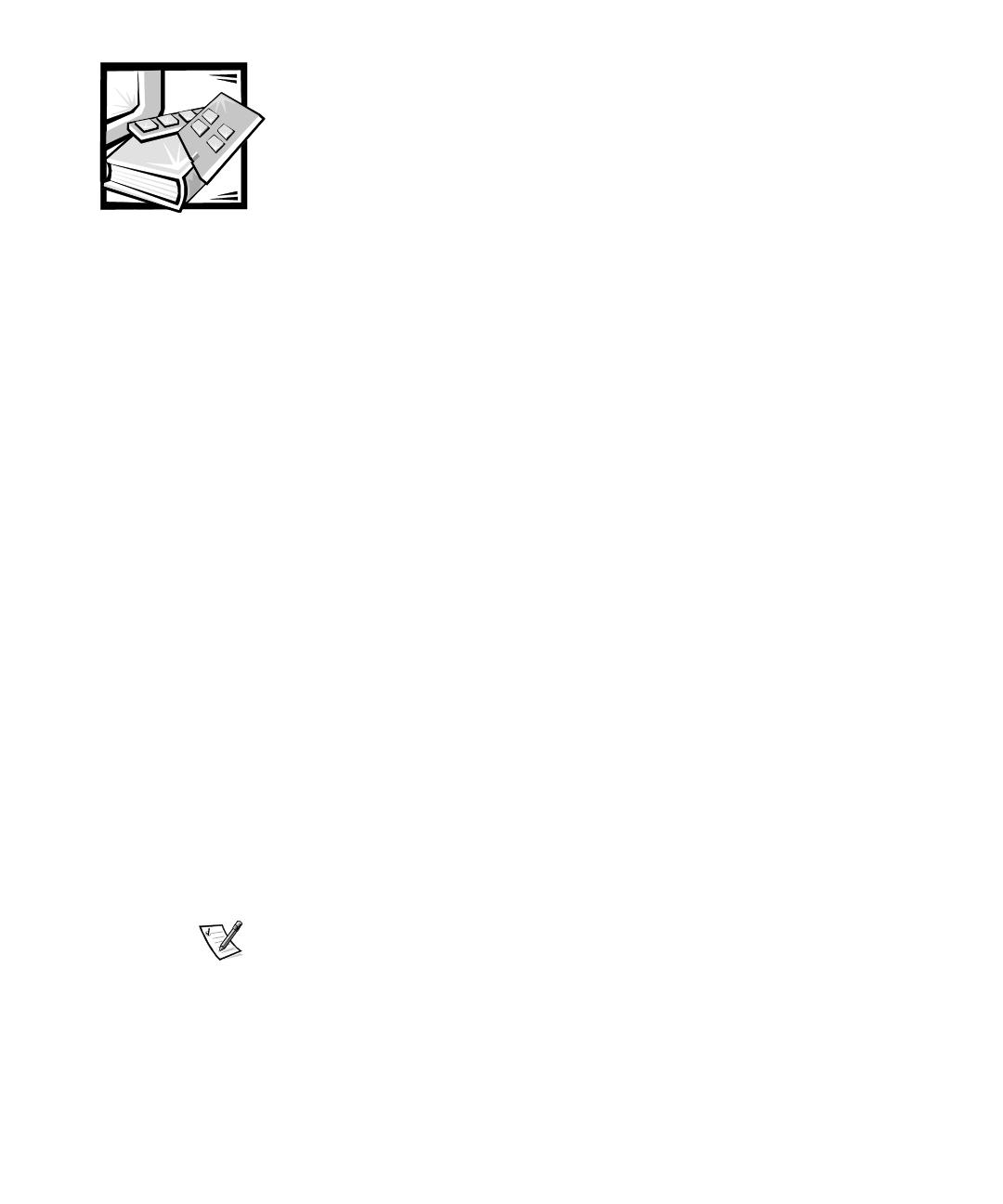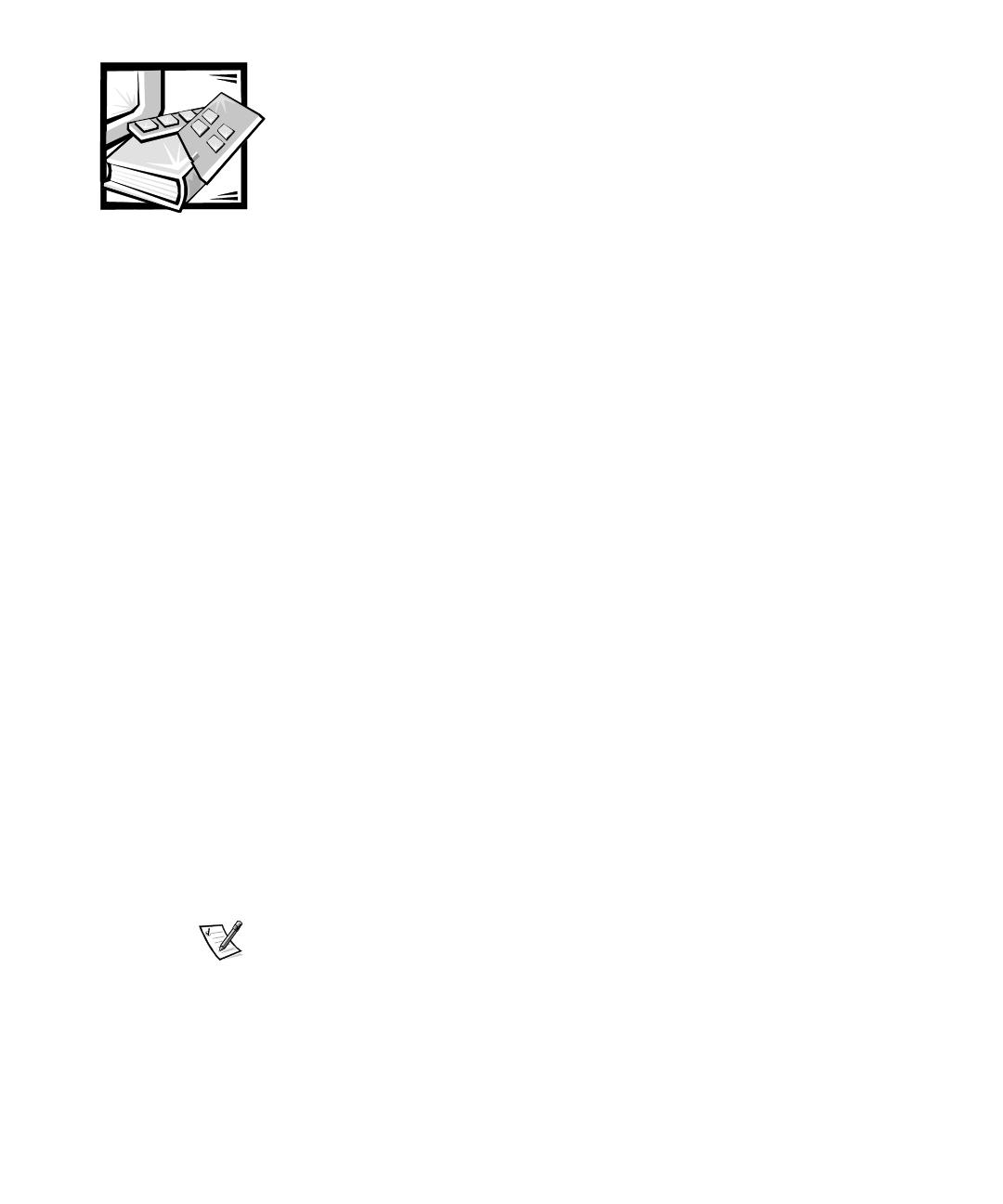
support.dell.com Dell PowerEdge Cluster FE100/FL100 Platform Guide 1
This guide provides the latest information on using Microsoft
®
Windows NT
®
Server 4.0, Enterprise Edition operating system and Windows
®
2000 Advanced
Server operating system for the following Dell PowerEdge Cluster FE100/FL100
products and components:
•
PowerEdge Cluster FE100
— Supported servers: PowerEdge 2400, 2450, 4300, 4350, 4400, 6100, 6300,
6350, 6400, 6450, and 8450
— Storage system: Dell PowerVault™ 65xF
— Cluster interconnect: Intel
®
PRO/100+ Fast Ethernet controller, which can be
a peripheral component interconnect (PCI) card or an integrated controller, if
available
•
PowerEdge Cluster FL100
— Supported servers: PowerEdge 2400, 2450, 4300, 4350, 4400, 6100, 6300,
6350, 6400, 6450, and 8450
— Storage system: PowerVault 65xF
— Cluster interconnect: Giganet cluster local area network (cLAN) high perfor-
mance, low-latency host adapter
See the section related to your cluster product for more information on supported
configurations. See also the Dell PowerEdge Cluster FE100/FL100 Installation and
Troubleshooting Guide for a detailed list of related documentation.
NOTE: Configurations not listed in this document are not certified or supported by
Dell or Microsoft.
96etttb0.book Page 1 Thursday, July 6, 2000 9:36 AM