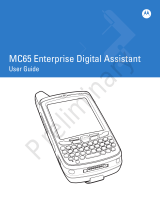Page is loading ...

ES400
User Guide


ES400
User Guide
72E-136310-01
Rev. A
September 2010

ii ES400 User Guide
© 2010 by Motorola, Inc. All rights reserved.
No part of this publication may be reproduced or used in any form, or by any electrical or mechanical means,
without permission in writing from Motorola. This includes electronic or mechanical means, such as
photocopying, recording, or information storage and retrieval systems. The material in this manual is subject to
change without notice.
The software is provided strictly on an “as is” basis. All software, including firmware, furnished to the user is on
a licensed basis. Motorola grants to the user a non-transferable and non-exclusive license to use each
software or firmware program delivered hereunder (licensed program). Except as noted below, such license
may not be assigned, sublicensed, or otherwise transferred by the user without prior written consent of
Motorola. No right to copy a licensed program in whole or in part is granted, except as permitted under
copyright law. The user shall not modify, merge, or incorporate any form or portion of a licensed program with
other program material, create a derivative work from a licensed program, or use a licensed program in a
network without written permission from Motorola. The user agrees to maintain Motorola’s copyright notice on
the licensed programs delivered hereunder, and to include the same on any authorized copies it makes, in
whole or in part. The user agrees not to decompile, disassemble, decode, or reverse engineer any licensed
program delivered to the user or any portion thereof.
Motorola reserves the right to make changes to any software or product to improve reliability, function, or
design.
Motorola does not assume any product liability arising out of, or in connection with, the application or use of
any product, circuit, or application described herein.
No license is granted, either expressly or by implication, estoppel, or otherwise under any Motorola, Inc.,
intellectual property rights. An implied license only exists for equipment, circuits, and subsystems contained in
Motorola products.
MOTOROLA and the Stylized M Logo and Symbol and the Symbol logo are registered in the US Patent &
Trademark Office. Bluetooth is a registered trademark of Bluetooth SIG. Microsoft, Windows and ActiveSync
are either registered trademarks or trademarks of Microsoft Corporation. All other product or service names
are the property of their respective owners.
Motorola, Inc.
One Motorola Plaza
Holtsville, New York 11742-1300
http://www.motorola.com/enterprisemobility

iii
Revision History
Changes to the original manual are listed below:
Change Date Description
-01 Rev. A 08/2010 Initial release.

iv ES400 User Guide

Table of Contents
About This Guide
Introduction........................................................................................................................................... xv
Documentation Set ......................................................................................................................... xv
Configurations....................................................................................................................................... xv
Software Versions........................................................................................................................... xvi
Chapter Descriptions............................................................................................................................ xvi
Notational Conventions......................................................................................................................... xvii
Related Documents .............................................................................................................................. xvii
Service Information............................................................................................................................... xviii
Chapter 1: Getting Started
Unpacking ............................................................................................................................................ 1-1
Setting Up the ES400 .......................................................................................................................... 1-2
Remove the Battery Cover ............................................................................................................. 1-2
Installing a microSD Card .............................................................................................................. 1-2
Installing the SIM Card (GSM Only) ............................................................................................... 1-4
Installing the Battery ...................................................................................................................... 1-5
Powering On the ES400 for the First Time .................................................................................... 1-6
Network Activation ................................................................................................................... 1-7
Power Off the ES400 ............................................................................................................... 1-8
Suspend ................................................................................................................................... 1-8
Removing the microSD Card ............................................................................................................... 1-9
Removing the SIM Card ...................................................................................................................... 1-9
Installing the Tether ............................................................................................................................. 1-10
Chapter 2: Using the ES400
Introduction .......................................................................................................................................... 2-1
Features ............................................................................................................................................... 2-1
Keypads ............................................................................................................................................... 2-2
Special Characters ......................................................................................................................... 2-2
Keypad Remapping ....................................................................................................................... 2-2
Entering Data ................................................................................................................................. 2-2
Screen Navigation ............................................................................................................................... 2-3

vi ES400 User Guide
Finger Scrolling .............................................................................................................................. 2-4
Motorola Home Screen ........................................................................................................................ 2-5
Status Bar ...................................................................................................................................... 2-5
Cards ............................................................................................................................................. 2-7
Simple Home Card ................................................................................................................... 2-7
Full Home Card ........................................................................................................................ 2-8
Weather Card ........................................................................................................................... 2-9
Time Tracker Card ................................................................................................................... 2-9
Program Shortcuts ......................................................................................................................... 2-9
My Apps Window ........................................................................................................................... 2-10
Tile Bar ........................................................................................................................................... 2-10
Device Management ...................................................................................................................... 2-13
Programs ................................................................................................................................. 2-13
Memory Manager ..................................................................................................................... 2-14
Sound Profiles .......................................................................................................................... 2-14
Power & Radio ............................................................................................................................... 2-15
Alarms ...................................................................................................................................... 2-17
Fusion ...................................................................................................................................... 2-17
Status ....................................................................................................................................... 2-18
Settings .................................................................................................................................... 2-18
Adjusting Volume ................................................................................................................................. 2-19
Charging the ES400 ............................................................................................................................ 2-19
Charging Temperature ................................................................................................................... 2-20
Battery Status Indications .............................................................................................................. 2-20
Printing ................................................................................................................................................. 2-20
Resetting the ES400 ............................................................................................................................ 2-21
Locking the ES400 ............................................................................................................................... 2-21
Password Unlocking ...................................................................................................................... 2-21
Finger Swipe Un-locking ................................................................................................................ 2-22
Notifications When ES400 is Locked ............................................................................................. 2-22
Chapter 3: Making Calls
Introduction .......................................................................................................................................... 3-1
Making a Call ....................................................................................................................................... 3-1
Using the Phone Keypad ............................................................................................................... 3-1
Smart Dialing ................................................................................................................................. 3-2
Using Contacts ............................................................................................................................... 3-3
Using Call Log ................................................................................................................................ 3-4
Answering a Call .................................................................................................................................. 3-4
Incoming Call Features .................................................................................................................. 3-4
Missed Call Notification ....................................................................................................................... 3-4
Emergency Calling ............................................................................................................................... 3-5
Audio Modes ........................................................................................................................................ 3-5
Using a Bluetooth Headset ............................................................................................................ 3-5
Adjusting Audio Volume ................................................................................................................. 3-5
Muting a Call ........................................................................................................................................ 3-5
Using Call Log ..................................................................................................................................... 3-6
Managing Call Log ......................................................................................................................... 3-6
Using the Call Log Menu .......................................................................................................... 3-6

Table of Contents vii
Conference Calling .............................................................................................................................. 3-7
Making a 3-Way Call ............................................................................................................................ 3-10
Voice Commander ............................................................................................................................... 3-10
Call ................................................................................................................................................. 3-11
Find ................................................................................................................................................ 3-11
Redial ............................................................................................................................................. 3-12
Callback ......................................................................................................................................... 3-12
Start ............................................................................................................................................... 3-12
Appointments ................................................................................................................................. 3-12
Read .............................................................................................................................................. 3-12
What time is it ................................................................................................................................ 3-13
Call History ..................................................................................................................................... 3-13
Voice Play Music ............................................................................................................................ 3-13
What can I say ............................................................................................................................... 3-14
Goodbye ........................................................................................................................................ 3-14
Chapter 4: Phone Network Setup
Introduction .......................................................................................................................................... 4-1
Automatic Network Setup .............................................................................................................. 4-1
Manual Network Setup ................................................................................................................... 4-1
CDMA Network Setup .............................................................................................................. 4-1
GSM Network Setup ................................................................................................................ 4-2
Dual Network Usage ............................................................................................................................ 4-3
Global Usage ....................................................................................................................................... 4-3
Configuring a GSM Data Connection .................................................................................................. 4-4
Phone Settings .................................................................................................................................... 4-4
Sounds ........................................................................................................................................... 4-4
Security .......................................................................................................................................... 4-5
Enabling a PIN ......................................................................................................................... 4-5
Changing a PIN ........................................................................................................................ 4-5
Disabling a PIN ........................................................................................................................ 4-5
GSM Services ................................................................................................................................ 4-6
Call Barring (Call Blocking) ...................................................................................................... 4-6
Caller ID ................................................................................................................................... 4-6
Call Forwarding ........................................................................................................................ 4-6
Call Waiting .............................................................................................................................. 4-6
Voice Mail and Text Messages ................................................................................................ 4-7
Fixed Dialing ............................................................................................................................ 4-7
Internet ........................................................................................................................................... 4-7
Broadcast Channels ................................................................................................................. 4-7
TTY .......................................................................................................................................... 4-7
HAC ......................................................................................................................................... 4-8
Chapter 5: Using WLAN
Introduction .......................................................................................................................................... 5-1
Fusion Overview .................................................................................................................................. 5-1
Wireless Zero Config Overview ........................................................................................................... 5-2
Switching Between Fusion and WZC .................................................................................................. 5-2

viii ES400 User Guide
Supported Applications ........................................................................................................................ 5-2
Fusion Setup ........................................................................................................................................ 5-3
Wireless Zero Config Setup ................................................................................................................. 5-6
More Information on WZC .............................................................................................................. 5-7
Chapter 6: Messaging
Introduction .......................................................................................................................................... 6-1
Email .................................................................................................................................................... 6-1
Creating an Email Message ........................................................................................................... 6-1
Viewing an Email Message ............................................................................................................ 6-1
Replying to or Forwarding a Message ........................................................................................... 6-2
SMS Messaging ................................................................................................................................... 6-2
Sending a Text Message ............................................................................................................... 6-2
Viewing Text Messages ................................................................................................................. 6-2
Replying to an SMS Message ........................................................................................................ 6-3
MMS Messaging .................................................................................................................................. 6-4
Creating and Sending MMS Messages ......................................................................................... 6-4
Viewing an MMS Message ............................................................................................................ 6-5
Replying to an MMS Message ....................................................................................................... 6-5
Blocking Incoming MMS Messages ............................................................................................... 6-5
Chapter 7: Data Capture
Introduction .......................................................................................................................................... 7-1
Digital Camera Scanning ..................................................................................................................... 7-1
Data Wedge ......................................................................................................................................... 7-2
Chapter 8: Using the Camera
Introduction .......................................................................................................................................... 8-1
Taking Pictures .................................................................................................................................... 8-1
Camera Settings .................................................................................................................................. 8-3
Camera Menu Options ................................................................................................................... 8-3
Size/Quality Settings ................................................................................................................ 8-3
Panorama ................................................................................................................................ 8-4
Timer ........................................................................................................................................ 8-4
Advanced ................................................................................................................................. 8-4
About .............................................................................................................................................. 8-5
Recording Video .................................................................................................................................. 8-5
Video Settings ...................................................................................................................................... 8-5
Video Menu Options ...................................................................................................................... 8-6
Quality ...................................................................................................................................... 8-6
Format ...................................................................................................................................... 8-6
Time/Date stamp ...................................................................................................................... 8-6
Storage .................................................................................................................................... 8-6
About ........................................................................................................................................ 8-6
Viewing Pictures and Video ................................................................................................................. 8-7
Albums ........................................................................................................................................... 8-7
Select Mode ................................................................................................................................... 8-8

Table of Contents ix
Thumbnail Menu ...................................................................................................................... 8-8
Gallery Menu .................................................................................................................................. 8-8
Image Viewer ................................................................................................................................. 8-8
Annotating Images ................................................................................................................... 8-9
Audio Commenting .................................................................................................................. 8-10
View or Edit Image Information ................................................................................................ 8-10
Image Menu ............................................................................................................................. 8-10
Video Viewer .................................................................................................................................. 8-10
View or Edit Video Information ................................................................................................. 8-11
Video Menu .............................................................................................................................. 8-11
Chapter 9: Bluetooth
Introduction .......................................................................................................................................... 9-1
Adaptive Frequency Hopping .............................................................................................................. 9-1
Security ................................................................................................................................................ 9-2
Bluetooth Configuration ....................................................................................................................... 9-2
Bluetooth Power States ....................................................................................................................... 9-3
Suspend ................................................................................................................................... 9-3
Resume .................................................................................................................................... 9-3
Turning Bluetooth On and Off .............................................................................................................. 9-3
Enabling Bluetooth ......................................................................................................................... 9-3
Disabling Bluetooth ........................................................................................................................ 9-4
Discovering Bluetooth Device(s) .......................................................................................................... 9-4
Available Services ............................................................................................................................... 9-5
Object Push Services via Beam ..................................................................................................... 9-6
Internet Sharing ............................................................................................................................. 9-7
Hands-free Services ...................................................................................................................... 9-7
Serial Port Services ....................................................................................................................... 9-8
ActiveSync Using Bluetooth ........................................................................................................... 9-9
Phone Book Access Profile Services ............................................................................................. 9-10
Dial-Up Networking Services ......................................................................................................... 9-11
Connect to a HID Device ............................................................................................................... 9-11
A2DP/AVRCP Services ................................................................................................................. 9-11
Chapter 10: Using GPS Navigation
Introduction .......................................................................................................................................... 10-1
Software Installation ............................................................................................................................ 10-1
ES400 GPS Setup ............................................................................................................................... 10-1
Operation ............................................................................................................................................. 10-2
GPS Maps on microSD Cards ....................................................................................................... 10-2
Answering a Phone Call While Using GPS .................................................................................... 10-2
Losing the GPS Signal While in a Vehicle ..................................................................................... 10-2
Assisted GPS ....................................................................................................................................... 10-2
Chapter 11: Settings
Introduction .......................................................................................................................................... 11-1
Settings Folder ..................................................................................................................................... 11-1

x ES400 User Guide
Locking the ES400 ............................................................................................................................... 11-3
Switching Between Microsoft Lock and Lock Plus ......................................................................... 11-3
Lock Plus Setup ............................................................................................................................. 11-3
Password Locking .................................................................................................................... 11-4
Finger Swipe Locking ............................................................................................................... 11-4
Editing Fingerprint Swipes ....................................................................................................... 11-5
Edit Lock Screen Display ......................................................................................................... 11-6
Audio Feedback ....................................................................................................................... 11-6
Microsoft Locking ........................................................................................................................... 11-6
Password Locking Setup ............................................................................................................... 11-7
Switching the Dialer ............................................................................................................................. 11-8
Device Management Window .............................................................................................................. 11-8
Sound Profiles ................................................................................................................................ 11-8
Power Profiles ................................................................................................................................ 11-9
Alarms ............................................................................................................................................ 11-10
Backlight and Keylight Settings ........................................................................................................... 11-10
Accelerometer ...................................................................................................................................... 11-11
Display Tab .................................................................................................................................... 11-11
About Tab ...................................................................................................................................... 11-11
Optical Nav Pad ................................................................................................................................... 11-11
Key Remapping ................................................................................................................................... 11-12
Remap a Key to a Program ........................................................................................................... 11-12
Remap a Key to a Character ......................................................................................................... 11-12
Remap a Key to a Function ........................................................................................................... 11-13
Remap a Key to a Character Using the Soft Keypad ..................................................................... 11-13
Remap Simultaneous Keys ............................................................................................................ 11-14
Editing a Remap Key ..................................................................................................................... 11-14
Master Reset ....................................................................................................................................... 11-15
Program Shortcuts Setup .................................................................................................................... 11-16
My Apps Window Setup ....................................................................................................................... 11-17
Card Setup ........................................................................................................................................... 11-18
Re-Order Cards ............................................................................................................................. 11-18
Configure Cards ............................................................................................................................. 11-18
Weather Card Setup ...................................................................................................................... 11-19
Add a New Location ................................................................................................................. 11-19
Change Location ...................................................................................................................... 11-19
Delete a Location ..................................................................................................................... 11-19
Time Tracker Setup ....................................................................................................................... 11-20
Email Setup ......................................................................................................................................... 11-21
Setting Up an IMAP or POP Account ............................................................................................. 11-21
Automatic Email Setup ............................................................................................................. 11-21
Manual Email Setup ................................................................................................................. 11-22
Entering Email Settings Manually ............................................................................................ 11-22
Editing an Email Account ............................................................................................................... 11-24
Setting Email Signatures ................................................................................................................ 11-25
Using Microsoft ActiveSync With a Corporate Outlook Account .................................................... 11-25
MMS Messaging .................................................................................................................................. 11-26
Voice Commander ............................................................................................................................... 11-27
Contacts Settings ........................................................................................................................... 11-27
Play .......................................................................................................................................... 11-27

Table of Contents xi
Voice Tag ................................................................................................................................. 11-27
Application Settings ....................................................................................................................... 11-28
Play .......................................................................................................................................... 11-28
Voice Tag ................................................................................................................................. 11-28
Music Settings ................................................................................................................................ 11-29
Play .......................................................................................................................................... 11-29
Voice Tag ................................................................................................................................. 11-29
Digit Trainer Settings ..................................................................................................................... 11-29
Digit Setting Settings ...................................................................................................................... 11-30
Advanced Settings ......................................................................................................................... 11-30
Chapter 12: Accessories
Introduction .......................................................................................................................................... 12-1
USB Rapid Charge Cable .................................................................................................................... 12-2
Single Slot USB Cradle ........................................................................................................................ 12-3
Charging the ES400 Battery .......................................................................................................... 12-3
Communication with Host Computer ............................................................................................. 12-3
Vehicle Holder ..................................................................................................................................... 12-5
Windshield Installation ................................................................................................................... 12-5
Install the ES400 ............................................................................................................................ 12-6
Connect Power .............................................................................................................................. 12-7
Remove the ES400 ........................................................................................................................ 12-8
Host Adapter ........................................................................................................................................ 12-9
Holster ................................................................................................................................................. 12-10
ActiveSync ........................................................................................................................................... 12-11
Installing ActiveSync ...................................................................................................................... 12-11
ES400 Setup .................................................................................................................................. 12-11
Setting Up an ActiveSync Connection on the Host Computer ....................................................... 12-11
Synchronization with the ES400 .................................................................................................... 12-12
Chapter 13: Maintenance & Troubleshooting
Introduction .......................................................................................................................................... 13-1
Maintaining the ES400 ......................................................................................................................... 13-1
Battery Safety Guidelines .................................................................................................................... 13-1
Cleaning ............................................................................................................................................... 13-2
Materials Required ......................................................................................................................... 13-2
Cleaning the ES400 ....................................................................................................................... 13-3
Housing .................................................................................................................................... 13-3
Display ..................................................................................................................................... 13-3
Camera Window ...................................................................................................................... 13-3
Interface Connector ................................................................................................................. 13-3
Battery Contacts ...................................................................................................................... 13-3
Cleaning Cradle Connectors .......................................................................................................... 13-4
Cleaning Frequency ....................................................................................................................... 13-4
Troubleshooting ................................................................................................................................... 13-5
ES400 ............................................................................................................................................ 13-5
Bluetooth Connection ..................................................................................................................... 13-7
Single Slot USB Cradle ................................................................................................................. 13-7

xii ES400 User Guide
Vehicle Holder ................................................................................................................................ 13-8
Appendix A: Technical Specifications
ES400 Technical Specifications .......................................................................................................... A-1
ES400 ............................................................................................................................................ A-1
Headset .......................................................................................................................................... A-5
ES400 Accessory Specifications ......................................................................................................... A-6
Single Slot USB Cradle .................................................................................................................. A-6
Appendix B: Keypads
Introduction .......................................................................................................................................... B-1
Special Character Key ......................................................................................................................... B-4
Appendix C: Windows Mobile Home Screen and Dialer
Introduction .......................................................................................................................................... C-1
Windows Mobile Home Screen ............................................................................................................ C-1
Classic Today Screen .............................................................................................................. C-3
Start Screen ................................................................................................................................... C-4
Windows Mobile Dialer ........................................................................................................................ C-4
Making a Call ....................................................................................................................................... C-5
Using the Phone Keypad ............................................................................................................... C-5
Smart Dialing ................................................................................................................................. C-5
Using Contacts ............................................................................................................................... C-6
Using Call History .......................................................................................................................... C-7
Making a Speed Dial Call ............................................................................................................... C-7
Answering a Call .................................................................................................................................. C-8
Incoming Call Features .................................................................................................................. C-9
Missed Call Notification ....................................................................................................................... C-9
Emergency Calling ............................................................................................................................... C-9
Muting a Call ........................................................................................................................................ C-9
Using Speed Dial ................................................................................................................................. C-10
Adding a Speed Dial Entry ............................................................................................................. C-10
Editing a Speed Dial Entry ............................................................................................................. C-11
Deleting a Speed Dial Entry ........................................................................................................... C-11
Using Call History ................................................................................................................................ C-11
Managing Call History .................................................................................................................... C-12
Changing the Call History View ............................................................................................... C-12
Resetting the Recent Calls Counter ......................................................................................... C-12
Deleting All Call History Items .................................................................................................. C-13
Viewing Call Status .................................................................................................................. C-13
Using the Call History Menu .................................................................................................... C-13
Swapping Calls (GSM) ........................................................................................................................ C-14
Swapping Calls (CDMA) ...................................................................................................................... C-15
Conference Calling (GSM) ................................................................................................................... C-16
Three-way Calling (CDMA) .................................................................................................................. C-16

Table of Contents xiii
Appendix D: Software Installation
Installation Using ActiveSync ......................................................................................................... D-1
Installation Using Storage Card ..................................................................................................... D-1
Installation Using AirBEAM ............................................................................................................ D-2
MSP ............................................................................................................................................... D-2
Update Loader Image .................................................................................................................... D-2
Download Update Loader Package ......................................................................................... D-2
ActiveSync ............................................................................................................................... D-2
microSD Card .......................................................................................................................... D-3
Glossary
Index

xiv ES400 User Guide

About This Guide
Introduction
This guide provides information about using the ES400 Enterprise Digital Assistant (EDA) and accessories.
Documentation Set
The documentation set for the ES400 provides information for specific user needs, and includes:
•
ES400 Quick Start Guide - describes how to get the ES400 up and running.
•
ES400 User Guide - describes how to use the ES400.
•
Enterprise Mobility Developer Kit (EMDK) Help File - provides API information for writing applications.
Configurations
This guide covers the following configurations:
NOTE Screens and windows pictured in this guide are samples and can differ from actual screens.
Configuration Radios Display Memory
Data Capture
Options
Operating
System
Keypads
ES400 WLAN: 802.11a/b/g
WPAN: Bluetooth
v2.0
WWAN: CDMA or
GSM/UMTS
GPS: Standalone
GPS or A-GPS
3.0” VGA
Color
256 MB RAM/
1 GB Flash
3.2 MegaPixel
color camera
Windows
Mobile
®
6.5
Professional
Alphanumeric
keypads

xvi ES400 User Guide
Software Versions
This guide covers various software configurations and references are made to operating system or software
versions for:
•
Adaptation Kit Update (AKU) version
•
OEM version
•
Fusion software
•
Phone software.
AKU Version
To determine the Adaptation Kit Update (AKU) version tap Start > Settings > System > About > Version.
The second line lists the operating system version and the build number. The last part of the build number
represents the AKU number. For example, Build 23103.5.3.6 indicates that the device is running AKU version
5.3.6.
OEM Version
To determine the OEM software version tap Start > Settings > System > System Info > System.
Platform Version
To determine the virtual platform version tap Start > Settings > System > System Info > Package.
Fusion Software
To determine the Fusion software version tap Start > Wireless Companion > Wireless Status > Versions.
Phone Software
To determine the Phone software version press > > Phone information.
Chapter Descriptions
Topics covered in this guide are as follows:
•
Chapter 1, Getting Started provides information on getting the ES400 up and running for the first time.
•
Chapter 2, Using the ES400 provides information on using the ES400.
•
Chapter 3, Making Calls provides basic instructions for using the ES400 phone.
•
Chapter 4, Phone Network Setup provides information for setting up the ES400 on a network.
•
Chapter 5, Using WLAN provides information for configuring the ES400 on a wireless network.
•
Chapter 6, Messaging provides instructions for sending text and MMS messages.
•
Chapter 7, Data Capture provides instructions for using the ES400 to capture data using the laser scanner,
imager and camera.
•
Chapter 8, Using the Camera provides instructions on taking photos and videos.

About This Guide xvii
•
Chapter 9, Bluetooth explains Bluetooth functionality on the ES400.
•
Chapter 10, Using GPS Navigation provides information about GPS navigation with the ES400.
•
Chapter 11, Settings provides information for configuring the ES400.
•
Chapter 12, Accessories describes the available accessories and how to use them with the ES400.
•
Chapter 13, Maintenance & Troubleshooting includes instructions on cleaning and storing the ES400, and
provides troubleshooting solutions for potential problems during ES400 operation.
•
Appendix A, Technical Specifications provides the technical specifications for the ES400.
•
Appendix B, Keypads provides keypad layouts and operation.
•
Appendix C, Windows Mobile Home Screen and Dialer provides information for using the Windows Mobile
Home screen and dialer.
•
Appendix D, Software Installation provides information for installing applications and operating system
updates.
Notational Conventions
The following conventions are used in this document:
•
“Enterprise Digital Assistant” refers to the Motorola ES400.
•
Italics are used to highlight the following:
• Chapters and sections in this and related documents
• Icons on a screen.
•
Bold text is used to highlight the following:
• Dialog box, window, and screen names
• Drop-down list and list box names
• Check box and radio button names
• Key names on a keypad
• Button names on a screen.
•
Bullets (•) indicate:
• Action items
• Lists of alternatives
• Lists of required steps that are not necessarily sequential
•
Sequential lists (e.g., those that describe step-by-step procedures) appear as numbered lists.
Related Documents
•
ES400 Quick Start Guide, p/n 72-134310-xx.
•
ES400 Regulatory Guide, p/n 72-134312-xx.
•
Mobility Services Platform User Guide, p/n 72E-100158-xx.
•
Wireless Fusion Enterprise Mobility Suite User Guide for Version 3.20, p/n 72E-135868-xx.

xviii ES400 User Guide
•
AirBEAMSmart Windows CE Client Product Reference Guide, p/n 72-63060-xx.
•
MSP Software User Guide, p/n 72E-100158-xx.
•
Enterprise Mobility Developer Kits (EMDKs), available at: http://supportcentral.motorola.com.
•
Latest ActiveSync software, available at: http://www.microsoft.com.
For the latest version of this guide and all guides, go to: http://
supportcentral.motorola.com.
Service Information
If you have a problem with your equipment, contact Motorola Enterprise Mobility support for your region. Contact
information is available at: http://www.motorola.com/enterprisemobility/contactsupport
.
When contacting Enterprise Mobility support, please have the following information available:
•
Serial number of the unit (found on manufacturing label)
•
Model number or product name (found on manufacturing label)
•
Software type and version number.
Motorola responds to calls by email, telephone or fax within the time limits set forth in support agreements.
If your problem cannot be solved by Motorola Enterprise Mobility Support, you may need to return your equipment
for servicing and will be given specific directions. Motorola is not responsible for any damages incurred during
shipment if the approved shipping container is not used. Shipping the units improperly can possibly void the
warranty. Remove microSD card or SIM card prior to shipping.
If you purchased your Enterprise Mobility business product from a Motorola business partner, contact that business
partner for support.
Manufacturing Label
/