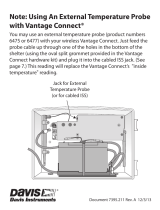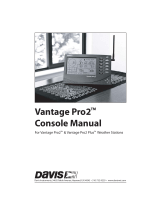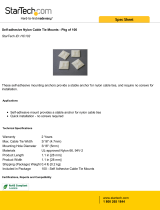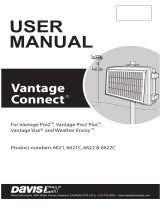DAVIS Complete Shelter Owner's manual
- Category
- Wall & ceiling mounts accessories
- Type
- Owner's manual
This manual is also suitable for
DAVIS Complete Shelter
The DAVIS Complete Shelter is a weather-resistant shelter that provides protection from the elements for system components such as the Vantage Pro2 and Vantage Vue consoles. It is easy to install and comes with all the necessary hardware.
The shelter can be mounted on a wall or post, on a small pipe, or on a large pipe. It features strain reliefs and a domed plug to keep cables organized and protected.
The shelter is also compatible with surge protectors, which can help to protect your system from power surges.
DAVIS Complete Shelter
The DAVIS Complete Shelter is a weather-resistant shelter that provides protection from the elements for system components such as the Vantage Pro2 and Vantage Vue consoles. It is easy to install and comes with all the necessary hardware.
The shelter can be mounted on a wall or post, on a small pipe, or on a large pipe. It features strain reliefs and a domed plug to keep cables organized and protected.
The shelter is also compatible with surge protectors, which can help to protect your system from power surges.












-
 1
1
-
 2
2
-
 3
3
-
 4
4
-
 5
5
-
 6
6
-
 7
7
-
 8
8
-
 9
9
-
 10
10
-
 11
11
-
 12
12
DAVIS Complete Shelter Owner's manual
- Category
- Wall & ceiling mounts accessories
- Type
- Owner's manual
- This manual is also suitable for
DAVIS Complete Shelter
The DAVIS Complete Shelter is a weather-resistant shelter that provides protection from the elements for system components such as the Vantage Pro2 and Vantage Vue consoles. It is easy to install and comes with all the necessary hardware.
The shelter can be mounted on a wall or post, on a small pipe, or on a large pipe. It features strain reliefs and a domed plug to keep cables organized and protected.
The shelter is also compatible with surge protectors, which can help to protect your system from power surges.
Ask a question and I''ll find the answer in the document
Finding information in a document is now easier with AI
Related papers
-
DAVIS 6260 Owner's manual
-
DAVIS Vantage Pro2 Updater User manual
-
DAVIS Surge Protector Shelter (Small) Owner's manual
-
DAVIS and Vantage Pro Owner's manual
-
DAVIS Surge Protector Shelter (Small) User manual
-
DAVIS Vantage VUE 6351 Owner's manual
-
DAVIS 6618 Owner's manual
-
DAVIS Wireless Temperature/Humidity Station User manual
-
DAVIS 6825 Owner's manual
-
DAVIS Universal Anemometer Interface Owner's manual
Other documents
-
LOCK ER DOWN LD2053EX Console Safe User manual
-
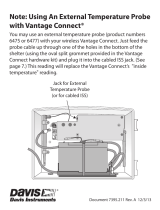 Davis Instruments 6620 Owner's manual
Davis Instruments 6620 Owner's manual
-
 LOCKER DOWN LD2062EX Installation guide
LOCKER DOWN LD2062EX Installation guide
-
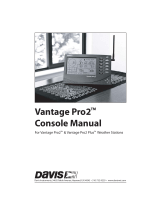 Davis Instruments Vantage Pro2 User manual
Davis Instruments Vantage Pro2 User manual
-
 Davis Instruments Vantage Pro2 Console User manual
Davis Instruments Vantage Pro2 Console User manual
-
LOCK ER DOWN LD2052 User manual
-
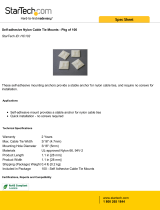 StarTech.com HC102 Datasheet
StarTech.com HC102 Datasheet
-
Davis Instruments Vantage VUE 6351 Console Manual
-
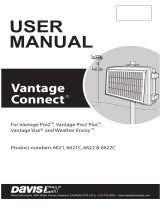 Davis Instruments 6622 User manual
Davis Instruments 6622 User manual
-
Calculated Industries Vantage VUE 6351 Troubleshooting guide