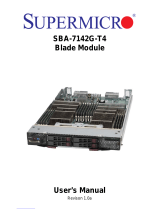Page is loading ...

SuperBlade
®
Network Modules
User’s Manual
Revison 1.0d
SBM-IBP-D14 4x DDR InfiniBand Pass-Through Module
SBM-XEM-002 10Gbps Ethernet
Pass-Through Module
SBM-GEM-X2C+ 1/10 Gbps
Ethernet Switch Module
SBM-GEM-001 Gbps
Ethernet Switch Module
SBM-GEM-002 Gbps
Ethernet Pass-Through Module
SBM-IBS-001 4x DDR
InfiniBand Switch Module
SBM-IBS-Q3616/Q3616M/Q3618 4x QDR
InfiniBand Switch Module
SBM-GEP-TCO 1 Gbps Ethernet
Pass-Through Module for TwinBlade™

Superblade Network Modules User’s Manual
ii
The information in this User’s Manual has been carefully reviewed and is believed to be accurate. The
vendor assumes no responsibility for any inaccuracies that may be contained in this document, makes no
commitment to update or to keep current the information in this manual, or to notify any person or
organization of the updates. Please Note: For the most up-to-date version of this manual, please see
our web site at www.supermicro.com.
Super Micro Computer, Inc. ("Supermicro") reserves the right to make changes to the product described
in this manual at any time and without notice. This product, including software and documentation, is the
property of Supermicro and/or its licensors, and is supplied only under a license. Any use or reproduction
of this product is not allowed, except as expressly permitted by the terms of said license.
IN NO EVENT WILL SUPERMICRO BE LIABLE FOR DIRECT, INDIRECT, SPECIAL, INCIDENTAL,
SPECULATIVE OR CONSEQUENTIAL DAMAGES ARISING FROM THE USE OR INABILITY TO USE
THIS PRODUCT OR DOCUMENTATION, EVEN IF ADVISED OF THE POSSIBILITY OF SUCH
DAMAGES. IN PARTICULAR, SUPERMICRO SHALL NOT HAVE LIABILITY FOR ANY HARDWARE,
SOFTWARE, OR DATA STORED OR USED WITH THE PRODUCT, INCLUDING THE COSTS OF
REPAIRING, REPLACING, INTEGRATING, INSTALLING OR RECOVERING SUCH HARDWARE,
SOFTWARE, OR DATA.
Any disputes arising between manufacturer and customer shall be governed by the laws of Santa Clara
County in the State of California, USA.. The State of California, County of Santa Clara shall be the
exclusive venue for the resolution of any such disputes. Super Micro's total liability for all claims will not
exceed the price paid for the hardware product.
FCC Statement: This equipment has been tested and found to comply with the limits for a Class A digital
device pursuant to Part 15 of the FCC Rules. These limits are designed to provide reasonable protection
against harmful interference when the equipment is operated in a commercial environment. This
equipment generates, uses, and can radiate radio frequency energy and, if not installed and used in
accordance with the manufacturer’s instruction manual, may cause harmful interference with radio
communications. Operation of this equipment in a residential area is likely to cause harmful interference,
in which case you will be required to correct the interference at your own expense.
California Best Management Practices Regulations for Perchlorate Materials: This Perchlorate warning
applies only to products containing CR (Manganese Dioxide) Lithium coin cells. Perchlorate
Material-special handling may apply. See www.dtsc.ca.gov/hazardouswaste/perchlorate for further
details.
Manual Revison 1.0d
Release Date: September 23, 2010
Unless you request and receive written permission from Super Micro Computer, Inc., you may not copy
any part of this document.
Information in this document is subject to change without notice. Other products and companies referred
to herein are trademarks or registered trademarks of their respective companies or mark holders.
Copyright © 2010 by Super Micro Computer, Inc.
All rights reserved.
Printed in the United States of America
WARNING: HANDLING OF LEAD SOLDER MATERIALS USED IN THIS
PRODUCT MAY EXPOSE YOU TO LEAD, A CHEMICAL KNOWN TO THE
STATE OF CALIFORNIA TO CAUSE BIRTH DEFECTS AND OTHER
REPRODUCTIVE HARM.

1
Table of Contents
Chapter 1 Introduction.......................................................................1-1
1-1 Overview.............................................................................................1-1
1-2 Product Checklist of Typical Components.....................................1-1
1-3 Features..............................................................................................1-1
1-4 Contacting Supermicro.....................................................................1-2
Chapter 2 System Safety..................................................................2-1
2-1 Electrical Safety Precautions...........................................................2-1
2-2 General Safety Precautions.............................................................2-2
2-3 Electrostatic Discharge Precautions ..............................................2-2
2-4 Operating Precautions......................................................................2-2
Chapter 3 Setup and Installation.................................................3-1
3-1 Installing/Removing a Switch Module............................................3-1
Installing a Switch Module ......................................................................3-1
Removing a Switch Module ....................................................................3-3
3-2 Configuring the Switch Module.......................................................3-4
Web-based Management Utility/IPMI .....................................................3-5
Network Connection.............................................................................3-5
Address Defaults..................................................................................3-7
Command Line........................................................................................3-8
3-3 SBM-GEM-X2C/+ 1/10 Gigabit Ethernet Switch Firmware........3-9
Firmware Upgrading Procedures............................................................3-9
Firmware Failure Recovery Steps.........................................................3-12
Chapter 4 InfiniBand Modules......................................................4-1
4-1 Overview.............................................................................................4-1
4-2 SBM-IBS-001 4X DDR InfiniBand Switch Module.......................4-2
4-3 SBM-IBS-Q3618/Q3616 4X QDR InfiniBand Switch Module ....4-3
4-4 SBM-IBS-Q3616M 4X QDR InfiniBand Switch Module..............4-4
4-5 SBM-IBP-D14 InfiniBand Pass-Through Module.........................4-6
4-6 Installation and Configuration of InfiniBand Switch Modules.....4-6
Installing/Removing the InfiniBand Switch Module .................................4-6
Installing/Removing the InfiniBand Pass-Through Module .....................4-7
InfiniBand Switch LEDs...........................................................................4-8

Superblade Network Modules User’s Manual
2
Blade Software for Access to InfiniBand Switch Module ........................4-8
Chapter 5 Ethernet Modules..........................................................5-1
5-1 SBM-GEM-001 Gigabit Ethernet Switch Module.........................5-1
LED Indicators ........................................................................................5-2
Ports........................................................................................................5-2
5-2 SBM-GEM-X2C 1/10 Gb Ethernet Switch Module.......................5-3
LED Indicators ........................................................................................5-4
Ports........................................................................................................5-4
5-3 SBM-GEM-002 1Gb Ethernet Pass-through Module..................5-5
5-4 SBM-XEM-002/SBM-XEM-002M 10 Gb Ethernet Pass-through
Module
.......................................................................................................5-6
5-5 SBM-GEP-T20 1Gb Ethernet Pass-through Module for Twin-Blade
Modules
.....................................................................................................5-8
Chapter 6 1-Gb Ethernet Switch Firmware ...........................6-1
6-1 SBM-GEM-001 Firmware Features and Functions .....................6-1
6-1 Port Status..........................................................................................6-4
Port VLAN ID (PVID)...............................................................................6-5
Jumbo Frames Support ..........................................................................6-5
Port Configuration...................................................................................6-5
6-2 Statistics..............................................................................................6-7
Port Statistics..........................................................................................6-7
6-3 VLAN.................................................................................................6-10
6-4 Configuring a Static VLAN.............................................................6-12
6-5 Trunking............................................................................................6-13
6-6 Mirroring............................................................................................6-15
6-7 Quality of Service............................................................................6-16
Priority Queues.....................................................................................6-16
6-8 Rate Control.....................................................................................6-18
6-9 L2 Management...............................................................................6-19
6-10 Spanning Tree...............................................................................6-21
Bridge Protocol Data Unit (BPDU)........................................................6-21
Port Transition State..............................................................................6-22
RSTP Port Roles................................................................................6-22
Root Status.........................................................................................6-24
Bridge Setting.....................................................................................6-24
RSTP Port Settings............................................................................6-25

3
Table of Contents
6-11 IEEE 802.1x...................................................................................6-26
Wiring for 802.1x...................................................................................6-26
802.1x Configuration.............................................................................6-27
6-12 IGMP Snooping.............................................................................6-28
6-13 SNMP..............................................................................................6-30
6-14 UpLink Failure Tracking (ULFT) .................................................6-31
Chapter 7 1/10-Gb Ethernet Switch Firmware.....................7-1
7-1 Overview.............................................................................................7-1
Nomenclature..........................................................................................7-2
7-2 Login....................................................................................................7-2
7-3 Home Page ........................................................................................7-3
Top Page Links .......................................................................................7-6
Top LED Display .....................................................................................7-6
Left Side Tree..........................................................................................7-6
Middle Configuration Link Table..............................................................7-7
7-4 System Management Page.............................................................7-7
System Settings......................................................................................7-9
System Settings...................................................................................7-9
System Version..................................................................................7-11
File Management ..................................................................................7-12
Save Configuration.............................................................................7-12
File Copy............................................................................................7-13
File Management ...............................................................................7-13
Firmware Upgrade................................................................................7-14
Management Security...........................................................................7-15
Management Security Basic Settings ................................................7-15
Management User Account................................................................7-16
Radius................................................................................................7-17
TACACS+ Global Settings .................................................................7-18
TACACS+ Server Configuration.........................................................7-19
IP Authorized Manager......................................................................7-20
SSH Configuration .............................................................................7-21
SSLConfiguration...............................................................................7-22
Syslog...................................................................................................7-24
Syslog Configuration..........................................................................7-24
Syslog Mail Configuration ..................................................................7-25
ACL.......................................................................................................7-26
MAC Based ACL................................................................................7-26

Superblade Network Modules User’s Manual
4
IP Standard ACL ................................................................................7-27
IP Extended ACL................................................................................7-28
WEBGUI Settings .................................................................................7-30
SNMP....................................................................................................7-31
SNMP Community Settings................................................................7-32
SNMP Group Settings........................................................................7-33
SNMP Group Access Settings...........................................................7-34
SNMP View Tree Settings..................................................................7-35
SNMP Target Address Settings..........................................................7-36
SNMP Target Parameter Settings......................................................7-37
SNMP User Settings..........................................................................7-38
SNMP Trap Settings ..........................................................................7-39
SNMP AgentX....................................................................................7-40
RMON...................................................................................................7-42
RMON Basic Settings ........................................................................7-42
Event Configuration............................................................................7-43
RMON Alarm Configuration...............................................................7-44
Ethernet Statistics Configuration........................................................7-45
History Control Configuration.............................................................7-46
QoS.......................................................................................................7-47
QOS Basic Settings ...........................................................................7-47
QOS Classmap Settings....................................................................7-48
QOS Policymap Settings....................................................................7-49
COSQ Scheduling Algorithm..............................................................7-50
COSQ Weight and Bandwidth Configuration.....................................7-51
NTP Settings.........................................................................................7-52
Stack .....................................................................................................7-53
CX4 Cable Length.................................................................................7-54
Enabling Stacking .................................................................................7-55
Stack Configuration............................................................................7-58
Stack Details ......................................................................................7-59
Stack Link Status................................................................................7-60
Stack Counters...................................................................................7-61
Reload...................................................................................................7-62
7-5 Layer 2 Management......................................................................7-63
Layer 2 Basic Settings..........................................................................7-64
Port Manager........................................................................................7-65
Port Basic Settings.............................................................................7-65
Port Monitoring...................................................................................7-67
VLAN Traffic Class.............................................................................7-68

5
Table of Contents
Port Control........................................................................................7-69
Rate Limiting......................................................................................7-70
VLAN.....................................................................................................7-71
VLAN Basic Settings..........................................................................7-71
Port Settings.......................................................................................7-72
Static VLAN........................................................................................7-73
Protocol Group...................................................................................7-74
Port Protocol ......................................................................................7-74
Vlan Port MAC Map...........................................................................7-75
Unicast MAC......................................................................................7-76
Wildcard.............................................................................................7-77
Switch Port VLAN...............................................................................7-78
Dynamic Vlan........................................................................................7-79
Dynamic VLAN Global Configuration.................................................7-79
Port Configuration..............................................................................7-80
GARP Timers.....................................................................................7-81
RSTP ....................................................................................................7-82
RSTP Global Settings........................................................................7-82
RSTP Basic Settings..........................................................................7-83
Port Settings.......................................................................................7-84
Port Status..........................................................................................7-85
MSTP....................................................................................................7-86
MSTP Basic Settings .........................................................................7-86
MSTP Timers.....................................................................................7-88
Port Configuration..............................................................................7-89
VLAN Mapping...................................................................................7-90
Port Settings.......................................................................................7-91
CIST Port Status ................................................................................7-92
LA..........................................................................................................7-94
LA Basic Settings...............................................................................7-94
Interface Settings...............................................................................7-95
Port Channel......................................................................................7-96
Port Settings.......................................................................................7-97
Port State Info ....................................................................................7-98
Load Balancing ..................................................................................7-99
802.1x.................................................................................................7-100
Basic Settings ..................................................................................7-100
Port Settings.....................................................................................7-101
Timers..............................................................................................7-103
Local AS...........................................................................................7-104

Superblade Network Modules User’s Manual
6
MAC Session Info ............................................................................7-105
Filters..................................................................................................7-106
Unicast Filters ..................................................................................7-106
Multicast Filters................................................................................7-107
7-6 Layer 3 Management....................................................................7-108
IP.........................................................................................................7-109
Vlan Interface...................................................................................7-109
IP V4 Interface Settings ...................................................................7-110
IP Route...........................................................................................7-111
LoopBack Basic Settings .................................................................7-112
IP V6...................................................................................................7-113
IPv6 Route Configuration.................................................................7-113
IPv6 Interface...................................................................................7-114
ND Cache.........................................................................................7-115
Address Settings..............................................................................7-116
Address Profile.................................................................................7-117
Prefix Settings..................................................................................7-118
DHCP Server......................................................................................7-119
DHCP Basic Settings.......................................................................7-119
Pool Settings....................................................................................7-120
DHCP Relay........................................................................................7-121
DHCP Relay Basic Settings.............................................................7-121
Interface Settings.............................................................................7-122
RIP......................................................................................................7-123
RIP Basic Settings ...........................................................................7-123
Interfaces.........................................................................................7-124
Neighbors List..................................................................................7-125
Security Settings..............................................................................7-126
Address Summarization...................................................................7-127
RIPng..................................................................................................7-128
RIP6 Interface..................................................................................7-128
Filters ...............................................................................................7-129
OSPF..................................................................................................7-131
OSPF Basic Settings........................................................................7-131
Area..................................................................................................7-132
Interface...........................................................................................7-133
Virtual Interface................................................................................7-134
OSPF Neighbor................................................................................7-135
OSPF RRD Route Configuration......................................................7-136
OSPF Area Aggregation ..................................................................7-137

7
Table of Contents
External Aggregation........................................................................7-138
OSPF V3.............................................................................................7-140
OSPFv3 Basic Settings....................................................................7-140
Interface...........................................................................................7-141
Area..................................................................................................7-143
OSPF V3 External Aggregation .......................................................7-144
BGP ....................................................................................................7-146
BGP Basic Settings..........................................................................7-146
BGP Peer Configuration...................................................................7-147
BGP MED Configuration..................................................................7-148
Local Preference..............................................................................7-149
BGP Filter.........................................................................................7-151
Route Aggregations.........................................................................7-152
Advanced BGP Configuration..........................................................7-153
BGP Community Management ........................................................7-154
RRD....................................................................................................7-155
RRD Basic Settings..........................................................................7-156
BGP..................................................................................................7-157
RIP...................................................................................................7-158
OSPF ...............................................................................................7-159
RRD6..................................................................................................7-160
RRD6 Basic Settings........................................................................7-160
Filters ...............................................................................................7-161
RRD V6 OSPF.................................................................................7-162
RRD RIP ..........................................................................................7-163
VRRP..................................................................................................7-164
VRRP Basic Settings .......................................................................7-164
VRRP Settings.................................................................................7-165
7-7 Multicast..........................................................................................7-166
GMP Snooping....................................................................................7-166
IGMP Snooping Configuration .........................................................7-167
IGMP Snooping Timer......................................................................7-168
IGMP Snooping Interface.................................................................7-169
IGMP Snooping VLAN Router..........................................................7-170
IGMP MAC Forwarding....................................................................7-171
Dynamic Multicast...............................................................................7-172
Global Configuration ........................................................................7-172
Dynamic Multicast Port Configuration..............................................7-173
IGMP...................................................................................................7-174
Basic Settings ..................................................................................7-174

Superblade Network Modules User’s Manual
8
Interface Configuration.....................................................................7-175
Group Information............................................................................7-176
Source Information...........................................................................7-177
PIM......................................................................................................7-178
Basic Settings ..................................................................................7-178
Component.......................................................................................7-179
Interfaces.........................................................................................7-180
Candidate RPs.................................................................................7-181
Threshold.........................................................................................7-182
Static RP..........................................................................................7-183
DVMRP...............................................................................................7-184
DVMRP Basic Settings ....................................................................7-184
Interfaces.........................................................................................7-185
7-8 Statistics..........................................................................................7-186
Interface..............................................................................................7-187
Interface Statistics............................................................................7-187
Ethernet Statistics ............................................................................7-188
Radius.................................................................................................7-190
TACACS+ Statistics ............................................................................7-192
RMON Ethernet Statistics...................................................................7-194
SNMP Statistics ..................................................................................7-196
Agent................................................................................................7-196
SNMP AgentX..................................................................................7-197
VLAN...................................................................................................7-198
Current DB.......................................................................................7-199
VLAN Port Statistics.........................................................................7-200
VLAN Multicast Table.......................................................................7-201
VLAN Counter Statistics...................................................................7-202
VLAN Capabilities............................................................................7-203
VLAN FDB Entries ...........................................................................7-204
RSTP Statistics...................................................................................7-205
RSTP Information.............................................................................7-205
RSTP Port Statistics.........................................................................7-206
MSTP Statistics...................................................................................7-208
MSTP Information............................................................................7-208
MSTP CIST Statistics.......................................................................7-209
MSTP MSTI Port Statistics...............................................................7-210
Link Aggregation (LA) .........................................................................7-211
LA Port Statistics..............................................................................7-212
LA Neighbor Statistics......................................................................7-213

9
Table of Contents
802.1X.................................................................................................7-214
802.1X Session Statistics.................................................................7-214
802.1X Supplicant Statistics.............................................................7-215
Mac Session Statistics .....................................................................7-216
IP.........................................................................................................7-218
ARP Cache ......................................................................................7-218
ICMP Statistics.................................................................................7-219
IPv6.....................................................................................................7-221
IP V6 Interface Statistics..................................................................7-221
ICMP V6 Statistics............................................................................7-223
RIP Statistics.......................................................................................7-225
RIP6....................................................................................................7-226
RIP6 Interface Statistics...................................................................7-226
RIP6 Route Information....................................................................7-227
OSPF..................................................................................................7-229
OSPF Route Information..................................................................7-229
OSPF Link State DB.........................................................................7-230
OSPFv3 ..............................................................................................7-232
OSPFV3 Route Information .............................................................7-232
OSPFV3 Link State DB....................................................................7-233
VRRP Statistics...................................................................................7-234
IGMP Snooping...................................................................................7-236
IGMP Snooping Clear Statistics.......................................................7-236
IGMP Snooping V1/V2 Statistics......................................................7-237
IGMP Snooping V3 Statistics...........................................................7-238
IGMP Statistics....................................................................................7-239
PIM......................................................................................................7-241
PIM Interface Statistics.....................................................................7-241
PIM Neighbor Statistics....................................................................7-242
PIM BSR Info ...................................................................................7-243
PIM RP Set Information...................................................................7-244
PIM Route Information.....................................................................7-245
DVMRP...............................................................................................7-246
DVMRP Routers...............................................................................7-246
DVMRP Multicast Routers ...............................................................7-247
DVMRP Prune Statistics ..................................................................7-248
Appendix A HCA Mezzanine Cards...........................................A-1
A-1 Safety Guidelines..............................................................................A-1
ESD Safety Guidelines ...........................................................................A-1
General Safety Guidelines......................................................................A-1

Superblade Network Modules User’s Manual
10
A-2 Mezzanine HCA Cards....................................................................A-2
AOC-IBH-001 Mezzanine HCA Card......................................................A-2
AOC-IBH-002 Mezzanine HCA Card......................................................A-3
AOC-IBH-003 Mezzanine HCA Card......................................................A-4
AOC-IBH-XDS Mezzanine HCA Card.....................................................A-5
AOC-IBH-XDD Mezzanine HCA Card ....................................................A-6
AOC-IBH-XQS Mezzanine HCA Card ....................................................A-7
AOC-IBH-XQD Mezzanine HCA Card....................................................A-8
A-3 Installation..........................................................................................A-9
Installation Location ...........................................................................A-10
Card Installation....................................................................................A-10
Appendix B LED Descriptions......................................................B-1
B-1 Gigabit Ethernet Module LED Descriptions..................................B-1
B-2 1/10 Gigabit Ethernet Module LED Descriptions.........................B-2
B-3 SBM-IBS-001 InfiniBand Switch LED Descriptions.....................B-3
B-4 SBM-IBS-Q3616/M InfiniBand Switch LED Descriptions...........B-4
Appendix C Installing Triple Wide Bays ................................ C-1
C-1 Installing a Triple Wide Module Bay............................................. C-1

1
List of Figures
Figure 3-1. Blade Enclosure with 1-Gbps Switch Modules Installed.................3-2
Figure 3-2. Blade Enclosure with 1/10 Gbps Switch Modules Installed............3-3
Figure 3-3. Configuring the Switch Module.......................................................3-4
Figure 3-4. IPMI Login Screen..........................................................................3-5
Figure 3-5. IPMI Blade System Screen.............................................................3-6
Figure 3-6. Gigabit Switch Panel.......................................................................3-7
Figure 3-7. Displayed Text for Rebooting .......................................................3-10
Figure 3-8. Setting Hardware Information.......................................................3-11
Figure 4-1. SBM-IBS-001 InfiniBand Switch Module ........................................4-2
Figure 4-2. SBM-IBS-Q3618/Q3616 InfiniBand Switch Module........................4-3
Figure 4-3. SBM-IBS-Q3616M InfiniBand Switch Module.................................4-4
Figure 4-4. SBM-IBP-D14 InfiniBand Pass-Through Triple-Wide Module ........4-6
Figure 5-1. SBM-GEM-001 Gigabit Ethernet Switch Module............................5-1
Figure 5-2. SBM-GEM-X2C 1/10 Gigabit Ethernet Switch Module Ports
and Indicators ...................................................................................................5-3
Figure 5-3. SBM-GEM-002 Gigabit Pass-through Module................................5-5
Figure 5-4. SBM-XEM-002 10-Gigabit Pass-through Module...........................5-7
Figure 5-5. SBM-GEP-T20 Gigabit Pass-through Module................................5-8
Figure 5-6. SBM-GEP-T20 Installed in Enclosure.............................................5-9
Figure 6-1. Switch Status Screen......................................................................6-2
Figure 6-2. Switch System Management Screen..............................................6-2
Figure 6-3. Port Status Screen..........................................................................6-4
Figure 6-4. Jumbo Frame Setting Screen.........................................................6-5
Figure 6-5. Port Configuration Screen ..............................................................6-6
Figure 6-6. Statistics Screen.............................................................................6-7
Figure 6-7. Port Statistics Screen .....................................................................6-8
Figure 6-8. VLAN Screen................................................................................6-10
Figure 6-9. Creating a New VLAN...................................................................6-12
Figure 6-10. New VLAN Screen......................................................................6-13
Figure 6-11. Trunking Screen .........................................................................6-14
Figure 6-12. Port Mirroring Screen..................................................................6-15
Figure 6-13. QoS Setting Screen....................................................................6-17
Figure 6-14. Rate Limit and Storm Control Screen.........................................6-18
Figure 6-15. Storm Control Screen.................................................................6-19
Figure 6-16. L2 Management Screen .............................................................6-20
Figure 6-17. L2 Management: Current Entries Screen...................................6-20
Figure 6-18. Rapid Spanning Tree Screen .....................................................6-23

Superblade Network Modules User’s Manual
2
Figure 6-19. Rapid Spanning Tree Port Settings............................................6-25
Figure 6-20. 802.1x Configuration Screen......................................................6-27
Figure 6-21. IGMP Snooping Screen..............................................................6-29
Figure 6-22. Uplink Failure Tracking Configuration Screen............................6-32
Figure 7-1. Login Page......................................................................................7-2
Figure 7-2. Home Page.....................................................................................7-3
Figure 7-3. SBM-GEM-X2C/+ Home Page.......................................................7-4
Figure 7-4. SSE-G24-TG4 Home Page ............................................................7-5
Figure 7-5. SSE-G48-TG4 Home Page ............................................................7-5
Figure 7-6. System Management Page ............................................................7-7
Figure 7-7. System Settings Page....................................................................7-9
Figure 7-8. System Version Page...................................................................7-11
Figure 7-9. File Management Page.................................................................7-12
Figure 7-10. Firmware Upgrade Page.............................................................7-14
Figure 7-11. Management Security Basic Settings Page................................7-15
Figure 7-12. Management User Account Page...............................................7-16
Figure 7-13. Radius Server Configuration Page.............................................7-17
Figure 7-14. TACACS+ Global Settings Page................................................7-18
Figure 7-15. TACACS+ Server Configuration Page........................................7-19
Figure 7-16. IP Authorized Manager Page......................................................7-20
Figure 7-17. SSH Configuration......................................................................7-21
Figure 7-18. SSL Configuraiton Page.............................................................7-22
Figure 7-19. Syslog Configuration Page.........................................................7-24
Figure 7-20. Syslog Mail Configuration Page..................................................7-25
Figure 7-21. MAC ACL Configuration Page....................................................7-26
Figure 7-22. IP Standard ACL Configuration Page.........................................7-27
Figure 7-23. IP Extended ACL Page...............................................................7-28
Figure 7-24. Web GUI Settings Page..............................................................7-30
Figure 7-25. SNMP Agent Control Settings Page...........................................7-31
Figure 7-26. SNMP Community Settings Page...............................................7-32
Figure 7-27. SNMP Group Settings Page.......................................................7-33
Figure 7-28. SNMP Group Access Settings Page..........................................7-34
Figure 7-29. SNMP View Tree Settings Page.................................................7-35
Figure 7-30. SNMP Target Address Settings Page ........................................7-36
Figure 7-31. SNMP Target Parameter Settings Page.....................................7-37
Figure 7-32. SNMP Security Settings Page....................................................7-38
Figure 7-33. SNMP Trap Settings Page..........................................................7-39
Figure 7-34. SNMP AgentX Subagent Settings Page.....................................7-40
Figure 7-35. RMON Basic Settings Page........................................................7-42
Figure 7-36. Event Configuration Settings Page.............................................7-43

3
List of Figures
Figure 7-37. RMON Alarm Configuration Page...............................................7-44
Figure 7-38. Ethernet Statistics Configuration Page.......................................7-45
Figure 7-39. History Control Configuration Page............................................7-46
Figure 7-40. QOS Basic Settings Page...........................................................7-47
Figure 7-41. QOS Classmap Settings Page ...................................................7-48
Figure 7-42. QOS Policymap Settings Page...................................................7-49
Figure 7-43. COSQ Scheduling Algorithm Settings Page...............................7-50
Figure 7-44. COSQ Weight and Bandwidth Configurations Page...................7-51
Figure 7-45. NTP Settings Page.....................................................................7-52
Figure 7-46. Configuring CX4 Cable Length...................................................7-54
Figure 7-47. Switch Diagram...........................................................................7-56
Figure 7-48. Stack Configuration Page...........................................................7-58
Figure 7-49. Stack Details Page.....................................................................7-59
Figure 7-50. Stack Link Status Page...............................................................7-60
Figure 7-51. Stack Counter Details Page........................................................7-61
Figure 7-52. System Settings Page – Reload.................................................7-62
Figure 7-53. Layer2 Management Page .........................................................7-63
Figure 7-54. MAC Address Table Settings Page............................................7-64
Figure 7-55. Port Basic Settings Page............................................................7-65
Figure 7-56. Port Monitoring Page..................................................................7-67
Figure 7-57. VLAN Traffic Class Mapping Page.............................................7-68
Figure 7-58. Port Control Page.......................................................................7-69
Figure 7-59. Rate Limiting Page.....................................................................7-70
Figure 7-60. VLAN Basic Settings Page.........................................................7-71
Figure 7-61. VLAN Port Settings Page ...........................................................7-72
Figure 7-62. Static VLAN Configuration Page.................................................7-73
Figure 7-63. VLAN Protocol Group Settings Page..........................................7-74
Figure 7-64. VLAN Port MAC Map Settings Page..........................................7-75
Figure 7-65. VLAN Unicast MAC Settings Page.............................................7-76
Figure 7-66. Wildcard Settings Page ..............................................................7-77
Figure 7-67. SwitchPort Vlan Filtering Page...................................................7-78
Figure 7-68. Dynamic VLAN Global Configuration Page................................7-79
Figure 7-69. Dynamic VLAN Port Configuration Page....................................7-80
Figure 7-70. Garp Timers Configuration Page................................................7-81
Figure 7-71. Global Configuration Page..........................................................7-82
Figure 7-72. RSTP Configuration Page..........................................................7-83
Figure 7-73. Port Status Configuration Page..................................................7-84
Figure 7-74. RSTP Port Status Page..............................................................7-85
Figure 7-75. Global Configuration Page..........................................................7-86
Figure 7-76. Timers Configuration Page.........................................................7-88

Superblade Network Modules User’s Manual
4
Figure 7-77. CIST Settings Page....................................................................7-89
Figure 7-78. VLAN Mapping Page..................................................................7-90
Figure 7-79. Port Settings Page......................................................................7-91
Figure 7-80. MSTP CIST Port Status Page ....................................................7-92
Figure 7-81. LA Basic Settings Page..............................................................7-94
Figure 7-82. Port Channel Interface Basic Settings Page...............................7-95
Figure 7-83. LA Port Channel Settings Page..................................................7-96
Figure 7-84. LA Port Settings Page................................................................7-97
Figure 7-85. LA Port State Machine Information Page ...................................7-98
Figure 7-86. LA Load Balancing Policy Page..................................................7-99
Figure 7-87. 802.1x Basic Settings Page......................................................7-100
Figure 7-88. 802.1x Port Settings Page........................................................7-101
Figure 7-89. 802.1x Timer Configuration Page.............................................7-103
Figure 7-90. Local Authentication Server Configuration Page......................7-104
Figure 7-91. MAC Session Info Page............................................................7-105
Figure 7-92. L2 Unicast Filter Configuration Page........................................7-106
Figure 7-93. L2 Multicast Filter Configuration Page......................................7-107
Figure 7-94. Layer3 Management Page .......................................................7-108
Figure 7-95. VLAN Interface Basic Settings Page........................................7-109
Figure 7-96. IPv4 Interface Settings Page....................................................7-110
Figure 7-97. IP Route Configuration Page....................................................7-111
Figure 7-98. LoopBack Basic Settings Page.................................................7-112
Figure 7-99. IP6 Route Configuration Page..................................................7-113
Figure 7-100. IPv6 Interface Settings Page..................................................7-114
Figure 7-101. ND Cache Configuration Page ...............................................7-115
Figure 7-102. Address Settings Page...........................................................7-116
Figure 7-103. Address Profile Settings Page................................................7-117
Figure 7-104. Prefix Configuration Page.......................................................7-118
Figure 7-105. DHCP Basic Settings Page ....................................................7-119
Figure 7-106. DHCP Pool Settings Page......................................................7-120
Figure 7-107. DHCP Relay Configuration Page............................................7-121
Figure 7-108. DHCP Relay Interface Configuration Page.............................7-122
Figure 7-109. RIP Basic Settings Page.........................................................7-123
Figure 7-110. RIP Interface Page.................................................................7-124
Figure 7-111. RIP Neighbor List Page..........................................................7-125
Figure 7-112. RIP Security Settings Page ....................................................7-126
Figure 7-113. RIP Interface Specific Address Summarization Page.............7-127
Figure 7-114. RIP6 Interface Configuration Page.........................................7-128
Figure 7-115. RIP6 Filter Configuration Page...............................................7-129
Figure 7-116. OSPF Basic Settings Page.....................................................7-131

5
List of Figures
Figure 7-117. OSPF Area Configuration Page..............................................7-132
Figure 7-118. OSPF Interface Configuration Page.......................................7-133
Figure 7-119. OSPF Virtual Interface Configuration Page............................7-134
Figure 7-120. OSPF Neighbor Configuration Page.......................................7-135
Figure 7-121. OSPF RRD Route Configuration Page...................................7-136
Figure 7-122. OSPF Area Aggregation Page................................................7-137
Figure 7-123. OSPF As External Aggregation Configuration Page ..............7-138
Figure 7-124. OSPFv3 Basic Settings Page.................................................7-140
Figure 7-125. Interface Settings Page..........................................................7-141
Figure 7-126. OSPFv3 Area Settings Page..................................................7-143
Figure 7-127. OSPF AS External Aggregation Configuration Page..............7-144
Figure 7-128. BGP Basic Settings Page.......................................................7-146
Figure 7-129. BGP Peer Configuration Page................................................7-147
Figure 7-130. BGP MED Configuration Page ...............................................7-148
Figure 7-131. BGP Local Preference Configuration Page............................7-149
Figure 7-132. BGP Filter Configuration Page ...............................................7-151
Figure 7-133. BGP Route Aggregation Configuration Page .........................7-152
Figure 7-134. Advanced BGP Configuration Page .......................................7-153
Figure 7-135. BGP Community Management Page......................................7-154
Figure 7-136. RRD Basic Settings Page.......................................................7-156
Figure 7-137. RRD BGP Configuration Page................................................7-157
Figure 7-138. RRD RIP Configuration Page.................................................7-158
Figure 7-139. RRD OSPF Configuration Page .............................................7-159
Figure 7-140. RRD6 Basic Settings Page.....................................................7-160
Figure 7-141. RRD6 Filter Configuration Page.............................................7-161
Figure 7-142. RRD6 OSPFv3 Configuration Page........................................7-162
Figure 7-143. RRD RIPv6 Configuration Page .............................................7-163
Figure 7-144. VRRP Basic Settings Page.....................................................7-164
Figure 7-145. VRRP Settings Page ..............................................................7-165
Figure 7-146. Multicast Home Page..............................................................7-166
Figure 7-147. IGMP Snooping Configuration Page.......................................7-167
Figure 7-148. IGMP Snooping Timer Configuration Page ............................7-168
Figure 7-149. IGMP Snooping Interface Configuration Page........................7-169
Figure 7-150. IGMP Snooping VLAN Router Ports Page .............................7-170
Figure 7-151. MAC Based Multicast Forwarding Table Page.......................7-171
Figure 7-152. Dynamic Multicast Global Configuration Page .......................7-172
Figure 7-153. Dynamic Multicast Port Configuration Page...........................7-173
Figure 7-154. IGMP Configuration Page.......................................................7-174
Figure 7-155. IGMP Interface Configuration Page........................................7-175
Figure 7-156. IGMP Group Configuration Page............................................7-176

Superblade Network Modules User’s Manual
6
Figure 7-157. IGMP Source Information Page..............................................7-177
Figure 7-158. PIM Basic Settings Page........................................................7-178
Figure 7-159. PIM Component Configuration Page......................................7-179
Figure 7-160. PIM Interface Configuration Page...........................................7-180
Figure 7-161. Candidate RP Configuration Page..........................................7-181
Figure 7-162. PIM Threshold Configuration Page.........................................7-182
Figure 7-163. Static RP Configuration Page.................................................7-183
Figure 7-164. DVMRP Basic Settings Page..................................................7-184
Figure 7-165. DVMRP Interface Settings Page ............................................7-185
Figure 7-166. Statistics Home Page .............................................................7-186
Figure 7-167. Interface Statistics Page.........................................................7-187
Figure 7-168. Ethernet Statistics Page.........................................................7-188
Figure 7-169. Radius Server Statistics Page................................................7-190
Figure 7-170. TACACS+ Statistics Page ......................................................7-192
Figure 7-171. RMON Ethernet Statistics Page .............................................7-194
Figure 7-172. SNMP Statistics Page.............................................................7-196
Figure 7-173. VLAN Current Database Page................................................7-199
Figure 7-174. VLAN Port Statistics Page......................................................7-200
Figure 7-175. VLAN Multicast Table Page....................................................7-201
Figure 7-176. VLAN Counter Statistics Page................................................7-202
Figure 7-177. VLAN Capabilities Page .........................................................7-203
Figure 7-178. VLAN FDB Entries Page.........................................................7-204
Figure 7-179. RSTP Information Page..........................................................7-205
Figure 7-180. RSTP Port Statistics Page......................................................7-206
Figure 7-181. MSTP Information Page .........................................................7-208
Figure 7-182. MSTP CIST Port Statistics Page............................................7-209
Figure 7-183. MSTP MSTI Port Statistics Page............................................7-210
Figure 7-184. LA Port Statistics Page...........................................................7-212
Figure 7-185. LA Neighbor Statistics Information Page................................7-213
Figure 7-186. 802.1x Session Statistics Page..............................................7-214
Figure 7-187. 802.1x Supplicant Session Statistics Page.............................7-215
Figure 7-188. MAC Session Statistics Page.................................................7-216
Figure 7-189. ARP Cache Page....................................................................7-218
Figure 7-190. ICMP Statistics Page..............................................................7-219
Figure 7-191. IPV6 Interface Statistics Page................................................7-221
Figure 7-192. ICMPv6 Statistics Page..........................................................7-223
Figure 7-193. RIP Interface Statistics Page..................................................7-225
Figure 7-194. RIP6 Interface Statistics Page................................................7-226
Figure 7-195. RIP6 Route Information Page.................................................7-227
Figure 7-196. OSPF Route Information Page...............................................7-229

7
List of Figures
Figure 7-197. OSPF Link State Database Page...........................................7-230
Figure 7-198. OSPFV3 Route Information Page...........................................7-232
Figure 7-199. OSPFV3 Link State Database Page.......................................7-233
Figure 7-200. VRRP Statistics Page.............................................................7-234
Figure 7-201. IGMP Snooping Clear Statistics Page....................................7-236
Figure 7-202. IGMP Snooping V1/V2 Statistics Page...................................7-237
Figure 7-203. IGMP Snooping V3 Statistics Page........................................7-238
Figure 7-204. IGMP Route StatisticsPage....................................................7-239
Figure 7-205. PIM Interface Statistics Page..................................................7-241
Figure 7-206. PIM Neighbor Statistics Page.................................................7-242
Figure 7-207. PIM BSR Info Page.................................................................7-243
Figure 7-208. PIM RP Information Page.......................................................7-244
Figure 7-209. PIM Route Information Page ..................................................7-245
Figure 7-210. DVMRP Routes Page.............................................................7-246
Figure 7-211. DVMRP Multicast Routes Page..............................................7-247
Figure 7-212. DVMRP Prune Statistics Page ...............................................7-248
Figure A-1. AOC-IBH-001 Mezzanine HCA Card .............................................A-2
Figure A-2. AOC-IBH-002 Mezzanine HCA Card .............................................A-3
Figure A-3. AOC-IBH-003 Mezzanine HCA Card.............................................A-4
Figure A-4. AOC-IBH-XDS Mezzanine HCA Card............................................A-5
Figure A-5. AOC-IBH-XDD Mezzanine HCA Card............................................A-6
Figure A-6. AOC-IBH-XQS Mezzanine HCA Card............................................A-7
Figure A-7. AOC-IBH-XQD Mezzanine HCA Card............................................A-8
Figure A-8. Installation Location........................................................................A-9
Figure A-9. Card Installation ...........................................................................A-11
Figure A-10. Installation Complete..................................................................A-11
Figure C-1. Step 1 & 2 .....................................................................................C-1
Figure C-2. Step 3 & 4 .....................................................................................C-2
Figure C-3. Step 5............................................................................................ C-3
Figure C-4. Step 6............................................................................................ C-4

Superblade Network Modules User’s Manual
8
Notes
/