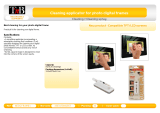8
5. Setup
5.1 Setup Menu-photo Setting
Interval time (5/10/15/30seconds/1min./3min./off)
Transition effect(no effect/Mode1 to Mode 14/Random)
Display Type( Full Screen/Fit Screen, Enlarge to Full)
Slide Mode(Normal/ Motion)
Browse(thumbnail/ file manager)
5.2 Setup Menu- Auto-play
Photo(on/off)
Press Setup in the remot control; it will
enter to the setup menu.
Press
to
choose the item you want to set up. Use
to show the submenu, select with
press OK to confirm press
to
return
and press Setup again to back to the
slideshow mode.
In the thumbnail mode, press to
select “Rotate”, press OK to access to
rotate mode, use / to choose
the picture you want to rotate, then press
OK to operate. Press Reset to back to
the default and press Return back to the
first picture.
When the picture is playing, you can
use / to flip the picture vertically/
horizontally,
press / to revolve the picture 90
in counterclockwise/clockwise.
Or press the ROTATE on the romote
control derectly.