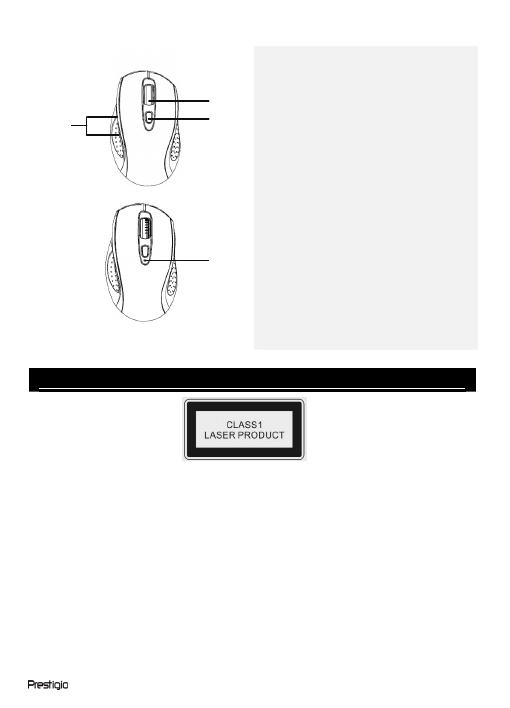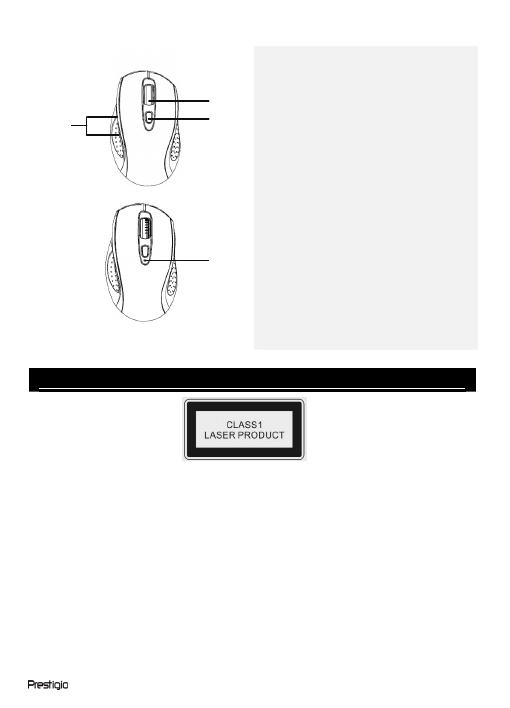
High Performance Mouse EN - 3
1. Press DPI switch to toggle
between DPI 800/1600 modes.
2. Slide scrolling wheel to
fast-scroll between pages.
3. Press Forward/Backward button
to go to next/previous pages
when using browser.
4. The Low power indicator will be
illuminated in red (PJ-MSL1W &
PJ-MSL2W models only) if
batteries are in need to
replacement. Please
immediately replace batteries
as instructed above.
NOTE:
The device automatically enters
sleep mode when not used. Click
any button to recall normal
function.
Cautions
z Do not direct the laser beam at eyes at all times.
z Do not attempt to disassemble or alter any part of the device
that is not described in this guide.
z Do not place the device in contact with water or any other liquids.
The device is NOT designed to be liquid proof of any sort.
z In the event of liquid entry into interior of device, immediately
disconnect the device from the computer. Continuing use of the
device may result in fire or electrical shock. Please consult your
product distributor or the closest support center.
z To avoid risk of electrical shock, do not connect or disconnect the
device with wet hands.
z Do not place the device near a heat source or directly expose it
to flame or heat.
1
2
3
EN
4