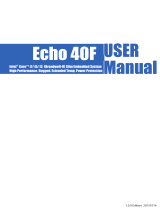• 2.5” to 3.5” SSD & SATA HDD Converter Box For
Internal & External Use
• Interface: Standard SATA
• Dimensions: 5 3/4” (L) x 4” (W) x 15/16”
• Weight: 0.4 LBS
• Supports: 1.5G/3.0G Speed for SATA
• Supports: SATAII NCQ
• Transfer rate of Hi-Speed USB Approx. 480mbps
• Support OS: Win 2000/ME/XP/Vista/7
Mac OS 10X or Higher
• Internal Use: Converts 2.5” to 3.5” SATA H.D.D.
• External Use: 2.5” SATA HDD Enclosure with USB 2.0
• HDD Eject Button
• Red LED light for Power On/Off and HDD activity
• Hot Plug and Play
• RoHS Compliant
HDCV-1
SATA Data Cable
USB Cable
Manual
1pcs
1pcs
1pcs
1pcs
Specficiations:
Features:
Package Contents

1. Insert 2.5” SSD or
SATA HDD
2. Converts 2.5” HDD to
3.5” HDD
1. HDD Eject Button
2. Red LED light for Power
On/Off and HDD activity
1. Insert 2.5” SSD or SATA
H.D.D. into HDCV-1
2. Converter to 3.5” SATA HDD
can install in case
3. Converter to 3.5” SATA HDD
can insert into Internal
Mobile Rack Tray
1. Internal Use: Converts
2.5” to 3.5” SATA H.D.D.
2. External Use: 2.5” SATA
HDD Enclosure w/ USB 2.0
3. SATA Power 15Pin+ SATA
Data 7Pin connector
4. Mini USB Connector
Components:
Installation:
Internal Use:

Removal:
After inserting the 2.5” SSD or
SATA H.D.D. into HDCV-1 it
can be used for externally, as
an external enclosure.
1. Do not eject HDD while it
is running
2. Carefully eject HDD out
from HDCV-1, the HDD can
reach temperatures over
50C, it will not burn the
finger but should be
handled with care
External Use:
Eject HDD from the HDCV-1
1) After inserting HDD, carefully push until it is seated into posi-
tion, excessive force may damage its mechanical parts.
2) If the HDD is inserted backward into the tray, forcing the device
may damage the HDVC-01
Kingwin is not responsible for any data loss or HDD damage in the
process of using the HDVC-1

KWI Technology Inc. - U.S.A. (Headquarters)
4020 Valley Blvd, Unit 100
Walnut, CA 91789
TEL: 1-909-598-2888
FAX: 1-909-348-1133
E-MAIL: info@kingwin.com
Website: www.kingwin.com
/