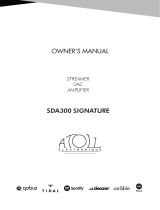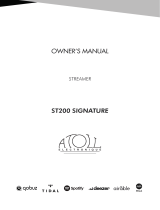SDA200 Sig
ATOLL ELECTRONIQUE
Page 11
VOLUME:
BYPASS:
Volume management is done through the knob (21) of the front panel or on the remote control. The volume
level is displayed a few seconds on the display. The level is always shown at the top of the display.
Warning: read this paragraph attentively in order not to activate this mode by error.
Particular case: Affect line1 or line2 as the only BYPASS input (for home cinema system insertion):
The BYPASS function allows you to use your SDA as a power amplifier (BYPASS the preamp section). It can be
used with an analog signal coming from an AV preamplifier or a converter DAC.
Select one of these inputs and then press 3 seconds on the BYPASS key (39). BYPASS is indicated by led (22)
switch on.
In this case, the function of management of volume is inoperative.
Your appliance has 6 inputs (unless USB, media server, Bluetooth®) :
SOURCES:
NB.: selected source always follows on the display of (*).
– Line 1
– Line 2
– Coaxial 1
– Coaxial 2
– Optical 1
– Optical 2
“SEARCH” OPTION:
6 - PREAMP / BYPASS FUNCTIONS
These sources can be renamed from the ATOLL Signature application: Settings/Rename local inputs.
7 - APPLICATIONS
A free application for iPad, iPhone, and Android
is available to drive your Streamer named ATOLL
Signature. You can download it freely online.
As a first step, make sure that your Smartphone is
well connected to WIFI on the same network as your
Streamer. In this case, your device will appear on
the screen of your Smartphone just after starting the
application, just select it.
The application will resume the data displayed on the
screen the Streamer: logo of the radio station, audio,
volume, covers of albums, and images.
You can navigate through the menus and adjust the
analog volume level.
Our applications can be regularly updated so can be improved in their functionalities.
It is also possible to control your network drive from a computer screen by typing in the search bar of your
internet browser the IP address of your network drive followed by /webclient:
192.168.xxx.xxx/webclient
The IP address of your network drive is available in the “Settings / Network info” menu.
It is also possible to rename your network drive by typing only the IP address of the latter in the search bar of
your internet browser.
When you need to search for a special track or radio, you’ll need to press on “Search”, then “Searching for”,
then indicate it, valid while pressing “OK” and then press “Search”.
On music web services (Tidal, Qobuz, Deezer) you can add filters on your research (All/Title/Albums/Artists/
Playlists). Use your phone, tablet or computer as a remote control for Spotify.