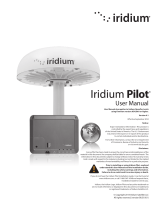Page is loading ...

BDE-RFM208 USER GUIDE
Multi-Band Wireless Module
BDE Technology Inc.
User Guide
1 / 23
BDE-RFM208 USER GUIDE
Introduction
This user guide is for BDE-RFM208, a Wireless Module based on TI CC1352R.
It is a quick start guide for how to connect the module with the evaluation board BDE-EVB07 or
with the TI launchpad, and how to build the first application. It also shows a demo for how BDE-
RFM208 receives a data packet that is sent from another BDE-RFM208.
Get Ready
The following tools are recommended to develop with BDE-RFM208.
Hardware tools:
• Two modules of BDE-RFM208(BDE-RFM208-BDE Technology Inc. (bdecomm.com))
• Two BDE-ADP208 V1.0 (adaptor board)
• PC or Laptop
• Two BDE-EVB07 ( BDE-EVB07-BDE Technology Inc. (bdecomm.com))
or
• Two TI Launchpad (LAUNCHXL-CC13X2R1 Evaluation board | TI.com)
• USB cable for power supply and debugging
Software tools:
• Terminal software such as CCS, IAR.
• CCS download
• Software Development Kit (SDK)
Build Your First Application
Once have the Hardware and Software tools in place, please following the following
steps:
A. Connect the Hardware
If chose EVB07:
Use USB cable to connect EVB07 and PC or laptop. Plug BDE-RFM208 with the adaptor
board into the dev board and connect all the pins with Jumpers as the following picture shows.

BDE-RFM208 USER GUIDE
Multi-Band Wireless Module
info@bdecomm.com
BDE Technology Inc.
User Guide
2 / 23
If chose TI Launchpad:
The connection is as following.

BDE-RFM208 USER GUIDE
Multi-Band Wireless Module
info@bdecomm.com
BDE Technology Inc.
User Guide
3 / 23
Connection Designator
BDE-RFM208
LaunchPad Pin
3V3 Power
VDD
3V3
Ground
GND
GND
RST
RST
RESET
TMS
TMS
TMS
TCK
TCK
TCK
TDO
DIO16
TDO
TDI
DIO17
TDI
Optional: TDO,TDI,RXD,TXD
B. Build the Application
◼ Download and install the CCS and SDK
From the above links, follow the instructions in the following steps to download and
install the CCS and SDK.
◼ CCS Installation
1. Click on this option
2. Select an option to download CCS

BDE-RFM208 USER GUIDE
Multi-Band Wireless Module
info@bdecomm.com
BDE Technology Inc.
User Guide
4 / 23
3. Unzip the package to a local disc
4. Click the setup of CCS
5. Click “Next”

BDE-RFM208 USER GUIDE
Multi-Band Wireless Module
info@bdecomm.com
BDE Technology Inc.
User Guide
5 / 23
6. Select the default option

BDE-RFM208 USER GUIDE
Multi-Band Wireless Module
info@bdecomm.com
BDE Technology Inc.
User Guide
6 / 23
7. Click “Next”
8. Select the Installation Directory

BDE-RFM208 USER GUIDE
Multi-Band Wireless Module
info@bdecomm.com
BDE Technology Inc.
User Guide
7 / 23
9. Select the default option
10. Select the component

BDE-RFM208 USER GUIDE
Multi-Band Wireless Module
info@bdecomm.com
BDE Technology Inc.
User Guide
8 / 23
11. Select the default option
12. Click “Next”

BDE-RFM208 USER GUIDE
Multi-Band Wireless Module
info@bdecomm.com
BDE Technology Inc.
User Guide
9 / 23
13. Click “Next”
14. Waiting for installation to complete

BDE-RFM208 USER GUIDE
Multi-Band Wireless Module
info@bdecomm.com
BDE Technology Inc.
User Guide
10 / 23
◼ Software Development Kit (SDK) installation
1. Click on this option
2. Select an option you need to download SDK
3. Log in to your TI account, if you are a new user, register a TI account first

BDE-RFM208 USER GUIDE
Multi-Band Wireless Module
info@bdecomm.com
BDE Technology Inc.
User Guide
11 / 23
4. Select “civil” if your application is for civil use

BDE-RFM208 USER GUIDE
Multi-Band Wireless Module
info@bdecomm.com
BDE Technology Inc.
User Guide
12 / 23
5. Select “Yes” and submit
6. Download SDK
7. Installation

BDE-RFM208 USER GUIDE
Multi-Band Wireless Module
info@bdecomm.com
BDE Technology Inc.
User Guide
13 / 23
8. Click “Next”
9. Select the default option

BDE-RFM208 USER GUIDE
Multi-Band Wireless Module
info@bdecomm.com
BDE Technology Inc.
User Guide
14 / 23
10. Select the Installation directory

BDE-RFM208 USER GUIDE
Multi-Band Wireless Module
info@bdecomm.com
BDE Technology Inc.
User Guide
15 / 23
11. Click “Next”
12. Waiting for installation to complete

BDE-RFM208 USER GUIDE
Multi-Band Wireless Module
info@bdecomm.com
BDE Technology Inc.
User Guide
16 / 23
◼ Run an example/demo code
1. For the first module, find the option named “Import CCS project…”
2. According to the following path to find the sending end project:
ti\simplelink_cc13x2_26x2_sdk_5_10_00_48\examples\rtos\CC1352R1_L
AUNCHXL\ easylink\ rfEasyLinkRx\tirtos\ccs

BDE-RFM208 USER GUIDE
Multi-Band Wireless Module
info@bdecomm.com
BDE Technology Inc.
User Guide
17 / 23
3. Right Click the project to build the receiving end project

BDE-RFM208 USER GUIDE
Multi-Band Wireless Module
info@bdecomm.com
BDE Technology Inc.
User Guide
18 / 23
4. Click this bug icon (means download and debugging)
5. C lick on this option to start debugging

BDE-RFM208 USER GUIDE
Multi-Band Wireless Module
info@bdecomm.com
BDE Technology Inc.
User Guide
19 / 23
6. Find the file which is named “rfEasyLinkRx.c” and the function which is named
“rxDoneCb”, and set a breakpoint at the line as the arrows shows
7. For another module, according to the following path to find the sending
end project:
ti\simplelink_cc13x2_26x2_sdk_5_10_00_48\examples\rtos\
CC1352R1_LAUNCHXL \ easylink\ rfEasyLinkTx\tirtos\ccs

BDE-RFM208 USER GUIDE
Multi-Band Wireless Module
info@bdecomm.com
BDE Technology Inc.
User Guide
20 / 23
8. Right Click the project to build the sending end project
9. Click this bug icon (means download and debugging)
/