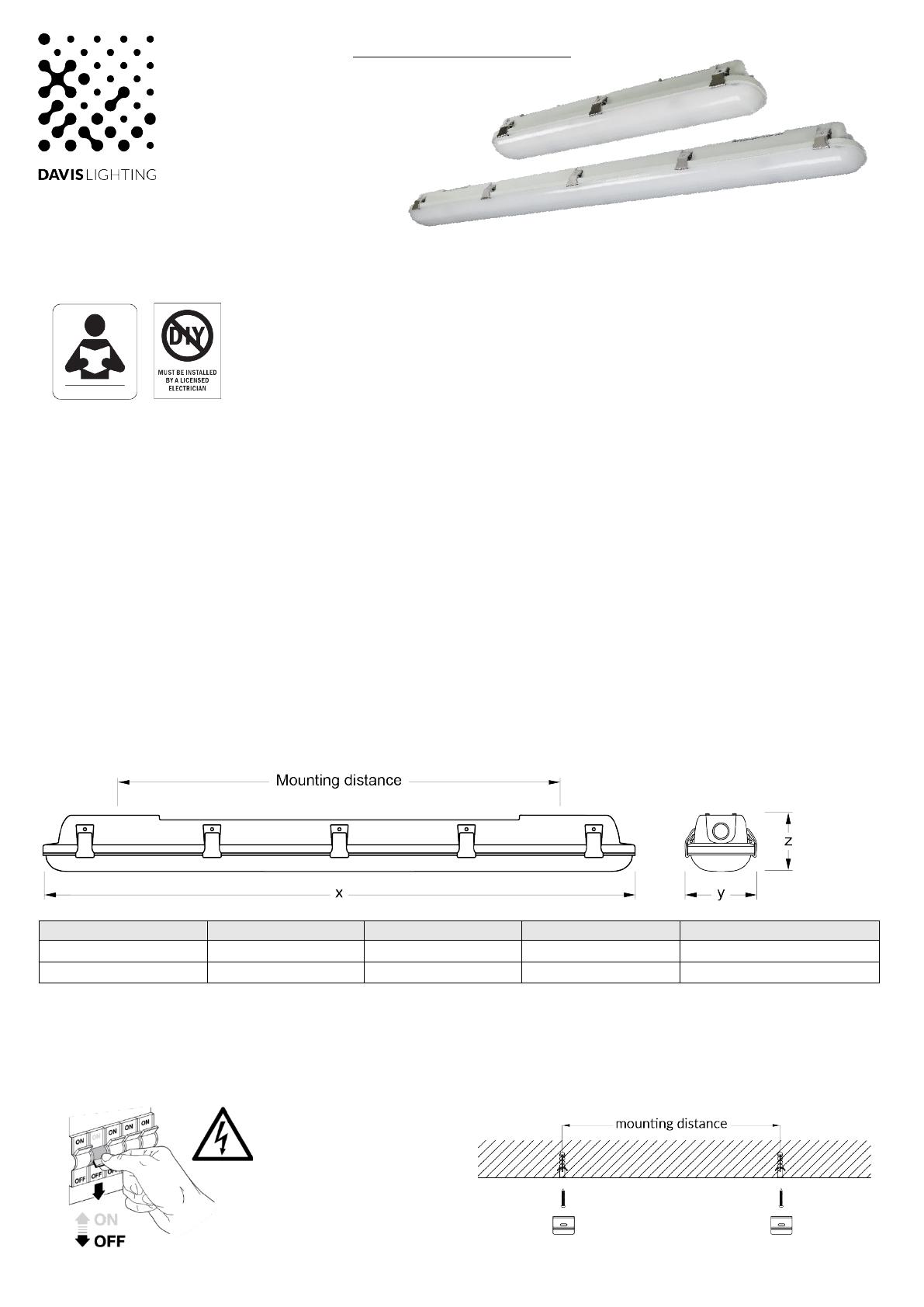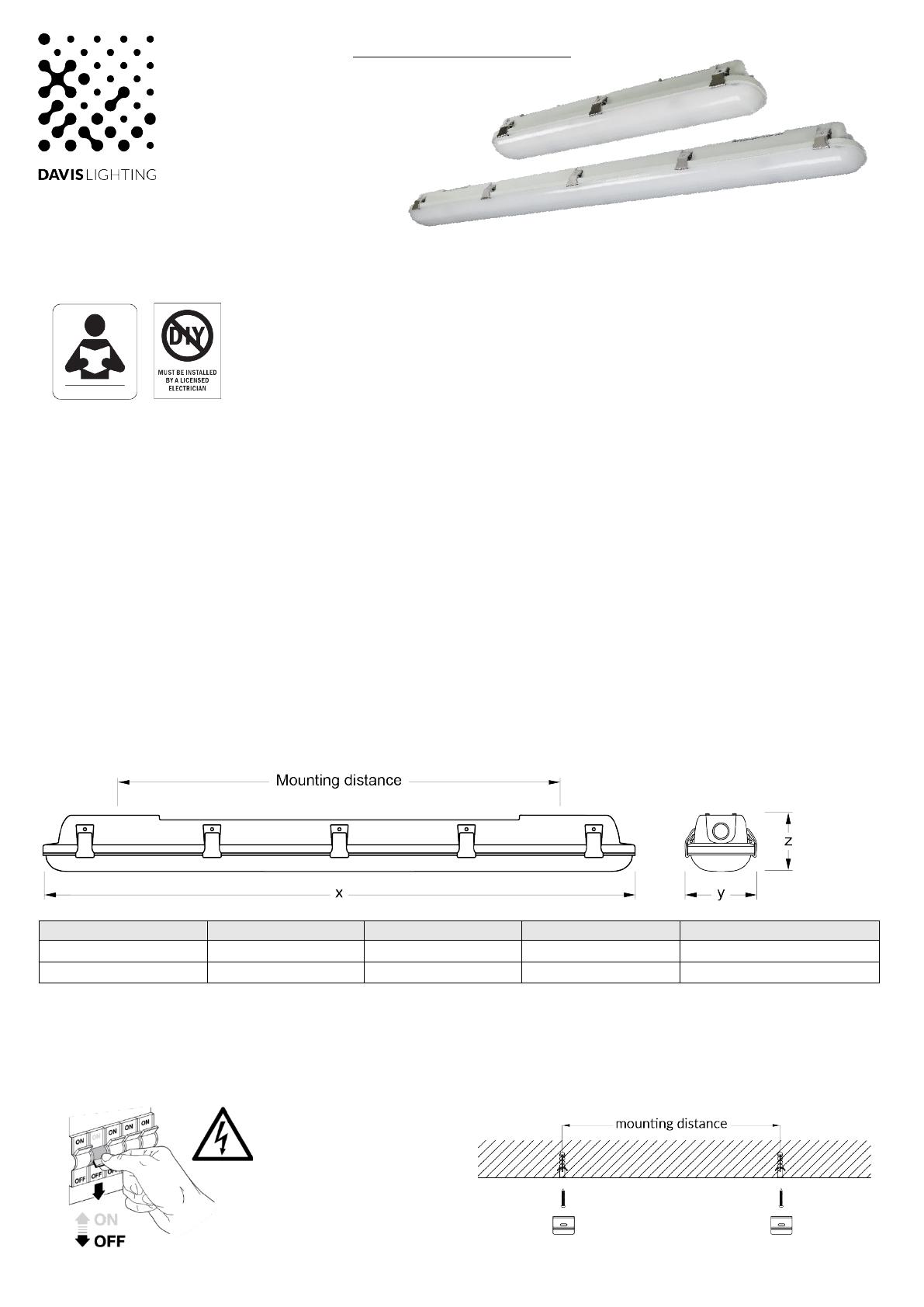
Installation Instruction
WYPLASH WPB (Standard/Sensor/Emergency)
• Read all instructions to prevent injury, electric shock or damage due to fire or
mechanical hazards.
• See product label for supply specifications.
Prior to installation products are to be stored in cool and dry conditions.
The installation application and orientation of the product is designed in accordance with the nominated product IP rating,
class designation. Installation environments outside these conditions are not recommended.
• Electronic control equipment must not be subjected to high voltages, DO NOT MEGGER between Live and Neutral.
• All cable/conduit terminations must be installed in accordance with the designated IP rating of this product.
• Suitable installation fastening methods should be employed to ensure the mounting points are not damaged when
subjected to vibration and or movement.
• This luminaire must be installed by qualified electrician in accordance with local rules and codes.
• This luminaire cannot be disassembled by non-professional.
• The light source contained in this luminaire shall only be replaced by the manufacturer or his service agent or a similar
2. Secure clips to mounting surface as per measurements
provided & tighten the screws.