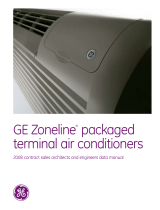20
HEAT PUMPS AND ENERGY SAVINGS (cont)
Heat Pump Operation — Zoneline
®
6100 Series
Heat sources: Heat pump, heat pump and simultaneous
electric resistance heat, or electric resistance heat.
Zoneline heat pumps employ a highly featured microprocessor
control system interfaced with thermistors to accurately
measure indoor air temperature, outdoor air temperature,
indoor coil temperature and outdoor coil temperature. This
system allows the microprocessor to precisely and predictably
react to changing conditions in order to provide a very
advanced packaged terminal heat pump operating system.
Zoneline heat pumps are designed to help ensure a
comfortable room. When “HEAT” is selected, the unit will
determine if the room air is warm enough to satisfy the
thermostat setting. If the temperature at the unit sensor
is below the desired temperature, the electric resistance
heater will be utilized to warm the room to the point where
the thermostat is satisfied. This feature is designed to allow
the temperature of an unoccupied room to be maintained
at an energy-saving level without inconveniencing the room
occupant. Once the thermostat has been satisfied, the
resistance heater will turn off and the heat pump will operate
(as shown below in the Heat Source Logic chart) until the
thermostat calls for heat again. The unit will operate in this
manner even if connected to a Central Desk Control.
ROOM
TEMPERATURE
VS. THERMOSTAT
SET POINT
Above
46°F
Between 46°F
and 25°F
Below
25°F
Less Than
1.8°F Below
Heat Pump Heat Pump*
Full Resistance
Heat
1.8°F to 2.7°F
Below
Heat Pump
Heat Pump +
Supplemental
Heater
Full Resistance
Heat
More than 2.7°F
Below
Heat Pump
Full Resistance
Heat
Full Resistance
Heat
Zoneline Heat Pump Heat Source Logic
The Heat Boost option feature utilizes the supplemental
simultaneous heater at the same time as heat pump
operation when the outdoor temperature is below 46°F,
regardless of the indoor air temperature**. The chart above
indicates the heat source of the heat pump under various
indoor and outdoor conditions. The unit is designed to
provide heat pump savings without sacrificing room comfort.
The Quick Heat Recovery feature is not affected by the Heat
Source Logic shown in the chart above. For more information
about the Quick Heat Recovery feature, see page 9. The
full heat output of the resistance heater is dependent upon
circuit amperage and the power connection kit used. See
pages 4 and 43–44 for information on power connection kits
and available heater capacities.
An option is provided in the auxiliary controls (Mode 8) to
allow the unit to operate only in resistance heat. The use of
this option significantly increases the cost for heating.
Heat pump defrost — Zoneline 6100 Series
Zoneline heat pumps utilize a reverse-cycle, demand-
defrost system to extend heat pump operation and increase
savings from extended operation. The microprocessor
determines the need for defrosting by criteria based
on continuous compressor running time, outdoor air
temperature, outdoor coil temperature and the rate of
temperature change of the outdoor coil. When defrosting
is required, the unit reverses the flow of refrigerant to direct
the hot gas into the outdoor coil to melt the frost buildup.
Before and after the reverse-cycle defrosting, the unit shuts
off the compressor to allow the refrigerant pressures
to equalize throughout the system. This eliminates the
possibility of a loud reversing noise. During these periods
of pressure equalization, the full resistance heat capacity
of the unit is activated to help ensure room comfort
conditions during the defrost cycle. The unit remains in
the defrost cycle for a minimum of two minutes up to a
maximum of nine minutes. The defrost cycle terminates
when the outdoor coil reaches a temperature of 68°F or
the maximum time has been reached.
Heat pump condensate
Zoneline 6100 Series heat pumps may be ordered with
a factory-installed Internal Condensate Removal (ICR) system
to minimize the amount of condensate water draining from
the unit during heat pump operation. The ICR system has
proven to be an effective means of minimizing the amount of
heat pump condensate dripping from the unit. However, if the
requirements of a particular installation will allow no dripping
of condensate water from the wall case, the installation of an
internal or external drain system is recommended. See page
35 for more information on heat pump condensate.
Units with ICR may not be installed in seacoast or other
corrosive environments.
* If the Heat Boost switch (auxiliary setting #9) is “ON”, the supplemental
simultaneous heater will be used with heat pump operation.
Simultaneous supplemental heater: 1.0 KW @ 230 V;
0.8 KW @ 208V; 1.0 KW @ 265V.
** Heat Boost option only applies to systems controlled at the
unit. Heat Boost option should NOT be used with remote
thermostat operation since this will cause the unit to switch to
resistance heat when outdoor temperatures are below 46°F.