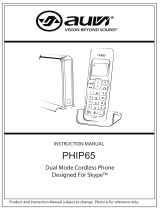Page is loading ...

24
GB
Contents
Introduction . . . . . . . . . . . . .25
Preface. . . . . . . . . . . . . . . . . .25
About these operating
instructions . . . . . . . . . . . . . . .25
Copyright . . . . . . . . . . . . . . . .25
Warnings . . . . . . . . . . . . . . . .26
Proper use . . . . . . . . . . . . . . .27
Limitation of liability . . . . . . . .27
Safety . . . . . . . . . . . . . . . . . .28
Basic safety instructions. . . . .28
Hazard due to electrical
current . . . . . . . . . . . . . . . . . .29
Handling batteries . . . . . . . . .29
Design and functionality . . .30
Digital picture frame
(rear view) . . . . . . . . . . . . . . .30
Getting started . . . . . . . . . . .31
Safety instructions . . . . . . . . .31
Extent of delivery and delivery
inspection . . . . . . . . . . . . . . . .31
Disposal of packaging
materials. . . . . . . . . . . . . . . . .32
Positioning requirements . . . .32
Electrical connection . . . . . . .33
Positioning . . . . . . . . . . . . . . .33
Operation . . . . . . . . . . . . . . .34
Switching on the device . . . . .34
Adjusting the slide show. . . . .35
Transition effect . . . . . . . . . . .35
Navigating the device. . . . . . .36
Adjusting the LCD . . . . . . . . .36
Reset . . . . . . . . . . . . . . . . . . .37
Thumbnail mode . . . . . . . . . .37
Additional functions . . . . . .38
LED alarm clock . . . . . . . . . . .38
Setting the time and date
Alarm clock . . . . . . . . . . . . . . .38
Snooze function . . . . . . . . . . .39
Timer function. . . . . . . . . . . . .39
Cleaning and care . . . . . . . .40
Safety instructions . . . . . . . . .40
Cleaning . . . . . . . . . . . . . . . . .40
Troubleshooting . . . . . . . . . .41
Safety instructions . . . . . . . . .41
Causes of errors and error
rectification . . . . . . . . . . . . . . .41
Storage . . . . . . . . . . . . . . . . .42
Disposal . . . . . . . . . . . . . . . .42
Device disposal . . . . . . . . . . .42
Battery disposal . . . . . . . . . . .42
Appendix. . . . . . . . . . . . . . . .43
Technical specifications . . . . .43
Support hotline . . . . . . . . . . . .44
Operating Instructions
g

25
GB
Introduction
Preface
Dear customer,
By purchasing this Hama digital picture frame, you have chosen a
quality product which conforms to state-of-the art development stan-
dards in technology and functionality.
Read the following information carefully in order to familiarise yourself
with the device and its full range of functions.
We hope you enjoy this device for many years to come.
About these operating instructions
These operating instructions are an integral part of the digital picture
frame (hereinafter referred to as the “device”), and provide important
information on the intended use, safety, connection and operation of
the device.
The operating instructions must be kept near the device at all times.
They must be read and adhered to by all persons responsible for ope-
rating the device or troubleshooting.
Keep these instructions in a safe place and pass them on to subse-
quent users or owners together with the device.
Copyright
This documentation is protected by copyright.
It may not be reprinted or reproduced (including illustrations) in whole
or in part without prior written consent from the manufacturer. This also
applies after changes to the documentation.

26
GB
Warnings
The following warnings are used in these operating instructions:
DANGER
A warning of this type indicates the immediate threat of a dan-
gerous situation.
Death or serious injuries can result if this situation is not avoided.
► Follow the information in this warning to prevent death or serious
personal injury.
WARNING
A warning of this type indicates the possibility of a dangerous
situation.
Injuries and/or material damage can result if this situation is not
avoided.
► Follow the information in this warning to prevent personal injury
or material damage.
CAUTION
A warning of this type indicates the possibility of material
damage.
Material damage can result if this situation is not avoided.
► Observe the information in this warning to prevent material
damage.
NOTE
► A note indicates additional useful information for handling the
device.

27
GB
Intended use
This device is only intended for indoor use to display photos.
Other uses or uses that go beyond this use are considered uninten-
ded.
WARNING
Danger caused by unintended use
Danger may result from unintended or other use of the device.
► Only use the device as intended.
► Adhere to the procedures described in these operating instruc-
tions.
All claims made as a result of damage caused by unintended use are
excluded.
The operator alone bears the risk resulting from unintended use.
Limitation of liability
All technical information, data and instructions contained in these ope-
rating instructions were current at the time of printing and written to the
best of our knowledge based on previous experiences and findings.
Therefore, no claims can be derived from the specifications, illustra-
tions and descriptions contained in these instructions.
The manufacturer accepts no liability for damages caused by failure
to observe these instructions, improper use or repairs, unauthorised
device modifications or the use of non-approved spare parts.
CAUTION
► Pixel defects can occur due to the manufacturing process. The-
se manifest themselves as white or black pixels that permanent-
ly light up during playback. Within the context of production to-
lerances, a maximum of 0.01% of these pixel defects measured
against the total size of the screen are permitted as a tolerance
and are not considered a product defect.

28
GB
Safety
This chapter contains important safety instructions for handling the
device.
This device complies with the applicable safety regulations. However,
improper use can lead to personal injury or material damage.
Basic safety instructions
Observe the following safety instructions to ensure safe handling of
the device:
■ Visually inspect the device before using it to make sure that there
is no external damage. Do not operate the device if it is damaged.
■ Only have the device repaired by specialists. Improper repair work
invalidates any warranty claims.
■ Faulty components may be replaced with original spare parts only.
Only original spare parts can guarantee that applicable safety re-
quirements are adhered to.
■ Disconnect the power supply adapter before cleaning the device,
during thunderstorms, and in the event of malfunctions.
■ Keep the device away from moisture and protect it from being pe-
netrated by liquids or objects. Disconnect the power supply adap-
ter immediately if the device comes into contact with liquids.
■ Do not place any objects on top of the device.

29
GB
Danger due to electrical current
DANGER
Danger of death due to electrical current
Coming into contact with live electrical lines or components
can be fatal.
Adhere to the following safety instructions to avoid dangers associ-
ated with electrical current:
► Only use the included power supply adapter, since otherwise the
device may be damaged.
► Do not operate the device when the power supply adapter, con-
nection cable or plug is damaged.
► Do not open the housing on the device or on the power supply
adapter under any circumstances. There is a risk of electric
shock when coming into contact with live connections or if the
electronic or mechanical layout of the device is altered.
Handling batteries
WARNING
Hazard due to improper use!
Observe the following safety instructions to ensure safe handling of
the batteries:
► Do not throw the battery into a fire.
► Do not short-circuit the battery.
► Do not attempt to recharge the battery.
► Check the battery on a regular basis. Battery acid that has
leaked out can cause permanent damage to the device. Exer-
cise extreme caution when handling a damaged battery or one
that has leaked. Chemical burn hazard. Wear protective gloves.
► Keep the battery out of the reach of children. If swallowed, seek
medical attention immediately.
► If the device is not used for a long period, remove the batteries
from the device.

30
GB
Design and functionality
Digital picture frame (rear view)
Snooze = activate the
snooze function
2
Right
3
Left
4
Rotate turn/rotate photo
5
Menü
6
Enter
7
ON / OFF = switch LED
clock on/off
8
Mode = switch to Setup
mode
9
Set = set the date/year/time
10
UP = forwards
11
Down = backwards
12
Alarm
13
Battery compartment
14
Socket for power supply
adapter
12
13
14
2
3
4 5 6
7
8
9
10
11

31
GB
Getting started
Safety instructions
WARNING
Personal injury and material damage may occur when using
the device for the first time.
Observe the following safety instructions to avoid these dangers.
► Packaging materials may not be used as toys. There is a risk of
suffocation.
► Follow the instructions for positioning the device and making the
electrical connections to prevent personal injury and material
damage.
Extent of delivery and delivery inspection
The device includes the following components as standard:
● Digital picture frame
● Power supply adapter
● Operating instructions
NOTE
► Check the delivery for completeness and visible damage. Inform
your supplier/dealer in the event of incomplete or damaged
deliveries.

32
GB
Unpacking
When unpacking the device, proceed as follows:
Take the device out of the box and remove the packaging mate-
rial.
Remove the packaging material for the accessories.
Remove the protection foil on the LCD colour screen of the
device.
Disposal of packaging materials
The packaging protects the device from damage during transportation.
The packaging materials have been selected according to environ-
mental and disposal factors and can therefore be recycled.
Recycling packaging saves raw materials and reduces the volume of
waste. Dispose of packaging materials that are no longer needed ac-
cording to locally applicable regulations.
NOTE
► If possible, retain the original packaging for the duration of the
warranty period so that you can pack the device properly in the
event of warranty claims.
Positioning requirements
The device must be positioned according to the following requirements
in order to ensure safe and error-free operation:
■ Place the device on a flat, level surface.
■ Do not place the device in a hot, wet, or very humid environment.
■ The device requires adequate air circulation in order to function
properly. During operation, do not place the device on soft sur-
faces, carpets, or other materials that might block air circulation.
■ The socket must be easily accessible so that it is easy to discon-
nect the power supply adapter in case of an emergency.

33
GB
Electrical connection
The electrical connections must be made according to the following
instructions in order to ensure safe and error-free operation:
■ Before you connect the device, compare the connection data for
the power supply adapter (voltage and frequency) on the type pla-
te with that of your mains power supply. This data must match to
avoid damage to the device.
■ Keep the cable away from hot surfaces and sharp edges.
■ Make sure not to bend the cable or pull it too tightly.
Positioning
For continuous playback, the device can be placed on a flat surface.
If you want to put the device on a flat surface, attach the supplied base
to the rear of the device.
Position the device upright.

34
GB
Operation
Switching on the device
After you have switched the device on, „Welcome“ appears on the
screen, followed by the message „No Card“.
Insert a suitable memory card (SD, SDHC or MMC).
Ensure that the contacts on the memory card are facing towards the
front of the digital picture frame.
HINWEIS
► The pictures must be in JPEG format and smaller than 800 x
600 pixels

35
GB
Switching the screen off
In normal display mode, press and hold the „MENU“ button for 5 se-
conds to turn the screen off. To turn it on again, press the „MENU“
button once more
Adjusting the slide show interval or changing to manual
mode
Press the „MENU“ button to enter the Setup menu, and then press
„ENTER“ to set the display interval. Use the arrow keys ◄ and ► to
select the desired interval (5, 10, 15 or 30 seconds or 1 or 2 minutes)
or to select manual mode. Press „ENTER“ to confirm your selection.
Transition effect
Press „ENTER“ in the Setup menu to select the „Transition effect“ op-
tion. Using the arrow keys ◄ and ►, select the option „Random“,
„No Effect“, „Up Down“, „Black“, „Shutter1“, „Shutter2“, „Roll“, „Push
Up“, „Fade Out“, „Comb“, „Center“, „Plus“, „Cheese:, „Two Line“, „Four
Line“, „Much Line“ or „Buttery“.

36
GB
Navigating the device
In the Setup menu, first press „ENTER“ and then use the arrow keys ◄
and ► to select the option „Fit“, „Full“, „ORG“ (organize) or „Panscan“
(picture scrolling).
Adjusting the LCD contrast/brightness
Press „ENTER“ in the Setup menu to select the „Contrast“ or „Bright-
ness“ option. Adjust the contrast of the LCD display on a scale from 1
to 8 using the arrow keys ◄ and ►.
Default setting (reset to factory settings)
Press „ENTER“ in the Setup menu to select the option „Default“ (facto-
ry settings). Select „YES“ using the arrow keys ◄ and ►.
After you have changed the settings, press „Menu“ to go from Setup mode
back to Slide Show mode.

37
GB
Backwards
Press the arrow key ► to see the previous picture (either in Slide
Show or manual mode).
Forwards
Press the arrow key ◄ to see the next picture (either in Slide Show or
manual mode).
Thumbnail mode
In „Slide Show“ mode, press „ENTER“ to activate „Thumbnail“ mode.
Nine pictures will appear on the LCD display simultaneously. Select
the desired pictures using the arrow keys ◄ and ►. Press „ENTER“
to confirm your selection.

38
GB
Additional functions
LED alarm clock
Button functions:
ON/OFF Switch LED clock on and off
MODE Switch to Setup mode
SET Set date and time
UP Forwards
DOWN Backwards
SNOOZE Activate snooze function
NOTE
► When switched on, the factory setting 12:00 is displayed. If the
screen is switched off, switch it on using the ON/OFF button.
Setting the time and alarm time
1. Press „MODE“ to change the „Year“ setting. The year begins to
flash. Set the year using the .“UP“ ▲ and. „DOWN“ ▼ keys. After you
have confirmed the entry by pressing „SET“, the month begins to flash.
2. Set the month using the „UP“ ▲ and. „DOWN“ ▼ keys. After you
have confirmed the entry by pressing „SET“, the date begins to flash.
3. Set the date (month and day) using the „UP“ ▲ and. „DOWN“ ▼
keys. After you have confirmed the entry by pressing „SET“, you can
set the time.
4. First the hour begins to flash. Set the hour using the „UP“ ▲ and.
„DOWN“ ▼ keys. After you have confirmed the entry by pressing
„SET“, the minutes begin to flash.
5. Set the minutes using the „UP“ ▲ and. „DOWN“ ▼ keys. After you
have confirmed the entry by pressing „SET“, you can set the first alarm
time. (Alternatively, you can press „MODE“ in normal mode in order to
access the alarm settings.)
6. The symbol for the first alarm is displayed, and the hour begins to
flash. Set the hour for the alarm using the „UP“ ▲ and. „DOWN“ ▼
keys. The minutes begin to flash.

39
GB
7. Set the minutes using the „UP“ ▲ and. „DOWN“ ▼ keys. After you
have confirmed the entry by pressing „MODE“, you can set an additio-
nal alarm time (if desired).
8. To set a second and third alarm, repeat steps 1 to 6 (if desired).
9. To deactivate the alarm function, press the „UP“ ▲ and „DOWN“ ▼
buttons until the display in alarm-setting mode shows „--:--“.
NOTE
► If no key is pressed for 15 seconds, the device automatically
returns to normal mode.
Snooze function
When the alarm rings, you can temporarily (5 minutes) stop the alarm
signal by pressing „SNOOZE“. „Zz“ appears on the display. To stop
the alarm completely, press any key (MODE, SET, UP or DOWN).
Timer function for the picture frame
The picture frame can be set to switch on automatically at the alarm
time (option only available for first alarm).

40
GB
Cleaning and care
This chapter contains important information for the cleaning and care
of the device.
Safety instructions
CAUTION
Moisture can damage the device.
► To prevent irreparable damage, make sure that no moisture gets
into the device when you clean it.
Cleaning
The display on your device is located behind protective glass.
■ Only clean the display with a dry, soft cloth.
■ Do not apply pressure to the screen surface when you clean the
device.
■ To keep from damaging the surface, do not use solvents or alco-
hol-based cleaners to clean the device.
NOTE
► For gentle cleaning and care of the display, we recommend that
you use a microfibre cleaning cloth. This is available from Hama
(item no. 51076/51077), individually or together with a cleaning
gel as part of a set.
■ Clean the rest of the device with a dry cloth. You can lightly dam-
pen the cloth if the device is very dirty.

41
GB
Troubleshooting
This chapter contains important information for localising and rectify-
ing errors. Observe the information to avoid dangers and material da-
mage.
Safety instructions
WARNING
Observe the following safety instructions to avoid safety risks and
material damage:
► Repairs to electrical devices may only be carried out by spe-
cialists who have been trained by the manufacturer. Improper
repairs can result in significant danger to the operator and
damage to the device.
Causes of errors and error rectification
The following table can be used to localise and rectify minor errors
with the device:
Error Possible cause Solution
General
Display is blank
Device is switched
off
Switch the device
on.
The power supply
adapter is not con-
nected correctly
Ensure that the
power supply
adapter is plugged
in and connected
to the device
No mains power
Check your fuse
box.
Device is faulty
Inform our cus-
tomer service
department.
DPF
No photo ap-
pears
No storage medium
is inserted
Insert a storage
medium.
The storage medium
does not contain
data
Check your sto-
rage medium.

42
GB
Error Possible cause Solution
Alarm clock
No alarm
No alarm times are
set
Check your set
alarm times.
Check your sto-
rage battery
Storage
If you are not going to use the device for an extended period of time,
switch off the device, disconnect it from power, and store it in a clean,
dry place that is away from direct sunlight.
Disposal
Device disposal
Do not dispose of the device with household waste. This product
is subject to the European 2002/96/EC Waste Electrical and Elec-
tronic Equipment (WEEE) directive.
Dispose of the device at an approved waste disposal company or at
your local waste disposal facility. Observe all applicable regulations. In
case of doubt, contact your waste disposal facility.
Battery disposal
Batteries must not be disposed of with household waste. Consumers
are obliged by law to return batteries to the public collection points
set up for this purpose. This legal obligation ensures that batteries
are disposed of in an environmentally-friendly fashion. Only return di-
scharged batteries.

43
GB
Appendix
Technical specifications
General information
Power supply input 100-240 V AC / 50/60 Hz / 0,4 A Max
Power supply output 5 V DC / 0,5 A
Power consumption max. 2,5 W
Dimensions (L x W x H)
166 x 15 x 88 mm
(without base)
Weight approx. 300 g
Screen
Display 9,0 cm (=3,5“)
Resolution320 x 240 (RGB)
Battery compartment
Button cell battery (CR 2025)3V
Compatible storage media (up to 16 GB)
SD/SDHC/MMC Karten
Functions
LED clock, 3 alarm times and snooze function with time, date, year
display
Supported file formats
JPEG
/