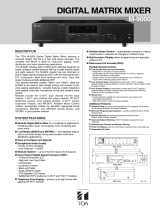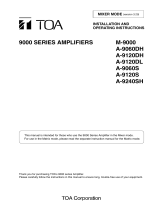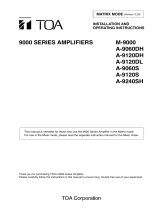TOA M-9000M2 CE-GB Quick start guide
- Category
- Musical Equipment
- Type
- Quick start guide
This manual is also suitable for
TOA M-9000M2 CE-GB is a digital matrix mixer that can be used for a variety of applications, including:
- Multi-zone paging - The M-9000M2 CE-GB can be used to create multiple paging zones, each with its own volume level and source. This makes it ideal for use in schools, offices, and other large buildings.
- Music distribution - The M-9000M2 CE-GB can be used to distribute music to multiple rooms or zones. This makes it ideal for use in restaurants, bars, and other commercial settings.
- Room combining - The M-9000M2 CE-GB can be used to combine multiple rooms into a single, larger space. This makes it ideal for use in conference rooms, auditoriums, and other large spaces.
TOA M-9000M2 CE-GB is a digital matrix mixer that can be used for a variety of applications, including:
- Multi-zone paging - The M-9000M2 CE-GB can be used to create multiple paging zones, each with its own volume level and source. This makes it ideal for use in schools, offices, and other large buildings.
- Music distribution - The M-9000M2 CE-GB can be used to distribute music to multiple rooms or zones. This makes it ideal for use in restaurants, bars, and other commercial settings.
- Room combining - The M-9000M2 CE-GB can be used to combine multiple rooms into a single, larger space. This makes it ideal for use in conference rooms, auditoriums, and other large spaces.

Unparalleled DSP mixer ideal for
multi-zone paging, music distribution and
room-combining applications.
M-9000M2
DIGITAL MATRIX MIXER

M-9000M2 MATRIX MIXER
The TOA M-9000M2 Digital Matrix Mixer redefines the mixer
category, by combining a modular matrix mixer and digital
signal processor (DSP) in a compact two-rack package.
This versatile new modular unit is ideal for multi-zone paging,
music distribution and room-combining applications. The
M-9000M2 combines an enhanced GUI programming interface
with exceptional audio quality.
The M-9000M2 enables easily configured custom systems with up to
eight mic/line inputs and eight outputs. The M-9000M2 has two
output channels with built-in DSP, including ten-band parametric EQ,
compressor, delay, and more.
Input and output modules include additional DSP.
A new integrated operating mode provides powerful
functionality for both simple mixing and complex multi-zone paging
applications. Features include telephone zone paging, automatic
microphone mixing and ambient noise control.
■ Modular digital matrix mixer for a multitude of applications including audio-
visual, zone paging, room combining and many more.
■ Enhanced GUI programming interface for PC configuration and
uploading/downloading of settings using RS-232 connection. Includes setup
wizards and firmware upgrade utility.
■ Exceptional Audio Quality:
• 24-bit, 48 kHz sampling
• Ultra-Low Distortion – 0.008%
■ Dual Channel Digital Signal Processor (DSP) on Input & Output channels:
• 10-Band Parametric EQ • High and Low Pass Filters
• Bass and Treble • Loudness
• Compressor • Gate
• Ducker • NOM (Automix)
• Delay (Output channel only)
• TOA Speaker EQ Presets (Output channel only)
• DSP included on M-9000M2 Mainframe Outputs, D-001T, D-001R and T-001T
modules
■ Flexible, Integrated Operating System (Mixer + Paging Matrix):
• Mixer functions along with simultaneous Priority Paging Matrix activation, each
with 32 presets.
• Scene memory (x32) contains all mixer (non-priority) settings
• Paging memory (x32) contains global (static) input settings, independent Xpoint
assignments, paging trigger & paging output levels for all high priority (1, 2 & 3)
inputs.
• Both scene & paging memories are stored in a single template along with
remote assignments, security lock and other global functions
• Mixer & Paging functions are independent and mixer (scene) settings will not
affect Paging (event) functions.
P
a

Features
■ Multiple Input Priority Modes sets priority order when multiple
inputs with the same priority level and output assignment are
broadcast
• First-In-First-Out (FIFO): input that occurs first is broadcast
• Last-In-First-Out (LIFO): the most recent input is broadcast
• MIX: all inputs are simultaneously mixed and broadcast
■ Tr iggers of paging activation
•VOX(audio activated) with adjustable threshold/sensitivity and
gate release time
• Control input (Mainframe & C-001T with ZM-9003 or remote
contacts)
• ZM-9011/ZM-9013/ZM-9014 (Page initiate)
• ZP-001T Telephone Zone Paging Module
■ Stereo Link – Mirrors all the settings of one channel to the adjacent
channel, reducing redundant setup tasks for stereo signals.
Useful for stereo zone applications.
■ Speaker Line Switching – select up to four speaker lines from a
singleamplifier output using optional model SS-9001 Speaker
Selector and AD-246 Power Supply
■ 2 Balanced Line Outputs; expandable with T-001T dual line output
modules
■ Keylock Security sets password-protected access to prevent
access to Input, Output, Utility & Power functions
■ Alphanumeric Input/Output Channel and Memory Naming
■ Two Remote Volume Control Terminals on mainframe
■ Four Control Inputs – programmable to activate Paging/Scene
Memory, Volume Up/Down (Input or Output), Mute (Input or
Output), Power On/Off, Emergency Mute, Sync On/Off
(expandable to twelve with C-001T module). Works with optional
ZM-9003 or custom contact panel
■ Four Control Outputs (open collector) programmable to activate
external relays (expandable to twelve with C-001T module)
synchronized with Event/Scene Memory, Channel On/Off (Input or
Output) and Power On/Off. Works with optional ZM-9003 or
custom contact panel.
■ RS-232C serial port
• Allows upload & download of programming templates and
firmware upgrades as well as real-time control of various
parameters.
• Control protocol available
• AMX and Crestron control modules available
*AMX is a trademark of AMX Corporation
*Crestron is a trademark of Crestron Electronics, Inc.
Dining Area
Cashier
Bar
Kitchen
Waiting Area
a
tio

M-9000M2 GUI
M-9000M2 GUI
Detailed screens make even complex settin
g
Detailed screens make even complex settin
g
Paging Settings
Set 3-level prioritized paging for each activation trigger (up to 32)
To handle multiple simultaneous paging calls with the same priority
level, the system can be set for “FIFO” (first in, first out), “LIFO” (last in,
first out), or “MIX” (mixing). This allows paging settings to handle
situations requiring sophisticated priority orders. It is also possible to
make settings that cause a contact to be closed with the initiation of
each page, a feature that can be used to illuminate a strobe, call up a
CCTV camera’s preset positions, or enable audio or video recording
via external equipment. Additionally, the optional S-20S Sound
Repeater Module allows different messages to be broadcast
corresponding to individual triggered outputs.
Initial Setup Wizards
Module Configuration Settings
Displays possible selections according to
module insertion rules, ensuring correct system
configuration.
Input & Output Channel Name Settings
The names set using these screens are carried
over into subsequent remote controller and
paging configuration screens, streamlining the
setting process.
AN-001T
Ambient Noise
Controller Module
■ Automatically adjusts output gain
to compensate for changes in
ambient noise level
■ Each input can be assigned to
control a specific output
■ Two inputs with +24VDC phantom power for
condenser mics
■ 14 preset gain ratios
■ Accessory sensing microphone available, model AN-9001
■ Maximum two per chassis
D-001T
Dual Mic/Line Input
Module with DSP
■ Two Balanced Mic / Line Inputs
■ Digital Signal Processing
• 10-Band Parametric EQ
• Bass / Treble • Loudness
• High and Low Pass Filters • Compressor
■ Adjustable Sensitivity (nine levels, -60 to -10 dBV)
■ Phantom Power (24 VDC)
■ Removable Terminal Block
■ Maximum four per chassis
■ Required for VOX function and input metering
D-001R
Line Input Module with
DSP
■ Two RCA phone inputs per channel
provides stereo summing
■ Digital Signal Processing
• 10-Band Parametric EQ
• Bass / Treble
• Loudness
• High and Low Pass Filters
• Compressor
MODULES
ZP-001T
Telephone Zone
Paging Module
■ Telephone Paging to up to eight
zones
■ Uses DTMF dialing to access outp
u
■ Dial up to eight output zones in
one operation
■ Analog extension or page port co
m
■ Page port operation requires cont
a
■ RJ-11 Telephone Jack and Remov
a
■ Maximum one per chassis
a
tio

gs intuitive and easy to understand
gs intuitive and easy to understand
Remote Controller
Settings
Easy pull-down menu facilitates complex settings!
The remote controller buttons can be used to switch
scene memory, turn output sources on or off, and control
the start and stop of paging. The output source on/off
function includes Simultaneous Mode, which allows sim-
ultaneous output from multiple sources, and Exclusive
Mode, which allows selection of only one output source.
Knobs on the remote controller adjust the
volume for the selected input-output channels.
EQ Settings
Select from 3 types: LPF, HPF and PEQ. Up to 12 filters can be
applied to each input-output channel
TOA's Speaker preset EQ is visible in graphic display
Use the Adjust button to change and check the effects of EQ settings
on the fly. Use the Enable check boxes to deactivate filters without
erasing their settings. Use the All Bypass button to disable all filters at
once. Using these in conjunction with the Adjust button allows EQ
effects to be compared efficiently.
Cross Point Settings
Up to 32 preprogrammed broadcast patterns
that switch according to each scene can be
stored in the scene memory.
T-001T
Dual Line Output
Expansion Module
with DSP
■ Two Balanced Line Outputs
■ Digital Signal Processing
•10-Band Parametric EQ
•Bass / Treble • Loudness
• High and Low Pass Filters • Compressor
• TOA speaker EQ presets
■ Removable Terminal Block
■ Maximum three per chassis
RC-001T
RS-485 Control Modules
■ Allows use of up to 16 RS-485 remote
control panels
■ Bi-directional RS-485 communication
provides control and status feedback
display for each remote function
■ Dual ports allows independent home
runs for up to 8 modules each
■ 24V DC power adapter (optional AD-246) required for
each 1 port used
■ May be used in any control option slot on 9000M2 mainframe in
addition to a C-001T when spare slots are available
C-001T
Input/Output Control
Module
■ Eight assignable control inputs for
activating Event, Volume Up/Down,
Mute, Power On/Off, Emergency Mute
or Sync On/Off
■ Eight assignable control outputs for
activating external relays
■ Removable Terminal Block
■ Maximum one per chassis
uts
mpatible
act closure activation
able Terminal Blocks

Specifications are subject to change without notice.
Printed in Japan (1110) 833-52-411-1A u
TOA Corporation
www.toa.jp
Human Society with
Sound & Communication
ACCESSORIES
AN-9001
Ambient Noise
Sensing Microphone
■ Ceiling or wall-mount condenser
microphone
■ Fits one gang electrical box
■ Use with AN-001T module
ZM-9001
Remote Panel
■ Six assignable buttons to activate preset
selection or volume up/down
■ Operates on Remote Volume Control
terminal on the 9000M2 back panel
ZM-9002
Remote Panel
■ Four assignable buttons to activate preset
selection or volume up/down
■ Variable knob to control volume
■ Operates on Remote Volume Control
terminal on the 9000M2 back panel
ZM-9003
Remote Panel
■ Works with contact inputs on 9000M2
mainframe and on C-001T
■ Six buttons - 4 locking with label strips
and two momentary buttons - may be
assigned to control program change,
volume up/down, channel on/mute,
emergency mute, power and paging prohibit function.
SS-9001
Speaker Selector
■ Switch up to four speaker lines on one
amplifier output
■ Tw o amplifier inputs for Paging/
BGM applications
■ Wall-mount bracket included
■ Requires optional 24VDC power supply,
model AD-246
ZM-9011
Remote Control Panel
■ Four assignable buttons each with LED
status indicator can control Xpoint settings
(on/off, select), paging activation, scene and
relay activation
■ Assignable ID rotary adjustment on box
ZM-9014
Remote Control Panel
■ Four assignable buttons each with
LED status indicator can control
Xpoint settings (on/off, select),
paging activation, scene and relay
activation
■ Assignable ID rotary adjustment
on box
ZM-9012
Remote Control Panel
■ Rotary Encoder can be assigned to control
any input or output volume
■ Multiple input or outputs may be “ganged”
for Master volume terminals
■ Multi-segment LED indicator provides visual
volume level status
ZM-9013
Remote Control Panel
■ Eight assignable buttons each with
LED status indicator can control
Xpoint settings (on/off, select), paging
activation, scene and relay activation
■ Assignable ID rotary adjustment
on box
SPECIFICATIONS
Power Source AC Mains, 50/60Hz
Power Consumption 40W
Audio Input Max. 8 channels, modular construction (modules optional)
Audio Output Preamplifier output 1, 2: 0dB*, 600Ω, balanced, removable terminal block (3 pins)
Modul Slot Analog input (slot 1 - 8): -10dB*, 10kΩ, unbalanced
Digital input (slot 1 – 4): 24 bit/48kHz
MIX output (slot 1 – 8); -14dB*, 330Ω (CH 1 prefader output), unbalanced
Digital output (slot 5 – 7): 24 bit/48kHz
Power pupply (slot 1 – 8); +24V, -24V, +6V DC
Frequency Response 20Hz – 20kHz +1, -3dB
Total Harmonic Distortion 0.008% (@22kHz LPF, 1kHz, +10 dB* output)
S/N Ratio At input short, 20Hz – 20kHz, ALL FLAT or OFF setting
Output volume min.: 90dB
Output volume max.: 61dB (input 1 vol.: 0dB,other inputs:OFF)
Crosstalk 64dB or more (at 20kHz)
Tone Control Bass: +/-12dB (at 100Hz), Treble: +/-12dB (at 10kHz)
Parametric EQ 10 bands, Freq: 20Hz – 20kHz, 31 points, Variable range: +/- 12dB, Q: 0.3 – 5
Speaker Equalizer 10 (setup software has 30 TOA speaker presets)
High-pass Filter -12dB/oct, Variable frequency range: 20Hz - 20kHz, 31 steps
Low-pass Filter -12dB/oct, Variable frequency range: 20Hz - 20kHz, 31 steps
Compressor Depth: 1 – 5
Delay 0 – 40 ms (1 ms steps), maximum 40 ms (CH1 + CH2)
Scene/Event Memory 32
Auxiliary Function Key lock function
Control Input/Output RS-232C*
2
, D-sub connector (9P, female)
Control input: 4 inputs, no-voltage make contact input, open voltage: 3.3V DC, short-circuit current: 1mA or less,
removable terminal block (14 pins)
Control output: 4 outputs, open collector output, withstand voltage: 27V DC,control current: 50mA,
removable terminal block (14 pins)
Remote volume: 2 channels, connect a 10kΩ/linear taper variable resistor or input the DC voltage of 0 to 10V,
removable terminal block (14 pins)
Operating Temperature -10° to 40°C (14° to 104°F)
Operating Humidity 35% to 80% RH (no condensation)
Finish Panel: aluminum, hair-line, black; Case: surface-treated steel plate, black paint
Dimensions (W × H × D) 420 × 107.6 × 353mm (16.54" × 4.24" ×13.9")
Weight 6 kg (13.23 lbs.)
*0dB = 1V
*
2
Allowing it to be controlled by a control system such as AMX and Crestron through RS-232C port.
-
 1
1
-
 2
2
-
 3
3
-
 4
4
-
 5
5
-
 6
6
TOA M-9000M2 CE-GB Quick start guide
- Category
- Musical Equipment
- Type
- Quick start guide
- This manual is also suitable for
TOA M-9000M2 CE-GB is a digital matrix mixer that can be used for a variety of applications, including:
- Multi-zone paging - The M-9000M2 CE-GB can be used to create multiple paging zones, each with its own volume level and source. This makes it ideal for use in schools, offices, and other large buildings.
- Music distribution - The M-9000M2 CE-GB can be used to distribute music to multiple rooms or zones. This makes it ideal for use in restaurants, bars, and other commercial settings.
- Room combining - The M-9000M2 CE-GB can be used to combine multiple rooms into a single, larger space. This makes it ideal for use in conference rooms, auditoriums, and other large spaces.
Ask a question and I''ll find the answer in the document
Finding information in a document is now easier with AI
Related papers
-
TOA M-9000M2 CE-AU User manual
-
TOA D-001T Quick start guide
-
TOA M-9000M2 Digital Matrix Mixer User manual
-
TOA A-9060SM2 CU Quick start guide
-
TOA AD-246 ER Specification Data
-
TOA C-001T Specification Data
-
TOA A-9060SM2 CU Quick start guide
-
Optimus AN-001T Datasheet
-
TOA D-001R User manual
-
TOA V-1068B Specification Data
Other documents
-
Optimus CP-9500M2 User manual
-
Optimus TT-104B User manual
-
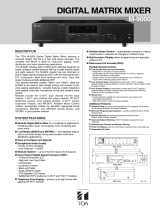 TOA Electronics M-9000 User manual
TOA Electronics M-9000 User manual
-
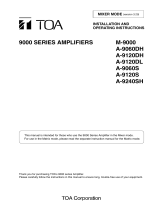 TOA Electronics Stereo Amplifier M-9000 User manual
TOA Electronics Stereo Amplifier M-9000 User manual
-
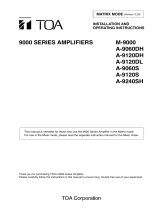 TOA Electronics A-9120S User manual
TOA Electronics A-9120S User manual
-
Vax M-9000 User manual
-
Vizio A-9120DH User manual
-
 TOA Electronics A-9120DH User manual
TOA Electronics A-9120DH User manual
-
AUSTRALIAN MONITOR ZM3 Quick start guide
-
Panasonic WA-MA240N User manual