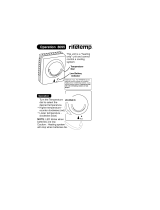Page is loading ...

Owner's Guide
WARNING
CB199-DV / CB180-DV
Natural Gas
(
NG
) /
Liquid Propane Gas
(
LP
)
–Donotstoreorusegasolineorotherinammablevaporsandliquidsinthevicinityofthisoranyother
appliance.
– WHAT TO DO IF YOU SMELL GAS
•Donottrytolightanyappliance.
•Donottouchanyelectricalswitch;donotuseanyphoneinyourbuilding.
•Immediatelycallyourgassupplierfromaneighbor’sphone.Followthegassupplier’sinstructions.
•Ifyoucannotreachyourgassupplier,calltheredepartment.
–Installationandservicemustbeperformedbyaqualiedinstaller,serviceagencyorthegassupplier.
Iftheinformationintheseinstructionsisnotfollowedexactly,areorexplosionmayresult,
causingpropertydamage,personalinjury,ordeath.
Models
CONDENSING GAS COMBI BOILER
ThankyouforpurchasingthisNoritzCondensingGasCombiBoiler.
Beforeusing,please:
Readthisguidecompletelyforoperationinstructions.
Completelylloutthewarrantyregistrationcard(includedseparately)andmailthedetachableportiontoNoritz
AmericaCorporation.Keepthisguide(andtheremainderofthewarrantyregistrationcard)where
itcanbefoundwhenevernecessary.
Installationmustconformwithlocalcodes,orintheabsenceoflocalcodes,theNationalFuelGasCode,ANSI
Z223.1/NFPA54-latesteditionand/or,NaturalGasandPropaneInstallationCode(CSAB149.1-latestedition).
Whererequiredbytheauthorityhavingjurisdiction,theinstallationmustconformtotheStandardforControls
andSafetyDevicesforAutomaticallyFiredBoilers,ANSI/ASMECSD-1.NoritzAmericareservestherightto
discontinue,orchangeatanytime,thedesignsand/orspecicationsofitsproductswithoutnotice.
Rev. 2/16

2
Chapter 1
Product Overview
Operation Flow Chart 3
Chapter 2
Safety Regulations
Safety Precautions 4
Before Operation 7
During Operation 9
Important Safety Information 11
Chapter 3
Unit Operation
Initial Operation 12
Control Panel Interface
13
Control Panel LCD Interface
14
How to use Control Panel
1.Clock Setting
15
2. Setting Domestic Hot Water Temperature(DHW)
17
3. DHW Preheat Activated Setting
18
4. DHW Preheat Timer Setting
19
5. Setting Heating Temperature
21
• User Mode
22
6. Lock Mode
23
7. Error History
23
8. Running History
24
9. Unit Setting
25
10. Preventing Damage from Freezing-1
26
11. Preventing Damage from Freezing-2
29
Chapter 4
Maintenance
1. General Maintenance
30
2. Cleaning the Combi Boiler
31
3. Flushing the Combi Boiler
33
4. Checking for Error Conditions
34
Chapter 5
Troubleshooting
Troubleshooting
35
Chapter 6
Follow-up Service
Follow-up Service
36
Memo
37
Owner’s Guide – Table of Contents

3
Operation Flow Chart
Domestic Hot Water Mode (DHW Mode)
Operation Flow Chart
Chapter 1. – Product Overview
Burner
Air & Gas
Mixing
Burner
Air & Gas
Mixing
DHW
Plate
Heat
Exchanger
PrimaryHeat
Exchanger
SecondaryHeat
Exchanger
PrimaryHeat
Exchanger
SecondaryHeat
Exchanger
CirculationPump
Gas
Condensate
ColdWaterInlet
(DHW)
Hot Water Outlet
(DHW)
PressureReliefValve
(DHW)
PressureReliefValve
forHeating
CirculationPump
Gas
Condensate
HeatingSupply
Heating Return
AutoFeeder
PressureReliefValve
forHeating
AutoFeeder
DHW
Plate
Heat
Exchanger
The Condensing Gas Combi Boiler discharges condensate.
When heat from the exhaust gas is collected within the secondary heat
exchanger, condensation occurs from moisture in the exhaust gas and
the resulting water is discharged from the drain pipe (approx. 2 gallons/
hour (7.5 liters/hour) maximum).
It is not a water leak. Do not plug or block the drain line as it must always
be allowed to freely ow.
Note: The condensate discharged is acidic with a pH level of
approximately 2-3. A condensate neutralizer may be required by local
code prior to disposal.
CondensatePipe
Condensate
comesoutfrom
here.
Burner
Air & Gas
Mixing
Burner
Air & Gas
Mixing
DHW
Plate
Heat
Exchanger
PrimaryHeat
Exchanger
SecondaryHeat
Exchanger
PrimaryHeat
Exchanger
SecondaryHeat
Exchanger
CirculationPump
Gas
Condensate
ColdWaterInlet
(DHW)
Hot Water Outlet
(DHW)
PressureReliefValve
(DHW)
PressureReliefValve
forHeating
CirculationPump
Gas
Condensate
HeatingSupply
Heating Return
AutoFeeder
PressureReliefValve
forHeating
AutoFeeder
DHW
Plate
Heat
Exchanger
Heating Mode
DHWPlateHeat
Exchanger
DHW
Heat
Plate
Exchanger
DHW
Heat
Plate
Exchanger

4
Safety Precautions
To avoid product damage, personal injury, or even possible
death, carefully read, understand, and follow all the instruc-
tions in the Installation Manual and Owner’s Guide and on the
Combi Boiler before installation, operation, or service.
Noritz cannot anticipate every circumstance that might in-
volve a potential hazard and our warnings are, therefore, not
all-inclusive. Proper installation, operation, and service are
your responsibility.
You must be satised that the operation and settings of the
Combi Boiler are safe for you and for others.
Safety Symbols are provided in the guide. When a user fails to
adhere to the following requirements, it can cause death, serious
damage, and a great property loss. For safety symbols, ‘DAN-
GER’ , ‘WARNING’ , CAUTION’ are indicated and the denitions
for these terms are below :
DANGER
Indicates an imminently hazardous situation which, if not avoided,
will result in death or serious injury. This signal word is limited to
the most extreme situations.
WARNING
Indicates a potentially hazardous situation which, if not avoided,
could result in death or serious injury.
CAUTION
Indicates a potentially hazardous situation which, if not avoided,
may result in minor or moderate injury. It is also used to alert
against unsafe practices and hazards involving only property
damage.
WARNING
FOR YOUR SAFETY READ
BEFORE OPERATING
If you do not follow these instructions exactly, a re
or explosion could result causing property damage,
personal injury or loss of life.
A. This appliance does not have a pilot. It is equipped with
an ignition device which automatically lights the burner. Do
not try to light the burner by hand.
B. BEFORE OPERATING smell all around the appliance
area for gas. Be sure to smell next to the oor because
some gas is heavier than air and will settle on the oor.
WHAT TO DO IF YOU SMELL GAS
• Do not try to light any appliance.
• Do not touch any electric switch; do not use any phone in
your building.
• Immediately call your gas supplier from a neighbor’s
phone. Follow the gas supplier’s instructions.
• If you cannot reach your gas supplier, call the re
department.
C. Use only your hand to push in or turn the gas control knob.
Never use tools. If the knob will not push in or turn by hand,
don’t try to repair it, call a qualied service technician.
Force or attempted repair may result in a re or explosion.
D. Do not use this appliance if any part has been under water.
Immediately call a qualied service technician to inspect
the appliance and to replace any part of the control system
and any gas control which has been under water.
WARNING
TO TURN OFF GAS TO APPLIANCE
1. Set the thermostat to lowest setting.
2. Turn off all electric power to the appliance if service is to be
performed.
3. Turn manual gas shutoff valve to ˝OFF˝ position
Safety Precautions
Chapter 2. – Safety Regulations

5
WARNING
Safety Precautions
Chapter 2. – Safety Regulations
OPERATING INSTRUCTIONS
1. STOP! Read the safety information on previous page.
2. Set the thermostat to lowest setting.
(Do not use Combi Boiler unless it is completely lled with
water.)
3. Turn OFF electrical power supply to the Combi Boiler.
4. This Combi Boiler is equipped with an ignition device
which automatically lights the main burner. Do not try to
light the burner by hand.
5. Turn gas shut-off valve clockwise to ˝OFF˝ position. Do not
force
6. Wait ve (5) minutes to clear out any gas. If you then smell
gas, STOP! Follow step ˝B˝ on previous page. If you don’t
smell gas, go to next step.
7. Turn manual gas shut-off valve to ˝ON˝ position.
8. Turn ON electrical power to the appliance.
9. Press and hold the ‘Temperature Setting Button’ for 5
seconds for Domestic Hot Water Temperature Setting.
10. Factory Default Domestic Hot Water Temperature
(120°F) is displayed. Set the desired Domestic Hot Water
Temperature.
11. Turn Domestic Hot Water faucet on.
12. Set thermostat to desired setting.
13. If the appliance will not operate, follow the instructions ˝To
Turn Off Gas To Appliance on previous page and call your
service technician or gas supplier.
Vapors from ammable liquids will explode and catch re
causing death or severe burns.
Do not use or store ammable products such as gasoline,
solvents or adhesives in the same room or area near the
appliance.
Keep ammable products :
Far away from Combi Boiler
In approved containers
Tightly closed
Out of children’s reach
Vapors
Cannot be seen
Vapors are heavier than air
Go a long way on the oor
Can be carried from other rooms to the main burner by air
currents
Do not install the appliance where ammable products will
be stored.
Read and follow Combi Boiler warnings and instructions.
If Owner’s Guide is missing contact the retailer or
manufacturer.
DANGER
Use this Combi Boiler at your own risk.
The outlet temperature of the Noritz Combi Boiler is fac-
tory preset to 120°F (49°C). The temperature can only be
changed by using the control panel.
Domestic Hot Water temperature over 125°F (52°C) can
cause severe burns instantly or death from scalding. Chil-
dren, disabled, and elderly are at the highest risk of being
scalded. Do not leave children or the infants unsupervised.
Check temperature of Domestic Hot Water before taking a
shower or bath. To control water temperature to a particular
faucet, temperature limiting valves can be installed by your
service professional.
DANGER
Safety Precautions

6
Safety Precautions
Chapter 2. – Safety Regulations
Proper care is your responsibility. Carefully read
and understand the Operating Information in this
guide before operating the Noritz Combi Boiler.
Befullyawareofwherethegasshut-ovalveis
located and how to operate it.
Close the gas shut-o valve immediately if the
applianceissubjectedtore,overheating,ood,
physicaldamage,oranyotherdamagingcondition
thatmightaecttheoperationoftheunit.
TheCombiBoilermustbecheckedbyaqualied
technician before resuming operation.
DO NOT use this Combi Boiler if any part has
been under water, call a qualied technician
immediately for inspecting the Combi Boiler and
for replacing any part of the control system and
any gas control which has been under water.
Do not power up the unit unless the gas and water
supplyvalvesarefullyopened.Makesurethatfresh
airintakeueandexhaustgasueareopenedand
functional.
DO NOT attempt to install, repair, or service the
Combi Boiler by yourself.
Contact a qualied technician if the Combi Boiler
needs repair or maintenance.
Askyourgassupplierforalistofqualiedservice
providers.
˝Verifyproperoperationafterservicingoperation˝
The gas ignition system components must be
protectedfromwater(dripping,spraying,rain,etc.)
during appliance operation and service (circulator
replacement,condensatetrap,controlreplacement,
etc.)
PRODUCTS TO AVOID AREAS LIKELY TO HAVE CONTAMINANTS
Spray cans containing uorocarbons Dry cleaning/laundry areas and establishments
Permanent wave solutions Swimming pools
Chlorinated waxes/cleaners Metal fabrication plants
Chlorine-based swimming pool chemicals Beauty shops
Calcium chloride used for thawing Refrigeration repair shops
Sodium chloride used for water softening Photo processing plants
Refrigerant leaks Auto body shops
Paint or varnish removers Plastic manufacturing plants
Hydrochloric or Muriatic acid Furniture renishing areas and establishments
Cements and glues New building construction
Antistatic fabric softeners used in clothes dryers Remodeling areas
Chlorine-type bleaches, laundry detergents, and cleaning solvents Garages and workshops
Do not operate the Combi Boiler if its combustion air intake is located in or near one of the areas or in the vicinity of products listed in
Table. These areas will always contain hazardous contaminates that can form strong acids while passing through the burner and vent
system. These acids will corrode the Combi Boiler’s heat exchanger, burner components and vent system, resulting in ue gas spillage
and/or water leakage, possible substantial property damage, severe personal injury, or death. If the Combi Boiler combustion air intake
is located in any area likely to cause or contain contamination, or if products which would contaminate the air cannot be removed, the
intake must be re-piped and terminated to another location.
WARNING
DANGER
Safety Precautions

7
Before Operation
Chapter 2. – Safety Regulations
CAUTION
1. Check the gas being used.
When the Combi Boiler is used or moved for the rst time, user
must check whether the type of gas being supplied matches the
specic gas type for the appliance.
The type of gas is indicated on the rating plate on side of the
Combi Boiler.
3. Check the gas valve.
Please conrm the gas valve connected to the Combi Boiler.
(It must be closed during installation)
4. Check the water valve.
Please leave the appliance water supply valve open at all times
(it must be closed during installation)
Before Operation
2. Check the electricity being supplied.
Please check whether the appliance is connected properly.
120VAC / 60Hz
Open
Close
Open

8
Before Operation
Chapter 2. – Safety Regulations
WARNING
Do not store ammable material in the appliance
room.
Do not store portable gas container, thinner, oil, or other
ammable materials in the room. Otherwise, re may break out.
Do not place combustible items, such as newspapers
or laundry, near the appliance or venting pipe.
Do not store combustible (ammable) materials such as papers.
Do not hang clothes on the exhaust vent. Otherwise, re may
break out.
CAUTION
Pull out the power plug from the receptacle if light-
ning strikes.
Lightning can damage the Combi Boiler. Pull out power cord
plug if lightning strikes for your safety.
Before Operation
Burn Protection
Be cautious when opening the Domestic Hot Water tap.
The water may be very hot. Especially, children, disable and
elderly are at the highest risk of being scalded.
(Freeze protection is unavailable if the unit is unplugged from
power.)

9
Gas leakage test
Gas supply line must be inspected regularly.
(If air bubbles appear in soap water test, the gas is leaking
out. Close the gas supply valve and call your gas supplier for
inspection)
In cases where the pipes are frozen
Thaw the DHW Inlet, DHW Outlet, Heating Return and Heating
Supply pipes with hair dryer or other electric heating device.
If it does not work, Contact the installer or service agent for
assistance.
After repair of gas pipeline or gas regulator
replacement, call service agent for inspection before
starting it up.
Ventilation during gas leakage
If exhaust gas enters room, it could cause poisoning by carbon
monoxide. Check if the exhaust pipe is connected properly.
Open windows for ventilation at appropriate intervals.
What to do if you smell gas
1. Do not try to light any appliance.
2. Do not touch any electrical switch; do not use any phone in your
building.
3. Immediately call your gas supplier from a neighbor’s phone.
Follow the gas supplier’s instructions.
4. If you cannot reach your gas supplier, call the re department.
During Operation
Chapter 2. – Safety Regulations
During Operation
CAUTION

10
Do not disassemble the Combi Boiler.
Service must be performed by a qualied installer, service
agency and gas supplier. Otherwise, Warranty will be voided.
Burn Protection
Do not touch the exhaust vent, DHW Outlet, Heating Supply
and Heating Return pipes during operation since they are very
hot. Otherwise, the user may get burned.
Do not shut off the Combi Boiler.
When you leave home for a long time, do not shut off the Combi
Boiler. The Combi Boiler has a freeze protection function.
The freeze protection feature will not work if electrical power,
gas, or water is disconnected.
Do not wipe the appliance or control panel with wet
cloth.
Otherwise, electric shock may occur, or internal parts may be
deteriorated or failed due to the inltration of moisture.
During Operation
Chapter 2. – Safety Regulations
CAUTION
During Operation

11
Important Safety Information
Chapter 2. – Safety Regulations
Important Safety Information
CAUTION
• Do not drink water that has been inside the unit for an extended period of time.
Do not drink the rst use of Domestic Hot Water from the unit in the morning.
• Clean the lter on the water inlet as frequently as required by the quality of your local water.
• Keep the area around the unit clean. If boxes, weeds, cobwebs, cockroaches etc. are in the vicinity
of the unit, damage or re can result.
• Do not install the equipment where the exhaust will blow on walls or windows.
• Problems resulting from scale formation are not covered by the warranty.
• Check ignition during use and extinction after use.
• Do not run water through the unit when unit is not on.
When discharging Domestic Hot Water , make sure the unit is ON.
If water is run through the unit with the unit OFF, water may condense inside the unit
and cause incomplete combustion or damage to the internal electrical components.
• Preventing damage from freezing
Damage can occur from frozen water within the device and pipes even in warm environments.
Be sure to read below for appropriate measures. Repairs for damage caused by freezing are not covered
by the warranty.
• Take necessary measures to prevent freezing of water and leakage of gas when leaving the unit unused
for long periods of time.
• If it is snowing, check the intake and exhaust vent terminal for blockage.
• Do not use parts other than those specied for this equipment.

12
CondensatePipe
Initial Operation
Chapter 3. – Unit Operation
Initial Operation
• Before the rst use of your Combi Boiler, make the following preparations.
1. Open the water pipe valve.
2. Open a hot water xture/faucet to conrm that
water is available, and then close the xture/
faucet again.
3. Open the gas supply valve.
4. Turn on the control panel.
Do not touch with wet hands.
DHW Pressure
Relief Valve Drain
DHW Outlet
Heating Supply
Heating Return
DHW Inlet
Gas
Supply
Hot Water
Fixture/Faucet
OPENCLOSED
Auto
Feeder
Inlet
Condensate Drain
5. The unit starts auto feeding for heating. ‘Error Code 54’ will be indicated at the beginning of auto feeding.
This is normal operation. When auto feeding is complete, ‘Error Code 54’ turns off automatically.

13
Control Panel Interface
Chapter 3. – Unit Operation
Control Panel Interface
Buttons
Functionality
Press (under 5 seconds) Press and Hold (more than 5 seconds)
Power ON / OFF Button Control Panel Power ON/OFF N/A
Function Button Cancel / Return
Status display mode at power ON mode.
Installer Mode at power OFF mode.
Heating / Domestic Hot
Water(DHW)
Temperature Setting
Button
Heating temperature setting mode
100°F~180°F (38°C~82°C)
*
Temperature range can be changed
by using Installer Mode 1:HT
Domestic Hot water temperature setting
mode 90°F~120°F (32°C~49°C)
Domestic Hot water High temperature
setting mode 121°F~140°F
(49.5°C~60°C)
Timer Button
DHW Preheat timer setting
Time, Day, Month, Year, Days of the Week
setting
Dial (Enter) Button Menu and Value Up(+) / Down(-) N/A
■
Display Screen
■
Indicator (Green)
■
Heating /
Domestic Hot Water(DHW)
Temperature Setting Button
■
Dial Button / Enter
■
Function Button
■
Timer Button
■
Power ON / OFF Button
For turning the Combi Boiler on/off.

14
Control Panel LCD Interface
Chapter 3. – Unit Operation
Control Panel LCD Interface
LCD has a backlight that will illuminate:
• When a user action is detected (a button is pressed).
• Turns off when no action within approximately 2 minutes.
Clock
DHW Preheat Scheduled Hours
Current and DHW Preheat scheduled Day
Internal Pump Icon
Heating activated Icon
Status Display
DHW High Temperature Icon
Temperature Unit
Lock Mode Icon
Communication Status
Burner ON Icon
External Pump(Heating) Icon
Air Handler Icon
Warm Weather
Cutoff Icon
DHW Preheat
activated Icon
Outdoor Reset Icon
DHW activated Icon
DHW Preheat Timer Icon
Information Icon
CURRENT TIME : AM 1:39
CURRENT DAY : MONDAY
DHW Preheat is scheduled to run Monday 5:00am~6:30am and
6:00pm~8:00pm
Heating Temperature Setting: 180
°F
[ Example ]
Freeze
Prevention Icon

15
How to use Control Panel- User Mode
Chapter 3. – Unit Operation
1. Clock Setting
· Time, Day, Month, Year, Days of the Week setting.
Press the ‘Dial Button’ to save the setting.
1.‘Year’ Setting
[ForExample]
Year:2016
Blinking( ) - is not an Error Code.
Refer to page 21.
Set the ‘Year’ by turning the ‘Dial Button’.
(Only the blinking number can be changed.)
Set the ‘month’ by turning the ‘Dial Button’.
(Only the blinking number can be changed.)
Press and hold ‘Timer Button’ for
5 seconds.
Press the ‘Power Button’ ON.
2. ‘Month’ Setting
[ForExample]
Month:7
Press the ‘Dial Button’ to save the
setting.

16
How to use Control Panel- User Mode
Chapter 3. – Unit Operation
Press the ‘Dial Button’ to save the setting.
Press the ‘Dial Button’ to save the setting.
Press the ‘Dial Button’ to save the setting.
3. ‘Day’ Setting
[ForExample]
Day: 25th
4. ‘Hour’ Setting
[ForExample]
Hour: 10
5. ‘Minute’ Setting
[ForExample]
Minute:20
Set the ‘day’ by turning the ‘Dial Button’.
(Only the blinking number can be changed.)
Set the ‘hour’ by turning the ‘Dial Button’.
(Only the blinking number can be changed.)
Set the ‘minute’ by turning the ‘Dial Button’.
(Only the blinking number can be changed.)
[ For example ]
2016 / July / 25 / Friday 10
hour / 20 min
Press the ‘Timer Button’ to save
the current setting.
6. ‘Day of the week’ Setting
[ForExample]
Day: Friday
Set the ‘day of the week’ by turning
the ‘Dial Button’. (Only the blinking
number can be changed.)

17
How to use Control Panel- User Mode
Chapter 3. – Unit Operation
High temperat
ure setting can be adjusted by turning the
‘Dial Button’ from
121°F to 140°F. (49.5°C~60°C) in 1°F(0.5°C)
intervals.
The ‘DHW Icon’ and ‘current DHW setting temperature’ will be
blinking. DHW temperature setting can be adjusted by
turning the ‘Dial Button’ from 90
°F to 120°F (32°C~49°C)
in 1°F(0.5°C) intervals.
Press the ‘Power Button’ ON.
Press and hold the ‘Temperature Setting Button’ for 5 seconds for
Domestic Hot Water temperature setting.
High temperature range
General temperature range
Pressthe‘DialButton()’to
savetheDHWTemperatureand
return to normal mode.
2. Setting Domestic Hot Water Temperature (DHW)
General temperature range
High temperature range
°F
90 120 121 140
Default
℃
32 49 49.5 60
The operation
of the high tem-
perature Domestic
Hot Water can be set
separately.
The temperature settings below are examples. The temperature setting necessary depends on the usage, the length
of piping and the time of year.
Press and hold the ‘Temperature Setting
Button’ for 5 seconds to get to temperatures
setting, then press and hold the ‘Temperature
Setting Button’ again for 5 seconds for high
temperature settings.
Factory Default

18
How to use Control Panel- User Mode
Chapter 3. – Unit Operation
3. DHW Preheat Activated Setting
The operation
of the DHW preheat
activated setting can be
set separately.
1. Press the ‘Power Button’ OFF.
The control panel must be off.
2. Press and hold the ‘Function Button’ for 5
seconds to enter ‘Installer Mode’.
3. Turn the ‘Dial Button’ clockwise until 9:PH is
displayed. Then press the ‘Dial Button’ so ‘oFF’
is blinking.
4. Turn the ‘Dial Button’ clockwise so ‘on’ and
‘DHW Preheat Timer Icon’ are blinking.
Then press the 'Dial Button' to save the setting.
5. Press the ‘Function Button’ to exit ‘Installer Mode’.

19
How to use Control Panel- User Mode
Chapter 3. – Unit Operation
4. DHW Preheat Timer Setting
1. Press the ‘Power Button’ ON.
2. Press the ‘Timer Button’.
3. Press the ‘Timer Button’ again so today’s day [For
Example: Sunday] is blinking. Then turn the ‘Dial Button’
clockwise or counter-clockwise until the ‘the desired day’
is displayed.
4. Press the ‘Timer Button’ to save the Day.
5. Current Time [For Example: 8am] is blinking,
then turn the ‘Dial Button’ clockwise or counter-clockwise until ‘the
desired hour’ is displayed.
Press the ‘Dial Button’ to save the Hour(Icon is lit).
Then the next ‘Time Icon’ will be blinking.
Continue pushing the ‘Dial Button’ to select each 30 minute time block
that is consecutive. To skip some time blocks turn the
‘Dial Button’ to next desired time and press the ‘Dial Button’ to select the
next time blocks. Press the ‘Timer Button’ to save the setting.

20
How to use Control Panel- User Mode
Chapter 3. – Unit Operation
6. Press the ‘Function Button’ to return to ‘Day’.
Repeat steps 3-5 for each day of the week.
7. After completing all settings,
press the ‘Function Button’ three times to
return to normal mode.
[ForExample]TodayisSunday
DHWPreheatisscheduledtorunSunday9:00am~11:00amand6:00pm~8:00pm.
/