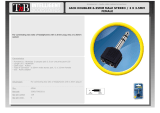Page is loading ...

RevA 06-2017

Welcome
Thank you for choosing Hill Audio for your sound system. To make sure that this product meets your
expectations and provides long-term, reliable performance, please read and follow this instruction
manual carefully.
Important safety instructions
Read these instructions and all markings on the product. Keep these instructions.
Heed all warnings and instructions, both in this manual and on the product.
Clean only with a dry cloth. Unplug from AC supply before cleaning.
Do not use this product near water and avoid any exposure to water.
Before connecting this product to any AC supply, make sure to check whether the AC mains vol-
tage and frequency match the indication on the product and its packaging.
Only connect this product to an AC supply with sufficient power handling, protective earth con-
nection, ground-fault (earth-fault) protection and overload protection.
Disconnect the product from the AC supply during thunderstorms or longer periods of being
unused.
Make sure any heat sink or other cooling surface, or any air convection slot , is exposed sufficiently
to free air circulation and is not blocked.
Do not operate this product in environmental temperatures exceeding 35 degrees Celsius and/or
85% relative humidity.
Position the product in a safe and stable place for operation, out of reach of unauthorized persons.
Make sure any cable connections to and from the product are neither subject to potentially des-
tructive mechanical impact nor present any risk of stumbling or other accident risk to people.
Audio equipment may generate sound pressure levels sufficient to cause permanent hearing
damage to persons. Always start up at low volume settings and avoid prolonged exposure to sound
pressure levels exceeding 90 dB.
Do not open this product for service purposes. There are no user-serviceable parts inside.
Warranty will be void in any case of unauthorized service by the user or other not authorized persons.
Take any precaution required by local law, applicable regulations or good business practice to avoid
injury of people or material damage by use of this product.
Explanation of symbols used in this manual and on the product:
DANGER!
Safety hazard.
Risk of injury or death.
WARNING!
Fire hazard.
WARNING!
Hazardous voltage.
Risk of severe or fatal
electric shock.
ATTENTION!
Read manual
before installation
and operation.
Manual Language
UK This user manual is written in English. For other languages, visit www.hill-audio.com
FR Ce guide est écrit en anglais. Pour les autres langues, visitez: www.hill-audio.com
DE Diese Anleitung ist in Englisch verfasst. Für andere Sprachen: www.hill-audio.com
ES Este manual está escrito en Inglés. Para otros idiomas, visite: www.hill-audio.com
PT Este manual está escrito em Inglês. Para outros idiomas, visite: www.hill-audio.com
IT Questo manuale è scritto in inglese. Per altre lingue, visitare: www.hill-audio.com
PAGE 1
USER MANUAL - RPD2200 COMPRESSOR LIMITER

PAGE 2
Health advice
This unit produces and absorbs electromagnetic radiation. The strength of radiation and the sensitiv-
ity for disturbing interference matches the CE and FCC requirements. A corresponding sign is printed
on the backside of the unit. Any change or modification may affect the behavior of the unit concerning
electromagnetic radiation, with the CE requirements eventually not to be met any more. The manufac-
turer takes no responsibility in this case.
Functional advice
This unit is immune to the presence of electromagnetic disturbances – both conducted and radiated
- up to a certain level. Under peak conditions, the unit is classified to show a “class C” performance
criteria and may encounter temporary degradation or loss of function which may need manual help
to recover. In such case, disconnect the AC power from the unit and reconnect it again to recover.
Environmental advice
This unit is built to conform to the ROHS standards and the WEEE directive 2002/96/EC of the
European Parliament and of the Council of the European Union. Under these regulations, the product
shall not be discarded into regular garbage at the end of its life, but shall be returned to authorized
recycling stations.
Unpacking
Please check that the box contains the following items:
Main parts: 1 pc. RDP-2200 main unit
1 pc. Mains cable
1 pc. Operation manual
If any part is missing, please contact your dealer immediately for replacement.
Warning
After unpacking, and before plugging the AC cord in the wall outlet, check whether the
AC mains voltage and frequency is the same as this product is specified for (see rear
panel of product). Whenever the specified voltage or your AC plug should not match
the local conditions, do NOT plug the AC cord into the wall outlet and contact your
dealer immediately.
Description
The RPD-2200 is a dual dynamics processor with link option for expansion, gating, compressing, peak
limiting, de-essing and enhancing of audio signals. Automation functions for compression parameters
and comprehensive manual parameter adjustment options as well as level virtualizations make this
unit a versatile companion for all dynamics management tasks.
AC mains voltage setting
If the AC mains voltage of your
power outlet and the setting of the
AC supply voltage on your unit do
not match, contact your dealer,
contractor or a qualified service
workshop to change the setting of
the AC voltage selector. The AC
voltage selector switch is located on
the side panel of the unit, close to
the AC inlet.
AC Voltage
Selector Switch
USER MANUAL - RPD2200 COMPRESSOR LIMITER

PAGE 3
Controls and Connections
8
1
7 2 3 54
USER MANUAL - RPD2200 COMPRESSOR LIMITER
10
9
30
13 15 19 2217 20 23 25
6
14 18 26
11 16 21 24 27
12
2829
3733 34 36
32 3531

PAGE 4
Functional Description
The RPD-2200 is a dual dynamics processor with link option for expansion, gating, compressing, peak
limiting, de-essing and enhancing of audio signals. Automation functions for compression param-
eters, comprehensive manual parameter adjustment options and level virtualizations make this unit
suitable for a large variety of applications in recording, live sound and installation environments.
2
1
3
4
9
10
7
8
6
11
5
AC inlet and fuse holder. Use the supplied AC cord to connect the unit to AC mains. Make sure
voltage and frequency stated and set on the unit comply with your local AC supply. The fuse
can be accessed by the small drawer at the AC inlet. To change the fuse, unplug the AC cord
first, pull out the fuse drawer and replace the fuse ONLY with a fuse of SAME voltage and
rating. If the fuse blows again after replacement, hand over the unit to qualified service person-
nel.
CHANNEL XLR INPUT. This is a balanced XLR connector wired in parallel with the TRS connec-
tor (3).
CHANNEL TRS INPUT. This is a balanced TRS connector wired in parallel with the XLR connec-
tor (2).
SIDECHAIN SEND. This is the unbalanced sidechain output, which allows you to route the audio
signal to other devices for external processing.
SIDECHAIN RETURN. The sidechain input allows you to use an external signal or the processed
(e.g. with an equalizer) audio signal routed from the SIDECHAIN SEND jack for external control.
OPERATING LEVEL switch. This switch can be used to adapt to various operating levels, i.e. to
toggle between home recording level (-10 dBV) and studio level (+4 dBu). The level meters will
be referenced automatically to the nominal level adjusted, so that the compressor works in its
optimum operating range.
CHANNEL XLR OUTPUT. This is a balanced XLR connector wired in parallel with the TRS
connector (8).
CHANNEL TRS OUTPUT. This is a balanced TRS connector wired in parallel with the XLR
connector (7).
EXPANDER/GATE TRIGGER. This control determines the threshold below which expansion
sets in, so that signals below threshold are reduced in gain. The setting range is from OFF to
+10 dB.
EXPANDER/GATE DISPLAY. If a signal below the adjusted value is applied, the left red LED
(expansion on) lights up. If the signal gain is above the adjusted value, the right white LED lights
up.
EXPANDER/GATE DISPLAY RELEASE switch with LED. To adapt the expander/gate optimally
to the program material, use this switch to select a short or long release time. Percussive
material with little or no reverb at all is usually processed with a short release time (switch not
pressed). The long release time is the best choice for slowly decaying or heavily reverberated
signals (switch pressed).
EXPANDER/GATE MODE switch with LED. This switch toggles between the expander function
(switch not pressed) and the gate function (switch pressed). Use the gate function to mute
signals below threshold (e.g. noise).
COMPRESSOR THRESHOLD. This control adjusts the compressor threshold from -40 to +20
dB.
13
12
USER MANUAL - RPD2200 COMPRESSOR LIMITER

PAGE 5
14
15
USER MANUAL - RPD2200 COMPRESSOR LIMITER
COMPRESSOR THRESHOLD DISPLAY. These three LEDs indicate whether the input signal is
above or below the adjusted compressor threshold. The white LED in the middle refers to the
AUTOKNEE’s “soft knee” range (if AUTOKNEE is on).
COMPRESSOR SC EXT (SIDECHAIN EXTERNAL) switch with LED. This interrupts the link
between the signal input and the compressor control section. At the same time, an external
control signal can be fed in via the rear panel SIDECHAIN RETURN jack, taking over control of
the input signal dynamics reduction. This way it is possible to e.g. intensify the control function
in a specific frequency range by inserting an equalizer in the sidechain.
COMPRESSOR SC MON (SIDECHAIN MONITOR) switch with LED. This links the sidechain input
signal to the audio output, thereby muting the audio input signal. This allows e.g. to pre-monitor
the sidechain signal in combination with an equalizer or other device inserted into the side-
chain channel. Note: With the SC MONITOR switch activated, only the side-chain signal will be
present at the output, which is shown by the flashing LED switch.
COMPRESSOR RATIO control. This determines the ratio of input vs. output level with regard to
all signals exceeding threshold by more than 10 dB. Although the compression starts earlier,
the AUTOKNEE characteristic ensures the smooth, inaudible onset of the gain reduction,
which is why the ratio value will be reached only with 10 dB or more above threshold. It can be
set continuously from 1:1 (no compression) to ∞ :1 (limiter).
COMPRESSOR GAIN REDUCTION display. This 12-digit display shows the applied gain reduc-
tion (1 to 30 dB).
COMPRESSOR LO CONT switch with LED. This switch activates a high-pass filter in the side-
chain path and thus avoids the “pumping” effect caused by high-energy bass frequencies and
their influence on the compression process.
COMPRESSOR ATTACK control. This determines when the compression sets in once the
signal has exceeded threshold. The setting range is from 0.3 to 300 ms.
COMPRESSOR AUTOKNEE switch with LED. This switch toggles between “hard knee” and
AUTOKNEE characteristic: Input signals exceeding threshold by up to 10 dB will be processed
with a ”soft knee” characteristic. Above 10 dB the control characteristic changes from “soft
knee” to a more conventional “hard knee” compression. The AUTOKNEE characteristic allows
for a subtle and musical compression of the program material, with inaudible compression.
COMPRESSOR AUTOTIME switch with LED. This switch disables the ATTACK and RELEASE
controls and derives these time values automatically from the program material. It thus allows
for a heavy and, at the same time, musical compression of signals with varying levels or of
complex program material.
COMPRESSOR RELEASE control. This sets the time when the original 1:1 gain is reached,
after the signal has dropped below threshold again. The setting range is from 0.05 to 5 s.
COMPRESSOR WARMTH switch with LED. This helps to enhance the output signal with the
warm and transparent tonal character typically generated by electronic tubes.
COMPRESSOR OUTPUT control. This allows to raise or lower the output signal by max. 20 dB,
so as to make up for a gain loss caused by the compressor or limiter action. Raise the gain by
roughly the same amount that it has been reduced by the compressor. The GAIN REDUCTION
display (18) reads the value adjusted. Note: When you adjust the LIMITER control in the peak
limiter section, please note that the output gain of the compressor is set before the peak
limiter. If the level is too high here, the peak limiter may respond permanently (see LIMITER
control (34) in the peak limiter section).
16
17
18
19
20
21
22
23
24
25

PAGE 6
USER MANUAL - RPD2200 COMPRESSOR LIMITER
COMPRESSOR INPUT/OUTPUT meter. This 12-digit LED display reads both the level of the
incoming audio signal and the level at the dynamics processor output. The range is from -30
to +18 dB.
COMPRESSOR IN/OUT meter switch with LED. This selects whether the gain LEDs read the
input signal (switch pressed) or the output signal (switch not pressed). Note: This display is
referenced to the operating level selected with the LEVEL switch on the rear of the unit (-10
dBV or +4 dBu).
COMPRESSOR ENABLE switch with LED. This activates the corresponding compressor chan-
nel. It provides a so-called “hard bypass”, i.e. if it is OUT or the unit is not connected to the
mains, the input jack will be linked directly to the output jack. Usually, this switch is used for
direct A/B comparison between unprocessed and compressed/limited signals.
DYHANCE switch with LED. Activates the dynamic enhancer circuit which allows to dynami-
cally enhance the treble range. Since the bass portions of a music signal often have the high-
est energy yield, they usually are the ones thattrigger the compression process, thus also
reducing the gain of middle to high frequencies. The enhancer controls the compression
process and gradually adds more highs, the stronger the treble range is compressed, so as
to make up for the subjective loss of high-frequency content.
DE-ESSER LEVEL control. The controllable de-esser helps to eliminate hiss noise contained in
the audio signal. This control determines the amount of frequency suppression.
MALE switch with LED. This switch adapts the de-esser to the male (switch pressed) or female
registers (not pressed).
DE-ESSER LEVEL DISPLAY. This LED chain shows the attenuation within a range from +3 to
+12 dB.
DE-ESSER IN/OUT switch with LED. Switches the de-esser on and off. Note: the de-esser is
placed in the side-chain path of the compressor, so it will operate only if the compressor is
active.
LIMITER control. If this control is turned fully to the right, the limiter is switched off. Owing to
its extremely fast “zero” attack, this circuit is capable of limiting signal peaks without any over-
shoot. If the signal is limited for more than 20 ms,the overall gain is reduced for about 1 s to
avoid strong and thus audible limiter effects.Note: If you wish to use the peak limiter as a
protecting device, the LIMITER control and the OUTPUT control in the compressor section
should be set so that the peak limiter responds only rarely or never at all. It should be triggered
by peak signals only. To achieve creative sound effects, on the other hand, you can also inten-
tionally drive the peak limiter into this peak limiting range.
LIMIT LED. This lights up as soon as the limiter is on.
LINK switch with LED. This switch links the channels. In linked mode, dynamics are controlled
by using channel 1 switches and controls, whereby the control signal is derived from the
energy of both side chain channels (true stereo processing). Therefore, all switches and
controls of channel 2 (except for IN/OUT, SC EXT, SC MON, LoCONT, WARMTH, DE-ESSER,
MALE, DYHANCE, I/O METER switches and OUTPUT, DE-ESSER LEVEL) will be disabled when
activating the LINK switch.
POWER switch. Switches the unit on and off. Make sure to switch the unit off when not in use.
26
27
28
29
30
31
32
33
34
35
36
37

PAGE 7
Operation
A. Connections
For connecting this unit to AC mains, please note:
Check whether the AC mains voltage and frequency is the same as this product is specified for (see
rear panel of product). Whenever the specified voltage or your AC plug should not match the local
conditions, do NOT plug the AC cord into the wall outlet and contact you dealer immediately.
Do not operate this unit without the line cord earth ground connected. To do so may increase the
risk of electric shock and increase line cord conducted emissions.
For making audio signal connections, always remember that good and reliable connections are a
basic requirement for good sound and reliable operation. Bad soldering of cables can result in inter-
mittent audio signals or temporarily lost ground connections, hence always use good cables. In case
of doubt about making proper connections, please see check the standard pin assignments required
for proper operation in the following section of this manual.
B. Powering up
Following a proper power-up sequence protects your equipment – specifically speakers – and your
ears. Follow the below procedure:
Turn down all output volume controls of any equipment in your audio system.
Switch on your audio sources first (Tuners, CD Players, PC’s with soundcards, Tapedecks, etc.)
Switch on the audio mixer
Switch on any audio processor between the mixer and the amplifier(s) [if any].
Switch on the amplifier(s).
Turn up the audio level on your sources if such controls are provided.
Set the audio output of your mixer to a low level.
Set the audio output of any audio processor between the mixer and the amplifier(s) to a medium
level [if any such processors].
Turn up the volume controls of your amplifier(s) slowly.
Make adjustments to all volume settings as needed.
For switching off, follow the inverse sequence – always switch off your amplifier(s) first, then any
processors between mixer and amplifier(s), then the mixer, then the sources.
C. Use
Apart from using good equipment, good sound comes from using it correctly. Level setting mistakes
are one of the common reasons why even good equipment may not perform as desired. For setting
levels, please be reminded that two guidelines need to be followed:
Avoid distortion by leaving some headroom. Never overrun any audio-equipment’s inputs. Level
meters and displays allow you to make sure that signals do not enter critical levels.
Avoid unnecessary amplification by using as little attenuation as possible. For example, if you turn
down the input gain of a mixer to minimum, and then increase the main output of the mixer to maxi
mum to drive your amplifier properly, you will create unnecessary noise, as you first dispose of some
already existing signal level, and then later apply amplification (tainted with noise) to make it up.
Obviously, these two requirements are marking a levelling window that the operator must match to
achieve a good sound with as little distortion and noise as possible.
WARNING - HEALTH RISK
Excessive volume levels on headphones or other sound systems may cause hearing
damage. Always turn the volume control to minimum when you switch the unit on, and
avoid prolonged exposure to sound pressure levels exceeding 90dB.
USER MANUAL - RPD2200 COMPRESSOR LIMITER

PAGE 8
Connections
The RPx series processors use the below connector types, for which the pin assignment must comply
with the following specification. Always make sure to use good connectors and cables to ensure
proper operation. Balanced connections are to be preferred over unbalanced connections where
applicable and feasible. Avoid unbalanced connections exceeding 2m of cable length.
1-conductor shielded cable
(for unbalanced connections)
red
shield
2-conductor shielded cable
(for balanced connections)
red
shield
black
tip
sleeve
tip
sleeve
red = tip
shield = sleeve
red = tip
black = sleeve
shield = uncon.
3
1
2
plug
side
3
1
2
cable
side
red = 2
black = 3
shield = 1
red = 2
shield = 1+3
2
3
1
3
1
2
3
1
2
cable
side
plug
side
red = 2
black = 3
shield = 1
red = 2
shield = 1+3
tip
sleeve
ring tip
sleeve
ring
red = tip
shield = sleeve+ring
red = tip
black = ring
shield = sleeve
tip
sleeve
tip
sleeve
ring
ring
red = tip
shield = sleeve+ring
red = tip
black = ring
shield = sleeve
tip
sleeve
tip
sleeve
red = tip
shield = sleeve
red = tip
black = sleeve
shield = uncon.
XLR male
XLR female
6.35mm TRS-stereo
6.35mm TRS-mono
3.5mm TRS-stereo
RCA
CABLE Types
Structure
Balanced
connection
Unbalanced
connection
USER MANUAL - RPD2200 COMPRESSOR LIMITER

PAGE 9
Technical Specifications
Signal/Noise........................>95dBu (unwgtd 22Hz-22KHz)
Crosstalk Damping...................................... 85dB (Line)
THD......................................................... 0.01% (Line)
Frequency response...................................20Hz – 20 kHz
A
C IN .............................................115V/230~ 50/60Hz
Power consumption..........................................max. 20W
Dimensions..............................W483xH44.5xD162.0mm
Weight................................................................2.40 kg
Maintenance and warranty
While we have chosen the best components to make this product as rugged and reliable as possible,
some parts in audio products (potentiometers, faders, switches) are subject to wear which is a
matter of operation cycles, and not of time. While providing a full time-based warranty according to
the country’s of purchase requirements on the function of the electronic circuitry, we hence have to
limit the warranty on such electro-mechanical parts to 90 days from the date of purchase.
In many cases, malfunction of electro-mechanical parts occurs due to dust contamination, which may
require cleaning of such parts. As the inside of such parts is not accessible, a common practice is to
use cleaning fluids in the shape of sprays. Please be reminded that many of such fluids contain chemi-
cals which may wash away the dust but at the same time corrode or damage contact surface and
may cause cosmetic damage to other parts. We hence explicitly exclude any claims for exchange of
damaged part due to mechanical or chemical impact.
USER MANUAL - RPD2200 COMPRESSOR LIMITER

PAGE 10
USER MANUAL - RPD2200 COMPRESSOR LIMITER

Hill Audio RPD-2200
EC Declaration of Conformity
We declare on our own responsibility, that the equipment
is in conformity with the following directives and standards or regulations:
EMC Directive 2014/30/EU
EN55032:2012 (Emissions)
EN55103-2:2009 (Immunity)
EN61000-3-2:2014
EN61000-3-3:2013
LVD Directive 2014/35/EU
EN60065:2014
ROHS2 Directive 2011/65/EU
and is marked as follows:
Authorized SignaturePlace and date of issuing
www.hill-audio.com
Hill Audio products are developed, manufactured and distributed by
Adelto Technologies
Unit 2A Springfield Road, Springfield Industrial Estate, Burnham-on-Crouch, Essex CM08UA, England
www.adelto.com | [email protected]
Manufacturer: Adelto Technologies Limited
Address: Unit 2A Springfield Road, Springfield Industrial Estate
Burnham-on-Crouch, Essex CM08UA, England
Burnham-on-Crouch, 30.06.2017
/