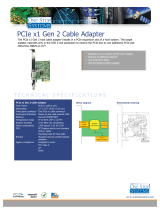Page is loading ...

MXI
TM
-Express x1
MXI-Express x1 Series User Manual
MXI-Express x1 Multisystem eXtension Interface for PCI,
PCI Express, CompactPCI/CompactPCI Express, ExpressCard,
and PXI/PXI Express Bus Computers
NI PCI-8361 NI PXI-8361 NI PXI-8368
NI PCI-8366 NI PXI-8364 NI PXIe-8360
NI PCIe-8361 NI PXI-8366 NI PXIe-8364
NI PCIe-8362 NI PXI-8367 NI ExpressCard-8360
NI PXI-8360
MXI-Express x1 Series User Manual
March 2016
373241E-01

Support
Worldwide Technical Support and Product Information
ni.com
Worldwide Offices
Visit
ni.com/niglobal to access the branch office websites, which provide up-to-date
contact information, support phone numbers, email addresses, and current events.
National Instruments Corporate Headquarters
11500 North Mopac Expressway Austin, Texas 78759-3504 USA Tel: 512 683 0100
For further support information, refer to the NI Services appendix. appendix. To comment on NI
documentation, refer to the NI website at
ni.com/info and enter the Info Code feedback.
© 2011–2016 National Instruments. All rights reserved.

Legal Information
Limited Warranty
This document is provided ‘as is’ and is subject to being changed, without notice, in future editions. For the latest version,
refer to
ni.com/manuals. NI reviews this document carefully for technical accuracy; however, NI MAKES NO EXPRESS
OR IMPLIED WARRANTIES AS TO THE ACCURACY OF THE INFORMATION CONTAINED HEREIN AND
SHALL NOT BE LIABLE FOR ANY ERRORS.
NI warrants that its hardware products will be free of defects in materials and workmanship that cause the product to fail to
substantially conform to the applicable NI published specifications for one (1) year from the date of invoice.
For a period of ninety (90) days from the date of invoice, NI warrants that (i) its software products will perform substantially
in accordance with the applicable documentation provided with the software and (ii) the software media will be free from
defects in materials and workmanship.
If NI receives notice of a defect or non-conformance during the applicable warranty period, NI will, in its discretion: (i) repair
or replace the affected product, or (ii) refund the fees paid for the affected product. Repaired or replaced Hardware will be
warranted for the remainder of the original warranty period or ninety (90) days, whichever is longer. If NI elects to repair or
replace the product, NI may use new or refurbished parts or products that are equivalent to new in performance and reliability
and are at least functionally equivalent to the original part or product.
You must obtain an RMA number from NI before returning any product to NI. NI reserves the right to charge a fee for
examining and testing Hardware not covered by the Limited Warranty.
This Limited Warranty does not apply if the defect of the product resulted from improper or inadequate maintenance,
installation, repair, or calibration (performed by a party other than NI); unauthorized modification; improper environment;
use of an improper hardware or software key; improper use or operation outside of the specification for the product; improper
voltages; accident, abuse, or neglect; or a hazard such as lightning, flood, or other act of nature.
THE REMEDIES SET FORTH ABOVE ARE EXCLUSIVE AND THE CUSTOMER’S SOLE REMEDIES, AND SHALL
APPLY EVEN IF SUCH REMEDIES FAIL OF THEIR ESSENTIAL PURPOSE.
EXCEPT AS EXPRESSLY SET FORTH HEREIN, PRODUCTS ARE PROVIDED "AS IS" WITHOUT WARRANTY OF
ANY KIND AND NI DISCLAIMS ALL WARRANTIES, EXPRESSED OR IMPLIED, WITH RESPECT TO THE
PRODUCTS, INCLUDING ANY IMPLIED WARRANTIES OF MERCHANTABILITY, FITNESS FOR A
PARTICULAR PURPOSE, TITLE OR NON-INFRINGEMENT, AND ANY WARRANTIES THAT MAY ARISE FROM
USAGE OF TRADE OR COURSE OF DEALING. NI DOES NOT WARRANT, GUARANTEE, OR MAKE ANY
REPRESENTATIONS REGARDING THE USE OF OR THE RESULTS OF THE USE OF THE PRODUCTS IN TERMS
OF CORRECTNESS, ACCURACY, RELIABILITY, OR OTHERWISE. NI DOES NOT WARRANT THAT THE
OPERATION OF THE PRODUCTS WILL BE UNINTERRUPTED OR ERROR FREE.
In the event that you and NI have a separate signed written agreement with warranty terms covering the products, then the
warranty terms in the separate agreement shall control.
Copyright
Under the copyright laws, this publication may not be reproduced or transmitted in any form, electronic or mechanical,
including photocopying, recording, storing in an information retrieval system, or translating, in whole or in part, without the
prior written consent of National Instruments Corporation.
National Instruments respects the intellectual property of others, and we ask our users to do the same. NI software is protected
by copyright and other intellectual property laws. Where NI software may be used to reproduce software or other materials
belonging to others, you may use NI software only to reproduce materials that you may reproduce in accordance with the
terms of any applicable license or other legal restriction.
End-User License Agreements and Third-Party Legal Notices
You can find end-user license agreements (EULAs) and third-party legal notices in the following locations:
• Notices are located in the
<National Instruments>\_Legal Information and <National Instruments>
directories.
• EULAs are located in the
<National Instruments>\Shared\MDF\Legal\license directory.
•Review
<National Instruments>\_Legal Information.txt for information on including legal information in
installers built with NI products.
U.S. Government Restricted Rights
If you are an agency, department, or other entity of the United States Government (“Government”), the use, duplication,
reproduction, release, modification, disclosure or transfer of the technical data included in this manual is governed by the
Restricted Rights provisions under Federal Acquisition Regulation 52.227-14 for civilian agencies and Defense Federal
Acquisition Regulation Supplement Section 252.227-7014 and 252.227-7015 for military agencies.
Trademarks
Refer to the NI Trademarks and Logo Guidelines at ni.com/trademarks for more information on NI trademarks.
ARM, Keil, and µVision are trademarks or registered of ARM Ltd or its subsidiaries.
LEGO, the LEGO logo, WEDO, and MINDSTORMS are trademarks of the LEGO Group.
TETRIX by Pitsco is a trademark of Pitsco, Inc.
FIELDBUS FOUNDATION
™
and FOUNDATION
™
are trademarks of the Fieldbus Foundation.
EtherCAT
®
is a registered trademark of and licensed by Beckhoff Automation GmbH.

CANopen
®
is a registered Community Trademark of CAN in Automation e.V.
DeviceNet
™
and EtherNet/IP
™
are trademarks of ODVA.
Go!, SensorDAQ, and Vernier are registered trademarks of Vernier Software & Technology. Vernier Software & Technology
and
vernier.com are trademarks or trade dress.
Xilinx is the registered trademark of Xilinx, Inc.
Taptite and Trilobular are registered trademarks of Research Engineering & Manufacturing Inc.
FireWire
®
is the registered trademark of Apple Inc.
Linux
®
is the registered trademark of Linus Torvalds in the U.S. and other countries.
Handle Graphics
®
, MATLAB
®
, Simulink
®
, Stateflow
®
, and xPC TargetBox
®
are registered trademarks, and
Simulink Coder
™
, TargetBox
™
, and Target Language Compiler
™
are trademarks of The MathWorks, Inc.
Tektronix
®
, Tek, and Tektronix, Enabling Technology are registered trademarks of Tektronix, Inc.
The Bluetooth
®
word mark is a registered trademark owned by the Bluetooth SIG, Inc.
The ExpressCard
™
word mark and logos are owned by PCMCIA and any use of such marks by National Instruments is under
license.
The mark LabWindows is used under a license from Microsoft Corporation. Windows is a registered trademark of Microsoft
Corporation in the United States and other countries.
Other product and company names mentioned herein are trademarks or trade names of their respective companies.
Members of the National Instruments Alliance Partner Program are business entities independent from NI and have no
agency, partnership, or joint-venture relationship with NI.
Patents
For patents covering NI products/technology, refer to the appropriate location: Help»Patents in your software,
the patents.txt file on your media, or the National Instruments Patent Notice at ni.com/patents.
Export Compliance Information
Refer to the Export Compliance Information at ni.com/legal/export-compliance for the NI global trade compliance
policy and how to obtain relevant HTS codes, ECCNs, and other import/export data.
WARNING REGARDING USE OF NATIONAL INSTRUMENTS PRODUCTS
YOU ARE ULTIMATELY RESPONSIBLE FOR VERIFYING AND VALIDATING THE SUITABILITY AND
RELIABILITY OF THE PRODUCTS WHENEVER THE PRODUCTS ARE INCORPORATED IN YOUR SYSTEM OR
APPLICATION, INCLUDING THE APPROPRIATE DESIGN, PROCESS, AND SAFETY LEVEL OF SUCH SYSTEM
OR APPLICATION.
PRODUCTS ARE NOT DESIGNED, MANUFACTURED, OR TESTED FOR USE IN LIFE OR SAFETY CRITICAL
SYSTEMS, HAZARDOUS ENVIRONMENTS OR ANY OTHER ENVIRONMENTS REQUIRING FAIL-SAFE
PERFORMANCE, INCLUDING IN THE OPERATION OF NUCLEAR FACILITIES; AIRCRAFT NAVIGATION; AIR
TRAFFIC CONTROL SYSTEMS; LIFE SAVING OR LIFE SUSTAINING SYSTEMS OR SUCH OTHER MEDICAL
DEVICES; OR ANY OTHER APPLICATION IN WHICH THE FAILURE OF THE PRODUCT OR SERVICE COULD
LEAD TO DEATH, PERSONAL INJURY, SEVERE PROPERTY DAMAGE OR ENVIRONMENTAL HARM
(COLLECTIVELY, “HIGH-RISK USES”). FURTHER, PRUDENT STEPS MUST BE TAKEN TO PROTECT AGAINST
FAILURES, INCLUDING PROVIDING BACK-UP AND SHUT-DOWN MECHANISMS. NI EXPRESSLY DISCLAIMS
ANY EXPRESS OR IMPLIED WARRANTY OF FITNESS OF THE PRODUCTS OR SERVICES FOR HIGH-RISK
USES.

Compliance
Electromagnetic Compatibility Information
This hardware has been tested and found to comply with the applicable regulatory requirements and limits
for electromagnetic compatibility (EMC) as indicated in the hardware’s Declaration of Conformity (DoC)
1
.
These requirements and limits are designed to provide reasonable protection against harmful interference
when the hardware is operated in the intended electromagnetic environment. In special cases, for example
when either highly sensitive or noisy hardware is being used in close proximity, additional mitigation
measures may have to be employed to minimize the potential for electromagnetic interference.
While this hardware is compliant with the applicable regulatory EMC requirements, there is no guarantee
that interference will not occur in a particular installation. To minimize the potential for the hardware to
cause interference to radio and television reception or to experience unacceptable performance degradation,
install and use this hardware in strict accordance with the instructions in the hardware documentation and
the DoC
1
.
If this hardware does cause interference with licensed radio communications services or other nearby
electronics, which can be determined by turning the hardware off and on, you are encouraged to try to correct
the interference by one or more of the following measures:
• Reorient the antenna of the receiver (the device suffering interference).
• Relocate the transmitter (the device generating interference) with respect to the receiver.
• Plug the transmitter into a different outlet so that the transmitter and the receiver are on different branch
circuits.
Some hardware may require the use of a metal, shielded enclosure (windowless version) to meet the EMC
requirements for special EMC environments such as, for marine use or in heavy industrial areas. Refer to
the hardware’s user documentation and the DoC
1
for product installation requirements.
When the hardware is connected to a test object or to test leads, the system may become more sensitive to
disturbances or may cause interference in the local electromagnetic environment.
Operation of this hardware in a residential area is likely to cause harmful interference. Users are required to
correct the interference at their own expense or cease operation of the hardware.
Changes or modifications not expressly approved by National Instruments could void the user’s right to
operate the hardware under the local regulatory rules.
1
The Declaration of Conformity (DoC) contains important EMC compliance information and instructions
for the user or installer. To obtain the DoC for this product, visit
ni.com/certification, search by
model number or product line, and click the appropriate link in the Certification column.

© National Instruments | vii
Contents
About This Manual
Products Covered.............................................................................................................. ix
Current Generation MXI-Express x1 Products ........................................................ ix
Previous Generation MXI-Express x1 Products....................................................... ix
Related Documentation .................................................................................................... x
Chapter 1
Introduction
Description and Features .................................................................................................. 1-1
Functional Overview ........................................................................................................ 1-2
Functional Block Diagrams ...................................................................................... 1-4
Basic MXI-Express x1 Systems ............................................................................... 1-9
Larger MXI-Express x1 Systems ............................................................................. 1-11
Chapter 2
Getting Started
Terminology .....................................................................................................................2-1
Connecting a PC or Laptop to an Expansion Chassis ...................................................... 2-2
Using a MXI-Express x1 Copper or Fiber Cable ..................................................... 2-2
Equipment Needed ........................................................................................... 2-2
Connecting Additional Expansion Chassis to a System ................................................... 2-4
Using a MXI-Express x1 Copper or Fiber Cable ..................................................... 2-4
Equipment Needed ........................................................................................... 2-4
Chapter 3
Installation and Configuration
Unpacking......................................................................................................................... 3-1
Hardware Installation ....................................................................................................... 3-1
Installing an NI PCI-8361 or NI PCIe-8361/8362 Host Card .................................. 3-1
Installing the Low-Profile Bracket (Optional).................................................. 3-3
Installing an NI ExpressCard-8360 Host Card ......................................................... 3-5
Installing an NI PXI-8360/8364/8367/8368 or NI PXIe-8360/8364 Board ............. 3-6
Cabling...................................................................................................................... 3-8
Powering On the MXI-Express x1 System............................................................... 3-8
Powering Off the MXI-Express x1 System .............................................................. 3-9
LED Indicators ......................................................................................................... 3-9
Software Installation and Configuration........................................................................... 3-12
Installation ................................................................................................................ 3-12
Configuring Your System......................................................................................... 3-12

© National Instruments | ix
About This Manual
This manual describes the features, functions, and operation of the NI PCI-8361, NI PCI-8366,
NI PCIe-8361, NI PCIe-8362, NI PXI-8360/8361/8364/8366/8367/8368, NI PXIe-8360/8364,
and NI ExpressCard-8360 MXI-Express x1 series of products.
Products Covered
Note The model numbers listed below are followed by their specific NI assembly
numbers in parentheses. x denotes all letter revisions of the assembly. Ensure the
specifications of interest match the NI assembly number that is printed on either the
front or back side of the board.
Current Generation MXI-Express x1 Products
• NI PCI-8361 (199392x-01L)
• NI PCI-8366 (199392x-02L)
• NI PCIe-8361 (199042x-01L)
• NI PCIe-8362 (190735x-01L)
• NI PXI-8364 (199991x-02L)
• NI PXI-8360 (191373x-01)
• NI PXI-8367 (199991x-04L)
• NI PXI-8368 (157298x-02L)
• NI PXIe-8360 (194402x-01L)
• NI PXIe-8364 (193970x-01L)
• NI ExpressCard-8360 (198266x-01L)
Previous Generation MXI-Express x1 Products
Refer to Appendix C, Specifications for Legacy Products, for more information on these
products.
• NI PCIe-8361 (195315x-01L)
• NI PCIe-8361 (191376x-02)
1
• NI PCIe-8362 (191376x-01)
1
• NI PXI-8361 (199991x-01L)
1
• NI PXI-8366 (199991x-03L)
1
• NI ExpressCard-8360 (192290x-01)
1
1
No longer available for purchase.

About This Manual
x | ni.com
Related Documentation
The following documents contain information that you might find helpful as you read this
manual:
• Set Up Your MXI-Express x1 System
• Your computer or chassis documentation
• PXI-1 PXI Hardware Specification, Revision 2.1
• PXI-2 PXI Software Specification, Revision 2.1
• PXI-5 PXI Express Hardware Specification, Revision 1.0
• PXI-6 PXI Express Software Specification, Revision 1.0
• PCI Specification, Revision 3.0
• PCI-PCI Bridge Architecture Specification, Revision 1.2
• PCI Express Specification, Revision 1.0a
• PICMG CompactPCI 2.0 R3.0 specification
• PICMG EXP.0 CompactPCI Express Specification R1.0
• PCMCIA ExpressCard Standard, Revision 1.0
• PCI Express Base Specification, Revision 1.1

© National Instruments | 1-1
1
Introduction
Description and Features
MXI-Express x1 functions as a cabled PCI Express x1 link that enables control of devices
installed in a PXI, PXI Express, VXI, or CompactRIO chassis through the use of desktop
computers, workstations, laptops or any other host controller with a PCI, PCI Express, or
ExpressCard slot. With MXI-Express x1, you can do the following:
• Control a PXI/PXI Express/CompactPCI/CompactPCI Express, CompactRIO, or VXI
backplane with a PCI, PCI Express, or ExpressCard-based PC or laptop/mobile host
adapter.
• Physically separate the measurement or automation system from a host PC or laptop.
• Combine PCI Express, CompactPCI, CompactPCI Express, PXI, PXI Express, and
CompactRIO devices into the same system.
Table 1-1 lists the products covered by this manual, and lists their features for comparison.

1-2 | ni.com
Chapter 1 Introduction
Note There are other NI products not listed in Table 1-1 that support
MXI-Express x1 connectivity. For installation instructions and other information
concerning the NI PXI-1033, NI PXI-1073, NI VXI-8360T, NI 9157, NI 9159, and
NI 3100/3110, refer to their respective user manuals.
For information concerning the NI PCI-8366, NI PXI-8361, NI PXI-8366, and
NI PXI-8367, refer to Appendix C, Specifications for Legacy Products.
Functional Overview
MXI-Express x1 is based on PCI Express technology. A MXI-Express x1 kit may use a
combination of PCI Express switches or PCI Express-to-PCI bridges to enable control of a PXI
or PXI Express chassis from a PC with an available PCI, PCI Express, or ExpressCard slot. The
bridge architecture is transparent to device drivers, so no additional software is needed for
CompactPCI level support for PXI or PXI Express devices in connected chassis.
Table 1-1. Feature Comparison of Available MXI-Express x1 Interfaces
Model Slot Type
Number of
Ports
Cable Support
NI PCI-8361 PCI 1 MXI-Express x1 Copper
NI PCI-8366 PCI 1 MXI-Express x1 Fiber
NI PCIe-8361 PCI Express x1 1 MXI-Express x1 Copper
NI PCIe-8362 PCI Express x1 2 MXI-Express x1 Copper
NI PXI-8364 PXI or PXI Express
Hybrid Peripheral
1 MXI-Express x1 Copper
NI PXI-8360 PXI Controller 1 MXI-Express x1 Copper
NI PXI-8367 PXI Peripheral 1 MXI-Express x1 Fiber
NI PXI-8368 PXI Controller 1 MXI-Express x1 Fiber
NI PXIe-8360 PXI Express
Controller
1 MXI-Express x1 Copper
NI PXIe-8364 PXI Express
Peripheral
1 MXI-Express x1 Copper
NI ExpressCard-8360 ExpressCard/34
and
ExpressCard/54
1 MXI-Express x1 Copper

© National Instruments | 1-3
MXI-Express x1 Series User Manual
Note For full PXI/PXI Express functionality such as chassis and controller
identification, trigger routing, and slot detection, install the PXI Platform Services
software included with your kit. This software also can be found at
ni.com/
updates
by searching for PXI Platform Services.
The link between the PC and the chassis is a x1 cabled PCI Express link. This link is a
dual-simplex communication channel comprised of a low-voltage, differentially driven signal
pair. The link can transmit at a rate of 2.5 Gbps in each direction simultaneously. This port is not
compatible with the cabled PCI Express specification developed by the PCI-SIG.
The BIOS of some host machines may not support the extension of the PCI-Express fabric or
PCI bus. Since this is the primary function of MXI-Express x1 products, those systems may not
boot or function correctly. To address this issue, certain MXI-Express x1 products have
additional functionality intended to hide all PCI or PCI-Express resources that are connected to
the host machine, and allow NI MXI-Express BIOS Compatibility Software to handle the
enumeration process of these resources instead of the BIOS.
In the cases where this software is required, there may be a dip switch on the board that needs to
be toggled as instructed by the documentation for the software. The functional block diagrams
in this chapter illustrate the locations and availability of the dip switch package. Only the first
dip switch in the package is used for this purpose. The other switches serve no function and
should be left in their default position
1
.
Note Unless NI MXI-Express BIOS Compatibility Software is installed on the host
machine for use, the BIOS Compat Mode dip switch (switch 1) should remain in the
off position. If this mode is enabled on a MXI-Express x1 product in a host machine
that does not have the software installed, the connected devices will not be detected
by the operating system.
The ExpressCard-8360 (198266x-01L only) also includes support for NI MXI-Express BIOS
Compatibility Software, but the support is toggled using the software instead of a physical dip
switch. The software is required to check whether the function is enabled.
For more information on host system compatibility with MXI-Express x1 products, refer to the
NI Developer Zone document Tips to Help You Successfully Use MXI-Express Controllers at
ni.com/zone.
1
On certain legacy MXI-Express x1 products that contain the dip switch package, the secondary switches
may serve a reserved purpose.

1-4 | ni.com
Chapter 1 Introduction
Functional Block Diagrams
Figure 1-1. NI PCI-8361 (199392x-01L) Block Diagram
Figure 1-2. NI PCI-8366 (199392x-02L) Block Diagram
BIOS Compat
OFF
ON
Mode
Reverse
PCIe-to-PCI
Bridge
MXI-Express x1
Copper
PCI
PCIe Gen 1 x1
BIOS Compat
OFF
ON
Mode
Reverse
PCIe-to-PCI
Bridge
PCI
MXI-Express x1
Fiber Optic
PCIe Gen 1 x1

© National Instruments | 1-5
MXI-Express x1 Series User Manual
Figure 1-3. NI PCIe-8361 (199042x-01L) Block Diagram
Figure 1-4. NI PCIe-8362 (190735x-01L) Block Diagram
PCIe
Switch
BIOS Compat
OFF
ON
Mode
MXI-Express x1
Copper
PCIe Gen 1 x1
PCIe Gen 1 x1
BIOS Compat
OFF
ON
Mode
PCIe Switch
PCIe Gen 1 x1
PCIe Gen 1 x1
PCIe Gen 1 x1
MXI-Express x1
Copper
MXI-Express x1
Coppe
r

1-6 | ni.com
Chapter 1 Introduction
Figure 1-5. NI PXI-8360 (191373x-01) Block Diagram
Figure 1-6. NI PXI-8364 (199991x-02L) Block Diagram
PCIe-to
PCI
Bridge
ID Device
PCIe Gen 1 x1
PCI
Function 0
Function 2
MXI-Express x1
Copper
Reverse
PCIe-to-PCI
Bridge
PCI
MXI-Express x1
Copper
PCIe Gen 1 x1

© National Instruments | 1-7
MXI-Express x1 Series User Manual
Figure 1-7. NI PXI-8367 (199991x-04L) Block Diagram
Figure 1-8. NI PXI-8368 (157298x-02L) Block Diagram
Reverse
PCIe-to-PCI
Bridge
PCI
MXI-Express x1
Fiber Optic
PCIe Gen 1 x1
PCIe-to
PCI
Bridge
ID Device
PCIe Gen 1 x1
Function 0
Function 2
MXI-Express x1
Fiber Optic
PCI

1-8 | ni.com
Chapter 1 Introduction
Figure 1-9. NI PXIe-8360 (194402x-01L) Block Diagram
Note The PCI Express switch on the NI PXIe-8360 also supports dual link mode,
which will merge the links to the chassis backplane into two Gen 1 x8 links instead
of four Gen 1 x4 links.
Figure 1-10. NI PXIe-8364 (193970x-01L) Block Diagram
PCIe Switch
PCIe-to-
PCI Bridge
SMBUS
Master
PCIe Gen 1 x4
PCIe Gen 1 x1
MXI-Express x1
Copper
PCIe Gen 1 x4
PCIe Gen 1 x4
PCIe Gen 1 x4
PCIe Switch
PCIe Gen 1 x4
PCIe Gen 1 x1
MXI-Express x1
Copper

© National Instruments | 1-9
MXI-Express x1 Series User Manual
Figure 1-11. NI ExpressCard-8360 (198266x-01L) Block Diagram
Note The NI ExpressCard-8360 (Part Number 192290x-01) has the same
architecture as the 198266x-01L version, except that it uses a signal buffer instead of
a PCI Express switch.
Basic MXI-Express x1 Systems
The simplest MXI-Express x1 system can consist of a host board
1
connected to a target board
1
installed in the controller slot of a chassis or integrated port of a chassis. Some example
configurations are shown in Figure 1-12, and Table 1-2 lists all connectivity options going from
a host PC to a chassis.
1
For more information refer to the Terminology section of Chapter 2, Getting Started.
PCIe
Switch
PCIe Gen 1 x1
PCIe Gen 1 x1
MXI-Express x1
Copper

1-10 | ni.com
Chapter 1 Introduction
Figure 1-12. Examples of Basic MXI-Express x1 Link Topologies
Note In this manual, whenever a PXI or PXI Express chassis is referenced, a
CompactPCI or CompactPCI Express chassis could be used instead.
b
u
s
NA
T
I
O
N
A
L
INS
T
R
UME
NTS
®
Host PC to Target PXI/PXI Express Chassis
Laptop PC to Target CompactRIO Chassis
Host PC to Target VXI Chassis

© National Instruments | 1-11
MXI-Express x1 Series User Manual
Table 1-2 provides information on which host boards can be connected to the corresponding
targets.
Larger MXI-Express x1 Systems
By leveraging the PCI Express technology used in MXI-Express x1 products, you can connect
more than a single chassis to a host controller.
The NI PCIe-8362, for example, has two MXI-Express x1 ports. This allows for connecting
two targets simultaneously, also known as a star configuration or star topology. Also, if multiple
PCI or PCI Express slots are available in the host PC, additional PXI or PXI Express chassis can
be connected by installing additional NI MXI-Express x1 host boards to achieve the same star
topology.
You can also daisy-chain from a chassis that is already controlled by an embedded controller,
host PC, or laptop to additional chassis using MXI-Express x1 products. See Table 1-3 for
available options.
Table 1-2. MXI-Express x1 Connectivity Support From a Host PC or Laptop
From Host Targets
PXI Chassis
VXI
Chassis
PXI Express
Chassis
MXI-Express
RIO
Slot Type Product
NI
PXI-
8360
NI
PXI-
8368
NI
PXI-
1033
*
NI VXI-
8360T
NI
PXIe-
8360
NI
PXIe-
1073
*
NI
9157
*
NI
9159
*
PCI NI PCI-8361 — —
†
—
†
—
†
—
†
— —
NI PCI-8366 — — — — — — —
PCI
Express x1
NI PCIe-8361 —
PCI
Express x1
NI PCIe-8362 —
ExpressCard NI
ExpressCard-
8360
—
Industrial
Controller
NI 3100/3110
*
—
*
Product has an integrated MXI-Express x1 port.
†
These configurations are not supported, even though the front panel MXI connectors are mechanically compatible.
For these configurations the boards will likely report a valid cable link via the front panels LEDs. Since these link
scenarios expose a possible data integrity issue that may not be obvious to the user, National Instruments strongly
recommends against using these configurations.
Note: For installation instructions and other information concerning the NI PXI-1033, NI PXIe-1073, NI VXI-8360T,
NI 9157, NI 9159, and the NI 3100/3110, refer to their respective user manuals.
Note: PCI Express host slots will give better throughput and latency performance than PCI slots.
/