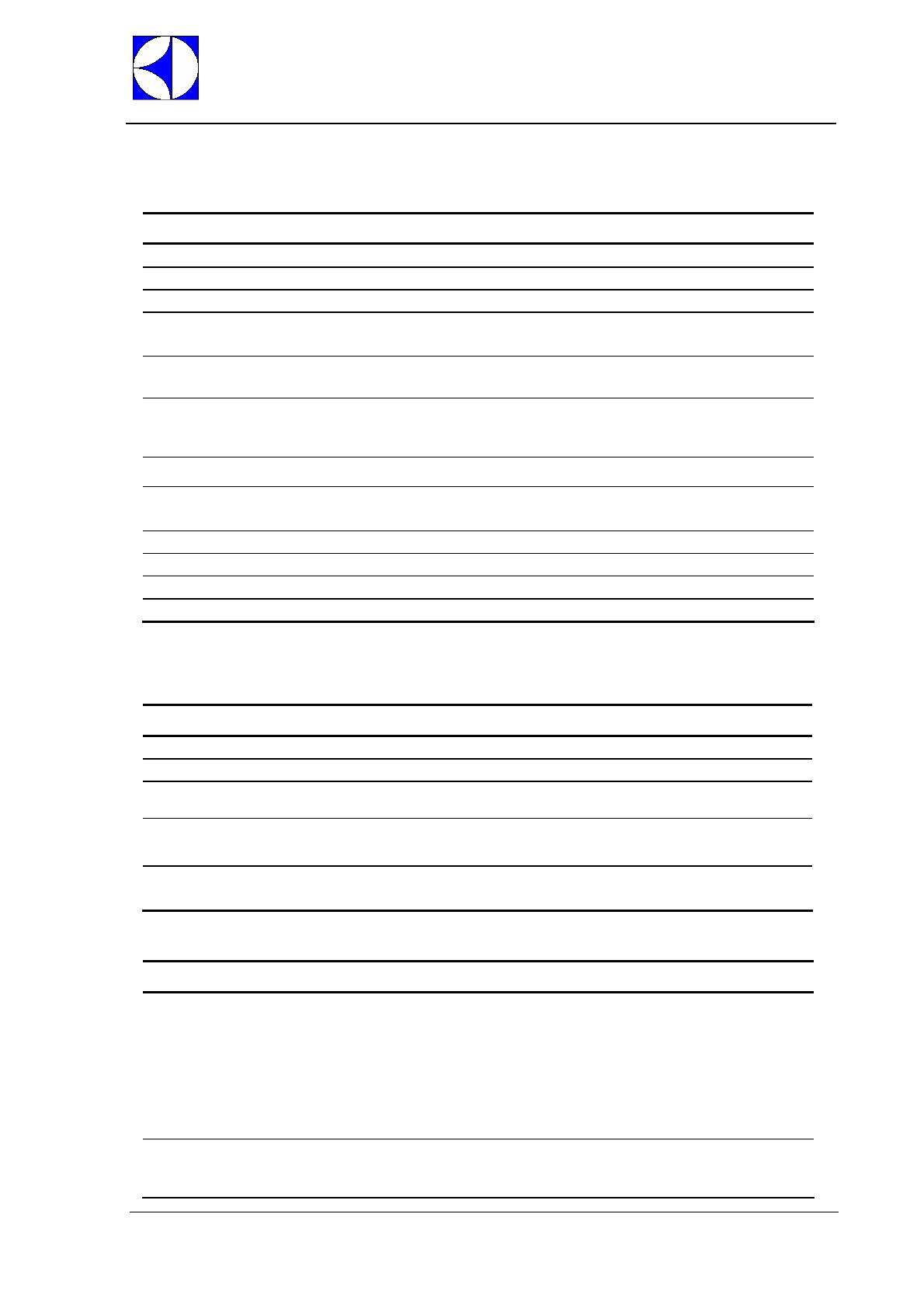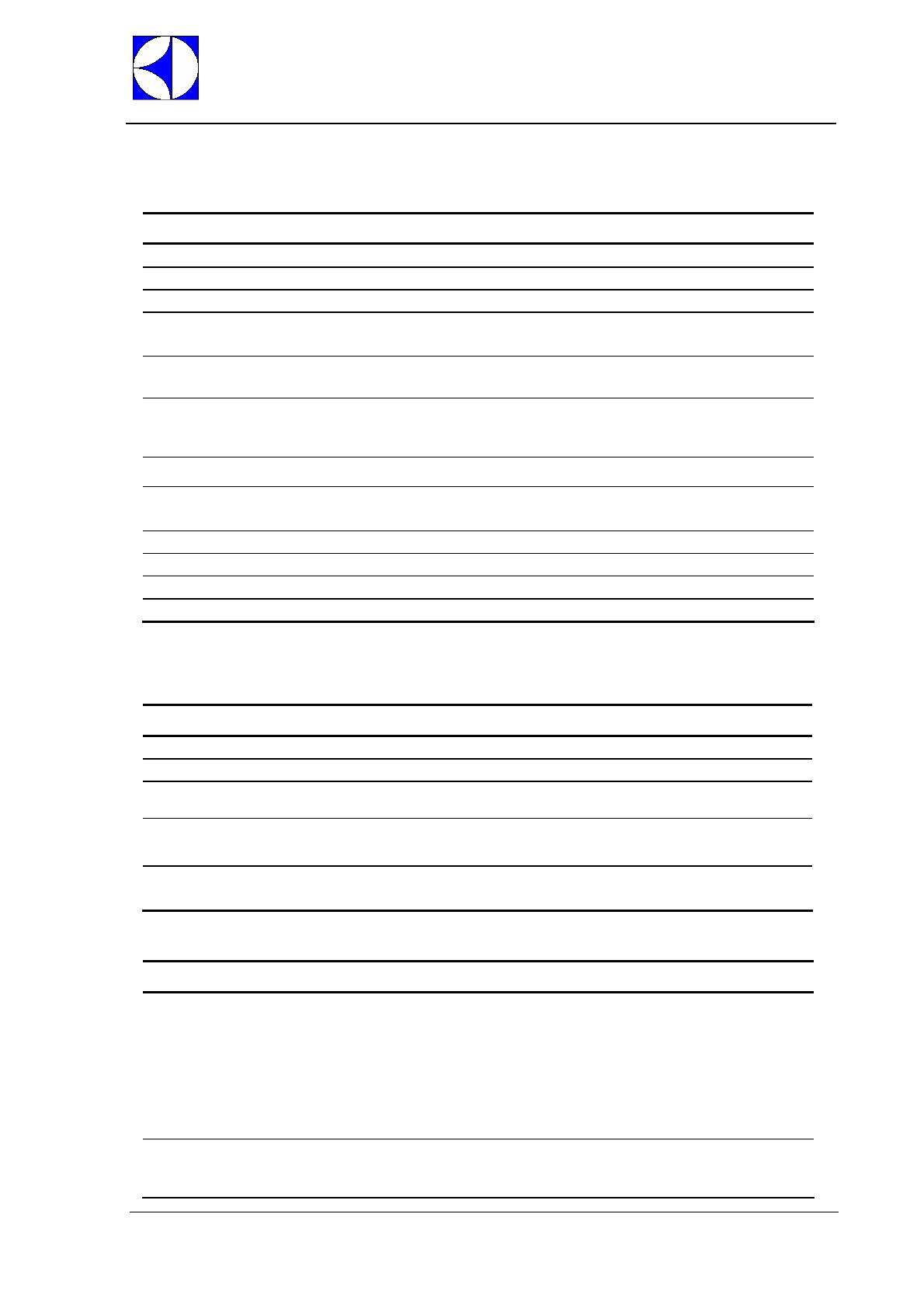
Electrolux
EFS – Dishwashing Systems Platform
Electrolux Professional
Electronic Dishwasher
SERVICE MANUAL
DOC. NO. 5956.446.06 ©Copyright 2005 by Electrolux Professional P.14/88
8. OTHER PARAMETERS
dPA Dishwashing Parameters
Sym. Parameter Description Unit Min Max
Factory
Default
IPA Initial Pause before start washing (for ALL cycles) [s] 0 10 0
dLY Delay for the 2nd wash pump (PW only) [s] 0 10 3
Pdr Active a drain phase at the end of washing phase. [s] 0 40 0
RPA Duration of pause after rinse cycle (valid for dishwashers with door/hood
lock device) [See par. 9.2 Medical line dishwasher with door/hood lock
device]. [s] 0 60 0
C F Celsius/Fahrenheit selection
0 = Celsius
1 = Fahrenheit
- 0 1 0
rit Rinse Temperature Display.
Enable rinse temperature probe (if installed).
0 = during rinse phase the display shows boiler temperature;
1 = during rinse phase the display shows rinse temperature;
- 0 1 0
PPL Pulse Per Litre.
This parameter must be settled in according to flow meter installed. [p/l] 0 255 0
CdE Number of wash cycles performable without detergent (only for
dishwashers with external detergent level sensor – par. 9.2.1 Detergent
and rinse aid level sensors activation) [LES=1] - 0 5 5
1LE Pressure sensor threshold 1 [present up to software version 2.11]. - 0 255 140
1HS Pressure sensor histeresis 1 [present up to software version 2.11]. - 0 255 50
2LE Pressure sensor threshold 2 [present up to software version 2.11]. - 0 255 140
2Hs Pressure sensor histeresis 2 [present up to software version 2.11]. - 0 255 50
Note:
1LE
,
1HS
,
2LE
,
2HS
parameters emulates a two levels pressure switch, keep in mind that value doesn’t correspond to a
physical quantity.
ron Read Only Parameters
Sym. Parameter Description Unit Min Max
Factory
Default
rEL Main Board Firmware Release - - - -
rLs Water softener board software version. - - - -
CAll
When CAll message appears, the parameter value becomes 1.
After maintenance, to clear CAll message, insert 0. - - - -
C 8 When C 8 alarm appears, the machine is frozen and this parameter is 1.
After maintenance (see alarm codes document), insert 0 to enable the
machine. - - - -
F21 This alarm appears in case of malfunctioning in the continuous water
softener. To facilitate fault-finding, see par. E "Alarm codes that stop the
machine for models with incorporated continuous water softener". - - - -
HCP Communication and HACCP Parameters
Sym. Parameter Description Unit Min Max
Factory
Default
SEr Serial Device
0 = 8N1
1 = PC connection (DAAS 8E1)
7 = HACCP network (ECAP 8E1+LK485)
(LK485 board is necessary)
9 = Dishwashers with incorporated continuous
water softener
16 = HACCP printer (8N1)
32 = MODEM GSM (DAAS 8N1)
33 = MODEM GSM (DAAS 8E1)
48 = Hyper Terminal (8N1)
- 0 63
1
Adr Address.
This parameter specifies the address of the appliance into the
‘HACCP_network’.
Works only if ‘HACCP network’ is selected (see above parameter).
- 0 255
1