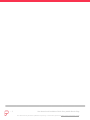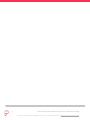User Manual and Installation Guide
Proxy Mobile
Reader Edge
www.proxy.com | [email protected]
Last updated: February 10, 2020

Table of Contents
Introduction 5
Edge Reader 5
Functionality 5
Edge Reader Enclosure 6
Edge Reader Enclosure Wall Plate 6
Edge Relay Enclosure 7
Edge Relay Enclosure Wall Plate 7
Product Details 8
RF Exposure Information 8
Product Specifications 9
Installation Details 9
Parts List 9
Recommended Tools 9
Wire connecters (dry/wet) 9
Recommended Infrastructure 10
Wiring Harness Information 10
Cable colors for Edge Reader Enclosure [5 Core Grey] 10
Cable colors for Edge Relay Enclosure [5 Core Grey] 10
Cable colors for Edge Relay Enclosure [8 Core Black] 11
Wiring Recommendations 12
Mounting the Edge Reader 13
Location of mounting holes on wall 13
Edge Reader Installation Steps 14
Wiring Diagrams and Steps 15
Door Contacts 16
Power up and Testing 17
Certifications 17
FCC 17
IC 19
CE 19
UL294 21
Install Troubleshooting 21
Warranty 22
| 3 User Manual and Installation Guide: Proxy Mobile Reader Edge
This document may have been updated since printing — for the latest, please visit https://proxy.com/s/edge-install

Introduction
This document details the Proxy Mobile Reader Edge and its basic operational and installation
procedures. It covers the details of the Proxy Mobile Reader Edge form-factor.
Model(s):
● Proxy Mobile Reader Edge White [Reader PEMW, Relay PERW]
● Proxy Mobile Reader Edge Black [Reader PEMK, Relay PERK]
Version(s):
● 1.0, 1.1, 1.2
Edge Reader
Functionality
Proxy Mobile Reader Edge is a standalone physical access control wireless mobile credential reader
that provides contactless credentials over Bluetooth Low Energy (BLE). The Edge Reader interfaces
directly with electrified door hardware to allow direct access to a single point of entry. The Proxy Mobile
Reader Edge consists of the following main parts.
| 5 User Manual and Installation Guide: Proxy Mobile Reader Edge
This document may have been updated since printing — for the latest, please visit https://proxy.com/s/edge-install

Product Specifications
Model Name: Proxy Mobile Reader Edge
Device Type: Mobile Credential: Bluetooth Low Energy (BLE)
Physical Access Control Reader (accessory equipment)
Type of Equipment: Sealed Edge Reader (Suitable for Indoor and Outdoor use)
Unsealed Edge Relay (Suitable for Indoor use only)
Interface Type: Pigtail Cable Edge Reader Enclosure [5 Core Grey]
Pigtail Edge Relay Enclosure [5 Core Grey, 8 Core Black]
Input Voltage (v1.0, v1.1): 6V - 12V DC (12V recommended)
Input Voltage (v1.2 and above): 6V - 30V DC (12V recommended)
Current Draw: 500 mA @ 12V DC
Power Consumption: 6W (Max)
Communication Protocol: BLE, IEEE 802.11b/g/n
Credential Type: Proxy Mobile Credential
Credential Transmission Technology: BLE (2.4GHz)
Dimensions (Edge Reader): 128.3 mm x 44.7 mm x 24.6 mm (H x L x W)
Dimensions (Edge Relay): 72 mm x 44.5 mm x 23.9 mm (H x L x W)
Product Weight: 308 g
Operating Temperature: -35° to 66°C (-31° to 149°F)
Operating Humidity: 5 to 95% relative humidity (non-condensing)
RF Exposure Information
This device has been tested and meets applicable limits for Radio Frequency (RF) exposure.
This equipment should be installed and operated with minimum distance 20 cm between the radiator
and your body.
| 8 User Manual and Installation Guide: Proxy Mobile Reader Edge
This document may have been updated since printing — for the latest, please visit https://proxy.com/s/edge-install

Installation Details
Wiring methods shall be in accordance with the National Electrical Code (ANSI/NFPA70), local codes,
and the authorities having jurisdiction.
Parts List
● Edge Reader – x1
● Edge Relay – x1
● Mounting Screws (A) – #6-32 x 1” (Phillips) – x4
● Security Screw (B) – #6-32 x 3/8” (Tamper Resistant) – x2
● Nylon anchor plugs – #6 x 1” – x4
Recommended Tools
● Wire Stripper(s) (18-24 AWG)
● Screwdrivers
● Tamper resistant torx bit (TR10)
● Wire connecters (dry/wet)
● Electrical Tape
| 9 User Manual and Installation Guide: Proxy Mobile Reader Edge
This document may have been updated since printing — for the latest, please visit https://proxy.com/s/edge-install

Recommended Infrastructure
● All cabling and wiring shall be UL Listed and/or UL Recognized
● Refer to Wiring Recommendations for guidance on wire type and length
● Power Supply- Sufficient to provide 500mA @ 12V DC plus power for door hardware. See door
hardware manufacturer's specifications.
Important: Edge Reader and Edge Relay can NOT be installed at a distance greater than 30 ft (10 m)
from each other
Wiring Harness Information
Cable colors for Edge Reader Enclosure [5 Core Grey]
Name
Colors
Colors
Sheath Color
UART TX
Green
UART RX
White
5V
Red
3V3
Yellow
GND
Black
Cable colors for Edge Relay Enclosure [5 Core Grey]
Name
Colors
Colors
Sheath Color
UART RX
Green
UART TX
White
5V
Red
3V3
Yellow
GND
Black
| 10 User Manual and Installation Guide: Proxy Mobile Reader Edge
This document may have been updated since printing — for the latest, please visit https://proxy.com/s/edge-install

Cable colors for Edge Relay Enclosure [8 Core Black]
Name
Colors
Colors
Sheath Color
Notes
+VDC
Red
GND
Black
Strike COM
Green
Strike N/O
White
Rex +
Brown
Rex -
Blue
DPS +
Grey
v1.1 and above
DPS -
Grey
v1.1 and above
** For Wiring diagrams and termination points please see the full installation manual available on
our website. Installations will differ between electronic strike manufacturers and applications.
** All wires not being used should be terminated.
** Refer to the online documentation for operation of DPS + and DPS -.
Caution:
During wiring make sure that the +VDC, 5V, and 3V3 lines (red or yellow) do not make contact with
any other wires, as it might affect product functionality and cause damage to the product.
| 11 User Manual and Installation Guide: Proxy Mobile Reader Edge
This document may have been updated since printing — for the latest, please visit https://proxy.com/s/edge-install

Wiring Recommendations
Note: Always refer to vendor wiring instructions, requirements and recommendations for power
supplies and access control system panels. Where vendors recommended installation requirements
exist, they shall supercede the table below.
Type
Alpha Wire P/N
or Equivalent
AWG
Shielded?
Max Length
Power (22 AWG)
1292C
22
Yes
600 ft (180 m)
Power (18 AWG)
2422C
18
Yes
1500 ft (455 m)
Reader (22 AWG)
1299/10C
22
Yes
250 ft (75 m)
Reader (20 AWG)
M4666
20
Yes
300 ft (90 m)
Reader (18 AWG)
M4698
18
Yes
500 ft (150 m)
| 12 User Manual and Installation Guide: Proxy Mobile Reader Edge
This document may have been updated since printing — for the latest, please visit https://proxy.com/s/edge-install

Edge Reader Installation Steps
Important: Edge Reader and Edge Relay can NOT be installed at a distance greater than 30 ft (10 m)
from each other
● Make two holes on the wall as per the image above corresponding to the type of reader
o Edge Reader enclosure on the unsecured side (outside of the door frame)
o Edge Relay enclosure on the secured side (inside of the door frame)
● Insert the nylon screw plugs into the wall
● Connect the wires as per Wiring Harness Information
o Cables with the grey sheath [5 Core Grey] are to be connected color to color
● Edge Reader and Edge Relay enclosure wall plates are to be secured onto the wall using the
mounting screws (A)
● Install the Edge Reader and Edge Relay enclosure onto respective wall plates
● Secure the Edge Reader and Edge Relay enclosure to the wall plates using security screws (B)
| 14 User Manual and Installation Guide: Proxy Mobile Reader Edge
This document may have been updated since printing — for the latest, please visit https://proxy.com/s/edge-install

Wiring Diagrams and Steps
Connect to Door Hardware
Step 1:
Connect the 5 wires from the Edge Reader Enclosure (outside)
unit to the 5 wires from the Edge Relay Enclosure (inside) unit
based on corresponding colors
Step 2:
Crimp the positive (red) wire from the power source to the red
wire of the Edge Relay Enclosure (inside) unit and to one of the
wires from the strike
Step 3:
Crimp the ground (black) wire from the power source to the
black wire of the Edge Relay Enclosure (inside) unit and to the
white wire of the Edge Relay Enclosure (inside)
Step 4:
Crimp the green wire from the Edge Relay Enclosure (inside) unit
to the remaining strike wire
| 15 User Manual and Installation Guide: Proxy Mobile Reader Edge
This document may have been updated since printing — for the latest, please visit https://proxy.com/s/edge-install

Connect to Controller
Step 1:
Connect the 5 wires from the Edge Reader Enclosure (outside)
unit to the 5 wires from the Edge Relay Enclosure (inside) unit
based on corresponding colors
Step 2:
Connect the brown and blue wires of the Edge Relay Enclosure
(inside) unit to the two wires from the REX input of the access
controller
Step 3:
Connect the black (GND) and red (+VDC) wires to a power
source (this could be provided by the controller) equivalent to
what is needed to power the electrified lock
Door Contacts
The DPS+ and DPS- lines are intended for use with door contacts. For install instructions and current
status, please visit: https://proxy.com/s/edge-install.
| 16 User Manual and Installation Guide: Proxy Mobile Reader Edge
This document may have been updated since printing — for the latest, please visit https://proxy.com/s/edge-install

Power up and Testing
1. Turn power on
● Indicator light (top of enclosure) turns on and blinks red
● Branding light (front of enclosure) turns on (Proxy Logo Displayed)
2. Have an organization administrator refer to the Proxy Quick Start Guide, located at
https://support.proxy.com for setting up their organization’s mobile access including how to
download the mobile app and add new readers.
Certifications
FCC
Tune up power table BLE / WLAN
● Each product is programmed with the pre-defined RF parameters
● Each product RF power level is measured to ensure the power level not exceeding the target
power level, in a fully calibrated setup.
● The user has no possibility to change these settings later on
Please find below the Maximum Transmit Power for production units:
<For Type1LD>
Band / Mode
Average Power (dBm)
LE
GFSK
Bluetooth
TBD
Band / Channel / Frequency
(MHz)
IEEE 802.11 Average Power (dBm)
11b
11g
HT20
2.4GHz WLAN
TBD
TBD
TBD
| 17 User Manual and Installation Guide: Proxy Mobile Reader Edge
This document may have been updated since printing — for the latest, please visit https://proxy.com/s/edge-install

<For XRBH-1>
Band / Mode
Average Power (dBm)
LE
GFSK
Bluetooth
TBD
This equipment has been tested and found to comply with the limits for a Class B digital device,
pursuant to part 15 of the FCC Rules. These limits are designed to provide reasonable protection
against harmful interference in a residential installation. This equipment generates, uses, and can
radiate radio frequency energy and, if not installed and used in accordance with the instructions, may
cause harmful interference to radio communications. However, there is no guarantee that interference
will not occur in a particular installation. If this equipment does cause harmful interference to radio or
television reception, which can be determined by turning the equipment off and on, the user is
encouraged to try to correct the interference by one or more of the following measures:
● Reorient or relocate the receiving antenna.
● Increase the separation between the equipment and receiver.
● Connect the equipment into an outlet on a circuit different from that to which the receiver is
connected.
● Consult the dealer or an experienced radio/TV technician for help.
RF Exposure Information
This device has been tested and meets applicable limits for Radio Frequency (RF) exposure.
This equipment should be installed and operated with a minimum distance of 20 cm between the
radiator & your body.
Information to user
This device complies with part 15 of the FCC Rules. Operation is subject to the following two conditions:
(1) This device may not cause harmful interference, and (2) this device must accept any interference
received, including interference that may cause undesired operation.
Changes or modifications not expressly approved by Proxy, Inc. could void the user's authority to
operate the equipment.
| 18 User Manual and Installation Guide: Proxy Mobile Reader Edge
This document may have been updated since printing — for the latest, please visit https://proxy.com/s/edge-install

IC
This Class B digital apparatus complies with Canadian ICES-003.
This device complies with Industry Canada licence-exempt RSS standard(s).
Operation is subject to the following two conditions:
(1) This device may not cause interference
(2) This device must accept any interference, including interference that may cause undesired
operation of the device.
Le présent appareil est conforme aux CNR d’Industrie Canada applicables aux appareils radio
exempts de licence. L’exploitation est autorisée aux deux conditions suivantes:
(1) l’appareil ne doit pas produire de brouillage, et
(2) l’utilisateur de l’appareil doit accepter tout brouillage radioélectrique subi, même si le brouillage
est susceptible d’en compromettre le fonctionnement.”
RF Exposure Information
This device has been tested and meets applicable limits for Radio Frequency (RF) exposure.
This equipment should be installed and operated with a minimum distance of 20 cm between the
radiator & your body.
Informations d’exposition RF
Cet appareil a été testé et répond aux limites applicables en matière d’exposition aux radiofréquences
(RF).
Cet équipement doit être installé et utilisé avec une distance minimale de 20 cm entre le radiateur et
votre corps.
CE
Tune up power table BLE / WLAN
● Each product is programmed with the pre-defined RF parameters
● Each product RF power level is measured to ensure the power level does not exceed the target
power level, in a fully calibrated setup.
● The user has no possibility to change these settings later on
| 19 User Manual and Installation Guide: Proxy Mobile Reader Edge
This document may have been updated since printing — for the latest, please visit https://proxy.com/s/edge-install

Please find below the Maximum Transmit Power for production units:
<For Type1LD>
Band / Mode
Average Power (dBm)
LE
GFSK
Bluetooth
TBD
Band / Channel / Frequency
(MHz)
IEEE 802.11 Average Power
(dBm)
11b
11g
HT20
2.4GHz WLAN
TBD
TBD
TBD
<For XRBH-1>
Band / Mode
Average Power (dBm)
LE
GFSK
Bluetooth
TBD
Hereby, Proxy, Inc., declares that the radio equipment type Proxy Mobile Reader Edge is in compliance
with Directive 2014/53/EU.
Please scan the barcode on the label to view the user guide.
Waste Electrical and Electronic Equipment (WEEE)
This symbol means that according to local laws and regulations your product and/or its
battery shall be disposed of separately from household waste. When this product
reaches its end of life, take it to a collection point designated by local authorities. Proper
recycling of your product will protect human health and the environment.
| 20 User Manual and Installation Guide: Proxy Mobile Reader Edge
This document may have been updated since printing — for the latest, please visit https://proxy.com/s/edge-install
Page is loading ...
Page is loading ...
-
 1
1
-
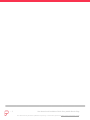 2
2
-
 3
3
-
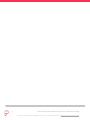 4
4
-
 5
5
-
 6
6
-
 7
7
-
 8
8
-
 9
9
-
 10
10
-
 11
11
-
 12
12
-
 13
13
-
 14
14
-
 15
15
-
 16
16
-
 17
17
-
 18
18
-
 19
19
-
 20
20
-
 21
21
-
 22
22
Proxy PERW User Manual And Installation Manual
- Type
- User Manual And Installation Manual
- This manual is also suitable for
Ask a question and I''ll find the answer in the document
Finding information in a document is now easier with AI
Related papers
Other documents
-
 JABIL JSOM-XP Explore Module User manual
JABIL JSOM-XP Explore Module User manual
-
Emerson C00005 User manual
-
Iadea XMP-6XXX/XMP-7XXX/XDS-107X/XDS-2x70/MBR-1100 Series Firmware User manual
-
Gianni Industries CPP912 Installation guide
-
Gianni Industries CPP1824 Installation guide
-
TSC TTP-345 Datasheet
-
Zebra TTP5000 Owner's manual
-
Watchguard WSM Reference guide
-
Watchguard WSM Reference guide
-
Unify OpenStage WL3 and WL3 Plus Handset User manual