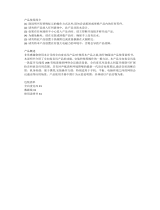8 9
SurfLinkMobile
Overview
SurfLinkMobile
Overview
Volume Down
To decrease the volume of sounds coming through the
wireless hearing device, press and release the Volume
Down button on the side of the device. Continue to
press and release until the desired volume is reached.
Micro USB Port
The Micro USB port is used for recharging the
SurfLinkMobile rechargeable battery as well as for
streaming audio from a wired input.
To recharge the SurfLinkMobile battery, connect the
battery charging cable to the Micro USB port on the
SurfLinkMobile device (Figure 1) and attach the USB
connector of the charging cable to the wall charging
adaptor (Figure 2). Plug the wall charging adaptor into a
power outlet.
Note: Charging time from fully
depleted to full charge is
approximately three hours. It
is important that the SurfLink
Mobile battery be fully charged
and fully depleted at least
three times during initial use to
calibrate the battery indicator
shown on the device screen.
Until this occurs, the battery
indicator will not accurately
reflect remaining battery life.
On/Off Button
To turn the SurfLinkMobile device On, press and hold
the On/Off button until the touch screen display
powers on.
When the SurfLinkMobile device is On, you can put the
device into Sleep Mode by a short press and release
of the On/Off button. In Sleep Mode, the device is
still On, but the Touch Screen display is turned off.
Sleep Mode can be used to prevent accidental input to
the Touch Screen display as well as a way to preserve
SurfLinkMobile battery life during use. SurfLink Mobile
will automatically enter Sleep Mode to conserve power
when no Touch Screen input is received for one minute.
To wake the screen, press and release the On/Off
button, then press the push to unlock button on the
screen.
To turn the SurfLinkMobile device Off, press and hold
the On/Off button until the Touch Screen displays the
“Powering Down” message and the device turns off.
Volume Up
To increase the volume of sounds coming through the
wireless hearing device, press and release the Volume
Up button on the side of the device. Continue to press
and release until the desired volume is reached.
S
URF
L
INK
Fig. 1
Fig. 2