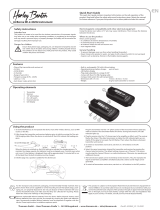Tour Guide Talkback Receiver
Thomann GmbH • Hans-Thomann-Straße 1 • 96138 Burgebrach • www.thomann.de • [email protected] DocID: 463216_06.10.2019
User manual
This manual contains important information on the safe operation of the
device. Read and follow the safety advice and instructions given. Retain
the manual for future reference. If you pass the device on to others please
include this manual.
EN
Safety instructions
Intended use
This device is used to receive radio signals and transform them into
acoustic signals. Any other use or use under other operating conditions is
considered to be improper and may result in personal injury or property
damage. No liability will be assumed for damages resulting from improp-
er use.
Danger for children
Ensure that plastic bags, packaging, etc. are disposed of prop-
erly and are not within reach of babies and young children.
Choking hazard! Ensure that children do not detach any small
parts (e.g. knobs or the like) from the unit. They could swallow the pieces
and choke! Never let unattended children use electrical devices.
Interference with other electrical equipment
Using the device near radios or TV sets may cause interference. Then
increase the distance between the devices.
Where to use the product
Never use the product
• in direct sunlight
• in conditions of extreme temperature or humidity
• in extremely dusty or dirty areas
• at locations where the unit can become wet
• near magnetic elds
Interference with other electrical equipment
Using the device near radios or TV sets may cause interference. Then
increase the distance between the devices.
General handling
• To prevent damage, never use force when operating the switches and
controls.
• Never immerse the appliance in water. Just wipe it with a clean dry
cloth. Do not use liquid cleaners such as benzene, thinners or amma-
ble cleaning agents.
Keep foreign substances from the unit!
Keep the device away from containers with liquids. Should any liquid get
into the unit, this could lead to its destruction or re. Be sure not to let
any metal objects into the unit.
Possible hearing damage
When earphones are connected, the unit can produce volume
that may cause temporary or permanent hearing impairment. Do
not operate the device continuously at high volume. Turn down
the volume immediately if background noise or hearing failure should
occur.
Features
• Guide system receiver, system component with return channel (switch-
able)
• 20 switchable channels in the UHF range 863 - 865 MHz
• Automatic synchronization of all receivers in a group
• LCD display
• Built-in lithium-polymer battery, micro-USB charging port
• 3.5 mm mini jack socket for earphones
• Built-in microphone for queries
• Including earphone and lanyard
• Not compatible with t.bone Tour Guide Mini transmitters / receivers
Operating elements
8
Rear view
Side view
Front view
3
4
5
2
1
7
9
Bottom view
10
Top view
6
Display
Channel change 100% battery charge level
Mute 70% battery charge level
Volume value 5 30% battery charge level
2-way communi-
cation on / Ear-
phone volume
value 4
10% battery charge level
2-way communi-
cation on
No signal is received
1. Antenna
2. LCD display
3. Channel selection / volume down
4. On / o switch / Mute / Calling up setting parameters
5. Channel selection / volume up
6. Earphone connection
7. Switch for 2-way communication
8. Eyelet for lanyard
9. Forced shutdown switch
10. Micro USB charging port

Tour Guide Talkback Receiver
Thomann GmbH • Hans-Thomann-Straße 1 • 96138 Burgebrach • www.thomann.de • [email protected] DocID: 463216_06.10.2019
For the transport and protective packaging, environmentally friendly
materials have been chosen that can be supplied to normal recycling.
Ensure that plastic bags, packaging, etc. are properly disposed of. Do
not just dispose of these materials with your normal household waste, but
make sure that they are collected for recycling. Please follow the notes and
markings on the packaging.
This product is subject to the European Waste Electrical and Electronic
Equipment Directive (WEEE) in its currently valid version. Do not dis-
pose of your old device with your normal household waste. Dispose of
this product through an approved waste disposal rm or through your
local waste facility. Comply with the rules and regulations that apply in your
country. If in doubt, consult your local waste disposal facility.
EN
Technical specications
NF frequency response: 20Hz – 3kHz
Audio sampling rate: 8kHz 16bit
Dynamic range: >80dB
Singal-to-noise ratio: >50dB
Modulation: GFSK
Latency: 35ms
Carrier frequency range: 863 – 865MHz
Transmitting power: 10mW
Lithium-polymer battery: 3.7Volt, 1300 mAh
Charging source: 5V micro USB
Charging time: ca.7hours
Dimensions (W×H×D): 40×82,6×12mm
Weight: <50g
Using the device
1. Use an appropriate USB charging station to charge the device (e.g
item no. 386332, not included). A full charge of the built-in battery
takes about 7 hours and allows operation for about 17 hours.
2. Connect the earphones to the 3.5 mm mini jack socket (6).
3. Keep the on / o button (4) pressed for two seconds to turn the unit
on. The display (2) lights up and indicates the last used transmission
channel.
4. To select another channel keep the +/–buttons (5, 3) simultaneously
pressed for two seconds. The CH indicator ashes on the display. Use
the +/–buttons to select the desired channel.
5. To conrm the selection, briey press the on / o button (4) or wait
ve seconds for the unit to save the new channel automatically. The
CH indicator stops ashing. The receivers in a group are synchronised
automatically.
6. The volume level is set to 4 by default. Eight levels between (mute)
and (full) can be set. To increase the volume press the
+button (5), to reduce it press the –button (3). Briey press button 4
to mute the device. Then the icon appears on the display.
7. When the battery is fully charged, the display shows . When this
icon is ashing, only 10% battery power are remaining and you need
to charge the battery. During charging, this icon appears:
8. The unit turns o during charging. To use it during charging, keep the
on / o button (4) pressed for two seconds to turn the unit on.
9. To turn the device o, keep the on / o button (4) pressed for two
seconds.
10. If the device does not work as described here, press the switch for
forced shutdown (9) for 1 second with a pointed object. The device
turns o. Then turn the device back on.
Two-way communication
The two-way function between transmitter and receivers is activated on
the transmitter. As the transmitter transmits, multiple receivers may enter.
The transmission signal is reproduced by all receivers within a group.
At the transmitter
Slide the two-way communication switch (7) on the side of the transmitter
to the ON position . The two-way communication icon
appears on the transmitter display, and both the speaker icons and the
level meter display begin to ash. The level meter display now shows
the earphone volume of the transmitter. Press the + / – buttons (5, 3) to
increase or decrease the volume.
Make sure the microphone volume is set as desired before enabling two-
way communication.
Slide the two-way communication switch to the OFF position to disable
two-way communication.
At the receiver
To make announcements, press and hold the talk button on the
side of the receiver while talking into the built-in microphone. After your
announcement, release the talk button so that the next person can speak.
Pressing the talk button twice in quick
succession will put the receiver in
permanent talk mode and prioritize
it in front of the other receivers. Now
the talk button does not have to be
pressed during the announcement.
Press the talk button to cancel this
mode.
-
 1
1
-
 2
2
Ask a question and I''ll find the answer in the document
Finding information in a document is now easier with AI
Related papers
-
the t.bone Talkback RC Quick start guide
-
the t.bone Mini Receiver User manual
-
the t.bone TG 16 R Owner's manual
-
the t.bone IEM 75 User manual
-
the t.bone IEM 150 - 640 MHz User manual
-
the t.bone TWS One D Vocal User manual
-
the t.bone Micscreen LE Owner's manual
-
the t.bone Mic Sterilizer Quick start guide
-
the t.bone Speech 100 M User manual
-
the t.bone freeU Twin HT 863 Owner's manual
Other documents
-
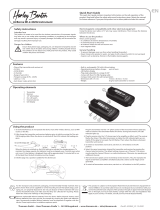 Harley Benton AirBorne 2,4Ghz Instrument Quick start guide
Harley Benton AirBorne 2,4Ghz Instrument Quick start guide
-
Swissonic Webcam 2 Full-HD AF User manual
-
 the t.akustik Diffusor Manhattan eps set Assembly Instructions
the t.akustik Diffusor Manhattan eps set Assembly Instructions
-
Logitech Webcam 2 Full-HD AF User manual
-
Swissonic Webcam 2 Full-HD AF Quick start guide
-
Fun Generation UL 241 Headset Quick start guide
-
thomann TG 16 R User guide
-
Harley Benton 425040 User guide
-
Fun Generation UL 241 Headset Quick start guide
-
Varytec GLC-1 Getting Started