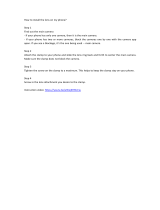Page is loading ...

Product Registration
Please register your product within 15 days of purchase. Our product
registration database is the quickest way for us to contact you in the
event of a product update.
To register, send a photo of the above registration label to us via
[email protected] along with your name, address, and phone
number.
200DL Underwater Housing for Sony Alpha A7 III,
A7R III, A9
Product # 71473

2
Introduction
Thank you for your purchase of Ikelite products.
Our primary focus is to provide quality, professional grade products
for use in and under water. Our products are designed, manufactured,
and distributed from our sole facility in Indianapolis, USA where we
started in 1962.
We are available if you have any questions or want photo advice.
Send us an email 24 hours a day to [email protected]. We strive to
reply within 1 business day.
An electronic version of this instruction manual is available for
download via the product page on our website:
https://www.ikelite.com
In the Box
• Housing
• Main O-ring # 0132.59 (installed)
• Port O-ring # 0132.45 (installed)
• Zoom Gear Retainer # 0072.42 (installed)
• Port Hole Cover # 0200.92 (installed)
• Waterproof Bulkhead Cap # 9104.7 (installed)
• Base with Left-Hand Quick Release Handle (installed)
• Hardware Set for Base with Handle # 9523.23 (installed)
• Tool for Zoom Gear Retainer # 0945.06
• .050” Hex Key # 0945.11
• 1/16” Hex Key # 0945.16
• Silicone Lubricant # 0184.1

3
Important Notices
» This housing requires a compatible DL lens port for waterproof
operation (sold separately). The housing is not waterproof
without a DL lens port attached.
» A bulkhead cap or sync cord must be attached to the housing
bulkhead for waterproof operation. Never submerge the
housing in water without either a sync cord or bulkhead cap
attached.
» Do not pull the shutter trigger without a camera installed. You
may accidentally detach or damage the control spring.
» Never leave a housing in a rinse tank, even if it is the only
system in the tank. Accidental damage may occur when the
user walks away from a housing while it is in the rinse tank.
» Do not use alcohol, cleaning agents, spray lubricants, Rain-X,
or other solvents on the housing or lens port. Use of an
incompatible chemical compound can damage the plastic and
o-rings, and may result in leaking.
» If you will be using the system in strong surf it is
recommended to draw a vacuum on the housing using the
optional vacuum pump (sold separately).

4
Contents
Product Registration 1
Introduction 2
In the Box 2
Important Notices 3
Getting to Know Your Housing 6
Base with Quick Release Handle 9
Accessory Port 9
Top Accessory Mount 10
Vacuum Valve 10
Trigger Extensions 10
Setting Up Your Camera 11
Pre-Installation Checklist 11
Camera Settings 11
Exposure Settings 11
Back Button Focus 12
Power Save 12
Conguring the Housing for Non-Locking Mode Dials 12
Adjusting the Mode Dial Control 13
Setting Up Your Housing 14
Removing the Port Hole Cover 14
Installing a Zoom or Focus Gear 15
Opening the Housing 16
Installing the Camera 17
Attaching the Hotshoe 18
Closing the Housing 18
Turning the Camera On/Off 19
Attaching a Lens Port 20
Installing the Lens and Port 20
Setting Up An External Strobe 22

5
About Sync Cords 22
Attaching a Sync Cord or TTL Converter 23
Getting in the Water 24
Final Check 24
Entering the Water 25
Shooting Underwater 25
Learning about Underwater Photography 26
Maintaining Your Housing 26
Post-Dive 26
Lens Port 27
Storage 27
Servicing Recommendations 28
Lubricating Controls 28
Lubricating Push Buttons 29
Lubricating Control Shafts 29
Troubleshooting 31
Spare Parts 33
Limited Warranty 34
Service and Repairs 34
Contact Us 35

6
Getting to Know Your Housing
Shutter
Bulkhead
with cap
Port hole cover
Front dial
Tray mounts
Vacuum valve
Lens
release
Zoom /
Focus
Zoom gear
retainer

7
ISO
ISO
SONY A9 / 200 FT
MADE IN USA
MENU
MENU
C3
C3
AEL
AEL
DISP
DISP
Playback
C4 / Delete
Menu
Viewnder
AEL
AF-ON
O-ring
ISO
ISO
SONY A9 / 200 FT
MADE IN USA
MENUMENU
C3C3
AEL
AEL
DISP
DISP
Up
Set
Fn
Left
Down
MOVIE
Up / DISP
Right / ISO
Rear dial

8
Bulkhead
without cap
Top mount
Power
Port mount
recess
Port mount
Exposure
compensation
C2 (custom 2)
Mode
Lid snap hook
Lid snap
Front o-ring
Accessory
port
C1 (custom 1)
Drive mode dial
/ lock release

9
Base with Quick Release Handle
The hard anodized aluminum base plate attaches to your housing with
the two 1/4” nylon washers and 1/4-20 x 3/8” screws.
It is recommended to remove your base with quick release handle and
thoroughly rinse the tray, housing, and hardware periodically.
A central 1/4-20 threaded hole allows attachment of the base plate to
a standard tripod.
The base features additional mounting locations for attachment to a
variety of Ikelite housings (hardware not included).
Accessory Port
This housing features one spare accessory port which may be used
for the attachment of optional accessories. This port accepts ttings
designed for a 1/2” through or 1/2-20 threaded hole. Visit ikelite.com
for an updated list of compatible products.
» Do not remove or loosen the accessory port plug unless you
are installing a compatible accessory.
Tripod mount

10
Top Accessory Mount
The housing features a 1/4-20 threaded top mount. Ball and ex type
mounts are available for the attachment of a GoPro camera, focus
light, or other lightweight accessories.
Vacuum Valve
Your housing features a valve to check for leaks before entering the
water. Use of the vacuum valve requires a pump, sold separately.
Valve lock
Plug
» DO NOT remove vacuum valve plug unless you are plugging in
a vacuum pump.
» DO NOT submerge the housing without the plug installed. The
housing will not be waterproof without the plug installed.
Trigger Extensions
The shutter and AF/MF/AEL levers may be extended to be closer
to your hands when using the optional Right-Hand Quick Release
Handle # 4077.02. This requires the Trigger Extension # 4077.93 (one
per control).
Trigger extensions and right-hand quick release handle are sold
separately.

11
Setting Up Your Camera
Pre-Installation Checklist
1. Insert a fully charged camera battery.
2. Insert a properly formatted memory card.
3. Remove lens cap and any attached lanyard or neck strap.
Camera Settings
• Set Eye-Start AF to “Off.”
• Set FINDER/MONITOR to “Monitor.”
• Set Shutter Type to “Mechanical Shutter” (A9 only).
• Set Touch Operation to “Off.”
• Set Release button to use dial to “Yes”. This allows adjustments
that are normally made by holding a button and rotating a command
dial to be made instead by rotating the command dial after the
button is released. Refer to your camera’s instruction manual for
more information.
• Set Flash mode to “Fill ash” when using an external strobe.
“Rear-curtain sync” may be used with compatible TTL converters.
• Set Red Eye Reduction to “Off” when using an external strobe.
• Set AF Illuminator to “Off” when using an external strobe.
• Set Silent Shooting Mode to “Off” when using an external strobe
(A7R III only).
Exposure Settings
Refer to the Cheat Sheets in the Photo School section of our website
for recommendations on exposure settings for a wide variety of
shooting situations:
https://www.ikelite.com/blogs/cheat-sheets

12
Back Button Focus
Back button focus takes some adjustment to get used to but can be
very valuable in a variety of shooting scenarios.
Use the camera’s custom settings menu to set Pre-AF to “Off.” Set
AF w/Shutter to “Off.” In the custom key settings, set AEL button to
“AF-ON,” which initiates autofocus. Set AF/MF button to “AF/MF Cntrl
Toggle.”
The AEL button is conveniently accessed by a thumb lever on the side
of the housing. Instead of half-pressing the shutter to obtain focus and
lock focus, press AEL.
For super macro photography, you can use this technique instead of a
manual focus gear. Press AEL to lock focus at the minimum focusing
distance of your lens. Then move slightly in or out until the subject is
in focus.
Other focus functions like Focus Mode and Focus Area may be
assigned to the custom buttons on the camera for easy access.
Power Save
The camera’s power save function allows you to extend battery life
signicantly and yet always be ready for the next shot.
Instead of turning the camera off and on to conserve energy, the
camera will automatically sleep when not active. To wake the camera,
simply press the shutter button to instantly return to full power.
Use the camera’s setup menu to set Pwr Save Start Time to 1-5
minutes depending on your average period of time between active
shooting intervals.
Configuring the Housing for Non-Locking Mode Dials
The housing is pre-congured for operation with cameras that have a
locking Mode Dial.

13
Some Sony Alpha a7 III cameras feature a non-locking Mode Dial.
The housing control for the Mode Dial requires adjustment for use with
these non-locking dials.
Adjusting the Mode Dial Control
1. Check your camera’s mode dial to see if it includes a lock.
2. If there is a lock on the mode dial, your housing requires no
adjustment. Proceed to Setting Up Your Housing.
3. If there is no lock, use a small screwdriver to remove the screw
from the housing mode dial control on the inside of the housing.
» Do not loosen or remove the control knob on the outside of the
housing. Do not remove the control shaft from the housing.
» If adjusted correctly, this change does not affect the
waterproof integrity of the housing.

14
Setting Up Your Housing
Removing the Port Hole Cover
1. Align the zoom gear retainer tool with the notches in the zoom
gear retainer.
Tool
Retainer
Port mount
Port hole
cover
2. Rotate the removal tool counter-clockwise until the retainer is free
from the lens port mount.
3. Remove the port hole cover from the housing.

15
Installing a Zoom or Focus Gear
1. Place the zoom or focus gear (sold separately) into the lens port
mount opening with the gear teeth toward the inside of the
housing.
Zoom or
focus gear
Retainer
2. Place the gear retainer into the opening around the gear.

16
3. Tighten the retainer by turning clockwise with the tool until snug.
Do not overtighten.
Opening the Housing
1. Push the lid snap lock forward and lift the curved end away from
the housing.
Lock
2. Lid snaps are designed to provide enough force to compress the
o-ring for a proper seal. Keep rm pressure against the lid snap
while lifting it away.
3. Repeat with remaining lid snaps.
4. Remove the housing back.

17
Installing the Camera
1. Remove any lanyard or neck strap which may be attached to the
camera.
2. Check to see whether the camera’s lens will t through the port
opening of the housing. If not, the lens will need to be removed
from the camera body and re-attached after the camera body is
installed in the housing.
3. Remove the camera mount plate from the housing.
4. Line the mount screw up with the camera’s tripod socket. Use a at
screwdriver to tighten the mount plate to the camera.
LENS
Mount screw
1/4-20 tripod
mount
Camera
tripod socket
5. Pull out on the housing control knobs to move the controls out of
the way.
6. Insert the mount plate into the slot on the inside bottom of the
housing. Push the camera all of the way forward until it stops.
7. Push housing control knobs in and check orientation with the
camera.
» The camera may be attached to a tripod using the 1/4-20
threaded mounting hole on the bottom of the mount plate.

18
Attaching the Hotshoe
1. Orient the hotshoe with the arrow on top pointing towards the front
of the camera.
2. Slide the housing hotshoe into camera’s hotshoe mount until it
stops.
» The hotshoe must be all the way forward in the camera mount
for proper ash operation.
Closing the Housing
1. Make sure the o-ring is clean and in its proper location on the back
of the housing. The rear housing o-ring does not require lubricant
to make a seal.
2. Place the back onto the housing front.
3. Make sure no controls or wires are interfering with the o-ring or the
back of the housing.
4. Place each lid snap into the corresponding hook on the housing
back.
Housing
hotshoe
Camera
hotshoe
mount

19
5. Push the lid snaps towards the housing until they are at against
the housing and the lock has engaged. Close opposing lid snaps at
the same time.
6. Check the o-ring seal. The o-ring should form a uniform, solid line
visible through the back of the housing.
7. Check control functions.
8. Attach a lens to the camera body. If using a zoom gear with clamp,
refer to the zoom gear instructions for information on interfacing
the clamp with the zoom gear.
Turning the Camera On/Off
1. The housing on/off lever acts like your nger pressing against
the side of the camera’s control. Rotate the knob to operate the
control. The control will only operate in one direction depending on
which side of the camera’s control the lever is sitting on.
2. To reverse directions, lift and rotate the knob to move the lever to
the other side of the control.
» If the control knob stops and the desired effect hasn’t
occurred, repeat step 2 to reverse directions.

20
Attaching a Lens Port
Refer to the appropriate lens port chart to nd compatible lens ports
for a wide variety of popular wide angle, zoom, and macro lenses.
Choose a dome port for wide angle and zoom lenses. Larger diameter
domes are better for split shots (half-in, half-out of the water) and
provide sharper images.
Choose a at port for macro lenses. Flat ports magnify the subject
underwater. Flat ports are not recommended for wide angle or zoom
lenses due to their limited eld of view and risk of vignetting (dark
shadows around the edges of the image).
» This housing requires a compatible DL lens port for waterproof
operation (sold separately). The housing is not waterproof
without a DL lens port attached.
Installing the Lens and Port
1. Attach the lens to the camera. If using a zoom/focus gear set that
requires a clamp, make sure the clamp slots are aligned with the
gear tabs. Test the function before attaching the port.
2. Check that the port sealing surface is clean and free of debris.
3. Apply a very thin, even layer of lubricant to the exposed portion of
the front o-ring and to the lens port sealing surface. Avoid dry spots
or uneven build-up of lubricant.
/