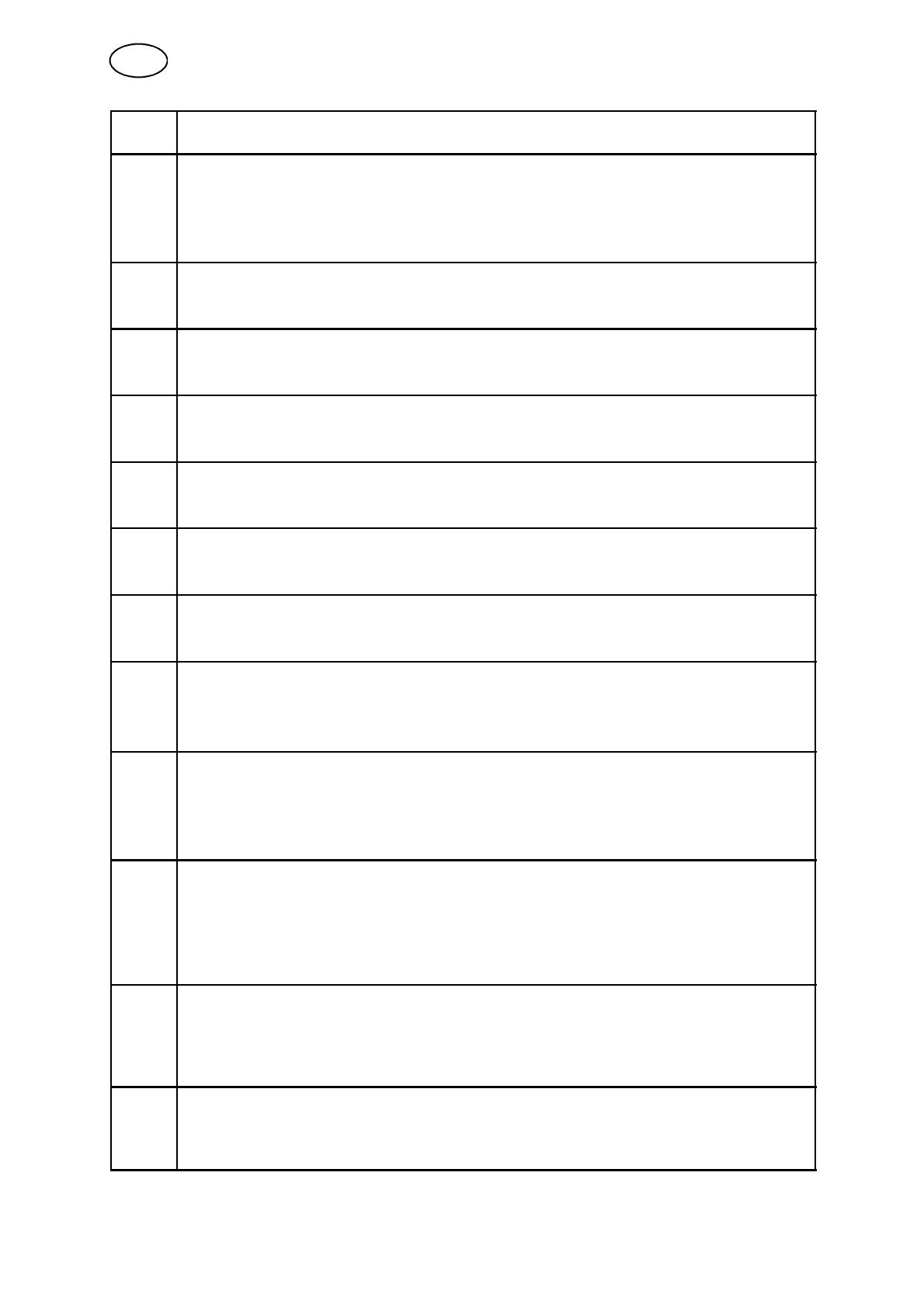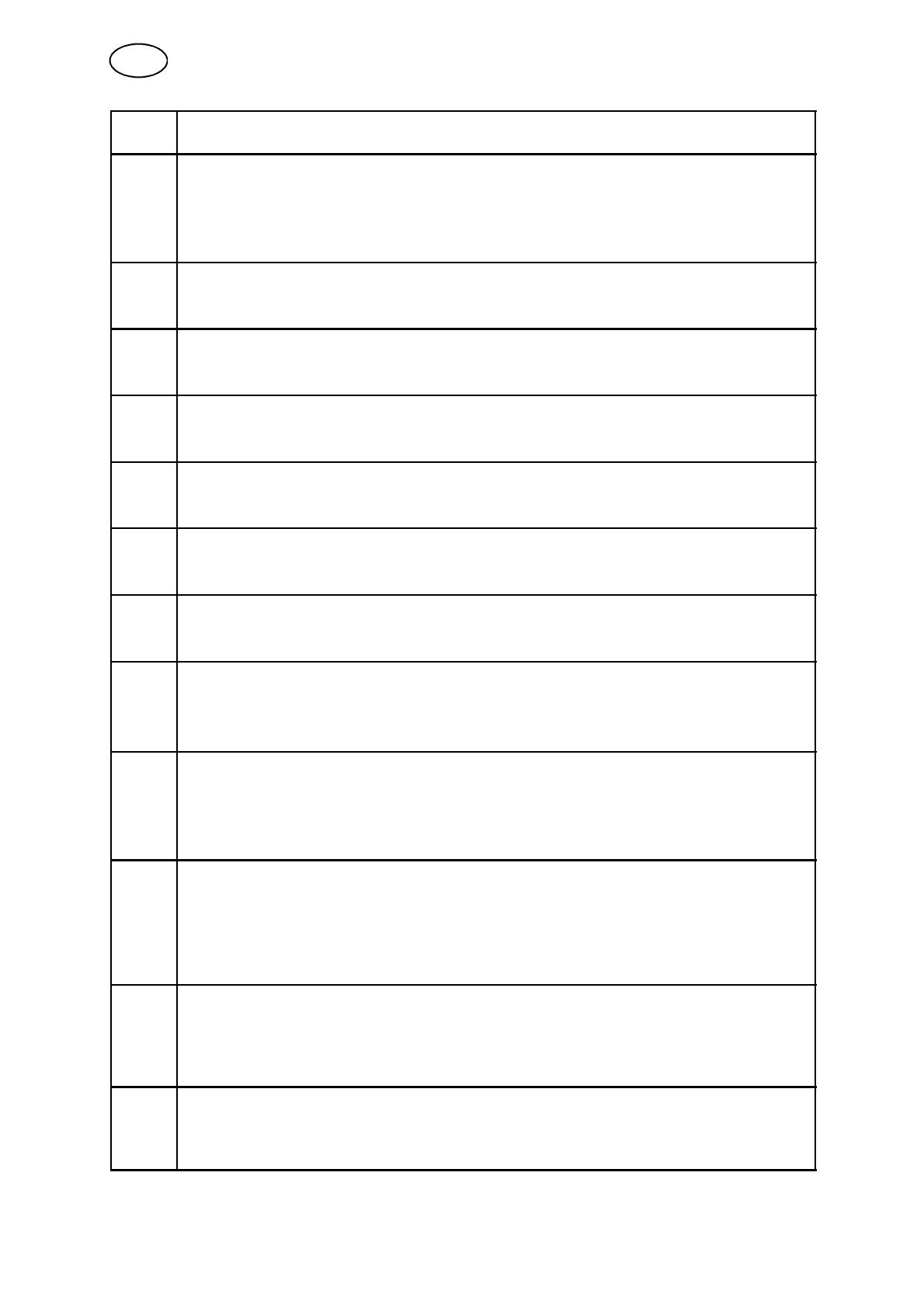
-- 1 7 --
bi02d1ea
Fault
code
Description
8 Low battery voltage +3V (in the control panel)
The voltage of the memory backup battery is too low . If the battery is not replaced, the
contents of the welding data memory in the control panel will be lost.
This fault does not disable any functions.
Action: Send for a service technician to replace the battery.
8 +15V power supply (wire feed unit and power unit)
The voltage is too high or too low.
Action: Send for a service technician.
8 +13V power supply, (remote control unit)
The voltage is too high or too low.
Action: Send for a service technician.
9 --15V power supply (power unit)
The voltage is too high or too low.
Action: Send for a service technician.
9 +20V power supply, (wire feed unit)
The voltage is too high or too low.
Action: Send for a service technician.
9 +10 V power supply (remote control unit)
The voltage is too high or too low.
Action: Send for a service technician.
10 +24V power supply
The voltage is too high or too low.
Action: Send for a service technician.
11 Wire feed speed
The wire feed speed differs from the set value.
Wire feed stops if this fault occurs.
Action: Send for a service technician.
12 Communication error (warning)
The load on the system CAN bus is temporarily too high.
The power unit or wire feed unit may have lost contact with the control panel.
Action: Check the equipment to ensure that only one wire feed unit or remote control unit
is connected. If the fault persists, send for a service technician.
14 Communication error
The system’s CAN bus has temporarily ceased to work due to excessive load.
The current welding process is stopped.
Action: Check the equipment to ensure that only one wire feed unit or remote control unit
is connected. T urn off the mains power supply to reset the unit. If the fault persists, send
for a service technician.
15 Messages lost
The microprocessor is unable to process incoming messages sufficiently quickly, with the
result that information has been lost.
Action: Turn off the mains power supply to reset the unit. If the fault persists, send for a
service technician.
16 High open--circuit voltage
The open--circuit voltage has been too high.
Action: Turn off the mains power supply to reset the unit. If the fault persists, send for a
service technician.
GB