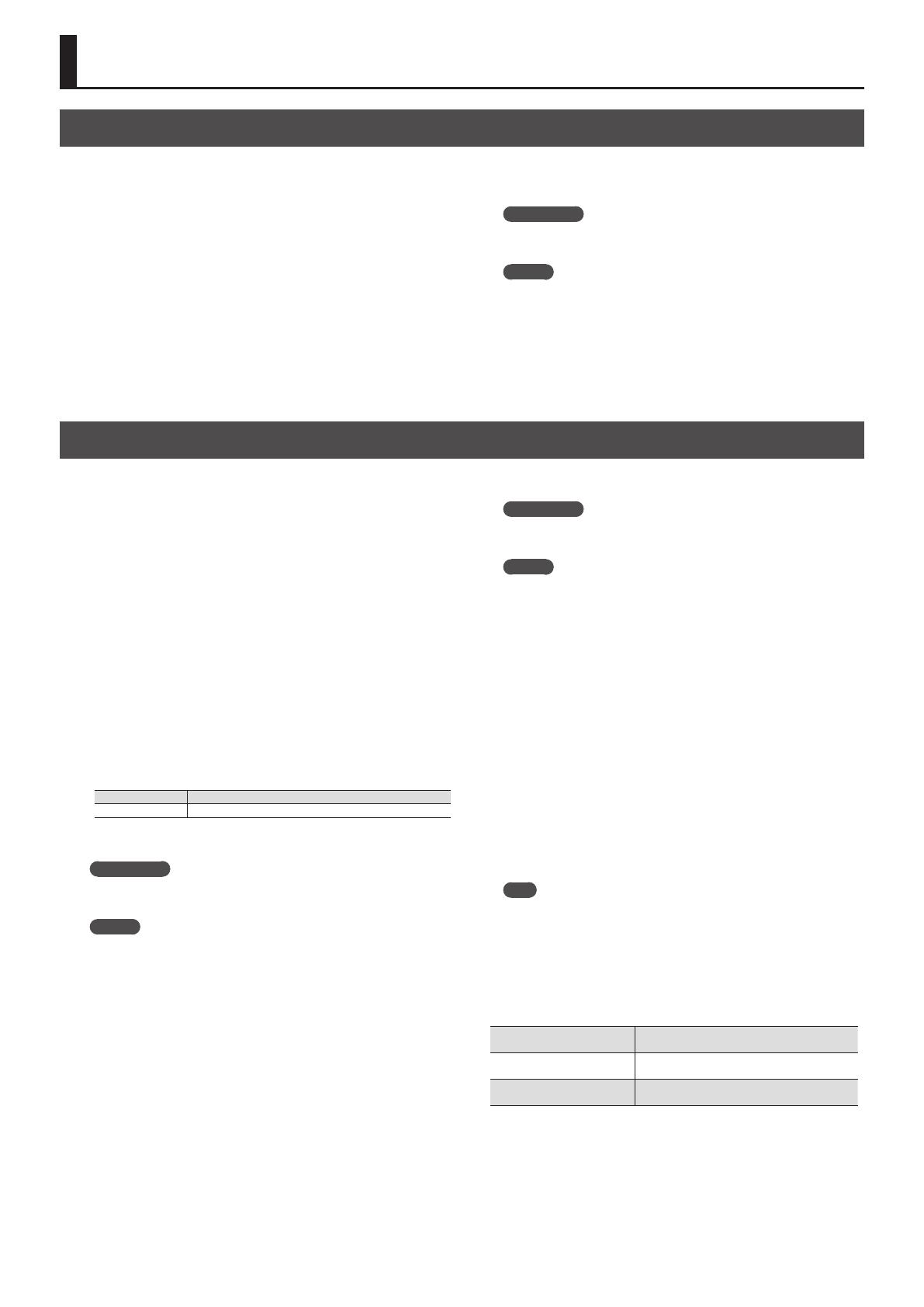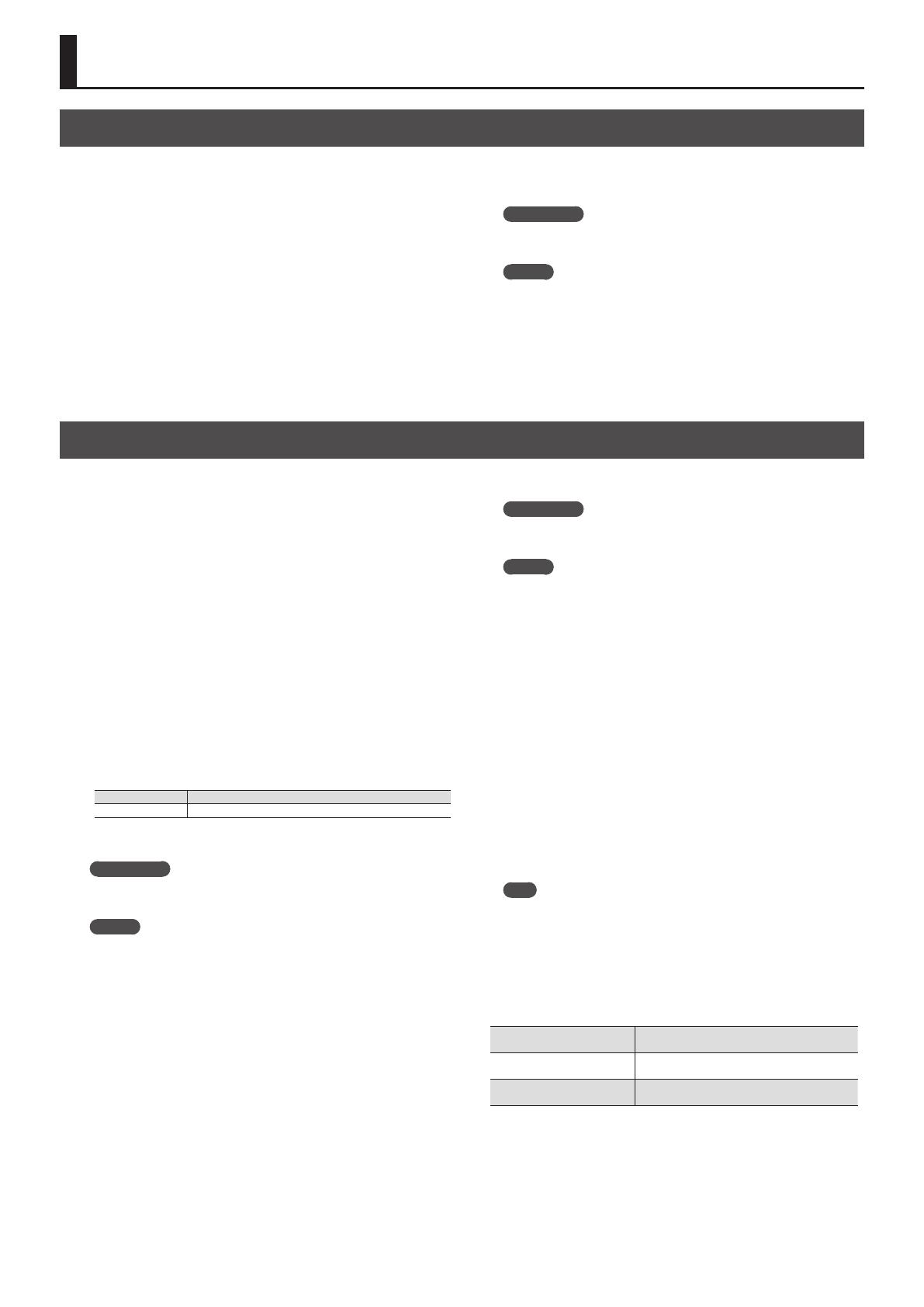
SYSTEM-1 Update
Update procedure
1. Hold down the [ KEY HOLD ] button and switch on the
power.
2. Connect your computer to the SYSTEM-1’s USB port via
USB cable.
3. Open the “SYSTEM-1” drive folder on your computer.
4. Copy the SYSTEM1_UPD.BIN update le into the
“SYSTEM-1” drive.
5. After copying is completed, remove the USB drive from
your computer.
Windows 8/7
Right-click on the “SYSTEM-1” icon in “My Computer” and execute
“Eject.”
Mac OS
Drag the “SYSTEM-1” icon to the Trash icon in the Dock.
6. Disconnect the USB cable.
7. Press the [ DOWN ] button to start updating the le.
8. Turn the SYSTEM-1 power o after the update process has
completed.
Contents of Ver.1.10
Take a snapshot of all controllers.
Pressing and holding the [MANUAL] button executes batch output as
Control Change messages of setting information for the volume knob,
sliders, and buttons.
Data backup/restore
7 Backup
1. Hold down [ARPEGGIO] and switch on the power.
2. Connect your computer to the SYSTEM-1’s USB port via
USB cable.
3. Open the “SYSTEM-1” drive folder on your computer.
4. Copy the SYSTEM-1 Memory les in “BACKUP” folder into
your computer.
SYSTEM-1 SYSTEM1_PATCH1.PRM - SYSTEM1_PATCH8.PRM
PLUGOUT PLUGOUT_PATCH1.PRM - PLUGOUT_PATCH8.PRM
5. After copying is completed, disconnect the USB cable.
Windows 8/7
Right-click on the “SYSTEM-1” icon in “My Computer” and execute
“Eject”.
Mac OS
Drag the “SYSTEM-1” icon to the Trash icon in the Dock.
6. Turn the SYSTEM-1 power o.
7 Restore
1. Hold down [ARPEGGIO] and switch on the power.
2. Connect your computer to the SYSTEM-1’s USB port via
USB cable.
3. Open the “SYSTEM-1” drive folder on your computer.
4. Copy the SYSTEM-1 memory les into the “RESTORE” folder.
5. After copying is completed, disconnect the USB cable.
Windows 8/7
Right-click on the “SYSTEM-1” icon in “My Computer” and execute
“Eject”.
Mac OS
Drag the “SYSTEM-1” icon to the Trash icon in the Dock.
6. Turn the SYSTEM-1 power o.
Improved the LPF CUTOFF resolution
The increment size of “LPF CUTOFF” when “MODE = SYSTEM-1” was
modied.
The behavior of the volume knob or sliders were improved
The plug-out function was improved
Change pitch bend range
Turn the [ TYPE ] knob while holding down the [LEGATO] button.
The range is from 1 to 24.
e.g.)
The range is 12 when “10” and “2” are on.
The range is 24 when “10” blinks and “4” is on.
MIDI Local On/O and MIDI Controller mode
Turn the [TYPE] knob while holding down the [SYSTEM-1] button and
the [PLUG-OUT] button.
LOCAL ON (“2” blinks)
It produces sound through any operation
including external MIDI message.
LOCAL OFF (“1” blinks)
It produces sound only through external MIDI
message.
MIDI CONTROLLER(“3” blinks)
It doesn’t produce sound through any
operation, only outputs MIDI message.
Copyright © 2014 ROLAND CORPORATION