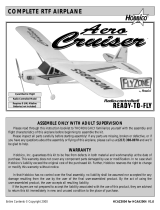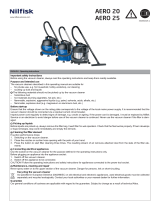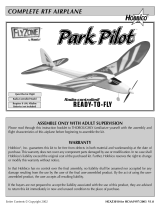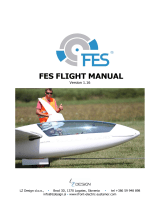SERVICE MANUAL
Models: AERO 21-01 PC, AERO 26-01 PC, AERO 21-01 PC INOX, AERO 26-21 PC,
AERO 21-21 PC, AERO 26-2L PC, AERO 21-21 PC INOX, AERO 31-21 PC INOX
AERO
ENGLISH

AERO service manual EN v1.0
2/24
Contents
Frontpage…………………………………………………………………………………..……………... 1
Contents…………………………………………………………………………………….……………... 2
A. Preface……..………………..……………………………………………………...………………...... 3
B. Technical specifications………………………………………………………………...…………... 4
Model: 21-01………………………………………………………………………………………. 4
Model: 21-21………………………………………………………………………………………. 5
Model: 26-01………………………………………………………………………………………. 6
Model: 26-21………………………………………………………………………………………. 7
Model: 26-2L………………………………………………………………………………………. 8
Model: 31-21………………………………………………………………………………………. 9
C. Construction…………………………………………………………………………………….…….. 10
Overview of different motor heads……………………………………………………………… 10
Overview of different containers………………………………………………………………… 11
D. Service……………………………………………………………………………………….….……… 12
1. Motor head……………………………………………………………………………………… 12
1.1 Overview of the motor head………………………………………………………... 12
1.2 Disassembling/assembling of the cover…………………………………………... 12
2. Air guide plate………………………………………………………………………………….. 14
2.1 Overview and disassembly/assembly of the air guide plate…………………….. 14
3. Bottom plate……………………………………………………………………………………. 17
3.1 Overview and disassembly/assembly of the bottom plate………………………. 17
4. Filter plate………………………………………………………………………………………. 18
4.1 Overview and disassembly/assembly of the filter plate…………………………. 18
5. Container……………………………………………………………………………………….. 20
5.1 Overview and disassembly/assembly of the container………………………….. 20
E. Tools…………………………………………………………………………………...…………...…... 21
F. Wiring………………………………………………………………………………...………...……….. 21
Model: 01…………………………………………………………………………………………... 22
Model: NEO 2L……………………………………………………………………………………. 23
Model: NEO 21……………………………………………………………………………………. 24

AERO service manual EN v1.0
3/24
Preface / Safety instructions
A
Preface
This repair manual contains a detailed description of the main repair work for wet and dry cleaners of
the Nilfisk-ALTO AERO Series.
Repair work requires a suitable testing workplace with the necessary power supply.
If operating errors are evident, refer the customer to the operating instructions.
A fault in the equipment can have a number of causes. Chapter “C” Troubleshooting will help you here.
Refer to the illustrated spare parts lists during repairs. They show the assembly position and the se-
quence in which the individual components should be assembled.
Always observe “Technical Service Bulletin” (TSB) sheets! They contain information on technical modifi-
cations made after publication of this repair manual.
TSB sheets are also valid as a supplement to the spare part list until publication of a new edition!
Repair manuals and technical information sheets should be available at the site where repairs are
carried out. It is not permitted to give them to third parties.
Use original Nilfisk-ALTO spare parts only!
Safety Instructions
For your own safety!
Before using the cleaner, always read the
operating instructions and keep them
readily available.
Only allow the vacuum cleaner to be used
by persons who have been trained in its
use and who have been explicitly
authorized to use it.
Repairs should only be made by someone who has
received proper instructions for the job or who is a
qualified electrician.
After the repair or modification an electrical
examination is to be performed according to
EN 62638
Observe national safety directives and regulations for the
electrical engineering trade, in particular:
IEC 60335-2-69
EN 60335-2-69
DIN VDE 105 Part 1:
Operation of power Installation.
EN 62638:
Repairing, modifying and testing electrical installations.

AERO service manual EN v1.0
4/24
Technical data
B
Model: 21-01

AERO service manual EN v1.0
5/24
Technical data
B
Model: 21-21

AERO service manual EN v1.0
6/24
Technical data
B
Model: 26-01

AERO service manual EN v1.0
7/24
Technical data
B
Model: 26-21

AERO service manual EN v1.0
8/24
Technical data
B
Model: 26-2L

AERO service manual EN v1.0
9/24
Technical data
B
Model: 31-21

AERO service manual EN v1.0
10/24
Construction
C
Models: All
Overview of different types of motor heads
21-01
21-21
26-01
26-21 / 31-21
26-2L
1. On/ off
2. Tool socket
3. Variable speed
4. Filter cleaning
5. Cable rewind
1
4
4
1
2
1
1
5
4
4
2
3
4
2

AERO service manual EN v1.0
11/24
Construction
C
Models: All
Overview of different types of containers
Standard - 21L
1. Inlet
2. Castor wheels
1
Standard - 26L
INOX - 21L
INOX - 31L
1
1
1
2
2
2
2
2
2
2
2

AERO service manual EN v1.0
12/24
Service
D
Models: All
1. Motor head
1.1 Overview of the motor head
Description:
This is a general overview
of how the motor heads
will look* like from the
above.
* Please expect some mi-
nor difference between the
models.
1.2 Disassembling/assembling of the cover
21-01, 21-21
26-01, 26-21, 31-21, 26-2L
1. Position of screws
2. Pull gently outwards in the black plastic, just over the inlet
Lift gently in the cover.
1
1
2
21-01, 21-21
1. Lift the cover of the handle
26-01, 26-21, 31-21, 26-2L
1

AERO service manual EN v1.0
13/24
Service
D
Models: All
26-01, 26-21, 31-21, 26-2L
1. Pull gently outward in the black plas-
tic, just over the inlet
Lift gently in the cover.
1. Position of screws
2. Remove the handle
1
1
1
26-01, 26-21, 31-21, 26-2L
2
ALL
1. Pull gently outward in the blow-out
plastic.
Please ensure the blow-out hole is clear before removing
the air guide plate.
1

AERO service manual EN v1.0
14/24
Service
D
Models: 21-01 PC, 21-01 PC INOX, 21-21 PC, 21-21 PC INOX
21-01 PC, 21-01 PC INOX
2. Air guide plate
2.1 Overview and disassembly/assembly of the air guide plate
1. Wire to motor unit
2. Wire for input
3. Push & Clean
extender arm
4. Switch
5. Position for screws
6. Screws for cable
relief
Do NOT use this picture as an
electrical connection guide.
1
2
3
4
5
5
6
6
5
5
5
21-21 PC, 21-21 PC INOX
Please refer to the picture
above for overview.
1. Circuit board
2. Tool socket
3. Switch
Do NOT use this picture as an
electrical connection guide.
1
2
3
5

AERO service manual EN v1.0
15/24
Service
D
Models: 26-01 PC X, 26-21 PC, 31-21 PC INOX
26-01 PC X
1. Cable rewinder
2. Switch
3. Wire to motor unit
4. Push & Clean
extender arm
5. Position of screws
6. Screws for cable
relief
Do NOT use this picture as an
electrical connection guide.
26-21 PC, 31-21 PC INOX
1. Wire to motor unit
2. Wire for input
3. Tool socket
4. Switch
5. Circuit board
6. Push & Clean
extender arm
7. Positions of screws
8. Screws for cable
relief
Do NOT use this picture as an
electrical connection guide.
5
5
5
5
5
2
4
1
6
6
5
6
7
7
7
7
7
8
8
2
5
1
4
3
7

AERO service manual EN v1.0
16/24
Service
D
Models: 26-2L PC
26-2L PC
Picture 1 of 2
1. Wire to motor unit
2. Wire for input
3. Tool socket
4. Adjustable switch
5. Push & Clean
extender arm
6. Position of screws
7. Screws for cable
relief
Do NOT use this picture as an
electrical connection guide.
5
6
6
6
6
3
4
1
6
7
7
2
6
Picture 2 of 2
This picture is only meant to show the
position for the different types of
circuit boards.
1. Circuit board for
normal switch and
tool socket
2. Circuit board for
adjustable switch and
tool socket
Do NOT use this picture as an
electrical connection guide.
1
2
21-21 PC, 21-21 PC INOX, 26-21 PC, 26-2L PC, 31-21 PC INOX

AERO service manual EN v1.0
17/24
Service
D
Models: All
All
1. Motor unit
2. Push & Clean
system
3. Motor unit wires
4. Gaskets
5. Container locks
Do NOT use this picture as an
electrical connection guide.
3. Bottom plate
3.1 Overview and disassembly/assembly of the bottom plate
1
2
3
4
5
5

AERO service manual EN v1.0
18/24
Service
D
Models: All
All
1. Filter tension
Rotate and lift to remove.
4. Filter plate
4.1 Overview and disassembly/assembly of the filter plate
1
All
1. Filter
2. Deflector plate
3. Hole for airflow
Remove filter
1
2
3

AERO service manual EN v1.0
19/24
Service
D
Models: All
All
1. Filter gasket
1

AERO service manual EN v1.0
20/24
Service
D
Models: All
All
1. Castors
Pull to remove
2. Back wheels
Squeeze the inner part to
remove
5. Conatiner
5.1 Overview and disassembly/assembly of the container
1
2
1
2
Page is loading ...
Page is loading ...
Page is loading ...
Page is loading ...
-
 1
1
-
 2
2
-
 3
3
-
 4
4
-
 5
5
-
 6
6
-
 7
7
-
 8
8
-
 9
9
-
 10
10
-
 11
11
-
 12
12
-
 13
13
-
 14
14
-
 15
15
-
 16
16
-
 17
17
-
 18
18
-
 19
19
-
 20
20
-
 21
21
-
 22
22
-
 23
23
-
 24
24
Nilfisk-ALTO AERO 26-01 PC User manual
- Type
- User manual
- This manual is also suitable for
Ask a question and I''ll find the answer in the document
Finding information in a document is now easier with AI
Related papers
Other documents
-
Nilfisk AERO 26-01 PC X Operating instructions
-
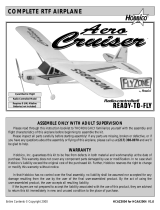 Hobbico Aero Cruiser User manual
Hobbico Aero Cruiser User manual
-
Netgear PTVU1000 Owner's manual
-
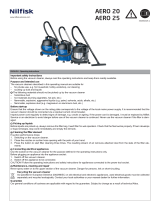 Nilfisk-Advance America AERO 25 User manual
Nilfisk-Advance America AERO 25 User manual
-
Keys Fitness CARDIOZONE E-CZ100 User manual
-
Compaq Aero 8000 H/PC Professional Maintenance & Service Manual
-
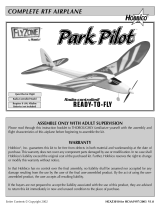 Hobbico FlyZone Park Pilot User manual
Hobbico FlyZone Park Pilot User manual
-
Compaq CONTURA AERO User guide
-
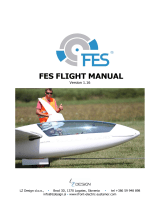 LZ design FES LCD Display Flight Manual
LZ design FES LCD Display Flight Manual
-
Shuttle XPC-SN68SG2 Datasheet