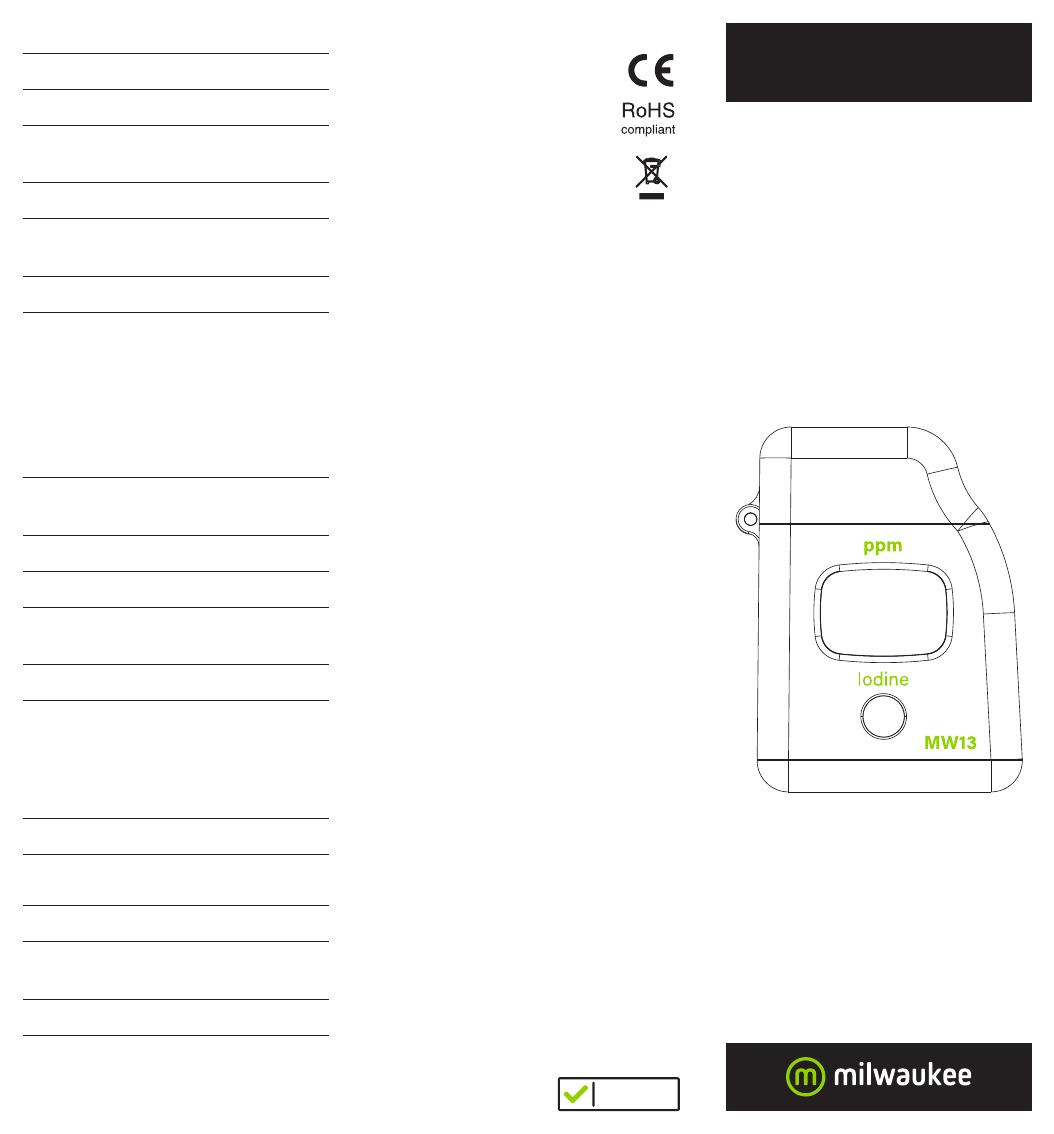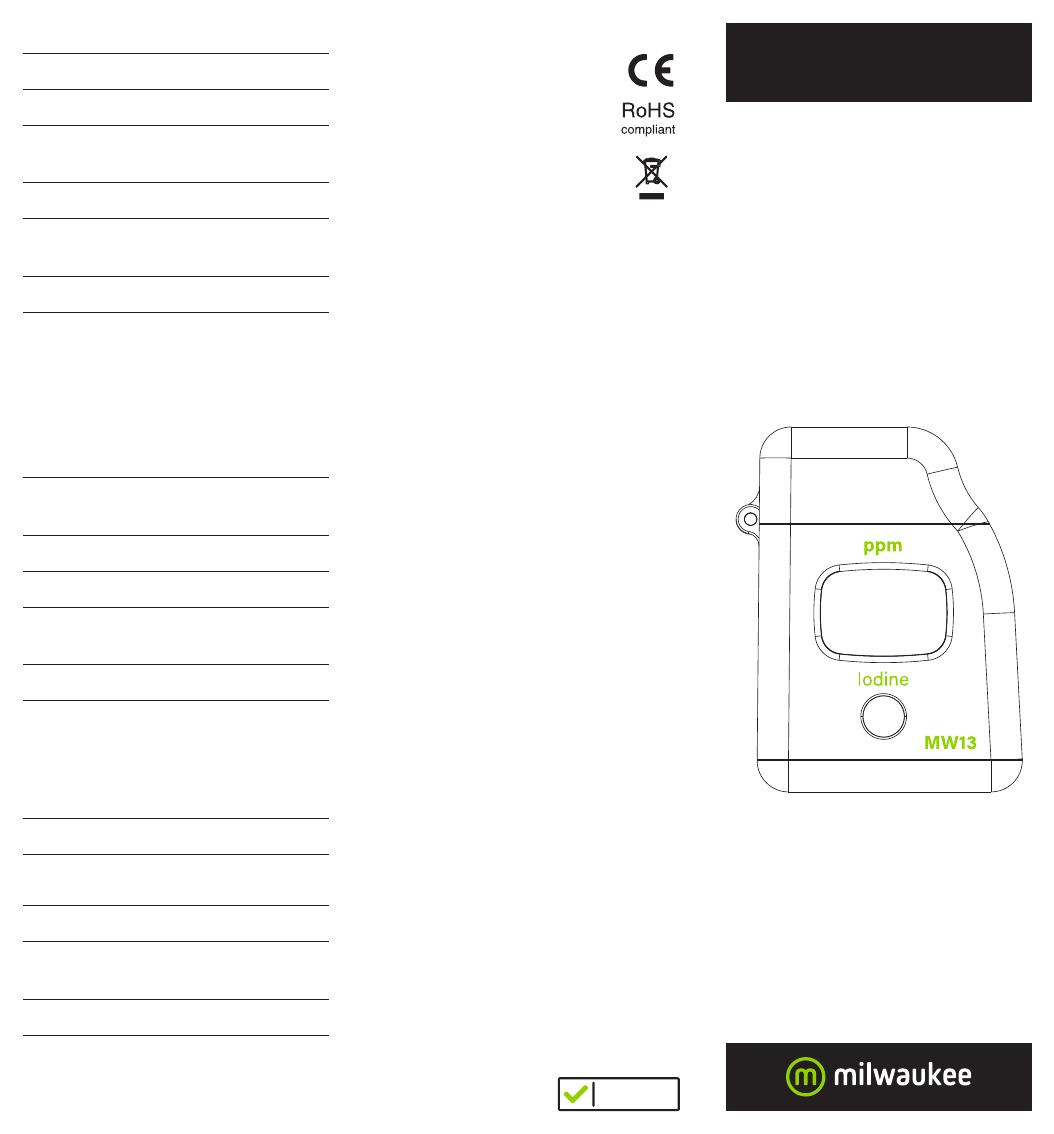
SPECIFICATIONS
Range 0.0 to 12.5 ppm
Resolution 0.1 ppm
Accuracy
±0.1 ppm ±5% of reading
@ 25 °C
Typical EMC Dev. ±0.1 ppm
Light Source
Light Emitting Diode
@525nm
Light Detector Silicon Photocell
Method
Adaptation of the Standard
Methods for the Examination
of Water and Wastewater,
18
th
edition, DPD method. The
reaction between iodine and
the reagent causes a pink
tint in the sample.
Environment
0 to 50°C (32 to 122 °F)
max. 95% RH non-condensing
Battery Type 1 x 1.5V AAA
Auto-Shut O After 2 minutes of non-use
Dimensions
87.5 x 63.7 x 35.2 mm
(3.4 x 2.5 x 1.4”)
Weight 65 g (2.29 oz.)
OPTIONAL ACCESSORIES
Reagent Sets
MI527-25 Iodine powder reagent, 25 pcs.
Other Accessories
3000100 Glass cuvettes with caps (2 pcs.)
3000200
Tissue fow wiping cuvettes
(2pcs.)
3000300 1.5V AAA batteries (4 pcs.)
CERTIFICATION
Milwaukee Instruments conform to
the CE European Directives.
Disposal of Electrical & Electronic
Equipment. Do not treat this product
as household waste. Hand it over
to the appropriate collection point
for the recycling of electrical and
electronic equipment.
Disposal of waste batteries. This product
contains batteries. Do not dispose of them with
other household waste. Hand them over to the
appropriate collection point for recycling.
Please note: proper product and battery disposal
prevents potential negative consequences
for human health and the environment. For
detailed information, contact your local
household waste disposal service or go to
www.milwaukeeinstruments.com (USA & CAN)
or www.milwaukeeinst.com.
RECOMMENDATION
Before using this product, make sure it is entirely
suitable for your specific application and for the
environment in which it is used. Any modification
introduced by the user to the supplied equipment
may compromise the meter’s performance. For
your and the meter’s safety do not use or store
the meter in hazardous environment. To avoid
damage or burn, do not perform any measurement
in microwave ovens.
WARRANTY
This instrument is warranted against defects
in materials and manufacturing for a period of
2years from the date of purchase. This warranty
is limited to repair or free of charge replacement if
the instrument cannot be repaired. Damage due to
accidents, misuse, tampering or lack of prescribed
maintenance is not covered by warranty. If
service is required, contact your local Milwaukee
Instruments Technical Service. If the repair is not
covered by the warranty, you will be notified of
the charges incurred. When shipping any meter,
make sure it is properly packaged for complete
protection.
ISTMW13 07/20
USER MANUAL
SATISFACTION
GUARANTEED
milwaukeeinstruments.com (USA & CAN)
milwaukeeinst.com
MW13
Digital
Iodine
MiniPhotometer