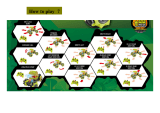Page is loading ...

INTERCEPTOR
Capture incredible
aerial photos and videos!

1
FCC INFORMATION:
This equipment has been tested and found to comply with the limits for a Class B digital
device, pursuant to part 15 of the FCC Rules.These limits are designed to provide
residential protection against harmful interference in a residential installation. This
equipment generates, uses and can radiate radio frequency energy and, if not Installed
and used in accordance with the instructions, may cause harmful interference to radio
communications. However, there is no guarantee that interference will not occur in a
particular installation. If this equipment does cause harmful interf erence to radio or
television reception. which can be determined by t
urning the equipment off and on, the
user is encouraged to try to correct the interference by one or more of the following
measures:
Reorient or relocate the receiving antenna.
Increase the separation between the equipment and receiver.
Connect the equipment into an outlet on the circuit different from that to which the
receiver is connected.
Consult the dealer or an experienced radio/TV technician for help.
FCC WARNING:
The equipment may generate or use radio frequency energy. Changes or modifications to
this equipment may cause harmful interference unless the modifications are expressly
approved in the instruction manual. Modifications not authorized by the manufacturer may
void user’s authority to operate this device.
GENERAL WARNINGS:
1. Important Instructions:
This product is suitable for 14 years old and above. Please read the instruction
manual before you play with this product.
2. Make sure the unit always within the Radio Frequency control range. Otherwise,
the unit will out of control and may crash.
3. Safety Instructions:
Keep away from the objects and crowds.
The unit is flying at high speed; keep it away from crowds, buildings, high voltage
wires, etc.
Do not operate this unit in bad weather.
Keep away from water and rain.
The unit has electronic and mechanical parts which may be damaged by water.
Keep away from the working unit.
The blades are turning in high speed, always keep away from it.

2
LOCATION OF CONTROLS:
Main Unit:
1. Camera
2. Micro SD Card Slot
3. Built-in Battery
4. Blades
5. Decorative LED Lights
6.
DC IN Jack

3
Remote Control:
1. Left Joystick
2. Right Joystick
3. Video/Photo Shutter Button
4. Roll Button
5. Crab Trimmer
6. Left/Right Trimmer
7. Power ON-OFF Switch
8. Speed Adjust Button
9. Forward/Backward Trimmer
10. Antenna
11. Power On Indicator
12. Headless Button
13. One Key Return Button

4
PREPARATIONS:
Recharging the built-in battery in the unit.
The unit has a built-i n DC 3.7V Li-ion rechargeable battery, recharge it before first time
use or when it is consumed as follow:
1. Connected the small plug from the supplied USB Charging Cable to the battery on
the unit.
2. Connected the full size USB Plug from the supplied USB Charging Cable to any
Computer or USB Charger having DC 5V output as the figure below:
3. During charging, the Charging Indicator in the full s ize USB Plug of the supplied USB
Charging Cable will illuminate . When finis hed charging, it will turned off .
Notes: Your battery will last longer if you follow these simple guidelines for charging for
and storing.
A. For normal charging, it need approx. 50 minutes.
B. Recharge and store the device within the temperature range of 5°C~35°C
(40°F~95°F).
C. Do not overcharge (longer than 24 hours). Excessive charging or discharging may
shorten the battery’s life.
D. Battery life naturally shortens slowly over time.
Connect to any Computer or
USB Charger
(Computer and
USB Charger
not included)

5
Install or replace the batteries of Remote Control:
The Remote Control is using six (6) AA size batteries (Not included), install or replace
when it is consumed as below:
1. Unsecure the screw from the battery door.
2. Press the tab on the battery door then lift it up as the Fig. 1 below.
3. Install six (6) AA size batteries into the battery compartment as the polarity marking
inside.( For longest playing time, Alkaline batteries are recommended.)
4. Close the battery door as the Fig. 2 below and secure the screw on it.
BATTERY PRECAUTIONS:
Follow these precautions when using a battery in this device:
1. Using only the size and type of battery s pecified.
2. Be sure to follow the correct polarity when installing the battery as indicated in the
battery compartment. A reversed battery may cause damage to device.
3. Do not mix different types of batteries together (e.g. Carbon-zinc, Alkaline) or old
batteries with fresh ones.
4. If the batteries in the device are consumed or the device is not to be used for a long
period of time, remove the batteries to prevent damage or injury from possible battery
leakage.
5. Do not try to recharge the battery after fully charged, it can overheat
and rupture.
(Follow battery manufacturer's instructions.)
6. Do not dispose of battery in fire. Battery may explodes or leak.
7. Clean the battery contacts and also those of the device prior to battery installation.
Fig. 1
Fig. 2

6
Micro SD Card Installation:
The unit is support to take photos/videos then record in a Micro SD Card (not supplied).
Insert a Micro SD Card into the Micro SD Card Slot with contact fingers face to blades side
as the figures follow:
Notes:
A. Insert the class 4 (or up) Micro SD Card (Up to 32GB) into the Micro SD Card Slot
with contact fingers face to blades side. When inserting the storage card, make sure
the direction you selected is correct. Never insert violently t o avoid damaging the card
or the unit. If it doesn’t work, please check if the direction is correct.
B. To take out the card, press the card until a “Click” sound is heard then pull out the
card.
C. Before insert or replace the storage card, make sure the unit is in powered off mode
(The built-in battery had not connection)
D. When the card is first time use, or it has been used i
n other device. Format it through
the computer.
(Important: After format, all record in the memory card will be erased. Upload the
record to any computer before format.)

7
OPERATIONS:
1. Insert the Micro SD Card to the unit as previous procedures.
2. Recharge the built-in battery as previous procedures.
3. Connect the connection plug from the built-in battery to the DC IN Jack on the unit as
the figure below. The Decorative Lights on the unit will illuminate and blink.
4. Place the unit on a horizontal place.
5. Install the batteries into the Remote Control as the previous procedures. Slide the
Power ON-OFF Switch upward to power on the Remote Control. The Power On
Indicator will illuminate and blink.
6.
Push the Left Joystick upward and then push it downward immediately to pairing the
Remote Control to the unit. The Power On Indicator on the Remote Control and the
Decorative Lights on the unit will stop blinking. Then:
Push the Left Joystick upward to rising.
Push the Left Joystick downward to reduce the height or landing.
Push the Left Joystick to left to turns t he unit counterclockwise.
Push the Left Joystick to right to turns the unit clockwise.
Push the Right Joystick upward to fly to forward.
Push the Right Joystick downward to fly to backward.
Push the Right Joystick to left to fly to left.
Push the Right Joystick to right to fly to right.
Press the Photo/Video Shutter Button once to capture a photo.
Press and hold the Photo/Video Shutter Button approximate 2 seconds to start video
recording, press again to stop recording.
Press the Roll Button to let the unit to roll.

8
z Press the upper or lower side of the Crab Trimmer repeatedly to fine tune the
Joystick’s control of Crab.
z Press the upper or lower side of the Left/Right Trimmer repeatedly to fine tune the
Joystick’s control of Left/Right .
z
Press the upper or lower side of the Forward/Backward Trimmer repeatedly to fine
tune the Joystick’s control of Forward/Backward.
z Press the upper or lower side of the Speed Adjust Trimmer to adjust the moving
speed of the unit as desire.
z Whatever the direction of the unit. When pressed the Headless Button then:
a) Push the Right Joystick Upward to fly to front.
b) Push the Right Joystick Downward to fly to back.
c) Push the Right Joystick to right to fly to right.
d) Push the Right Joystick to left to fly to left.
z
During flying, press one key return button to fly to backward.
7. To power off the unit, push the Left Joystick to downward. Wait until the blade stop
turning. Disconnect the plug from battery to DC IN Jack on the unit.
8. To power off the Remote Control, slide the Power ON-OFF Switch to downward. The
Power On Indicator will not light.
Replacement of Blades:
When the blade was damaged or deformed, replace it by the supplied same color spare
blade. Otherwise, the motion of unit will become abnormal.
For example, used the supplied black blade to replace the damaged/deformed black
blade in same location.
TROUBLE SHOOTING:
SYMPTOM: POSSIBLE CAUSE POSSIBLE SOULT ION
Remote Control not
functioning
The batteries consume. Replace by new batteries.
Batteries wrong installed.
Reinstall the batteries as the polarity
marking inside the battery compar tment.
The unit not workable
The built-in battery had not
connected to the unit.
Connect the built- in battery to the unit as
the “OPERATION” section point 3 on page
7.
The built-in battery consume.
Recharge the built-in batt ery as the
“PREPARATION” se
ction on page 4.

9
The unit had not paired to the
Remote Control.
Pair the unit to the Remote Control as
“OPERATION” section point 4-6 on page 7.
The blade still running
after landing
The unit had not shut off,
Push the Left Joystick to downward. Wait
until the blades stop turning. Disconnect the
plug from battery to DC IN Jack on the unit.
Control abnormal or
motion unstable
One (or more than one) blades
deformed or damaged.
Check and replace the deformed/damaged
blade(s) by new one.
The unit can not
moving straightly or
auto turning
Adjust the motion by:
Speed Trimmer; Crab Trimmer; Left/Righ t
Trimmer and/or Forward/Backward
Trimmer.
General Specification:
Power Source:
Unit:...................................Built-in DC
3.7V, 550mAh (2.035WH) Li-ion rechargeable
battery. Recharge by DC
5V from any Computer or USB Charger
with the supplier USB Charging Cable (Computer and USB Charger
not included).
Remote Control:.......................................DC
9V, 6 x AA Size Batteries (Not Included).
Effective range of Radio Control:..............Up to 100 feet in open area
Radio Frequency:......................................2.4GHz
Sensor of Camera:....................................300k Pixels
Capture Modes:
Photo: 640 x 480 pixels in JEPG
Video: 640 x 480 pixels, 30 fps in AVI
Accessories:
1xUser’sManual
1 x Remote Control
1 x USB Charging Cable (For charging only)
4xSpareBlades
1 x Screwdriver
The specifications and accessories are subject to change without notice.

/