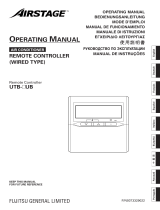– 15 –
ENGLISH
LEAVE HOME (LH) OPERATION
Prevent the room temperature from falling too much when no one is at home. The initial setting temperature is 10°C and the
temperature range can be set between 10°C and 16°C.
This operation is able to operate by "Continuous operation" or "Day timer operation". Please use "Day timer operation" to
set the number of days up to 99 days.
To start LEAVE HOME operation
Option 1. Continuous operation.
Press (LEAVE HOME) button during stop or operation.
Room temperature is set at 10°C and heating operation starts.
Set the desired room temperature with the TEMPERATURE buttons.
Temperature range can be set between 10°C and 16°C.
“
”, “ ”, “ ”, “ ”, “SET TEMPERATURE” is displayed
on the LCD.
Option 2. Day timer operation.
Press (LEAVE HOME) button during stop or operation.
Room temperature is set at 10°C and heating operation starts.
Set the desired room temperature with the TEMPERATURE buttons.
Temperature range can be set between 10°C and 16°C.
“ ”, “ ”, “ ”, “ ”, “SET TEMPERATURE” is displayed
on the LCD.
Set number of operation days (1 to 99 days), if needed.
Press
(TIME) button to select number of days.
Number of days blink.
* Press “
(UP)” or “ (DOWN)” to set number of days from
1 day to 99 days.
* Number of day is counted when clock indicates 0:00.
Press (SEND) button to conÚ rm number of operation days.
Display for number of operation days will stop blinking.
Press (CANCEL) button to reset number of operation days
or to have continuous operation.
To cancel LEAVE HOME operation
Press (START/STOP) button. Or
Press (LEAVE HOME) button again.
Return to previous operation mode. Or
Change to other operation mode by pressing (MODE) button.
NOTE
After reaching the set number of operation days for Leave Home or by pressing the (Leave Home) button again,
the unit will operate in previous mode.
During Leave Home operation, fan speed and horizontal air deÛ ector position cannot be changed.
By pressing (Leave Home) button, implementation of Weekly Timer or Once Timer is cancelled.
In case of power supply shut down, after autorestart, all setting for number of days operation will be reset and unit
shall be in continuous operation.
POWERFUL, SILENT and ECO operations are not applicable during Leave Home operation.
For multi connection
FAN/COOLING/DEHUMIDIFYING and Leave Home cannot operate at the same time.
The Ú rst-run unit has a priority and other units in different mode will be in standby mode.
Heating operation can be used with Leave Home.
When two or more rooms are set to operate Leave Home, the temperature set by Leave Home may not be
reached. It also depends on outdoor temperature.
Continuous operation
Day timer operation
1
2
1
2
1
2
3
4
3
4
– 16 –
CLEAN (ONE TOUCH CLEAN) OPERATION
Drying indoor heat exchanger after cooling operation to prevent mildew.
To start CLEAN operation
To cancel CLEAN operation
Press (CLEAN) button when unit is OFF.
Total time taken for One Touch Clean operation is 60 minutes.
During this operation, HEATING or FAN operation shall
operate.
During one touch clean, operation lamp is blinking.
“ ”, “ ” is displayed on the LCD.
Press (START/STOP) button. Or
Press (CLEAN) button again.
1
NOTE
When CLEAN operation Ú nish, unit will switch OFF automatically.
If Weekly Timer or Once Timer is set, there is a need to cancel those timer before operating CLEAN
function.
For multi connections, when pressing (CLEAN) button, operation is limited to FAN operation.
For multi connections, when one room operates CLEAN operation Ú rst, other rooms can operate
COOLING, DEHUMIDIFYING or FAN operation. However, when other rooms need to operate HEATING
operation, air conditioner will be in STANDBY mode. After CLEAN operation Ú nish, HEATING operation
will start.