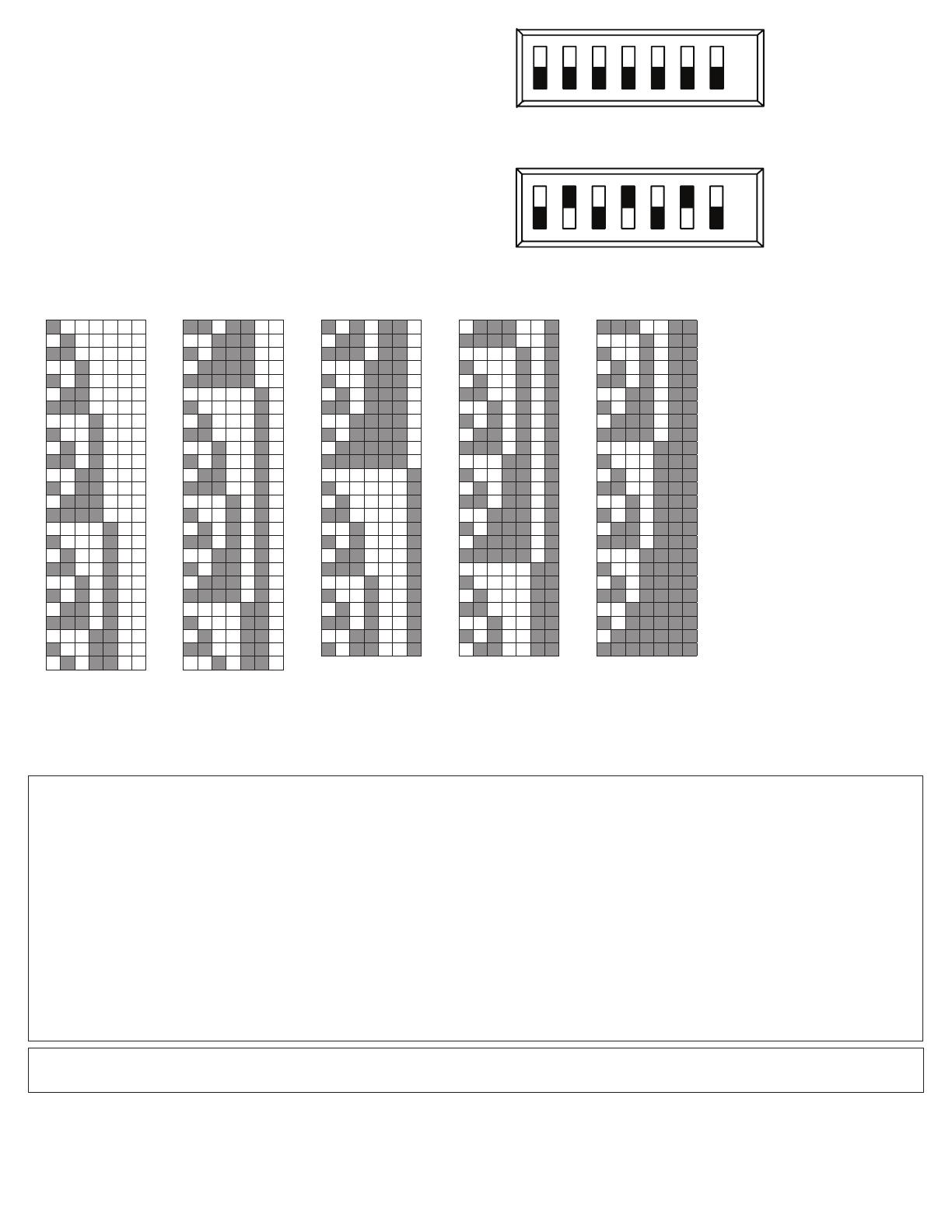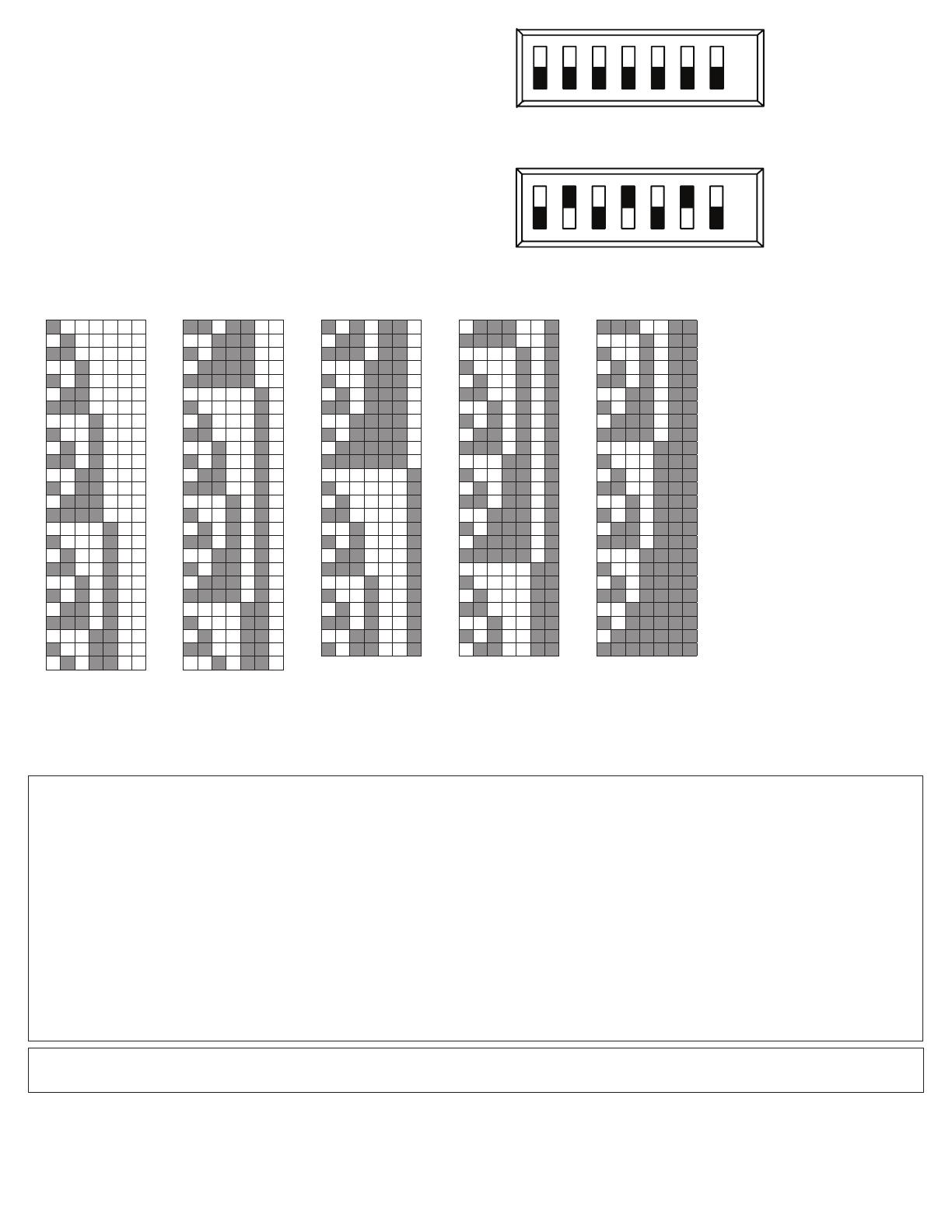
11. PAD Protocol Dip Switch Sengs
Seng the Address:
seven
(7) posion dip switch
124816 32 64
ON
OFF
FIGURE 8: Enlarged View of PAD Device with
Dip Switch Setting Unaddressed
124816 32 64
ON
OFF
FIGURE 9: Enlarged View of PAD Device with
Dip Switch Setting Addressed
FIGURE 10: PAD Device Dip Switch Addresses Table (Addresses 1-127)
5
55
Potter Electric Signal Company, LLC
1609 Park 370, Hazelwood, MO 63042
Phone: 800-325-3936
www.pottersignal.com
Important Notice:
These materials have been prepared by Potter Electrical Signal Company, LLC (“Potter”) for informational purposes only, are necessarily summary, and are not purported to serve as legal advice and should not be used as such. Potter makes no representations and warranties, express or implied, that these materials are complete and accurate,
up-to-date, or in compliance with all relevant local, state and federal laws, regulations and rules. The materials do not address all legal considerations as there is inevitable uncertainty regarding interpretation of laws, regulations and rules and the application of such laws, regulations and rules to particular fact patterns. Each person’s activities
can differently affect the obligations that exist under applicable laws, regulations or rules. Therefore, these materials should be used only for informational purposes and should not be used as a substitute for seeking professional legal advice. Potter will not be responsible for any action or failure to act in reliance upon the information
contained in this material.
Manual Number:
550-0622-AAE
Manual Issue Date:
03/01/16
LIMITED WARRANTY
For a period of 60 months from the date of manufacture (or as long as required by applicable law), Potter Electric Signal Company, LLC warrants to you the original purchaser that the appliance described in this product
information booklet will be free from defects in workmanship and materials under normal use and service.
This warranty does not apply and is void if damage or failure is caused by: accident, abuse, misuse, abnormal use, faulty installation, liquid contact, re, earthquake or other external cause; operating the appliance outside
Potter Electric Signal Company, LLC’s published guidelines; or service, alteration, maintenance or repairs performed by anyone other than Potter Electric Signal Company, LLC. This warranty does not transfer to subsequent
owners or purchasers of this appliance. This warranty also does not apply to: consumable parts, such as batteries; cosmetic damage, including but not limited to scratches or dents; defects caused by normal wear and tear or
otherwise due to the normal aging of the appliance, or if any serial number has been removed or defaced from the appliance.
TO THE EXTENT PERMITTED BY LAW, THIS WARRANTY AND THE REMEDIES SET FORTH HEREIN ARE EXCLUSIVE AND IN LIEU OF ALL OTHER WARRANTIES, REMEDIES AND CONDITIONS, WHETHER ORAL, WRITTEN, STATUTORY,
EXPRESS OR IMPLIED. POTTER ELECTRIC SIGNAL COMPANY, LLC DISCLAIMS ALL STATUTORY AND IMPLIED WARRANTIES, INCLUDING WITHOUT LIMITATION, WARRANTIES OF MERCHANTABILITY AND FITNESS FOR A PARTICULAR
PURPOSE AND WARRANTIES AGAINST HIDDEN OR LATENT DEFECTS TO THE EXTENT PERMITTED BY LAW. TO THE EXTENT SUCH WARRANTIES CANNOT BE DISCLAIMED, AND TO THE EXTENT PERMITTED BY APPLICABLE LAW, SUCH
IMPLIED WARRANTIES SHALL APPLY ONLY FOR THE WARRANTY PERIOD SPECIFIED ABOVE. PLEASE NOTE THAT SOME STATES (COUNTRIES AND PROVINCES/TERRITORIES) DO NOT ALLOW LIMITATIONS ON HOW LONG AN IMPLIED
WARRANTY (OR CONDITION) LASTS. SO THE ABOVE LIMITATION MAY NOT APPLY TO YOU. EXCEPT AS PROVIDED IN THIS WARRANTY AND TO THE EXTENT PERMITTED BY LAW, POTTER ELECTRIC SIGNAL COMPANY, LLC WILL NOT BE
LIABLE FOR ANY DIRECT, SPECIAL, INCIDENTAL OR CONSEQUENTIAL DAMAGES RESULTING FROM ANY BREACH OF WARRANTY OR CONDITION, OR ARISING IN CONNECTION WITH THE SALE, USE OR REPAIR OF THE APPLIANCE, OR
UNDER ANY OTHER LEGAL THEORY, INCLUDING BUT NOT LIMITED TO LOSS OF USE, LOSS OF REVENUE, LOSS OF ACTUAL OR ANTICIPATED PROFITS, LOSS OF THE USE OF MONEY, LOSS OF BUSINESS, LOSS OF OPPORTUNITY, LOSS OF
GOODWILL, AND LOSS OF REPUTATION. THE MAXIMUM LIABILITY OF POTTER ELECTRICAL SIGNAL COMPANY, LLC SHALL NOT IN ANY CASE EXCEED THE PURCHASE PRICE PAID BY YOU FOR THE APPLIANCE. PLEASE NOTE THAT SOME
STATES (COUNTRIES AND PROVINCES/TERRITORIES) DO NOT ALLOW THE EXCLUSION OR LIMITATION OF DIRECT, INCIDENTAL OR CONSEQUENTIAL DAMAGES, SO THE ABOVE LIMITATION OR EXCLUSION MAY NOT APPLY TO YOU.
If a defect in workmanship or materials causes your appliance to become inoperable within the warranty period, you must return the appliance to Potter Electric Signal Company, LLC postage prepaid to: Potter Electric Signal
Company, LLC, 1609 Park 370, Hazelwood MO 63042. You must prove to the satisfaction of Potter Electric Signal Company, LLC the date of purchase of your appliance. You must also enclose a return address. Warranty service may
only be performed by Potter Electric Signal Company, LLC personnel at Potter Electric Signal Company, LLC’s facilities in Hazelwood, Missouri. You must also pack the appliance to minimize the risk of it being damaged in transit. If we
receive an appliance in a damaged condition as the result of shipping, we will notify you and you must seek a claim with the shipper.
If you submit a valid claim to Potter Electric Signal Company, LLC during the warranty period, Potter Electric Signal Company, LLC will, at its option, repair your appliance or furnish you with a new or rebuilt appliance
without charge to you except for postage required to return the appliance to us. Potter Electric Signal Company, LLC will not reimburse you for repairs or replacement parts provided by other parties. Your repaired or
replacement appliance will be returned to you free of charge and it will be covered under the warranty for the balance of the warranty period, if any. When a product or part is replaced, any replacement item becomes your
property and the replaced item becomes property of Potter Electric Signal Company, LLC. For additional warranty and product information go to www.pottersignal.com.
THIS WARRANTY GIVES YOU SPECIFIC LEGAL RIGHTS AND YOU MAY ALSO HAVE OTHER RIGHTS WHICH VARY FROM STATE TO STATE (OR BY COUNTRY OR PROVINCE/TERRITORY). BY THIS WARRANTY, POTTER ELECTRIC
SIGNAL COMPANY, LLC DOES NOT LIMIT OR EXCLUDE YOUR RIGHTS EXCEPT AS ALLOWED BY LAW. TO FULLY UNDERSTAND YOUR RIGHTS, YOU SHOULD CONSULT THE LAWS OF YOUR COUNTRY, PROVINCE/TERRITORY OR STATE.