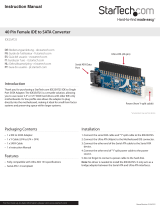Page is loading ...

Trayless SATA Drive Bay
HSB100SATBK
Instruction Manual
5.25" Trayless SATA Hot Swap Drive Bay
Actual product may vary from photo

FFCCCC CCoommpplliiaannccee SSttaatteemmeenntt
This equipment has been tested and found to comply with the limits for a Class B digital
device, pursuant to part 15 of the FCC Rules. These limits are designed to provide
reasonable protection against harmful interference in a residential installation. This
equipment generates, uses and can radiate radio frequency energy and, if not installed
and used in accordance with the instructions, may cause harmful interference to radio
communications. However, there is no guarantee that interference will not occur in a
particular installation. If this equipment does cause harmful interference to radio or
television reception, which can be determined by turning the equipment off and on, the
user is encouraged to try to correct the interference by one or more of the following
measures:
• Reorient or relocate the receiving antenna.
• Increase the separation between the equipment and receiver.
• Connect the equipment into an outlet on a circuit different from that to which the
receiver is connected.
• Consult the dealer or an experienced radio/TV technician for help.
UUssee ooff TTrraaddeemmaarrkkss,, RReeggiisstteerreedd TTrraaddeemmaarrkkss,, aanndd
ootthheerr PPrrootteecctteedd NNaammeess aanndd SSyymmbboollss
This manual may make reference to trademarks, registered trademarks, and other
protected names and/or symbols of third-party companies not related in any way to
StarTech.com. Where they occur these references are for illustrative purposes only and
do not represent an endorsement of a product or service by StarTech.com, or an
endorsement of the product(s) to which this manual applies by the third-party company in
question. Regardless of any direct acknowledgement elsewhere in the body of this
document, StarTech.com hereby acknowledges that all trademarks, registered
trademarks, service marks, and other protected names and/or symbols contained in this
manual and related documents are the property of their respective holders.

TTaabbllee ooff CCoonntteennttss
Introduction . . . . . . . . . . . . . . . . . . . . . . . . . . . . . . . . . . . . . . . . . . . . . . . . . . . . .1
Features . . . . . . . . . . . . . . . . . . . . . . . . . . . . . . . . . . . . . . . . . . . . . . . . . . . . . . . .1
Before You Begin . . . . . . . . . . . . . . . . . . . . . . . . . . . . . . . . . . . . . . . . . . . . . . . . .1
Installation . . . . . . . . . . . . . . . . . . . . . . . . . . . . . . . . . . . . . . . . . . . . . . . . . . . . . .2
Specifications . . . . . . . . . . . . . . . . . . . . . . . . . . . . . . . . . . . . . . . . . . . . . . . . . . .5
Technical Support . . . . . . . . . . . . . . . . . . . . . . . . . . . . . . . . . . . . . . . . . . . . . . . .5
Warranty Information . . . . . . . . . . . . . . . . . . . . . . . . . . . . . . . . . . . . . . . . . . . . .5
Instruction Manual
i

IInnttrroodduuccttiioonn
Thank you for purchasing a StarTech.com trayless SATA hard drive bay. Now, you can
enjoy a truly portable storage solution, with the ability to insert and remove a bare SATA
drive without having to mount it in a drive tray or drawer.
FFeeaattuurreess
• Innovative design requires no internal caddy, saving space and allowing better hard
disk heat dissipation
• 10000+ Insertion rating - drive tray is designed to withstand the friction created by
removing and re-inserting the drive tray more than 10000x
• Fits all 3.5” Serial ATA hard disk drives
• Internal rubber cushioning helps eliminate vibration and damage to the hard disk
BBeeffoorree YYoouu BBeeggiinn
System Requirements
• An available 5.25” drive bay
• 3.5” SATA hard drive
Contents
• 5.25" Trayless SATA Hot Swap Drive Bay
• Manual
• Screws (4)
• Keys (2)
Instruction Manual
1

IInnssttaallllaattiioonn
To ensure a quick and easy installation, please read through this section before
attempting to install this device.
WARNING: Hard drives require careful handling, especially when being transported. If
you are not careful with your hard disk, it may result in lost data. Always handle your
hard drive with caution.
WARNING: Hard drives, like all computer equipment can also be severely damaged by
static electricity. Be sure that you are properly grounded before opening your computer
case or touching any components. StarTech.com recommends that you wear an anti-
static strap when installing any computer equipment. If an anti-static strap is unavailable,
discharge yourself of any static electricity build-up by touching a large grounded metal
surface (such as the computer case) for several seconds.
WARNING: Do not bump, jar, or drop the device. Do not disconnect any cables or power
sources while the hard drive is active. This can result in data loss and possible damage
to the hard drive. Always make sure that your hard drive is fully spun down before
removing the device.
Installing the removable drive frame in the computer
1. Open your computer case. In most designs, the case is opened by removing two or
three screws at the rear of the case and then sliding the covering side panel backward
until it comes free. If your case is a tower style, ensure that you remove the panel that
will expose the top of the computer's motherboard. This is generally the left-side panel.
There are many different case designs, however, so if you are unsure of how to open
your particular case, consult the user manual for your case or contact your local
computer store for help.
2. Remove the cover of an empty drive bay.
3. Insert the drive frame into the bay through the empty slot, pushing inwards until the
screw holes from the frame are aligned with the holes provided by the drive bay.
4. Secure the frame in the drive bay by inserting and tightening the screws provided, into
the holes of the drive bay, and the newly inserted frame.
Instruction Manual
2

5. Connect the SATA power cable and the SATA data cables to the appropriate ports
provided on the back of the rear panel of the drive frame.
Installing the hard drive into the drive frame
1. Pull the spring lock to open the front door.
2. Position the hard drive near the entry of the frame, with the label of the hard drive
facing up, and the rear panel of the hard drive aimed towards the inside of the
computer.
3. Gently push the drive into the frame until the locking arm begins to close.
Instruction Manual
3
SATA Data and
power ports

4. Secure the drive in the frame by continuing to close the locking arm. Gently apply
pressure to the locking arm, until you hear the ‘click’ of the spring lock.
5.
Optional
: To lock the drive in the frame, insert the key provided into the keyhole at the
front of the drive bay. Turn the key 90° to the right, and remove the key.
Removing the hard drive from the drive frame
1. If you opted to lock the drive in place, insert the key into the keyhole. Turn the key 90°
to the left, and remove the key.
2. Gently, but firmly open the locking arm until it is out of the path of the hard drive
removal.
3. Once the locking arm is open, slowly pull the hard drive out of the frame.
4. Return the locking arm to the secured position.
Instruction Manual
4

Instruction Manual
5
SSppeecciiffiiccaattiioonnss
TTeecchhnniiccaall SSuuppppoorrtt
StarTech.com’s lifetime technical support is an integral part of our commitment to provide
industry-leading solutions. If you ever need help with your product, visit
www.startech.com/support and access our comprehensive selection of online tools,
documentation, and downloads.
WWaarrrraannttyy IInnffoorrmmaattiioonn
This product is backed by a one-year warranty. In addition, StarTech.com warrants its
products against defects in materials and workmanship for the periods noted, following
the initial date of purchase. During this period, the products may be returned for repair, or
replacement with equivalent products at our discretion. The warranty covers parts and
labor costs only. StarTech.com does not warrant its products from defects or damages
arising from misuse, abuse, alteration, or normal wear and tear.
Limitation of Liability
In no event shall the liability of StarTech.com Ltd. and StarTech.com USA LLP (or their
officers, directors, employees or agents) for any damages (whether direct or indirect,
special, punitive, incidental, consequential, or otherwise), loss of profits, loss of business,
or any pecuniary loss, arising out of or related to the use of the product exceed the
actual price paid for the product.
Some states do not allow the exclusion or limitation of incidental or consequential
damages. If such laws apply, the limitations or exclusions contained in this statement
may not apply to you.
Form Factor Serial ATA
Dimensions 184 x 149 x 42 (mm)
Interface SATA, SATA II
Operating temperature 0° - 55°C
Insertion rating 10000 insertions/removals

Revised: 27 September 2006 (Rev. A)
AAbboouutt SSttaarrTTeecchh..ccoomm
StarTech.com is “The Professionals’ Source for Hard-to-Find Computer
Parts”. Since 1985, we have been providing IT professionals with the
quality products they need to complete their solutions. We offer an
unmatched selection of computer parts, cables, server management
solutions and A/V products and serve a worldwide market through our
locations in the United States, Canada, the United Kingdom and Taiwan.
Visit www.startech.com for complete information about all our products
and to access exclusive interactive tools such as the Parts Finder and the
KVM Reference Guide. StarTech.com makes it easy to complete almost
any IT solution. Find out for yourself why our products lead the industry in
performance, support, and value.
/