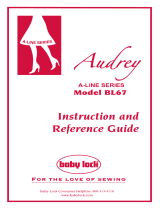Page is loading ...




MAIN PARTS
1.Face Plate
2.Reverse Stitch Button
3.Slow Button
4.Start/Stop Button
5.Speed Control Lever
6.Extension Table (Accessory Case)
7.Bobbin Winder Tension disc
8.Needle Up/Down Button
9.Thread Tension Regulator
10.Spool pin
11.Bobbin winder Shaft
12.Bobbin Winder Stop
13.Hand Wheel
14.Stitch Width Button
15.Stitch Length Button
16.Pattern Selector Button
17.Thread Cutter
1
3
17
4
5
2
6
7
8 9 10 11 12 13
-2-
58
47
5756
4645
59 60
48 49
1615141312
36
25
3534
2423
37 38
26 27
030201 04 05
63
52
61 62
50 51
64 65
53 54
66
55
21
20191817
41
30
39 40
28 29
42 43
31 32
0806 07 09 10
22
44
33
11
14
15
16

-3-
20
21
23
22
18
19
32
26
31
27
28
29
30
35
34
38
37
36
25
24
39
18.Carrying Handle
19.Thread guide for upper threading
20.Power switch
21.Air vent
22.Foot control plug
23.Plug socket
24.Power cord
25.Foot control
26.Lower thread guide
27.Needle threader lever
28.Needle threader
29.Buttonhole lever
30.Presser foot thumb screw
31.Needle plate
32.Bobbin cover
34.Presser foot holder
35.Presser foot
36.Needle thread guide
37.Needle clamp screw
38.Presser foot lever
39.Drop feed lever
33
33.Bobbin cover release lever
40
40.LED light

ACCESSORIES
-4-
1.Needle set
2.Bobbins
3.Spool pin cap (large)
4.Spool pin cap (small)
5.Straight stitch foot
6.Needle plate screwdriver
7.Screwdriver
8.Buttonhole opener with brush
9.Oiler
10.Buttonhole Foot
11.Overcasting Foot
12.Zipper Foot
1
2
3
4
OPENING THE ACCESSORY CASE
To open the accessory case, lift up on the
top left side of the table and pull toward you.
11
12
8
9
10
Some accessories are provided in the accessory case.
5
7
6
13
13.Blind hem Foot
14
14.Satin Foot
15 16
17
15.Rolled hem Foot
16.Gathering Foot
17.Darning & Embroidery Foot
18.General purpose foot(on machine)
19.Extension table
18
19

-5-
a.REMOVING THE EXTENSION TABLE
Hook your finger to the bottom of extension
table and slid to the left. To attach, insert to
the right.
b.OPENING THE ACCESSORY CASE
Hook your finger to the left side of accessory
case and pull toward you.
DUST COVER
Cover the machine with dust cover when it is
not in use.
This manual will be stored on the holder
provided on the side of the cover.

-6-
CHANGING THE PRESSER FOOT
The presser foot must be changed according to the stitch you sew, or work you do.
CAUTION:To prevent accidents.
Turn off the power switch before you change the presser foot.
1.Turn the hand wheel toward you until the
needle is at its highest point.
2.Raise the presser foot lifter.
3.Remove the presser foot by pushing the
presser foot release lever toward you.
4.Place desired foot with its pin directly under
the slot in presser foot holder.
5.Lower the presser foot lifter and the presser
foot will snap into place.
REMOVING THE PRESSER FOOT HOLDER
INSERTING THE NEEDLE
Select a needle of the right type and size for the fabric to be sewn.
CAUTION:To prevent accidents.
Turn off the power before removing the needle.
1.Turn the hand wheel toward you until the
needle is at its highest point.
2.Loosen the needle clamp screw.
3.Remove the needle.
4.Insert new needle into needle clamp with
the flat side to the back and push it up as
far as it will go.
5.Tighten the needle clamp screw.
A.Do not use bent or blunt needles.
Place needle on a flat surface and check
to see if bent.
5
A
3
4
1
5
A
3
2
1
!
!
4
You may need to remove the presser foot holder to use
some presser feet.
To remove, raise the presser foot lifter and loosen the
presser foot thumb screw (A).
To attach, tighten the screw after raising the presser foot
holder.
2

-7-
CONNECTING THE MACHINE
1
2


-9-
FOOT CONTROLLER
A
C
B
For this machine use foot controller type YSD 180034.


-11-
BOBBIN WINDING
WINDING THE BOBBIN
spool of thread on the pin.
1.Pivot spool pin into highest horizontal spool pin position.
2.Pass a spool of thread on the spool pin. Secure to place a
3.Pass thread from spool through thread guides as shown.
4.Pull end of thread through hole in bobbin as shown.
5.Make sure the bobbin winder shaft is in left position. Place bobbin onto shaft with end
6.Start machine. The thread that is held will snap or may be trimmed with a scissors.
4
5
3
2
1
2
1
REMOVING THE BOBBIN
1.Remove the slide cover by sliding the
locker to right and push down the left
corner of slide cover.
At the same time.
2.Remove the bobbin from the machine.
Secure it with the spool cap to ensure smooth flow of thread.
of thread coming from top of bobbin. Push bobbin winder shaft to right until it
clicks. Hold onto end of thread.
Bobbin will cease turning when completely filled. Push shaft to left to remove
bobbin.

-12-
2
C
B
3
4
A
1
INSERTING THE BOBBIN
1. Place bobbin into bobbin holder with the
thread unwinding counter clockwise.
2. Draw thread into notch (A).
3. Pull thread toward the left and along the
inside of spring (B) until it slips into notch
(C) being sure that thread does not slip out
of notch (A).
4. Pull thread out about 10 inches and replace
the slide cover.
C
B
A






/