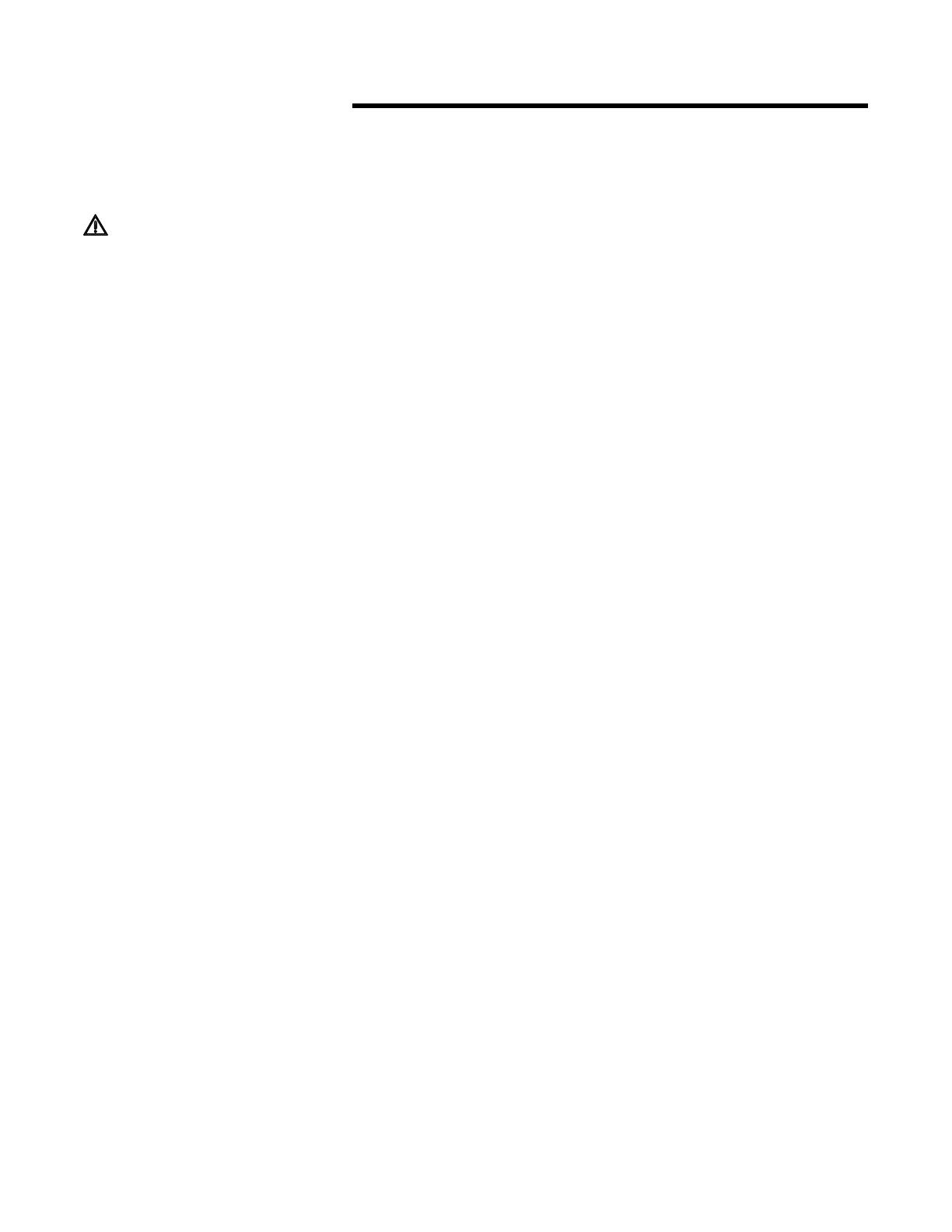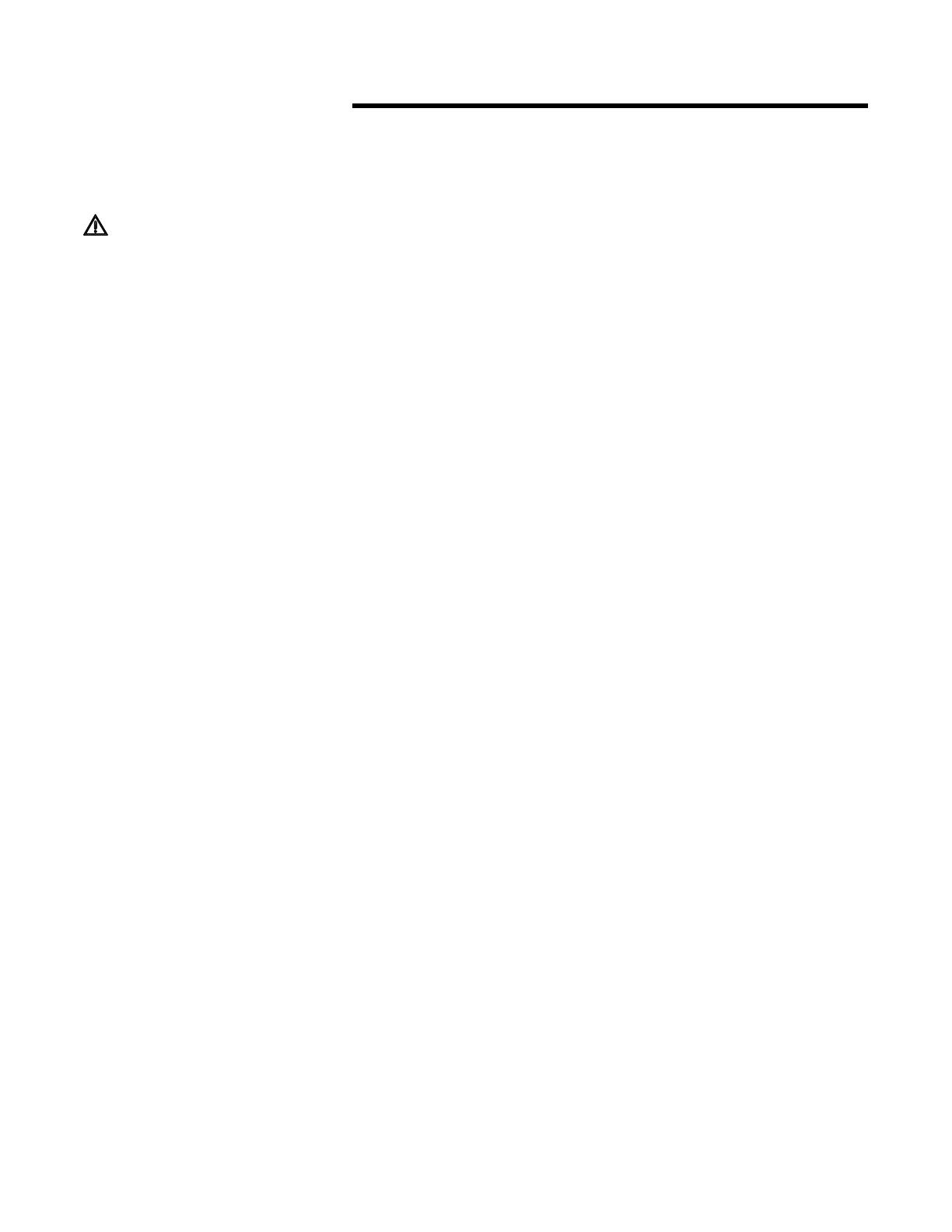
PTAC-SVX01C-EN 5
General Information
Refrigerant Handling
Procedures
WARNING
Contains Refrigerant!
System contains oil and refrigerant
under high pressure. Recover
refrigerant to relieve pressure before
opening the system. See unit
nameplate for refrigerant type. Do
not use non-approved refrigerants,
refrigerant substitutes, or refrigerant
additives.
Failure to follow proper procedures
or the use of non-approved
refrigerants, refrigerant substitutes,
or refrigerant additives could result
in death or serious injury or
equipment damage.
Environmental Accountability
Policy
The manufacturer urges that all
HVAC servicers make every effort to
eliminate, if possible, or vigorously
reduce the emission of CFC, HCFC,
and HFC refrigerants to the
atmosphere. Always act in a
responsible manner to conserve
refrigerants for continued usage
even when acceptable alternatives
are available.
Recover and Recycle
Refrigerants
Never release refrigerant to the
atmosphere!
Always recover and/or recycle
refrigerant for reuse, reprocessing
(reclaimed), or properly dispose if
removing from equipment.
Always determine the recycle or
reclaim requirements of the
refrigerant before beginning the
recovery procedure.
Obtain a chemical analysis of the
refrigerant if necessary.
Questions about recovered
refrigerant and acceptable refrigerant
quality standards are addressed in
ARI Standard 700.
Refrigerant Handling and
Safety
Consult the manufacturer’s material
safety data sheet (MSDS) for
information on refrigerant handling
to fully understand health, safety,
storage, handling, and disposal
requirements.
Use only approved containment
vessels and refer to appropriate
safety standards. Comply with all
applicable transportation standards
when shipping refrigerant
containers.
Service Equipment and
Procedures
To minimize refrigerant emissions
while recovering refrigerant, use the
manufacturer’s recommended
recycling equipment per the MSDS.
Use equipment and methods which
will pull the lowest possible system
vacuum while recovering and
condensing refrigerant. Equipment
capable of pulling a vacuum of less
than 1,000 microns (1.0 mm) of
mercury is recommended.
Do not open the unit to the
atmosphere for service work until
refrigerant is fully removed/
recovered.
When leak-testing with trace
refrigerant and nitrogen, use HCFC-
22 (R-22) rather than CFC-12 (R-12) or
any other fully-halogenated
refrigerant.
Be aware of any new leak test
methods which may eliminate
refrigerants as a trace gas.
Perform evacuation prior to charging
with a vacuum pump capable of
pulling a vacuum of 1,000 microns
(1.0 mm) of mercury or less. Let the
unit stand for 12 hours and with the
vacuum not rising above 2,500
microns (2.6 mm) of mercury.
A rise above 2,500 microns (2.5 mm)
of mercury indicates a leak test is
required to locate and repair any
leaks. A leak test is required on any
repaired area.
Charge refrigerant into the
equipment only after equipment
does not leak or contain moisture.
Refer to proper refrigerant charge
requirements in the maintenance
section of this manual to ensure
efficient machine operation.
When charging is complete, purge or
drain charging lines into an approved
refrigerant container.
Seal all used refrigerant containers
with approved closure devices to
prevent unused refrigerant from
escaping to the atmosphere.
Take extra care to properly maintain
all service equipment directly
supporting refrigerant service work
such as gauges, hoses, vacuum
pumps, and recycling equipment.
When cleaning system components
or parts, avoid using CFC-11 (R-11) or
CFC-113 (R-113). Use only cleaning-
solvents that do not have ozone
depletion factors.
Properly dispose of used materials.
Refrigeration system cleanup
methods using filters and driers are
preferred.
Check for leaks when excessive
purge operation is observed.
Keep abreast of unit enhancements,
conversion refrigerants, compatible
parts, and manufacturer’s
recommendations that will reduce
refrigerant emissions and increase
equipment operating efficiencies.