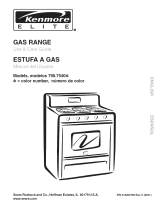Page is loading ...

Ihers Clolhes Dryers. Freezers Relrqeralor Freezers ICE Makers. Dishwashers. BuWn Ovens and Surlace Unus Ranger Mwwwe Ovens. Trash Compacll

Contents
Page
BEFORE YOU USE YOUR RANGE. 2
IMPORTANT SAFETY
INSTRUCTIONS.. 3
PARTS AND FEATURES 5
USING YOUR RANGE.. 6
Using the Surface Burners . 6
The Electronic MEALTIMER*
Clock . . . 7
Setting the Electronic Clock 8
Using the Electronic Minute
Timer . . . . . . 9
Using the Oven Controls . . 10
Baking.. . . . 10
Broiling . . . 11
Using the Electronic
Automatic MEALTIMER’
Clock . . . . . . . . . . . . . . . . . . 12
Other Operating Hints 15
Page
Oven Vent .
15
Storage Drawer
16
CARING FOR YOUR RANGE.
17
Control Panels
17
Surface Burners Grates and
Reflector Pans
18
Surface Burners
18
Removable Cooktop .
19
Using the Self-Cleaning
Cycle . . . .
20
Cleaning Chart . . . . . . .
23
Cooktop Light . . . . .
25
Oven Light . . .
25
IF YOU NEED SERVICE OR
ASSISTANCE . . .
26
WHIRLPOOL RANGE
WARRANTY
28
01988 Whirlpool Corporation
Before you use your range
Read and carefully follow the “INSTALLATION INSTRUCTIONS”
packed wlth your range.
Read this Use 6 Care Guide and the Cooklng Guide for important safety
Informatlon.
‘Tmk.

I
You are personally responsible for:
l Reading and following all safety precautions in this Use & Care Guide and the
Cooking Guide.
l Having your range installed by a qualified installer.
l Installing the range where it is protected from the elements, and on a level floor
strong enough to hold its weight.
l Having your range properly connected to electrical supply and grounded.
[See “Installation Instructions:‘)
l Having your range properly connected to the proper gas supply and
checked for leaks. (See “Installation Instructions:‘)
l Making sure the range is not used by children or anyone unable to operate it
properly.
l Properly maintaining your range.
l Using the range only for jobs expected of a home range.
See “Cooklng Guide” for Important safety and use Information.
IMPORTANT
SAFETY INSTRUCTIONS
1.
DO
NOT
allow children to use or
6. KEEP pan handles turned in, but
play with any part of the range,
not over another surface burner
or leave them unattended near
to prevent burns, injury and to
it. They could be burned or
help prevent the utensil from
injured.
being pushed off the cooktop.
2.
DO NOT
store things children
might want above the range.
7. DO
NOT
use water on grease
Children could be burned or
fires. The fire will spread. Cover
fire with large lid or smother with
injured while climbing on it.
baking soda or salt.
3.
DO NOT
allow anyone to touch a
hot surface burner, oven burner
8. DO NOT
wear loose or hanging
garments when using the range.
or areas around them. They
could be hot enough to burn
They could ignite if they touch a
hot burner or surrounding area
severely.
and you could be burned.
4. KEEP children away from the
9.
DO NOT
heat unopened con-
range when it is on. The cooktop,
tainers. They could explode. The
oven walls, racks and door can
hot contents could burn and
be hot enough to cause burns.
container particles could cause
5. DO NOT use a range to heat a
injury
room. Persons in the roam could
be burned or injured, or a fire
10.
When adding or removing
could start.
food, MAKE SURE to open the
oven door all the way to
prevent burns.
continued on next page

MM.
DO NOT
use a wet pot holder.
Steam burns can result.
DO NOT
use a towel or bulky cloth as a
pot holder. They could catch fire
and burn you.
12. MAKE SURE
the utensils you use
are large enough to contain
~
food and avoid boil overs and
spillovers. This will help prevent
I
hazardous build-ups of food.
Heavy splattering or spillovers
left on a range can ignite and
burn you. Pan size is especially
important in deep fat frying.
13.
DO NOT
leave surface burners
on high heat settings. Boil overs
and greasy spillovers could
cause steam, smoke and could
ignite and burn you.
u. GREASE
is flammable and
should be handled carefully. Let
fat cool before attempting to
handle it.
Do not allow grease
to collect around range or
In
vents. Wipe spilloven
immediately.
15. NEVER
use a match or other
flame to look for a gas leak.
Explosion and injury could result.
16. DO NOT
repair or replace any
parts unless specifically recom-
mended in this manual. All other
servicing should be referred to a
qualified service technician.
I
l
FOR YOUR SAFElY
l
DO NOT STORE OR USE GASOLINE OR OTHER FLAMMABLE VAPORS AND LIQUIDS
IN THE VICINITY OF THIS OR ANY OTHER APPLIANCE. THEY COULD IGNITE
CAUSING EXPLOSION AND/OR FIRE.
I
- SAW THESE INSTRUCTIONS -
Copy your Model and Serial Numbers here...
If you need service, or call with
a question, have this information
ready:
Model Number
1. Complete
Model and Serial
Numbers (from the plate located
Serial Number
as shown).
2. Purchase date from sales slip.
Copy this information in these
Purchase Date
spaces. Keep this book and your
sales slip together in the Literature
Pac.
Service Company
Phone Number
Thank you for purchaolng a Whlrlpool product. Please complete and
mall the Owner Reglstratlon Card furnlshed wlth thls product.

Parts and features
Model SF396PEP
~4~ OVEN SELECTOR
1
OVEN VENT
LOCK LEVER
/
REMOVABLE
I
STORAGE DRAWER
SEL&.EANING
OVEN
\
OVEN BURNER
‘TInk.
LlTERAl’lJRE PAC
(not shown]

Using your range
TOP LIGHT
OVEN
OVEN
OVEN LIGHT
SWITCH
TEMPERATURE
SELECTOR
SWITCH
I /
CONTROL
\ \
LEFT FRONT
LEFT FEAR
SURXCE
RIGHT-REAR
’ RIGHT FRONT
CONTROL KNOB
CONTROL KNOB BURNER
CONTROL KNOB
CONTROL KNOB
INDICATORS
Using the Surface
Burners
Control knobs must be pushed In,
then turned to the LITE position. The
clicking sound is the ignition
sparking.
To stop the clicking sound after the
burner lights, turn the control knob
back to a desired setting. The control
knob has stops for HI, MED and LOW,
however it can be set anywhere be-
tween HI and OFF.
Do not cook with
the control In the LITE posltton.
Surface Burner Indicators
The solid dot in the surface burner in-
dicator shows which surface burner
iS
turned on by that knob.
In Case of a Prolonged Power Failure
Surface burners can be manually lighted. Hold a lighted match near a burner
and turn the control to the LITE position. After the burner lights, turn the control to
the desired setting.
6

See the “Cooking Guide” for important utensll Information.
Until you get used to the settings, use the tollowing as a guide:
Use ME
to light
the burner. After
the burner lights,
turn control
back to a de-
sired setting to
stop the clicking
of the ignition.
Do not cook
wtth the control
In the ME posl-
tlon.
Use HI
to start
foods cooking
or to bring liq-
uids to a boil.
Use MED
to con-
tinue cooking or
to fry chicken or
pancakes; for
gravy, puddings
and icing or to
cook large
amounts of veg-
etables.
Use LOW
to
warm until
ready to serve.
The Electronic MEALTIMER* Clock
The Electronic MEALTIMER* Clock handles many differenttypes of functions.
The following operating hints may be helpful when using the clock:
l The numbers on the display change rapidly when turning the Set Knob.
l When setting the Time-of-Day Clock, the display shows hours and minutes.
Twenty-five minutes past
Forty-five minutes past
six o’clock.
twelve o’clock.
l When using the Min/Sec Timer, the display shows minutes and seconds in the
following sequence.
continued on next page
7

- For settings from I-IO minutes, the display will increase in 10 second
increments.
- For settings from IO-99 minutes, the display will increase in 1 minute
increments.
l When using the Bake Hours and/or Stop Time, the display shows hours and
minutes.
Two-hours and fifteen
Eleven-hours and fifty-nine
minutes.
minutes.
Ofher operating hlnfs may be found on page 15.
Setting the Electronic Clock
When you first plug in the range or if
your electricity goes off for a while,
each light in the display will flash in
sequence.

1.
Push in and hold both the Min/Sec
Timer Button and the Bake Hours
Button. “0:OO” will show in the
Display and the Signal Lights will
go off.
2. Turn the Set Knob to set the right
time of day. Turning the knob
clockwise increases the numbers,
while turning the knob counter-
clockwise decreases the num-
bers. The display will show the
time you set in hours and minutes.
I
Using the Electronic Minute Timer
I
The Minute Timer does not start or stop the oven. It works like a kitchen timer. It cal
be
Set
in minutes and seconds
UD
to 99 minutes. You will hear beeps when the se
time is up.
1.
Push in the Min/Sec Timer Button.
The Signal Light will come on and
the Display will show “0:OO:’
2. Turn the Set Knob until the desired
time shows in the Display. Turning
the knob clockwise increases the
numbers, while turning the knob
1
counterclockwise decreases the
continued on next page
9

3. After sefflng the time you want,
the Signal Light will stay on and
the Display will start counting
down in seconds.
When the time Is up,
you will hear a
beeping sound. Push the MinlSec
Timer Button to stop the beeping. The
beeping will automatically stop after
l-2 minutes.
Using the Oven Controls
Baking
Rack(s) should be placed so the
top of the food will be centered
in the oven. Always leave at least
1 YZ to 2 inches (4-5 cm] between
the sides of the pan and the oven
walls and other pans. For more
information, see the “Cooking
Guide:’
1.
Position the rack(s) properly
before
turning on the oven. To
change rack poslflon,
pull rack
out to stop, raise front edge and
lift out.
2. Set the Oven Selector on BAKE. 3. Set the Oven Temperature Control
to the baking temperature you
want. The oven burner will auto-
matically light in 50-60 seconds.
10

4. Preheat the oven for10 minutes.
Put food in the oven.
NOTE: Oven
racks, walls and door will be
hot. Do not place food
directly on the oven bottom.
5.
During baking, the oven burner
will turn on and off to maintain the
temperature setting. The Oven
Signal Light will turn on and off
with the burner.
When baking is done, turn
both
the Oven Selector and the Oven
Temperature Control to OFF.
Broiling
The Blanket-O-Flame” Broiler uses infra-red rays to cook the food. Infra-red rays
create fast, searing heat and consume most smoke and spatters.
Always broil
wlth the oven door closed.
1.
Position the rack
before
turning
the oven on. See rack placement
chart and broiling chart in
the “Cooking Guide” for recom-
mended rack positions.
2. Put the broiler pan and food on
the rack and completely close
the
oven door.
DO NOT PREHEAT
THE BROILER BEFORE USING.
3. Set the Oven Selector and the
Oven Temperature Control to
BROIL. The broiler will automati-
tally light in 50-60 seconds.
4. When broiling is done, turn
both
the Oven Selector and the Oven
Temperature Control to OFF.
DO NOT PREHEAT THE BROILER BEFORE USING. CLOSE OVEN DOOR

Using the Electronic Automatic MEALTIMER” Clock
The electronic MEALTIMER* Clock is designed to turn the oven on and off at times
you set, even if you are not around.
Automatic baking is ideal for foods which do not require a preheated oven such
as meats and casseroles.
Do not use the automatic cycle for cakes, cookies,
etc...undercooklng will result.
‘Tmk.
To start baking now and shut off automatically:
1.
Position the oven rack(s) properly,
and place the food in the oven.
2.
Make sure the clock Is set to the
right time of day.
3. Set the Oven Selector on TIMED
BAKE.
4. Set the Oven Temperature Control
on the baking temperature you
want.
5. Set the clock for the length of
baklng tlme
you
want:
Push in the
Bake Hours Button and turn the
Set Knob until the length of baking
time you want shows in the Dis-
play. This example shows 2 hours,
15 minutes. Bake Hours can be set
,2 for up to 11 hours, 59 minutes.
6.
The Bake Hours Signal Light will
stay on, the Stop Time Signal
Light will flash and the Auto Oven
Symbol will light.
The Display
will
count
down In mlnutes. If
you want to see Stop Time,
push
the Stop Time Button. Push the
Bake Hours Button to see baking
time again.

7. When the baklng time Is com-
plete,
you will hear a beeping
sound. Push the Bake Hours
Button to stop the beeping or the
beeping will stop automatically
after 1-2 minutes. Turn the Oven
Selector and the Oven Tempera-
ture Control to OFF.
8. To stop the oven before the pro-
grammed time,
push in the Bake
Hours Button and turn the Set Knob
counterclockwise until the Display
shows “0:001’ The display will
return to the time of day. Turn the
Oven Selector and the Oven Tem-
perature Control to OFF
Delay start and automatic shut-off:
1.
Position the oven rack(s) properly, and place the food in the oven.
2. Make sure the clock is set to the right time of day.
3. Set the Oven Selector on TIMED BAKE.
4. Set the Oven Temperature Control on the baking temperature you want.
5. Set the clock for the time of day
you want the food to be done
(Stop lime):
Push in the Stop Time
Button, then turn the Set Knob until
the time of day you want the food
to be done shows on the Display.
This example shows six o’clock.
6. The Display will show the time you
set. The Stop Time Signal Light will
stay on. The Bake Hours Signal
Light will flash.

7.
Set the clock for the length of
baking tlme
you
want:
Push in the
Bake Hours Button and turn the
Set Knob until the length of baking
time you want shows in the Dis-
play. This example shows 2 hours,
15 minutes. Bake Hours can be set
for up to 11 hours, 59 minutes.
8.
The Bake Hours Signal Light will
stay on and the Stop Time Signal
Light will flash.
If you want to see
the
Stop lime,
push the Stop Time
Button. Push the Bake Hours Button
to see the baking time again.
9. The clock automatically calcu-
lates the time to turn the oven on.
At that time, the Auto Oven Symbol
will light and the oven will heat. The
Heating and On Lights will come
on. This example shows the oven
on at 45 minutes past 3 o’clock.
11. To stop the oven before the
preset time:
Push in the Bake
Hours Button and turn the Set
Knob counterclockwise until the
Display shows “0:OO:’
Turn the Oven Selector and
the Oven Temperature Control
14 to OFF
10.
When baking is complete the
oven will shut off automatically.
You will hear a beeping sound.
Push the Bake Hours Button to
stop the beeping, or the beep-
ing will stop automatically in
l-2 minutes.
Turn the Oven Selector and
the Oven Temperature Control
to OFF.

Other Operating Hints
l If you want to check what you have programmed, press the button for the
function you want to check. The Display will show what you have
programmed
for that function.
l If you want to check the time of day, press the Min/Sec Timer and Bake Hours
Button. The Display will show the time of day.
l A rapidly flashing signal light indicates an error in programming. Cancel any
entries and begin again.
The Oven Vent
Hot air and moisture escape from
the oven through a vent just under
the cooktop light. Do
not block
vent. Poor baking will result.
OVEN VENT
0
.
.
15

The Storage Drawer
The storage drawer is for storing pots and pans.
Use care when handllng the drawer. The edges could be sharp.
Removing the storage drawer
2. Lift back slightly and slide drawer
all the way out.
1.
Pull drawer straight out to the
first stop. Lift front and pull out to
the second stop.
Replacing the storage drawer
1.
Fit ends of drawer slide rails into
the drawer guides on both sides
of opening.
2. Lift drawer front and push in until
white stops on drawer slide rails
clear white stops on drawer
guides, then slide drawer closed.
Use & Care Guide stomge
Store this booklet, along with your
“Cooking Guide:’ sales slip and war-
ranty in the Literature Pat, inside the
storage drawer.

Caring for your range
1.
Pull knobs straight off.
3. Wash knobs with warm soapy
water and a soft cloth. Rinse well
and dry.
CAUTION: Do not use abrasive
cleansers. They could rub off the
markings.
2.
Use warm soapy water or glass
cleaner and a soft cloth to wipe
the control panels. Rinse and
4. Push the knobs straight back on.
Make sure they point to OFF.
I

Surface Burner Grates and Reflector Pans
3. Wash the grates and reflector
pans in warm soapy water. Rinse
and dry well.
2. Lift off the grates and remove the
reflector pans.
4. Replace reflector pans and
grates.
Surface Burners
I
TYPICAL TOP RURMER RIME
I
uctions on page 19.
Wipe off surface burners with warm soapy water and a soft cloth after each use.
Occasionally check surface burner flames for size and shape as shown. If flames
do not burn properly, you may need to remove the burners for cleaning
(see page 241, or toll a qualified technician for adjustment.

Removable Cooktop
I
1.
Remove Surface Burner Grates
and Reflector Pans.
3. Wipe surface under the cooktop
with warm soapy water. Use
soapy steel-wool pad on stub-
born spots.

Using the Self-Cleaning Cycle
The self-cleaning cycle uses very
hlgh heat
to burn away soil. Before you start,
make sure you understand exactly how to use the cycle safely.
Before You Start
1. Clean the shaded areas by
hand.
They do not get hot enough
during the Self-Cleaning cycle
for soil to burn away. Use hot
water and detergent or a soapy
steel wool pad on...
l the frame around the oven.
l the inside of the door, especially
the part outside the oven seal.
l the first 2-3 inches of oven near
the door.
DO NOT clean the flberglass seal.
DO NOT move It or bend It. Poor
cleaning and poor baklng will result.
2. Remove the broiler pan and any
pots and pans you
may have
stored in the oven. They can’t
stand the heat.
3. Wlpe out any loose soll or
grease.
This will help reduce
smoke during the cleaning cycle.
4. If you want the oven racks to
remain shiny, remove from the
oven and clean them by hand.
Otherwise, put oven racks on sec-
ond and fourth guides (guides
are counted from bottom to top).
During the Self-Cleaning Cycle
they become harder to slide. See
tips on page 22.
Clean Seal
DO Clean Door
Turn on the vent hood or other kitchen vent during the cleaning cycle. This will
help remove heat and odors that are normal during the cycle.
SPECIAL CAUTIONS:
DO
NOT
use commercial oven
cieaners in your oven. Damage to
the porcelain finish may occur.
DO NOT
force the Lock Lever, you
could bend or break it. The lever is
designed to stay locked until the
oven is cool enough to safely open.
Wait until it moves freely.
DO
NOT
use foil or other liners in the
oven. During the cleaning cycle foil
can burn or melf and damage the
oven surface.
20
/