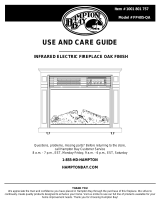Page is loading ...

1
LEGACY PANORAMIC INFRARED STOVE
Patent
pending
C US
INSTALLER:
Leave this manual with the appliance.
CONSUMER:
Retain this manual for future reference.
WARNING!
IF THE INFORMATION IN THIS MANUAL IS NOT FOLLOWED EXACTLY,
AN ELECTRICAL SHOCK OR FIRE MAY RESULT
CAUSING PROPERTY DAMAGE, PERSONAL INJURY OR LOSS OF LIFE.
IMPORTANT INSTRUCTIONS
PLEASE READ THIS MANUAL BEFORE INSTALLING AND USING APPLIANCE
USE AND CARE GUIDE
Questions, problems, missing parts? Before returning to the store,
call Hampton Bay Customer Service
8 a.m. - 6 p.m., EST, Monday - Friday
855-HD-HAMPTON HAMPTONBAY.COM
REV. 5/15
Item # 680593
Model # EST-540T-40R-Y
THANK YOU
We appreciate the trust and condence you have placed in Hampton Bay through the purchase of this electric log insert. We strive to
continually create quality products designed to enhance your home. Visit us online to see our full line of products available for your home
improvement needs. Thank you for choosing Hampton Bay!
20-10-231

2
Table of Contents .................................................................... 2
Safety Information .................................................................. 3
Warranty .................................................................................. 5
Pre-Installation ....................................................................... 6
Stove Dimensions ................................................................ 6
Tools Required ..................................................................... 7
Package Contents ................................................................ 7
Installation ............................................................................... 8
Operation ................................................................................. 9
Care and Maintenance ...........................................................10
Electric Wiring Diagram .........................................................11
Troubleshooting .....................................................................12
Replacement Parts ................................................................13
Table of Contents
IMPORTANT: Read all instructions and warnings carefully before starting installation.
Failure to follow these instructions may result in a possible electric shock, injury to persons, re hazard and will void the warranty.
Please read the Installation & Operating Instructions before using this appliance.
PRODUCT DAMAGE MAY OCCUR.
Never attempt to disassemble or alter the product in any way not instructed by this manual.
CAUTION

3
HAMPTONBAY.COM
Please contact 855-HD-HAMPTON for further assistance.
Safety Information
Please read and understand this entire manual before attempting to assemble, operate or install the product.
□ Read all instructions before using this appliance.
□ This appliance is hot when in use. To avoid burns, do not let bare skin touch hot surfaces. If provided, use handles when moving this
appliance. Keep combustible materials, such as furniture, pillows, bedding, papers, clothes and curtains at least 3 ft. (914 mm) from
the front of this appliance and keep them away from the sides and rear.
CAUTION: Extreme caution is necessary when any heater
is used by or near children or invalids and whenever the
heater is left operating unattended.
□ If possible, always unplug this appliance when not in use.
□ Do not operate any heater with a damaged cord or plug or after the appliance malfunctions, has been dropped or damaged in any
manner.
□ Any repairs to this appliance should be carried out by a qualied service person.
□ Under no circumstances should this appliance be modied. Parts having to be removed for servicing must be replaced prior to
operating this appliance again.
□ Do not use outdoors.
□ This heater is not intended for use in bathrooms, laundry areas and similar indoor locations. Never place this appliance where it
may fall into a bathtub or other water container.
□ Do not use this heater in elevated locations, such as on shelves, raised platforms, etc.
□ Do not run the cord under carpeting. Do not cover the cord with throw rugs, runners or the like. Arrange the cord away from trafc
areas and where it will not be tripped over.
□ To disconnect this appliance, turn the controls to the off position, then remove the plug from the outlet.
□ Connect to properly grounded outlets only.
□ This appliance, when installed, must be electrically grounded in accordance with local codes, with the current CSA C22.1 Canadian
Electrical codes or for USA installations, follow local codes and the National Electric Code, ANSI/NFPA No. 70.
□ Do not insert or allow foreign objects to enter any ventilation or exhaust opening, as this may cause an electric shock, re, or
damage to the appliance.
□ To prevent possible re, do not block air intakes or exhaust in any manner. Do not use on soft surfaces, like a bed, where
openings may become blocked.
□ This appliance has hot and arcing or sparking parts inside. Do not use it in areas where gasoline, paint, or ammable liquids are
used or stored. This appliance should not be used as a drying rack for clothing, nor should Christmas stockings or decorations be
hung on or near it.
□ Use this appliance only as described in this manual. Any other use not recommended by the manufacturer may cause re, electric
shock, or injury to persons.
□ Always plug heaters directly into a wall outlet/receptacle. Always plug the unit into a wall outlet/receptacle. An extension cord or
re-locatable power tap, (outlet/power strip), should never be used.
□ Do not use this heater with missing, damaged, or broken legs.
□ “SAVE THESE INSTRUCTIONS FOR FUTURE USE”

4
GROUNDING
PIN
METAL SCREW
GROUNDING
MEANS
COVER OF GROUNDED
OUTLET BOX
ADAPTER
(A)
(B)
(C)
(D)
Figure 1
GROUNDING
PIN
ELECTRICAL CONNECTION
GROUNDING INSTRUCTIONS
This heater is for use on 120 volts. The cord has a plug as shown at (A) in Figure 1. An adapter as shown at (C) is avail-
able for connecting three-blade grounding-type plugs to two-slot receptacles. The green grounding lug extending from the
adapter must be connected to a permanent ground such as a properly grounded outlet box. The adapter should not be used
if a three-slot grounded receptacle is available.
NOTE: Adapters are NOT
for use in Canada.
DANGER
A 15-Amp, 120-Volt, 60 Hz circuit with a properly grounded outlet is required. Preferably, the item will be on a dedi-
cated circuit as other appliances on the same circuit may cause the circuit breaker to trip or the fuse to blow when
the heater is in operation. The unit comes standard with a 6 ft. (1.8 m) long three wire cord, exiting the right side of
the item. Always plug the unit into a wall outlet/receptacle. An extension cord or re-locatable power tap, (outlet/power
strip), should never be used.
Electrical outlet wiring must comply with local building codes and other
applicable regulations to reduce the risk of re, electrical shock and injury
to persons.
Do not use this item if any part of it has been under water. Immediately
call a qualied service technician to inspect the item and replace any part
of the electrical system which has been under water.
Safety Information (continued)

5
1-YEAR WARRANTY
WHAT IS COVERED
The manufacturer warrants that your new electric stove is free from manufacturing and material defects for a period of one year from date of
purchase, subject to the following conditions and limitations.
This electric stove must be installed and operated at all times in accordance with the instructions furnished with the product. Any alteration,
willful abuse, accident, or misuse of the product shall nullify this warranty. This warranty is non-transferrable, and is made to the original
owner, provided that the purchase was made through an authorized supplier of the manufacturer. This warranty is limited to the repair or
replacement of part(s) found to be defective in material or workmanship, provided that such part(s) have been subjected to normal conditions
of use and service, after said defect is conrmed by the manufacturer’s inspection. The manufacturer may, at its discretion, fully discharge
all obligations with respect to this warranty by refunding the wholesale price of the defective part(s).
WHAT IS NOT COVERED
Any installation, labor, construction, transportation, or other related costs/expenses arising from defective part(s), repair, replacement, or
otherwise of same, will not be covered by this warranty, nor shall the manufacturer assume responsibility for same. Further, the manufacturer
will not be responsible for any incidental, indirect, or consequential damages, except as provided by law.
All other warranties - expressed or implied - with respect to the product, its components and accessories, or any obligations/liabilities on the
part of the manufacturer are hereby expressly excluded. The manufacturer neither assumes, nor authorizes any third party to assume, on its
behalf, any other liabilities with respect to the sale of this product. The warranties as outlined within this document do not apply to non-
manufacturer accessories used in conjunction with the installation of this product.
This warranty does not cover the lightbulb(s) included with the replace.
This warranty is void if: the replace has been operated in atmospheres contaminated by chlorine, uorine, or other damaging chemicals; the
replace is subjected to prolonged periods of dampness or condensation; the replace is altered, willfully abused, damaged by accident, or
misused in any way.
If warranty service is needed, contact the Customer Service Team at 855-HD-HAMPTON from 8 a.m. - 6 p.m., EST, Monday-Friday or visit
www.hamptonbay.com.
Make sure you have your warranty, your sales receipt, and the model/serial number of your product.
DO NOT ATTEMPT TO DO ANY SERVICE WORK YOURSELF.
HAMPTONBAY.COM
Please contact 855-HD-HAMPTON for further assistance.
Warranty
Safety Information (continued)
Remote Control
This Class (B) device complies with Part 15 of the FCC Rules and Canadian ICES-003. Operation is subject to the following two conditions:
(1) This device may not cause harmful interference, and (2) this device must accept any interference received, including interference that
may cause undesired operation. There is no guarantee that interference will not occur in a particular installation. If this equipment does
cause harmful interference to radio or television reception, which can be determined by turning the equipment off and on, the user is
encouraged to try to correct the interference by one or more of the following measures:
• Reorient or relocate the receiving antenna.
• Increase the separation between the equipment and receiver.
• Connect the equipment into an outlet on a circuit different from that to which the receiver is connected.
• Consult the dealer or an experienced radio/TV technician for help.
This remote control requires 1 Lithium Coin Cell Battery (size CR2025), which is included.
CAUTION: Changes or modications to this unit not expressly approved by the party responsible for compliance could void the user's
authority to operate the equipment.
WARNING
DO NOT mix old and new batteries.
DO NOT use rechargeable silver oxide cell batteries with remote control unit.
DO NOT mix alkaline, standard (Carbon-Zinc), or rechargeable (Nickel-Cadmium) batteries.

6
Ref. EST-540T-40R
A 15 in. (38.1 cm)
B 28.5 in. (72.39 cm)
C 25 in. (63.5 cm)
Technical Specifications
Voltage
Frequency
Amps
Rating
120V AC
60HZ
12.5A
1500W
STOVE DIMENSIONS
Pre-Installation
A
B
C

7
PACKAGE CONTENTS
TOOLS REQUIRED
Phillips
screwdriver
(not included)
Open the unit and check carefully for visible damage. If you have any problems with installation,
operation, missing parts, or damage, please contact the Customer Service Team at 855-HD-HAMPTON.
DO NOT dispose of packaging until you are satised with your stove.
DO NOT return the unit to the store before calling 855-HD-HAMPTON for service.
A
B
C
Pre-Installation (continued)
HAMPTONBAY.COM
Please contact 855-HD-HAMPTON for further assistance.
Part Description Quantity
A Electric Stove 1
B Leg 4
C Screw 8
D On/Off Remote Control 1
D

8
□ Out of direct sunlight
□ Not susceptible to moisture
□ Away from uninsulated outside wall
The stove should be located in an area:
ASSEMBLY INSTRUCTIONS
1. Lay the stove (A) upside down on a padded surface with the underside accessible. Attach the leg (B) to the stove by inserting the tab on
the top of each leg (B) into the corresponding slot on the bottom of the stove (A). Insert two screws (C) into predrilled holes and tighten
securely for each leg (B).
2. Carefully position the stove against a wall.
3. Plug the power cord into the 15-amp, 120-volt outlet. Use an extension cord rated for a minimum of 1,875 watts if necessary.
CAUTION
Make sure that the unit is installed so that the power cord is not compressed against or caught on the stove and that it has an unobstructed path to the grounded outlet.
WARNING
The stove is heavy and should be assembled near its
desired location.
It is recommended that two people move the assembled
stove to prevent injury.
Installation
Clearance to Combustibles
Sides 4 in. (101.6 mm)
Floor 0 in. (0 mm)
Top 36 in. (914 mm)
Front 36 in. (914 mm)
Rear 0 in. (0 mm)
□
□
WARNING
Do not install the unit on shelves, raised platforms, beds, blankets, pillows etc. Keep combustible materials such as furniture, bedding,
papers, clothes and curtains at least 3 ft. (914 mm) from the stove.
B
A
C
C
B

9
Read All Instructions Before Use
Check that the heater outlet grill is not covered or obstructed in anyway, and make sure the power to the unit is switched on.
Operation
NOTE:
When the heat function is used for the rst time, a slight odor may be present. This is normal and should not occur again unless the
heater is not used for an extended period of time.
HAMPTONBAY.COM
Please contact 855-HD-HAMPTON for further assistance.
1
Using the Control Panel
□ The control panel is located behind the door of the stove.
□ Main Power Switch: The Power Switch
supplies power to all of the functions of the
stove. This switch must be in the ON position
for any functions to work.
□ Flame Effect: Toggle the Power Switch ON.
The Power indicator light will glow. The ame
effect will be visible through the front glass.
□ Temperature Knob: Toggle the Temperature
Switch ON, the Temperature control knob regulates the temperature level of the room. The further the knob is rotated
clockwise, the higher the temperature setting. Turning the knob counter-clockwise will lower the temperature setting.
Use this function to help regulate the ambient temperature level.
□ Temperature Limiting Control: This heater is equipped with a Temperature Limiting Control. Should the heater reach
an unsafe temperature, the heater will automatically turn off. To reset: Unplug the power cord from the outlet. Wait 5
minutes. With the Power switch in the OFF position, plug the power cord back into the outlet.
Battery Replacement Procedure:
(Size CR2025)
Battery replacement instruction
CR2025
OPEN
PUSH
RELEASE
(Pull tab)
2
Using the Remote Control
1
The plastic tab inside the battery
compartment MUST be removed
before the remote control will operate.
1. Main Power Button: This button supplies power to all the functions of the electric replace. The main power button
must be in the ON position, either from the remote or the controls on the electric replace for the functions to work.

10
GLASS INFORMATION
MOTOR MAINTENANCE
□ Under no circumstances should this product be operated with broken glass.
□ Do not strike or slam the glass.
□ Do not use abrasive cleaners to clean the glass.
□ This product uses tempered glass. Replacement of the glass supplied by the manufacturer should be done by a qualied service person.
Always disconnect the appliance from the main power supply and allow it to cool before any servicing operation.
The motors used on the fan heater and flame blower are pre-lubricated for extended bearing life and require no further lubrication. However, peri-
odic cleaning/vacuuming of the appliance around the air intake and exhaust, as well as the fan heater is recommended. For heavy or continuous
use, periodic cleaning must be done more frequently. If the heater blows alternating cold and warm air, check the fan for free movement and for
debris restricting air flow. If the fan does not move freely, the unit must be turned off and the fan replaced immediately in order to prevent further
damage to the unit.
LIGHT BULB INSPECTION AND REPLACEMENT
The ame effect is created by two 40-Watt light bulbs with an E-12 (small) socket base. Use only this type of light bulb. If the ame effect
does not work, the bulbs may have come loose or been damaged during shipping.
To inspect or replace the bulbs, rst unplug the power cord from the outlet. Locate the access panel on the back of the stove. Remove the
screws and the panel. Check the bulbs to be sure they are nger tight and in working order. Replace any damaged or faulty bulbs. Reattach
the access panel. Do not operate this heater without the access panel in place. Do not remove the back cover of this heater. There are no
serviceable parts inside.
Maintenance
Care & Cleaning
Always turn the stove OFF and unplug the power cord from the outlet before cleaning. Use a vacuum or duster to remove dust and dirt
from the heater and vent areas. To maintain the nish, clean with a soft, slightly damp cloth and buff with a dry cloth. Never use abrasive
cleansers, liquid sprays, or any cleaner that could scratch the surface.
CAUTION
Light bulbs become very hot during use. Allow at least 10 minutes for the bulbs to cool before touching.
WARNING
Do not exceed 40 watts per bulb. Use of higher rated bulbs may result in a re, causing property damage or personal injury.

11
CIRCUIT DIAGRAM
Electric Wiring Diagram
Disconnect power before servicing.
Any electrical re-wiring of this appliance must be done by a qualied electrician. This wiring must be done in
accordance with local codes and/or in Canada with the current CSA C22.1 Canadian Electrical Code, and for US
installations, the National Electrical Code ANSI/NFPA NO 70.
If repairing or replacing any electrical component or wiring, the original wire routing, color coding and securing
locations must be followed.
DANGER
WARNING: Disconnect power before servicing.
HAMPTONBAY.COM
Please contact 855-HD-HAMPTON for further assistance.

12
Problem Possible Cause Corrective Action
The stove does
not operate.
The power light is ON but
the ame effect is not
visible.
There is excessivee
noise when the heater is
operating.
The heater is not
operating.
□ The stove is not plugged in.
□ A circuit breaker is tripped or a fuse
blown.
□ The ON/OFF switch is defective.
□ There is loose wiring.
□ The stove is not operating correctly.
□ There are loose light bulb(s).
□ There are burnt out light bulb(s).
□ The fan is defective.
□ The heater assembly is defective.
□ The stove is not operating correctly.
□ The heater switch is defective.
□ The heater assembly is defective.
□ There is loose wiring.
□ The vents are dirty or clogged.
□ Make sure the replace is plugged in
to a standard 120V outlet.
□ Check additional appliances on the
circuit; ideally the replace should be
on a dedicated 15-amp circuit.
□ Call customer service.
□ Call customer service.
□ Refer to the operating instructions.
□ Tighten the light bulb(s).
□ Replace the light bulb(s).
□ Call customer service.
□ Call customer service.
□ Refer to the operating instructions.
□ Call customer service.
□ Call customer service.
□ Call customer service.
□ Unplug the unit. Clear the vent area of
dust and debris. Wait ten minutes, plug
the unit in again and turn on the heater.
If you have any questions regarding the product, please call Hampton Bay Customer Service, 855-HD-HAMPTON, 8 a.m. – 6 p.m. EST,
Monday – Friday.
Troubleshooting

13
Some parts and specifications may change without notice.
If you have any questions regarding the product, please call Hampton Bay Customer Service, 855-HD-HAMPTON, 8 a.m. – 6 p.m. EST,
Monday – Friday.
Replacement Parts
HAMPTONBAY.COM
Please contact 855-HD-HAMPTON for further assistance.
1
5
10
19
21
22
23
24
20
11 12
13
14 15 16
17
18
6
7
8 9
2
3
4
Ref. Description Part No. Ref. Description Part No.
1 Back Panel EFEST330001ST 14 Handle EFES323012ST-14
2 Screen EFEST330002ST 15 Hinge Pin EFES323013ST
3 Flame Panel EFEST330003ST 16 Leg (Design 1) EFEST330015ST
4 Log Set EFEST330004ST 17 Fan Heater Box EFES323015ST
5 Top Panel EFEST330005ST 18 Light Barrier Panel EFEST330016ST
6 Cabinet Panel EFEST340001ST 19 Switch EFES323017ST
7 Bottom Panel EFEST330007ST 20 Power Cord & Connector EFES323018ST
8 Access Panel EFEST330008ST 21 Heater (IR) EFES322007ST-14
9 Flame Reector EFEST330009ST 22 Motor EFES323020ST
10 Glass EFSES81001ST 23 Lamp Socket & Bracket EFES323021ST
11 Left Door EFEST330012ST 24 Thermostat EFES322006ST
12 Right Door EFEST330013ST 25 On/Off PCB EFEST540R001
13 Side Glass EFSES81003ST 26 On/Off Remote EFEST540R002

14
Printed in China
Questions, problems, missing parts? Before returning to the store,
call Hampton Bay Customer Service
8 a.m.-6 p.m., EST, Monday-Friday
855-HD-HAMPTON
HAMPTONBAY.COM
Retain this manual for future use.
Manufactured by: GHP Group, Inc. • 6440 W. Howard St. • Niles, IL 60714-3302

42
Impreso en China
¿Preguntas, problemas o piezas faltantes? Antes de regresar a la tienda,
llama al Servicio al Cliente de Hampton Bay de
lunes a viernes entre 8 a.m. y 6 p.m., (hora del Este de E.E. U.U.)
855-HD-HAMPTON
HAMPTONBAY.COM
Conserva este manual para uso en el futuro.
Manufactured by: GHP Group, Inc. • 6440 W. Howard St. • Niles, IL 60714-3302
/