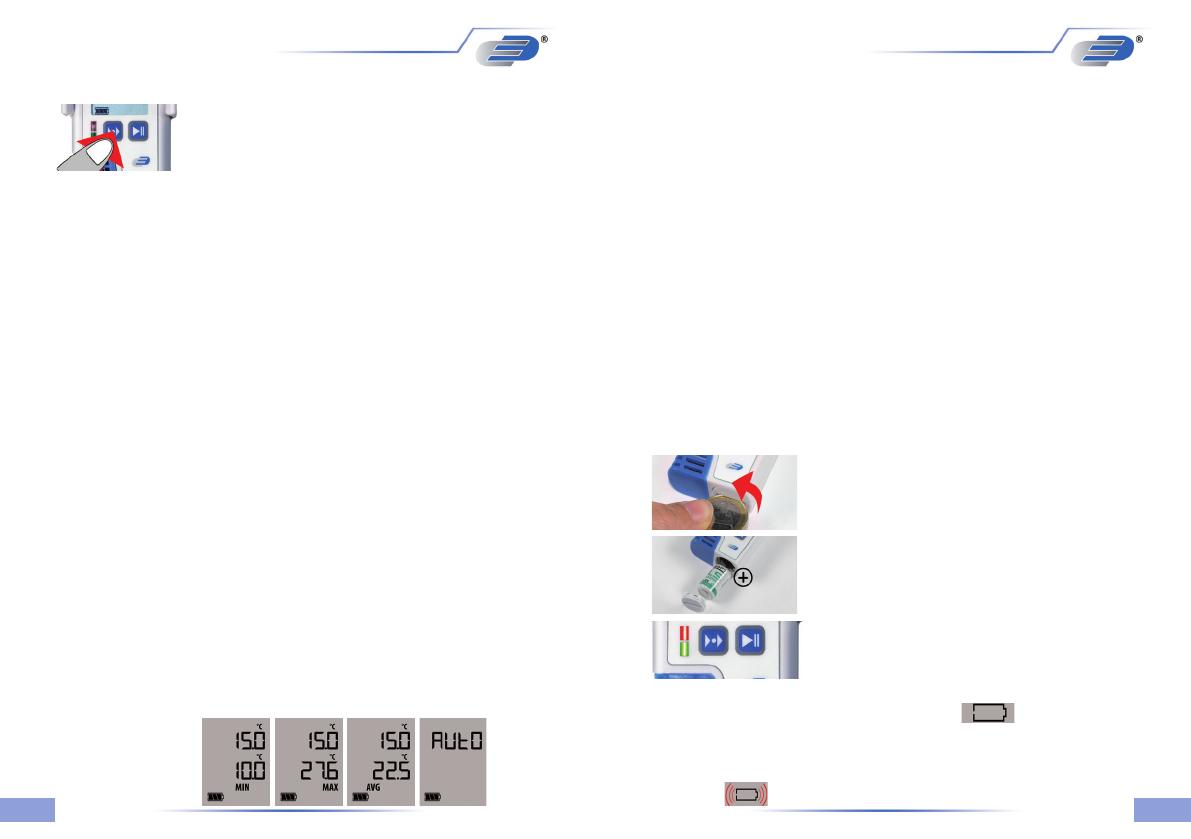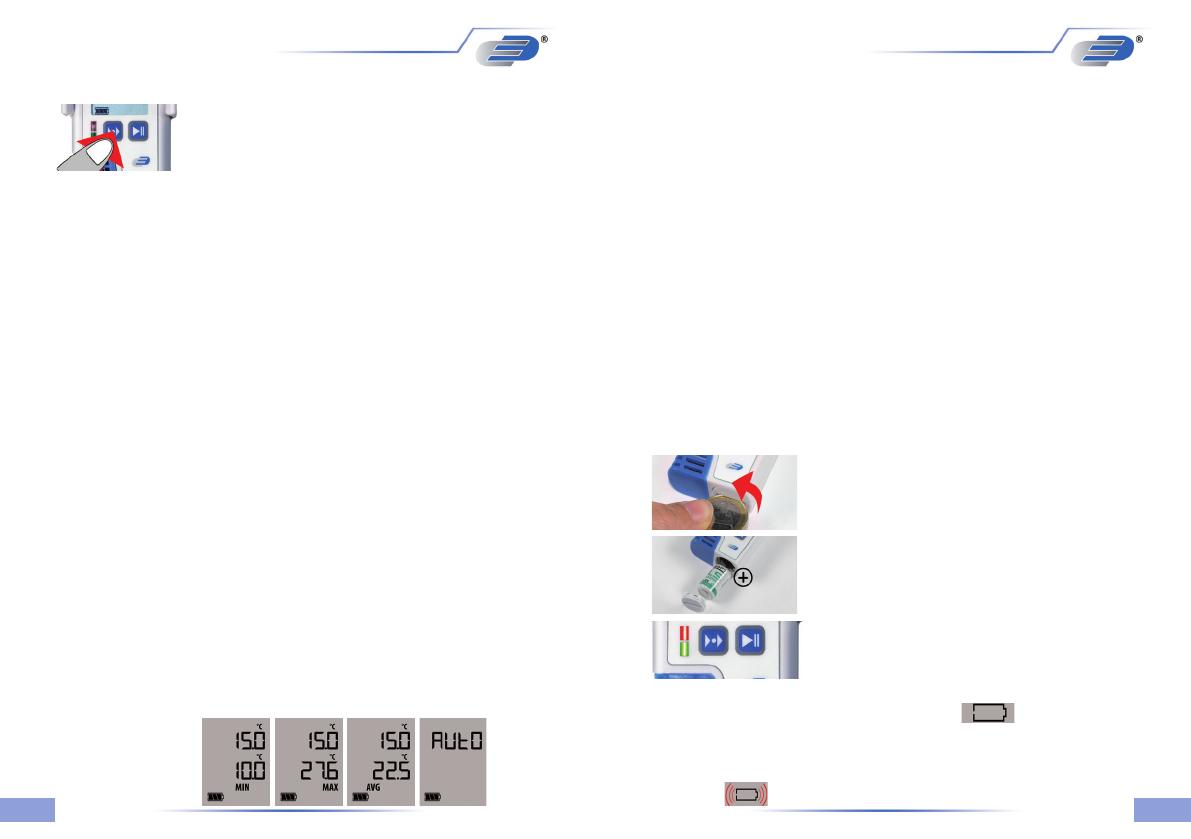
2726
5.8 Battery replacement / Battery status indication
ATTENTION! Please observe our battery recommendation strictly. Use only the
battery type LS 14250 3.6 volt of the manufacturer SAFT or DYNAMIS Lithium Batt.
LI-110 1/2 AA/S, respectively only batteries authorized by the manufacturer.
To replace the battery please open the battery cover
on the rear side. Therefore you have to turn the
battery cover 20° to the left. Use a coin to open/close
the battery lid.
Remove empty battery and insert new battery like
shown.
Battery change ok: both LEDs light for 1second, beep
sounds.
• The empty battery symbol indicates that the battery needs to be replaced.
Device will only work correctly for 10 more hours.
• The battery symbol indicates according to the battery status beween 0 and 3
segments.
• If battery symbol is ashing, the battery is empty. The instrument does not
operate!
5.7.1 Special function of Mode-Button
5.7.1.1. Set marker
To mark special events during the record, markers can be set. Hit MODE key for 2.5
seconds until a short beep sounds (see mark on PDF Fig. C). The marker is stored
along with the next measurement (respect record interval!) .
5.7.1.2 Reset MAX-MIN buer
The logger has a MIN/MAX function to record extreme values for any period. Hit the
MODE key for 5 seconds, until a short melody sounds. This restarts the measurement
period. One possible use is the nding of day and night exterme temperatures. The
MIN/MAX function runs independent of data recording.
Please note:
- At start of record, the MIN/MAX/AVG buffer is also reset to show MIN/MAX/AVG
values that t the recording
- During recording, resetting the MIN/MAX/AVG buffer will force a marker.
5.7 Display Modes and Mode - Button: EXT, AVG, MIN, MAX
The rst line always shows the current measurement value
of the main meas channel: LOG200: Temperature, LOG210:
Humidity, LOG220: Air pressure, LOG200 TC/LOG210 TC:
External temperature 1, LOG200 E: Internal temperature,
LOG220 E: Internal air pressure. The second line display depends on the selected
mode. There are two display modes:
1. AUTO mode (default for LOG200, LOG210, LOG220) – the second line
shows alternating values each 3 seconds:
LOG200: Minimum(MIN), maximum(MAX) / average(AVG) of temperature
LOG210: Temperature and dewpoint
LOG220: Humidity, temperature and dewpoint
LOG200 TC: Internal temperature and external temperature 2
LOG210 TC:
Internal temperature, internal humidity, internal dewpoint and external temperature 2
LOG200 E:
current temperature Minimum (MIN), maximum (MAX) / average (AVG) of
temperature (extern) and Minimum (MIN), maximum (MAX) / average (AVG)
of temperature (intern)
LOG220 E:
current measurements of connected external sensors / current measurements
of internal humidity, temperature and dewpoint.
The displayed meas channel can be identied by the physical unit (°C/°F = tem-
perature, Td + °C/°F = dewpoint, %rH = humidity, hPa = air pressure, ppm=CO
2
)
along with the extension symbols <no symbol> = current measurement value,
MIN= Minimum, MAX= Maximum, AVG=average.
AUTO mode gives a quick overview on the current measurement values of all channels.
Pressing the MODE key (left key) leaves AUTO mode and enters MANUAL mode:
2. MANUAL
mode (default for LOG200 TC, LOG210 TC) – MODE key ips the second
line through all available measurement values, following the sequence current value (no symbol),
minimum (MIN), maximum (MAX), average (AVG). LOG200 TC and LOG210 TC show MIN,
MAX and AVG with a blinking EXT for external sensor 1 (main measurement channel) and a steady
EXT for external sensor 2.
MANUAL mode is handy to view any meas channel along with the main meas channel. Eg.
air pressure maximum vs. main channel air pressure. Hit MODE key until display shows AutO
to resume AUTO mode.