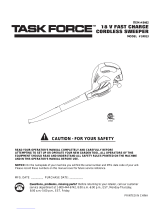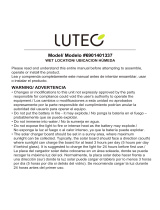Page is loading ...
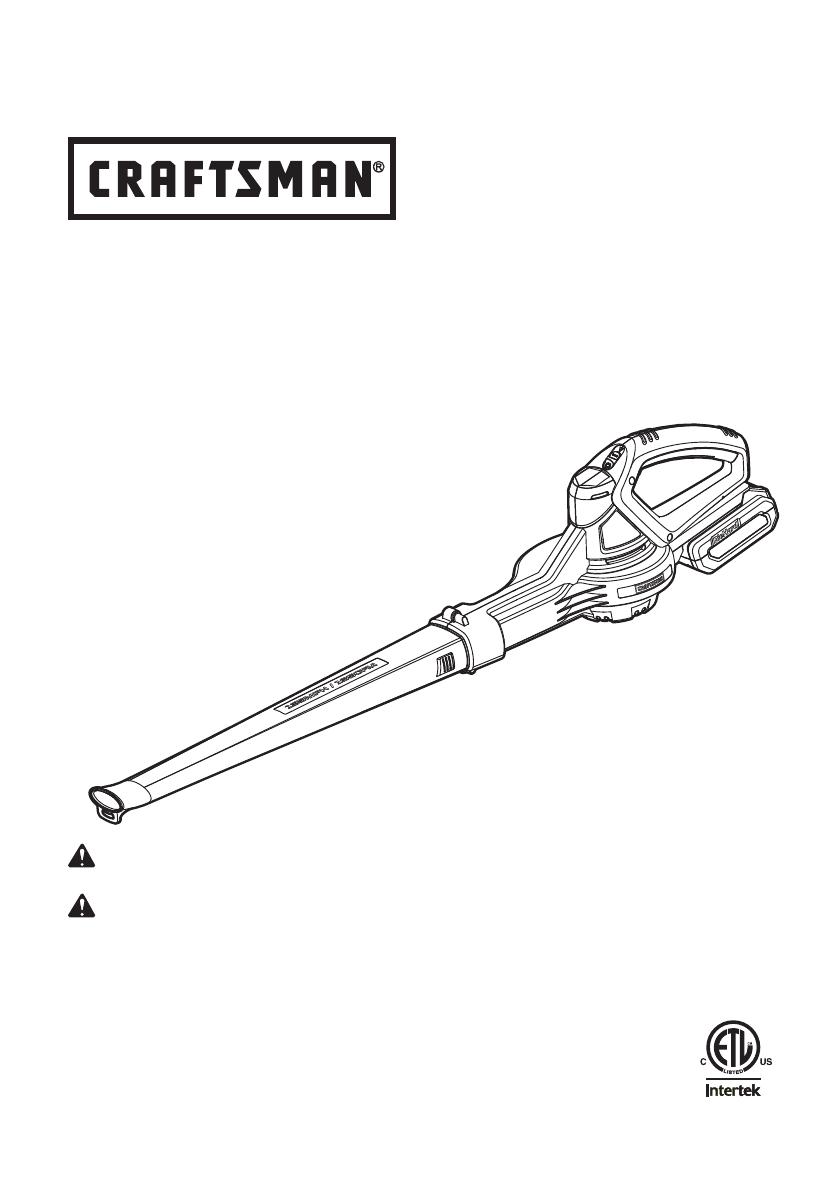
OPERATOR
′
S MANUAL
MANUAL DEL USUARIO
24V MAX* LITHIUM-ION
CORDLESS SWEEPER
BARREDORA INALÁMBRICACON BATERÍA
DE IONES DE LITIO DE 24 V MÁX.*
3084514
Model No. 151.74936
(INCLUDES battery & charger)
Modelo n
o
151,74936
(INCLUYE batería y cargador)
Model No. 151.74946
(Battery & charger NOT INCLUDED)
Modelo n
o
151,74946
(Batería y cargador NO INCLUÍDOS)
Sears Brands Management Corporation, Hoffman Estates, IL 60179 USA
Visit the Craftsman web page: www.craftsman.com
Visite el sitio Web de Craftsman: www.craftsman.com
Save this manual for future reference
Conserve este manual para futura referencia.
CAUTION:
To reduce the risk of injury, the user must read and understand
the operator's manual before using this product.
PRECAUCIÓN:
Para reducir el riesgo de lesiones, el usuario debe leer y
comprender el manual antes de utilizar este producto.
* Maximum initial battery voltage (measured without workload) is 24 volts.
Nominal working voltage is 21.6 volts.
* La tensión inicial máxima de la batería (medida sin carga) es 24 voltios.
La tensión de trabajo nominal es 21,6 volts.

2 ― English
TABLE OF CONTENTS / TABLA DE CONTENIDOS
INTRODUCTION / INTRODUCCIÓN
This tool has many features for making its use more pleasant and enjoyable. Safety, performance, and
dependability have been given top priority in the design of this product making it easy to maintain and
operate.
* * *
Esta herramienta tiene muchas funciones para hacerla más agradable y cómoda de usar. Se ha dado
máxima prioridad a la seguridad, rendimiento y dependencia en las etapas de diseño de este producto
para que sea fácil de utilizar y mantener.
■ Warranty .................................................................... 2
■ Introduction ................................................................ 2
■ Important Safety Instructions.................................. 3-5
■ Symbols .................................................................. 6-7
■ Features ..................................................................... 8
■ Assembly ..............................................................9-10
■ Battery Pack and Charger .................................. 10-12
■ Operation ................................................................. 12
■ Care and Maintenance ............................................ 13
■ Environmentally Safe Battery Disposal ................... 14
■ Troubleshooting ....................................................... 14
■ Illustrated Parts List ............................................15-16
■ Figure Numbers (Illustrations) ................................. i-iii
■ Garantía ............................... Sección de Inglés pág. 2
■ Introducción ......................... Sección de Inglés pág. 2
■ Instrucciones de seguridad importantes ................ 3-5
■ Símbolos ................................................................. 6-7
■ Características ........................................................... 8
■ Armado .................................................................9-10
■ Batería y cargador ..............................................10-12
■ Funcionamiento ....................................................... 12
■ Cuidados y mantenimiento ...................................... 13
■ Eliminación ambientalmente segura de la batería.. 14
■ Resolución de problemas ........................................ 14
■ Lista de piezas, ilustrada .................................... 15-16
■ Números de las guras (ilustraciones) .................... i-iii
CRAFTSMAN LIMITED WARRANTY
FOR TWO YEARS from the date of sale, this power tool is warranted against defects in material or
workmanship.
FOR ONE YEAR from the sale date a supplied battery pack or charger is warranted against material or
workmanship defects.
WITH PROOF OF SALE, a defective product will be replaced free of charge.
For warranty coverage details to obtain free replacement, visit the web page:
www.craftsman.com/warranty
This warranty is void if this product is ever used while providing commercial services or if rented to another
person.
This warranty gives you specific legal rights, and you may also have other rights which vary from state to
state.
Sears Brands Management Corporation, Hoffman Estates, IL 60179
* * *
GARANTÍA LIMITADA CRAFTSMAN
DURANTE DOS AÑOS a contar de la fecha de venta, esta herramienta está garantizada contra defectos
en sus materiales o fabricación.
DURANTE UN AÑO a contar de la fecha de venta, la batería o cargador incluidos con la herramienta están
garantizados contra defectos en sus materiales o fabricación.
Un producto defectuoso puede reemplazarse por uno nuevo, de manera gratuita, considerando que se
presente una PRUEBA DE VENTA.
Para conocer la cobertura de la garantía y obtener un reemplazo gratuito, visite el sitio Web
www.craftsman.com/warranty
La garantía de un año se anula si el producto se usa para proporcionar servicios comerciales o si se le
arrienda a otra persona.
Esta garantía le entrega derechos legales específicos que pueden variar según su estado (podría tener
otros derechos adicionales).
Sears Brands Management Corporation, Hoffman Estates, IL 60179
ENGLISH ESPAÑOL

3 ― English
IMPORTANT SAFETY INSTRUCTIONS
WARNING
!
Read and understand all instructions. Failure
to follow all instructions listed below may
result in electric shock, re and/or serious
personal injury:
■ Know your sweeper. Read operator’s
manual carefully. Learn its applications and
limitations, as well as the specic potential
hazards related to this sweeper. Following
this rule will reduce the risk of electric shock,
re, or serious injury.
■ Do not leave sweeper unattended or
running when turned on.
■ Do not allow to be used as a toy. Close
attention is necessary when used by or near
children.
■ Use only accessories that are
recommended by the manufacturer for your
model. Accessories that may be suitable for
one sweeper may create a risk of injury when
used on another sweeper.
■ Do not handle battery or sweeper with wet
hands.
■ Do not put any object into openings. Do not
use with any opening blocked; keep free of
dust, lint, hair, and anything that may reduce
air ow.
■ Keep hair, loose clothing, ngers, and
all parts of body away from openings and
moving parts.
■ Turn off all controls before removing
battery.
■ Use Right Appliance - Do not use appliance
for any job except that for which it is intended.
■ Don’t Force Appliance - It will do the job
better and with less likelihood of a risk of
injury at the rate for which it was designed.
■ Use extra care when cleaning on stairs.
■ Do not operate sweepers in explosive
atmospheres, such as in the presence of
ammable liquids, gases, or dust. Sweepers
create sparks which may ignite the dust or
fumes.
■ Keep your work area clean and well lit.
Cluttered benches and dark areas invite
accidents.
■ Keep Children Away - All visitors should be
kept at a distance from work area.
■ A battery operated sweeper with integral
batteries or a separate battery pack must be
recharged only with the specied charger for
the battery. A charger that may be suitable for
one type of battery may create a risk of re
when used with another battery.
■ Use only the following type and size
battery: 24LB2513 (151.98724). Use of any
other batteries may create a risk of re.
■ Do not operate charger with a damaged
cord or plug, which could cause shorting
and electric shock. If damaged, immediately
discontinue use. Replace the charger with the
identical unit as listed in the Parts List of this
manual.
■ Stay alert, watch what you are doing
and use common sense when operating
a sweeper. Do not use sweeper while
tired, upset, or under the inuence of
drugs, alcohol, or medication. A moment of
inattention while operating sweepers may
result in serious personal injury.
■ Dress Properly - Do not wear loose clothing
or jewelry. They can be caught in moving
parts. Use of rubber gloves and substantial
footwear is recommended when working
outdoors. Wear protective hair covering to
contain long hair.
■ Secure long hair above shoulder level to
prevent entanglement in moving parts.
■ Avoid accidental starting. Be sure switch is
in the locked or off position before inserting
battery pack. Carrying sweepers with your
nger on the switch or inserting the battery
pack into a sweeper with the switch on invites
accidents.
■ Use safety equipment. Always wear eye
protection. Dusk mask, non-skid safety
shoes, hard hat, or hearing protection must
be used for appropriate conditions.

4 ― English
■ Do not wear loose clothing or jewelry.
Contain long hair. Loose clothes, jewelry, or
long hair can be drawn into air vents.
■ Do not use on a ladder, rooftop, tree, or
other unstable support. Stable footing on a
solid surface enables better control of the
sweeper in unexpected situations.
■ Do not use sweeper if switch does not
turn it on or off. A sweeper that cannot be
controlled with the switch is dangerous and
must be repaired.
■ For household use only.
■ Remove or disconnect battery before
servicing, cleaning or removing material from
the gardening appliance. Such preventive
safety measures reduce the risk of starting
the sweeper accidentally.
■ Exercise care in handling batteries in
order not to short the battery with conducting
materials such as rings, bracelets, and keys.
The battery or conductor may overheat and
cause burns.
■ Check for misalignment or binding of
moving parts, breakage of parts, and any
other condition that may affect the sweeper’s
operation. If damaged, have the sweeper
serviced before using. Many accidents are
caused by poorly maintained sweepers.
■ Keep the sweeper and its handle dry, clean
and free from oil and grease. Always use a
clean cloth when cleaning. Never use brake
uids, gasoline, petroleum-based products,
or any strong solvents to clean your sweeper.
Following this rule will reduce the risk of loss
of control and deterioration of the enclosure
plastic.
■ Always wear safety glasses with side
shields. Everyday glasses have only impact
resistant lenses. They are NOT safety
glasses. Following this rule will reduce the
risk of eye injury.
■ Always wear eye protection with side
shields marked to comply with ANSI Z87.1
along with hearing protection when operating
this equipment.
■ Use Safety Glasses - Always use face or
dust mask if operation is dusty.
■ Battery sweepers do not have to be
plugged into an electrical outlet; therefore,
they are always in operation condition.
Beware of possible hazards when not using
your battery powered sweeper or when
changing accessories. Following this rule
will reduce the risk of electric shock, re, or
serious personal injury.
■ Do not place battery powered sweepers
or their batteries near re or heat. Do not
dispose of the battery in a re. The cell may
explode. Check with local codes for possible
special disposal instructions.
■ Do not open or mutilate the battery.
Released electrolyte is corrosive and may
cause damage to the eyes or skin. It may be
toxic if swallowed.
■ Do not crush, drop or damage the battery
pack. Do not use a battery pack or charger
that has been dropped or received a sharp
blow. A damaged battery is subject to
explosion. Properly dispose of a dropped or
damaged battery immediately.
■ Avoid Dangerous Environment - Don’t use
appliances in damp or wet locations. Don't
use in rain.
■ Wear heavy long pants, long sleeves,
boots, and gloves. Avoid loose garments or
jewelry that could get caught in moving parts
of the machine or its motor.
■ Do not operate the equipment while
barefoot or when wearing sandals or similar
lightweight footwear. Wear protective
footwear that will protect your feet and
improve footing on slippery surfaces.
■ Batteries can explode in the presence of
a source of ignition, such as a pilot light. To
reduce the risk of serious personal injury,
never use any cordless product in the
presence of open ame. An exploded battery
can propel debris and chemicals. If exposed,
ush with water immediately.
■ Do not charge sweeper battery in a damp
IMPORTANT SAFETY INSTRUCTIONS
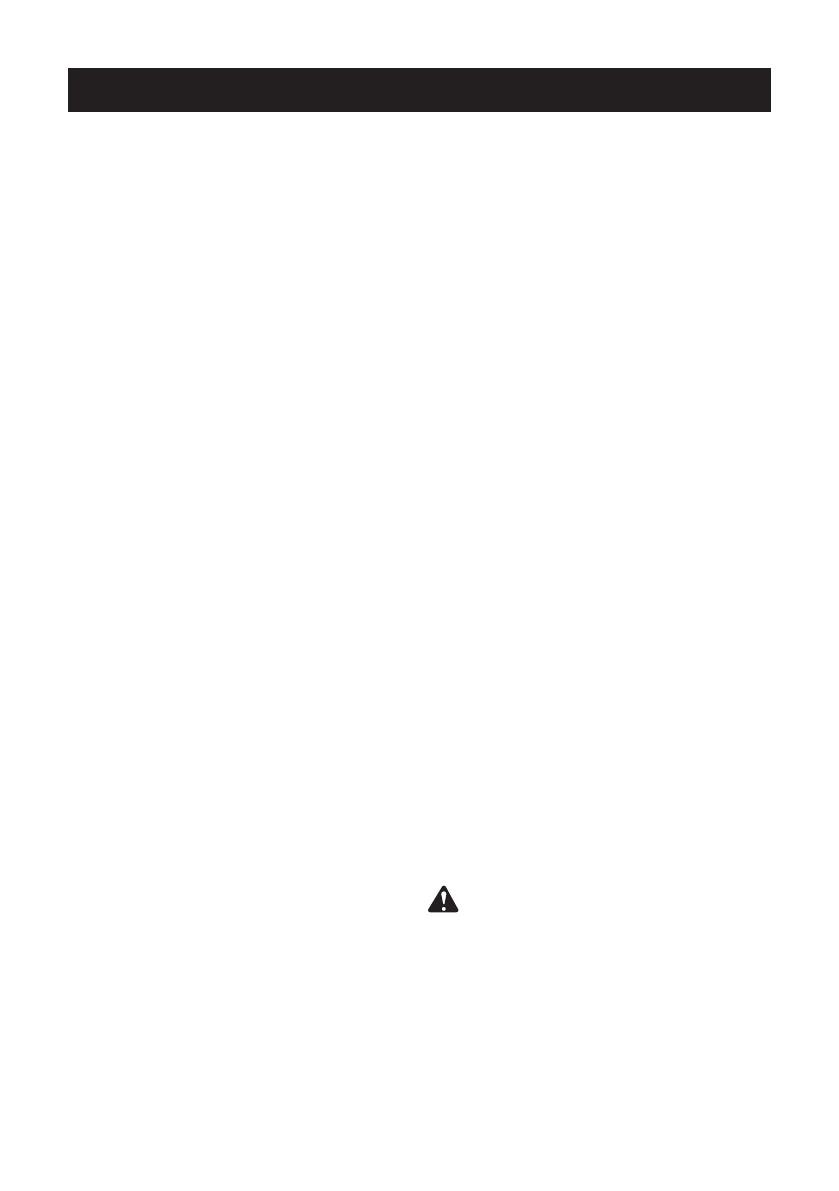
5 ― English
SAVE THESE INSTRUCTIONS
or wet location. Following this rule will reduce
the risk of electric shock.
■ Don't Overreach - Keep proper footing and
balance at all times. Overreaching can result
in loss of balance.
■ Check the work area before each use.
Remove all objects such as rocks, broken
glass, nails, wire, or string which can be
thrown or become entangled in the machine.
■ Check Damaged Parts - Before further use
of the appliance, a guard or other part that
is damaged should be carefully checked to
determine that it will operate properly and
perform its intended function. Check for
alignment of moving parts, binding of moving
parts, breakage of parts, mounting, and any
other condition that may affect its operation.
A guard or other part that is damaged should
be properly repaired or replaced by an
authorized service center unless indicated
elsewhere in this manual.
■ Do not point the sweeper nozzle in the
direction of people or pets.
■ Never run the unit without the proper
equipment attached. Always ensure the
sweeper tubes are installed.
■ Store Idle Appliances Indoors - When not
in use, appliances should be stored indoors
in dry, and high or locked-up place - out of
reach of children.
■ Do not store outside or in vehicles.
■ Under extreme usage or temperature
conditions, battery leakage may occur. If
liquid comes in contact with your skin, wash
immediately with soap and water. If liquid
gets into your eyes, ush them with clean
water for at least 10 minutes, then seek
immediate medical attention. Following this
rule will reduce the risk of serious personal
injury.
■ Do not incinerate this sweeper even if it is
severely damaged. The battery can explode
in a re.
■ Sweeper service must be performed
only by qualied repair personnel. Service
or maintenance performed by unqualied
personnel may result in a risk of injury.
■ When servicing a sweeper, use
only identical replacement parts.
Following instructions in the CARE AND
MAINTENANCE section of this manual.
Use of unauthorized parts or failure to follow
Maintenance Instructions may create a risk of
shock or injury.
■ Never use any sweeper near re or hot
ashes. Use near res or ashes can spread
res and result in serious injury and/or
property damage.
■ Never use sweeper to spread chemicals,
fertilizers, or any other toxic substances.
Spreading these substances could result in
serious injury to the operator or bystanders.
■ Never place sweeper on any surface,
except a hard, clean surface when motor is
running. Gravel, sand, and other debris can
be picked up by the air inlet and thrown at
the operator or bystanders, causing possible
serious injuries.
■
Save these
instructions.
Refer to them frequently and use them to
instruct others who may use this tool. If you
loan someone this tool, loan them these
instructions also.
IMPORTANT SAFETY INSTRUCTIONS
CALIFORNIA PROPOSITION 65
WARNING
!
This product and substances that may
become airborne from its use may contain
chemicals, including lead, known to the State
of California to cause cancer, birth defects, or
other reproductive harm.
Wash hands after handling.

6 ― English
SYMBOLS
SYMBOL NAME DESIGNATION/EXPLANATION
V
Volts Voltage
A
Amperes Current
Hz
Hertz Frequency (cycles per second)
W
Watt Power
hrs
Hours Time
/min
Per Minute
Revolutions, strokes, surface speed, orbits etc., per
minute
Alternating Current Type of current
Direct Current Type or a characteristic of current
Lithium-Ion Battery
Recycling
Designates that this tool is in compliance with
Lithium-Ion battery recycling program requirements
Safety Alert Indicates a potential personal injury hazard.
Read The Operator’s
Manual
To reduce the risk of injury user must read and
understand operator’s manual before using this
product.
Eye and Hearing
Protection
Always wear eye protection with side shields
marked to comply with ANSI Z87.1, along with
hearing protection.
Wet Conditions Alert Do not expose to rain or use in damp locations.
Keep Bystanders Away Keep all bystanders at least 50 ft. away.
Long Hair
Failure to keep long hair away from the air inlet
could result in personal injury.
Sweeper Tubes Do not operate without tubes in place.
Loose Clothing
Failure to keep loose clothing from being drawn into
air intake could result in personal injury.
Some of the following symbols may be used on this product. Please study them and
learn their meaning. Proper interpretation of these symbols will allow you to operate
the product better and safer.
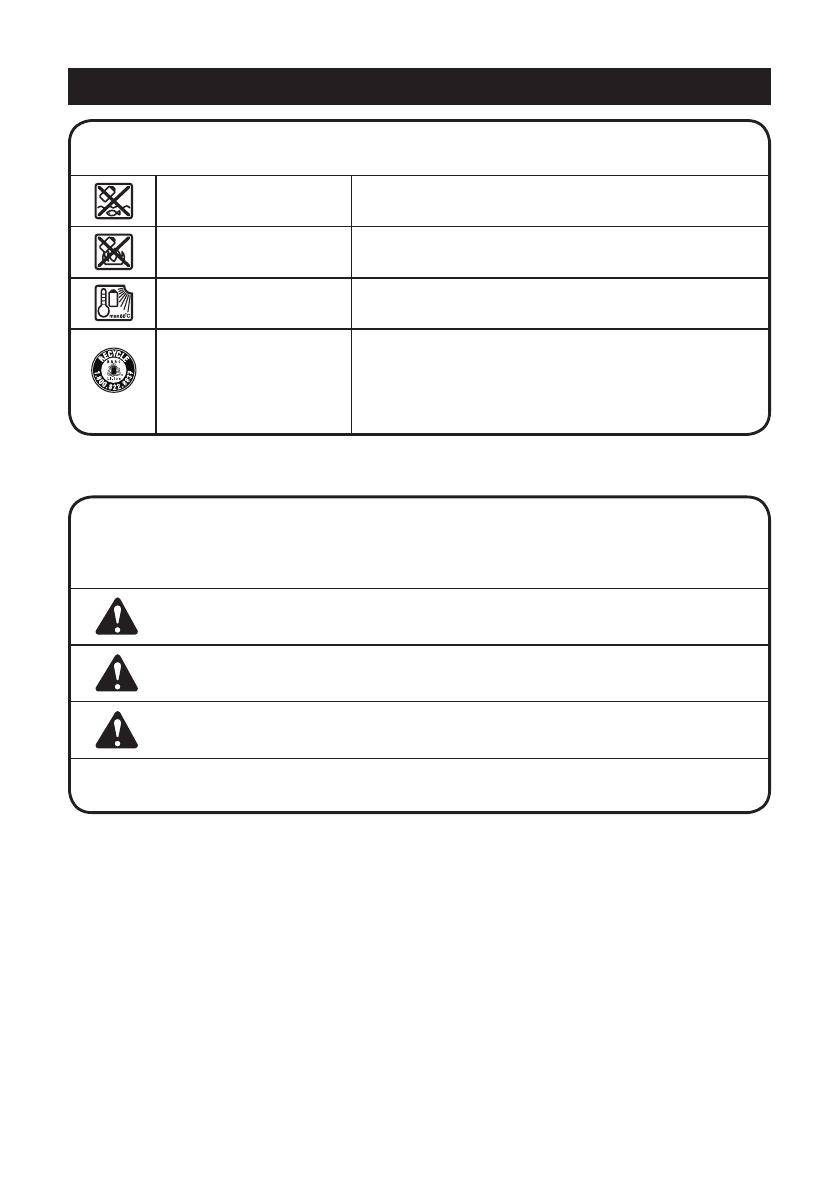
7 ― English
SYMBOLS
SYMBOL NAME DESIGNATION/EXPLANATION
Keep Away From Water
Do not dispose of battery packs in rivers or immerse
in water.
Keep Away From Fire
Do not dispose of battery packs in re. They will
explode or leak and cause injury.
Heat Alert
Do not expose battery packs to heat in excess of
60ºC.
Recycle Symbol
This product uses lithium-ion batteries. Local, state,
or federal laws may prohibit disposal of batteries in
ordinary trash. Consult your local waste authority
for information regarding available recycling and/or
disposal options.
SYMBOL SIGNAL MEANING
DANGER
Indicates an imminently hazardous situation, which, if not
avoided, will result in death or serious injury.
WARNING
Indicates a potentially hazardous situation, which, if not
avoided, could result in death or serious injury.
CAUTION
Indicates a potentially hazardous situation, which, if not
avoided, may result in minor or moderate injury.
CAUTION
(Without Safety Alert Symbol) Indicates a situation that may
result in property damage.
The following signal words and meanings are intended to explain the levels of risk
associated with this product.

8 ― English
FEATURES
PRODUCT SPECIFICATIONS
Type ................................................................................................ Cordless, battery-powered
Motor .................................................................................................................. 24V max* d.c.
Max Air Volume...........................................................................................................135 MPH
Max Air Speed ............................................................................................................135 CFM
Weight with Battery ........................................................................................ 3.46 lbs (1.57 kg)
Weight without Battery ................................................................................... 2.43 lbs (1.10 kg)
Battery
...........................MODEL #71.98724 (24LB2513) 24V max* d.c., 2.5 Ah Lithium-Ion
Charger
Model No. ........................................................................................................... 24LFC14-ETL
Rated Input Voltage ..................................................................................................... 120VAC
Rated Output Voltage .................................................................................................... 24VDC
Rated Output Current ........................................................................................................ 2.5A
Charging Time from Zero to Full Charge ................................................................. 70 minutes
KNOW YOUR SWEEPER
See Figure 1, page i
The safe use of this product requires an
understanding of the information on the
product labeling and in this operator’s manual
as well as a knowledge of the project you
are attempting. Before use of this product,
familiarize yourself with all operating features
and safety rules.
CORDLESS SWEEPER
The cordless sweeper has an ultra-lightweight
design which is great for extended use and
creates less fatigue.
SWEEPER TUBE
The sweeper tube can be installed on the
sweeper without using any tools.
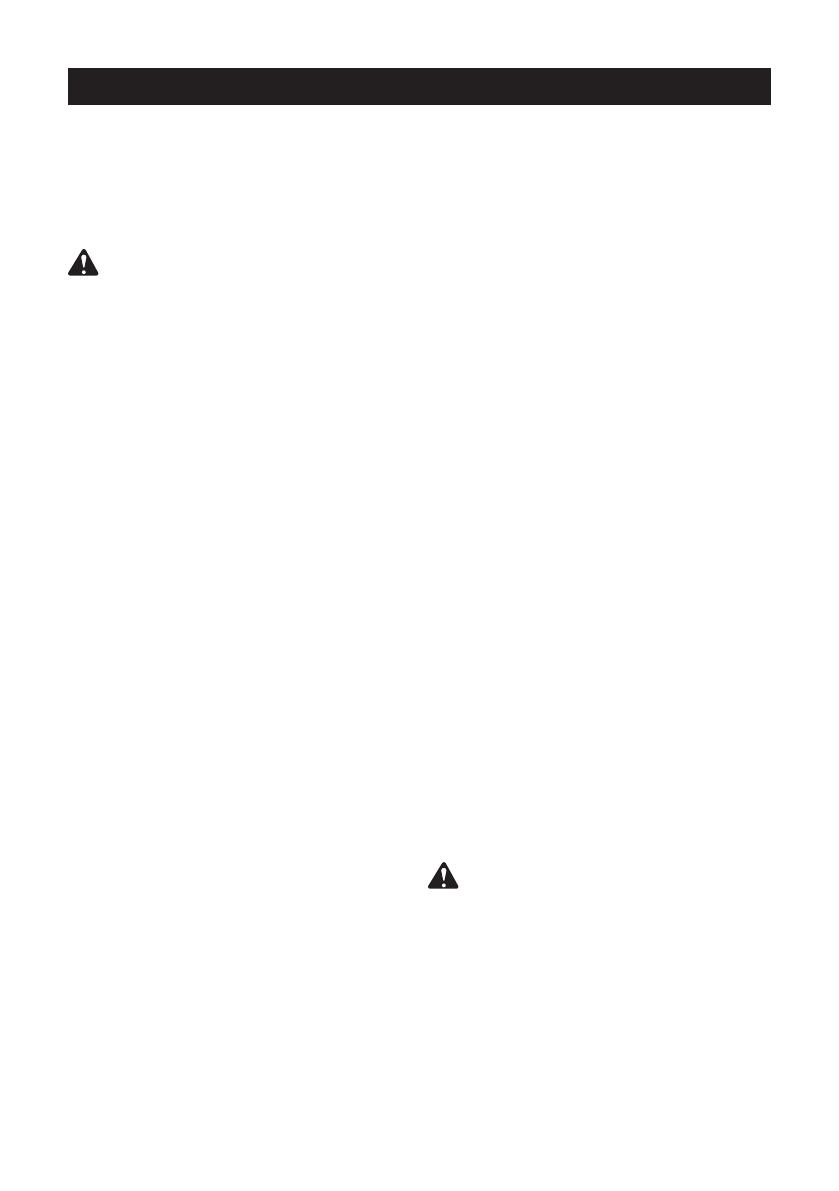
9 ― English
ASSEMBLY
UNPACKING
This product requires assembly.
■ Carefully remove the product and any
accessories from the box. Make sure that all
items listed in the packing list are included.
BATTERY
IMPORTANT!
The battery pack is not
charged when it is purchased. Before using
the sweeper to read all safety precautions,
and follow the instructions in the Battery Pack
And Charger section. With regular use, it will
need shorter charging time. If storing for a
prolonged period of time, remove the battery.
When ready to use again, charge the battery
pack for at least 70min again.
TO REMOVE
See Figure 2, page ii
■ Press the release button on the battery
pack and remove it from the product.
■ Grasp the sweeper rmly, and pull the
battery pack out of the handle.
NOTE:
The battery pack ts into the
bottom of handle snugly in order to prevent
accidental dislodging. It may require a strong
pull to remove it.
TO INSTALL
See Figure 2, page ii
■ Align the tongue of the battery pack with
the cavity in the sweeper housing.
■ Grasp the sweeper rmly.
■ Push the battery pack into the handle until
the latch locks into place.
■ Do not use force when inserting the battery
pack. It should slide into position and “click”.
151.74936 (KIT) PACKING LIST
24V Cordless Sweeper
Sweeper Tube
(1) 24V Max* 2.5 Ah Lithium-Ion Battery
(1) 24V Max* Battery Charger
Operator's Manual
151.74946 (TOOL ONLY) PACKING LIST
24V Cordless Sweeper
Sweeper Tube
Operator's Manual
WARNING!
Do not use this product
if any parts on the Packing List are already
assembled to your product when you unpack
it. Parts on this list are not assembled to the
product by the manufacturer and require
customer installation. Use of a product that
may have been improperly assembled could
result in serious personal injury.
■ Inspect the product carefully to make sure
no breakage or damage occurred during
shipping.
■ Do not discard the packing material until
you have carefully inspected and satisfactorily
operated the product.
■ If any parts are damaged or missing, do not
operate the product. Return it for replacement
to the retailer from which it was purchased.
WARNING!
Follow these instructions
in order to avoid injury and to reduce the risk
of electric shock or re:
■ Replace the battery pack or the charger
immediately if the battery case or charger
cord is damaged.
■ Verify that the switch is in the OFF position
before inserting or removing the battery pack.
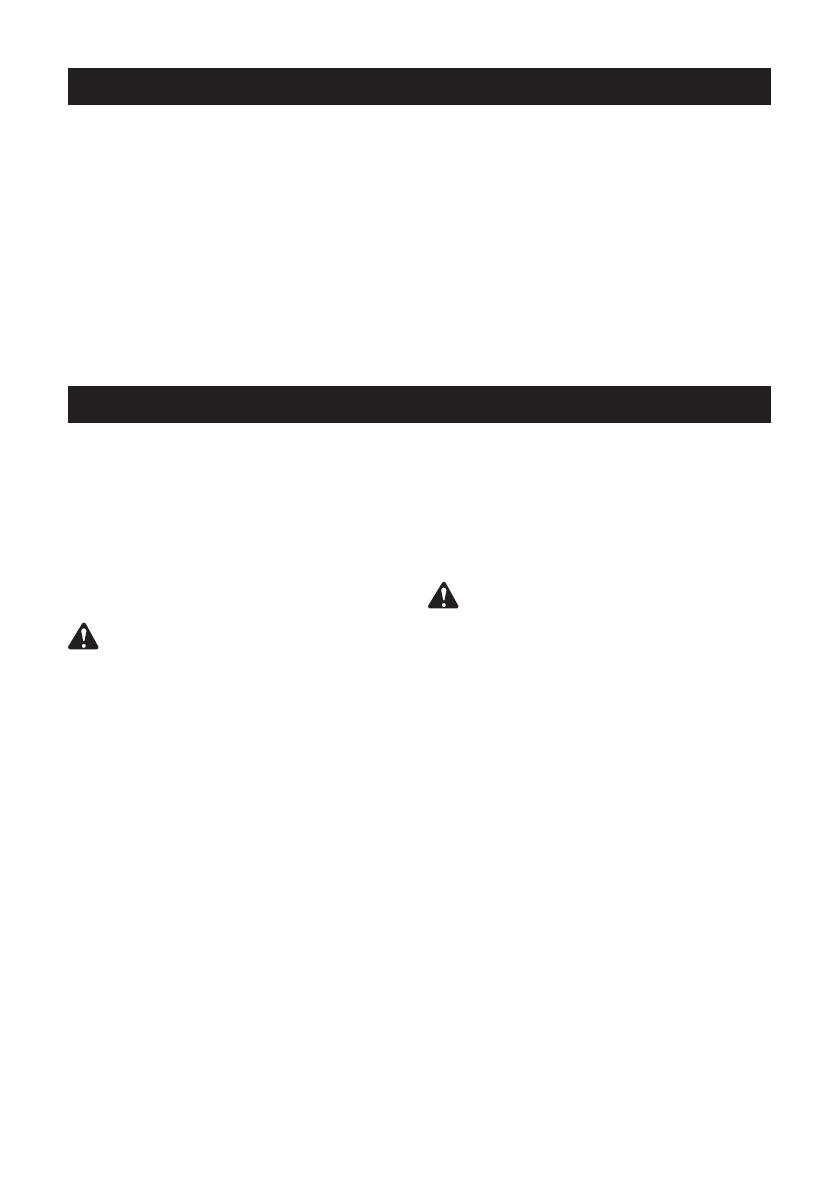
10 ― English
ASSEMBLY
■ Verify that the battery pack is removed
and the switch is in the OFF position
before inspecting, adjusting, or performing
maintenance on any part of the sweeper.
■ Read, understand, and follow the
instructions contained in the section entitled
Battery Charging Procedure.
FOR SWEEPING
See Figure 3, page ii
■ Align the widest end of the sweeper tube
with the front opening on the sweeper.
■ Slide the nozzle over the sweeper outlet
opening until the latch on the sweeper is
inserted into the opening on the nozzle and
snaps into place.
BECOME FAMILIAR WITH THE CHARGER
See Figure 4, page ii
Before attempting to use this charger,
become familiar with all of its operating
features and safety requirements.
CHARGING THE BATTERY PACK
See Figure 5, page iii
BATTERY PACK AND CHARGER
WARNING!
■ If any part of the charger is missing or
damaged, do not operate it! Replace the
charger with a new one. Failure to heed this
warning could result in possible serious injury.
■ Check the voltage! The voltage must
comply with the information on the rating
label.
BATTERY CHARGING PROCEDURE
■ Align the battery pack to the slots on the
charger and slide it in until it locks in place.
■ Connect the charger to the power supply.
■ Allow sufcient charging time (see Product
Specications), and then disconnect the
charger from the power supply.
■ Press the release button on the battery
pack and remove it from the charger.
WARNING!
To reduce risk of re, never
leave the battery connected with the charger
for more than 24 hours!
■ Do not use other battery chargers. The
battery charger supplied is specically
designed for the Lithium-Ion battery used in
this garden appliance.
■ Check the main power supply! The voltage
of the power supply must correspond with the
data on the nameplate of the battery charger.
Battery chargers operate on 120V.
■ The battery is equipped with a temperature
monitor that allows charging only within a
temperature range between 23
o
F and 122
o
F.
This ensures an optimum battery service life.
NOTE:
The battery is supplied partially
charged. To ensure full capacity of the
battery, charge the battery in the battery
charger before using the product for the rst
time. The Lithium-Ion battery can be charged
at any time without reducing its service life.
Interrupting the charging procedure does not
affect the battery.
NOTE:
It is normal for the battery pack and
charger to become warm (but not hot) during
charging process. If the battery does not
charge properly, check to make sure the
electrical outlet is "live".
Always charge the battery before storage!

11 ― English
BATTERY PACK AND CHARGER
CHARGER INDICATORS
■
Preparation:
The charging process starts
as soon as the battery charger is plugged
into a power supply socket and the battery is
inserted into the charger.
■ If the battery is not inserted,
a continuous
red light
indicates that the charger is plugged
into a power supply socket and is now ready
to begin charging.
■
Charging: a ashing green LED
on the
charger indicates that the battery is charging
normally.
■
Charged: continuous green LED
on the
charger indicates that the battery is ready for
use.
■ The indicator lights on the charger show
the charger status:
SYMBOL
INDICATOR
LIGHTS
STATUS
red,
blinking
charging problem;
see Technical Issue
red,
continuous
connected to power
supply
green,
blinking
charging
green,
continuous
fully charged
■ The intelligent charger ensures maximum
battery life, because it measures the existing
charge level of the battery and then charges
with the required current and voltage. Charge
battery fully before storage.
■
Technical Issue: a flashing red LED light
on the charger indicates that battery pack has
a charging problem or might be defective.
- One possible condition is the battery
temperature is not within the charging
temperature range of 23
o
F - 122
o
F or the
charging current is too high. As soon as the
permitted temperature and the charging
current ranges are reached, the battery
charger will automatically switch to charging.
- If the temperature range and charging
current are correct and flashing red LED
light continues, then remove and reinstall
the battery pack. If the LED status repeats a
second time, try to charge another identical
battery. If the battery charges normally,
dispose of the defective battery pack (see
Environmentally Safe Battery Disposal
section).
- If the flashing red light continues after
installing the second battery, the charger may
be defective. Replace with a new one.
■ After continuous or repeated charging
cycles without interruption, the charger
surface may become noticeably warm. This
is normal and does not indicate a technical
defect of the battery charger.
■
Green LED flashing rapidly
indicates that
the battery voltage is low, and that charging
will only continue for about another 30
minutes.
WARNING!
To avoid risk of re,
electric shock, or electrocution
:
■ Do not use a damp cloth or detergent on
the battery or battery charger.
■ Always remove the battery pack before
cleaning, inspecting, or performing any
maintenance on the product.
Charger Indicator Panel
Connected
To Power
Technical
Issue
(see manual)
Fully
Charged
Charging
24V
Charging Status

12 ― English
BATTERY PACK AND CHARGER
BATTERY LED INDICATORS
Check the battery pack capacity by pressing
the LED button.
When the LED button is pressed, the number
of illuminated lights indicates the state of
battery pack capacity. See Table below.
SAFETY NOTES AND PRECAUTIONS
■ Do not disassemble the battery.
■ Keep away from children.
■ Do not expose the battery to water or salt
water. You should place the battery in a cool
and dry environment.
■ Do not place the battery in high-
temperature locations, such as re or heater.
■ Do not reverse the positive terminal and the
negative terminal of the battery.
■ Do not connect the positive terminal and
the negative terminal of the battery to each
other with any metal objects.
■ Do not knock or strike the battery, nor step
on it.
■ Do not solder directly onto the battery or
pierce the battery with nails or other edge
tools.
■ In the event that battery leaks and uid gets
into your eyes, do not rub the eyes. Rinse
well with water. Immediately discontinue use
of the battery if it emits an unusual smell,
feels hot, changes color, changes shape, or
appears abnormal in any other way.
OPERATION
STARTING/STOPPING THE SWEEPER
See Figure 6, page iii
■ To start the sweeper, place the power
switch in the ON ( I ) position.
■ To stop the sweeper, place the power
switch in the OFF (O) position.
USE THE SWEEPER
See Figure 7, page iii
■ Blow debris or grass clippings off of
driveways, sidewalks, patios, parks, parking
lots, etc.
■ Gather grass clippings, straw, or leaves into
piles. Remove debris from comers, around
joints, and between bricks.
NOTE:
Your Craftsman sweeper is designed
to sweep and clean hard surfaces; such
as patios, driveways, decks, garages and
sideways.
NUMBER of LIGHTED LEDs CAPACITY
0%-25%
25%-50%
50%-75%
75%-100%
LED
Button
green
yellow
red

13 ― English
CARE AND MAINTENANCE
■ Once the battery pack is fully charged,
remove the battery from the charger and
disconnect the charger from the outlet.
■ Do not store the battery pack on the tool or
in the charger.
■ Recharge the battery at a temperature
between 23
o
F and 122
o
F. If the battery pack
is hot, allow it to cool down before recharging.
CHARGER MAINTENANCE
■ Keep the charger clean and clear of
debris. Do not allow foreign material into the
recessed cavity or on the contacts. Wipe with
a dry cloth. Do not use solvents, water, or
place in wet conditions.
■ Always unplug the charger when there is no
battery pack in it.
■ Give the batteries a full charge before
placing in storage. Do not recharge a fully
charged battery pack. Overcharging shortens
the battery life.
■ Recharge the battery pack whenever there
is a noticeable reduction in the performance.
Never let the batteries become completely
discharged.
■ Keep the charger stored in normal room
temperature. Do not store it in excessive
heat. Do not use in direct sunlight.
■ Disconnect the charger from the AC power
outlet when not in use and once battery has
reached a full charge.
WARNING!
When servicing, use only
identical replacement parts. Use of any other
parts may create a hazard or cause product
damage.
WARNING!
Always wear eye
protection with side shields marked to
comply with ANSI Z87.1, along with hearing
protection. Failure to do so could result in
objects being thrown into your eyes, resulting
in possible serious injury.
WARNING!
To avoid serious personal
injury, always remove the battery pack from
the tool when cleaning or performing any
maintenance.
CLEANING
■ Remove the battery pack.
■ Brush or blow dust and debris out of the
air vents using compressed air or a vacuum.
Keep the air vents free of obstructions,
sawdust, and wood chips. Do not spray,
wash, or immerse the air vents in water.
■ Wipe off the housing and the plastic
components using a moist, soft cloth. Do
not use strong solvents or detergents on
the plastic housing or plastic components.
Certain household cleaners may cause
damage, and may cause a shock hazard.
BATTERY PACK
■ Store the battery pack fully charged.
■ Recharge the battery pack whenever there
is a noticeable reduction in the performance.
Do not allow the battery pack to become
completely discharged.
■ Do not recharge a battery pack that is
already fully charged. Overcharging shortens
battery life.
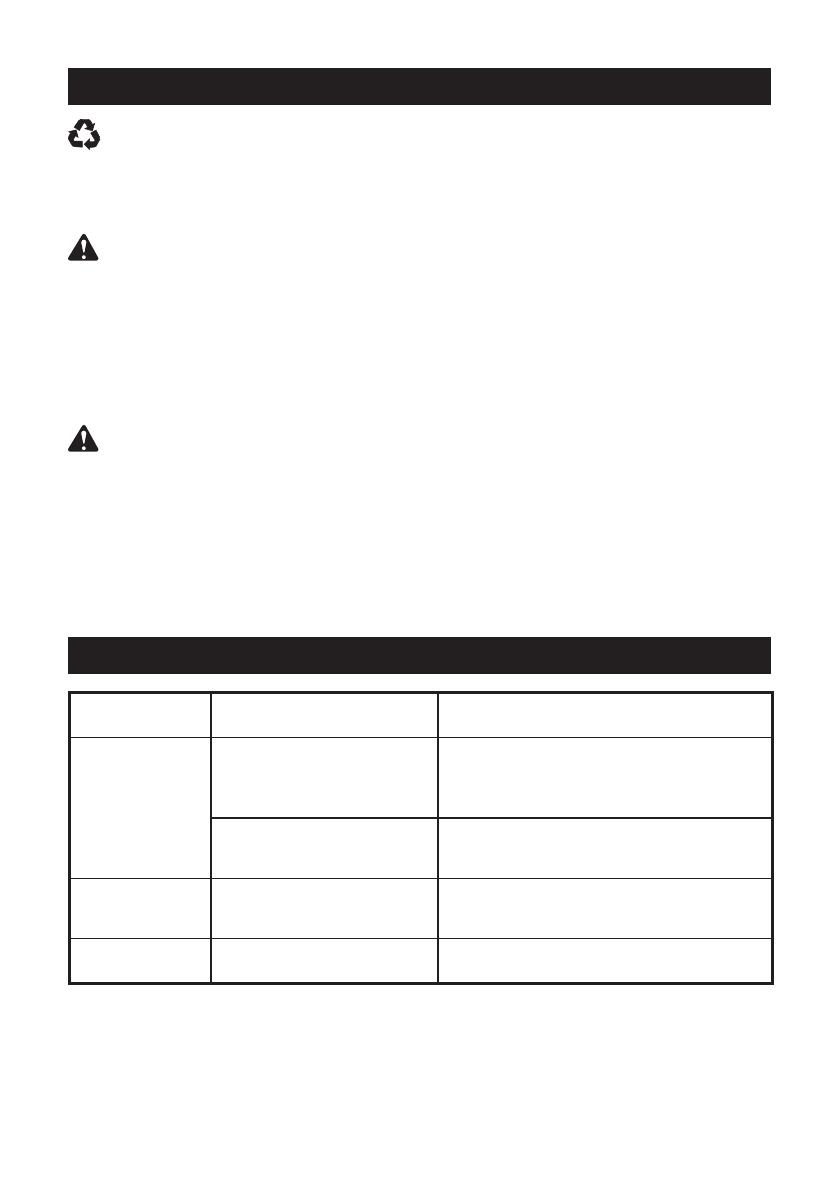
14 ― English
TROUBLESHOOTING
PROBLEM POSSIBLE CAUSE SOLUTION
Motor fails to
start when power
switch is turned
on.
1. Battery is not secure.
1. To secure the battery pack, make sure
the latches on the top of the battery pack
snap into place.
2. Battery is not charged.
2. Charge the battery pack according to
the instructions included with your model.
Unit will not start. 1. Defective power switch.
1. If within warranty period return product
to retailer of purchase.
Unit will not blow. 1. Blocked tube. 1. Clear the blockage.
ENVIRONMENTALLY SAFE BATTERY DISPOSAL
To avoid injury and risk of re, explosion, or
electric shock, and to avoid damage to the
environment:
■ Cover the battery terminals with heavy-duty
adhesive tape.
■ DO NOT attempt to remove or destroy any
of the battery pack components.
■ DO NOT attempt to open the battery pack.
■ If a leak develops, the released electrolytes
are corrosive and toxic. DO NOT get the
solution in the eyes or on skin, and do not
swallow it.
■ DO NOT place these batteries in your
regular household trash.
■ DO NOT incinerate.
■ DO NOT place batteries where they will
become part of any waste landll or municipal
solid waste stream.
■ Take batteries to a certied recycling or
disposal center.
WARNING!
All toxic materials must be
disposed of in a specied manner to prevent
contamination of the environment. Before
disposing of damaged or worn out Lithium-
Ion battery packs, contact your local waste
disposal agency, or the local Environmental
Protection Agency for information and specic
instructions.
WARNING!
If the battery pack cracks
or breaks, with or without leaks, do not
recharge it and do not use. Dispose of it and
replace with a new battery pack.
DO NOT ATTEMPT TO REPAIR IT!
The following toxic and corrosive
materials are in the batteries used in this
battery pack:
Lithium-Ion, a toxic material
.
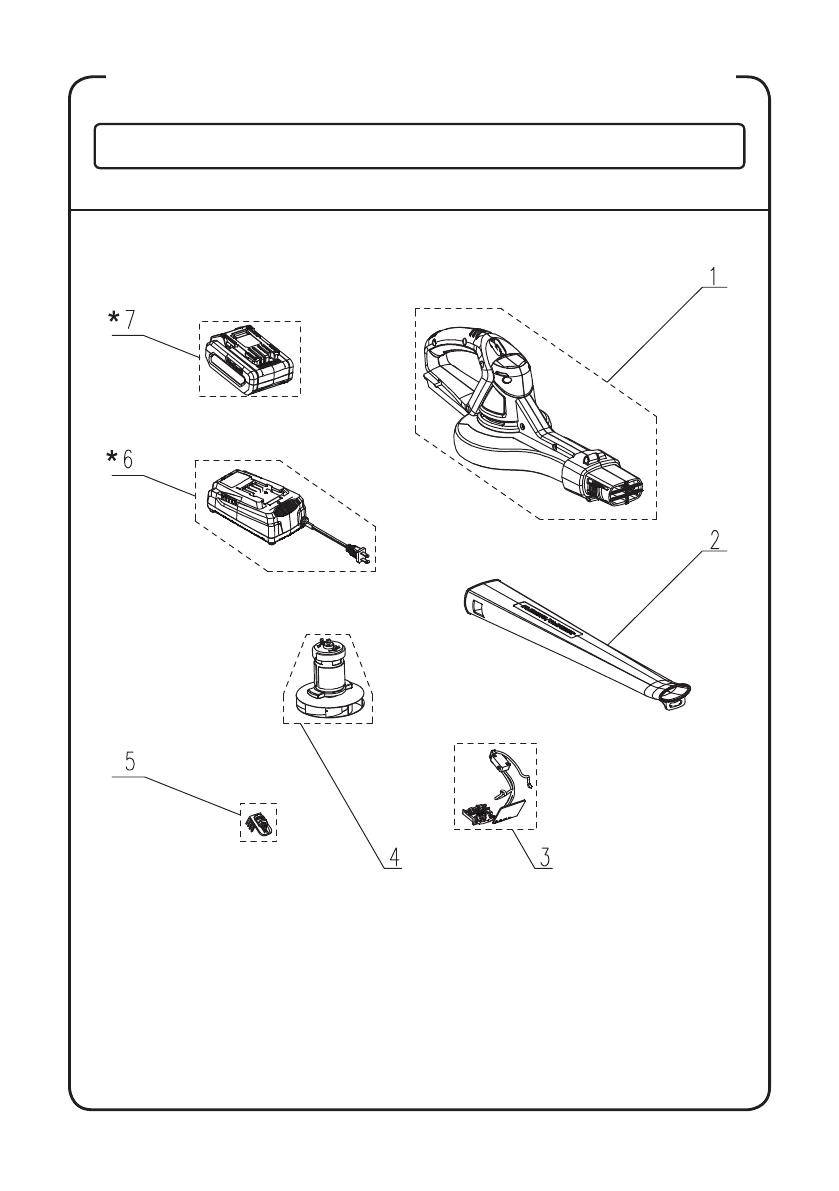
15 ― English
*
-
Parts #6 & #7 NOT INCLUDED in item # 151.74946
CRAFTSMAN 24V MAX* LITHIUM-ION CORDLESS SWEEPER – MODEL NUMBER 151.74936
CRAFTSMAN 24V MAX* LITHIUM-ION CORDLESS SWEEPER – MODEL NUMBER 151.74946
TO PURCHASE REPLACEMENT PARTS, CALL 1-888-331-4569
The model number will be found on a label attached to the motor housing.

16 ― English
ITEM NO. PART NO. DESCRIPTION QTY
1 231002101 Motor Housing 1
2 231002102 Blower Tube 1
3 231002103 Inner Cable Assembly 1
4 231001104 Motor Assembly 1
5 231002105 Switch Push Button 1
6 24LFC14-ETL
24V Lithium-Ion Battery Charger (24LFC14-ETL) *
(NOT INCLUDED in item # 151.74946)
1
7 71.98724
24V Lithium-Ion Battery (24LB2513) *
(NOT INCLUDED in item # 151.74946)
1
CRAFTSMAN 24V MAX* LITHIUM-ION CORDLESS SWEEPER – MODEL NUMBER 151.74936
CRAFTSMAN 24V MAX* LITHIUM-ION CORDLESS SWEEPER – MODEL NUMBER 151.74946
TO PURCHASE REPLACEMENT PARTS, CALL 1-888-331-4569
The model number will be found on a label attached to the motor housing.
*
-
Parts #6 & #7 NOT INCLUDED in item # 151.74946

Fig. 1
A
F
B
E
C
D
A - Handle (Manilla)
B - Power Switch (Interruptor)
C - Sweeper Tube (Tubos de la barredora)
D - High Velocity Tip (Punta de alta velocidad)
E - Battery Charger (Cargador de la batería)
F - 24V max*, 2.5 Ah Lithium-Ion Battery (Batería de iones de litio de 24 V máx.*, 2,5 Ah)
i
See this section for all of the figures referenced in the
operator’s manual.
Consulte esta sección para ver todas las figuras mencionadas en el
manual del usuario.
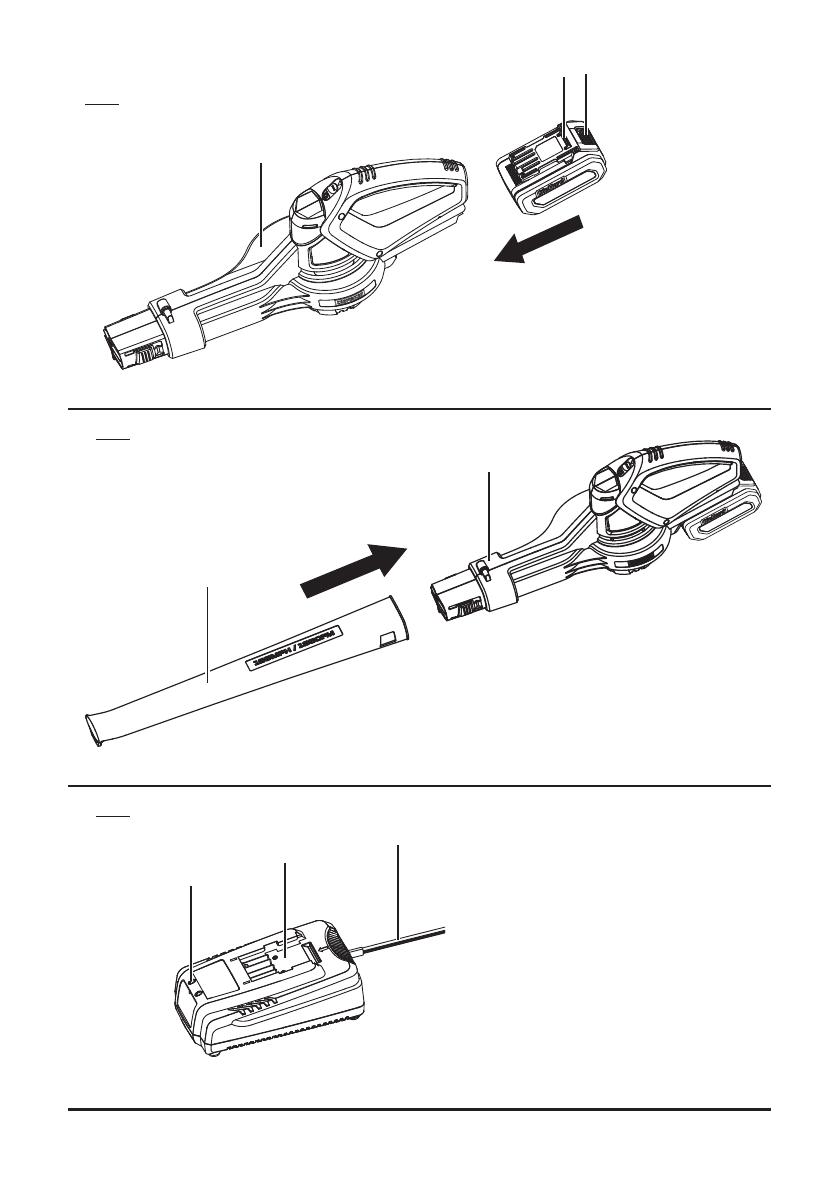
Fig. 3
Fig. 4
Fig. 2
A
B
B
C
A
A - Power Cord with Plug (Cable de corriente con
enchufe)
B - Charger (Cargador)
C - Indicator Lights (Luces indicadoras)
A - Cordless Sweeper (Barredora inalámbrica)
B - Tongue of The Battery (Lengüeta de la batería)
C - Release Button (Botón de liberación)
A - Sweeper Tube (Tubos de la barredora)
B - Cordless Sweeper (Barredora inalámbrica)
A
B
C
ii
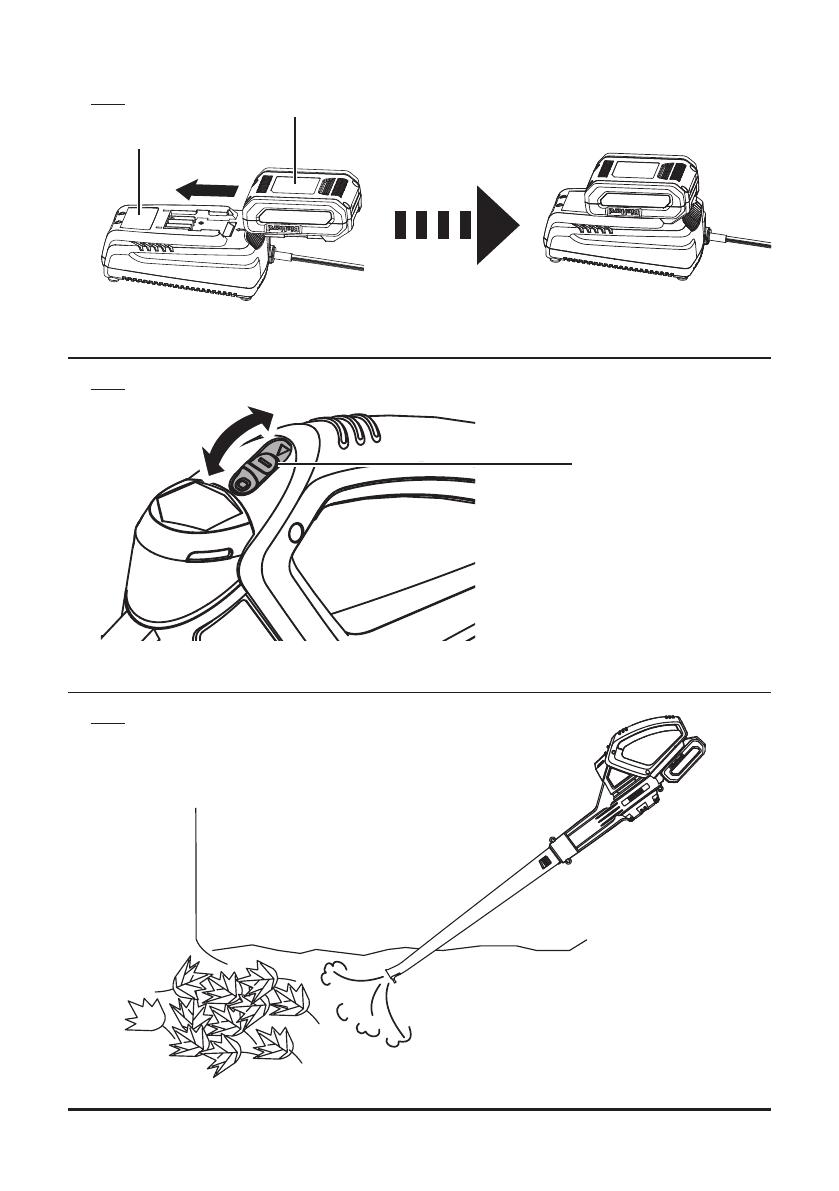
Fig. 6
A
B
A - Battery (Batería) B - Charger (Cargador)
Fig. 7
Fig. 5
iii
A
OFF
ON
A - Power Switch (Interruptor)
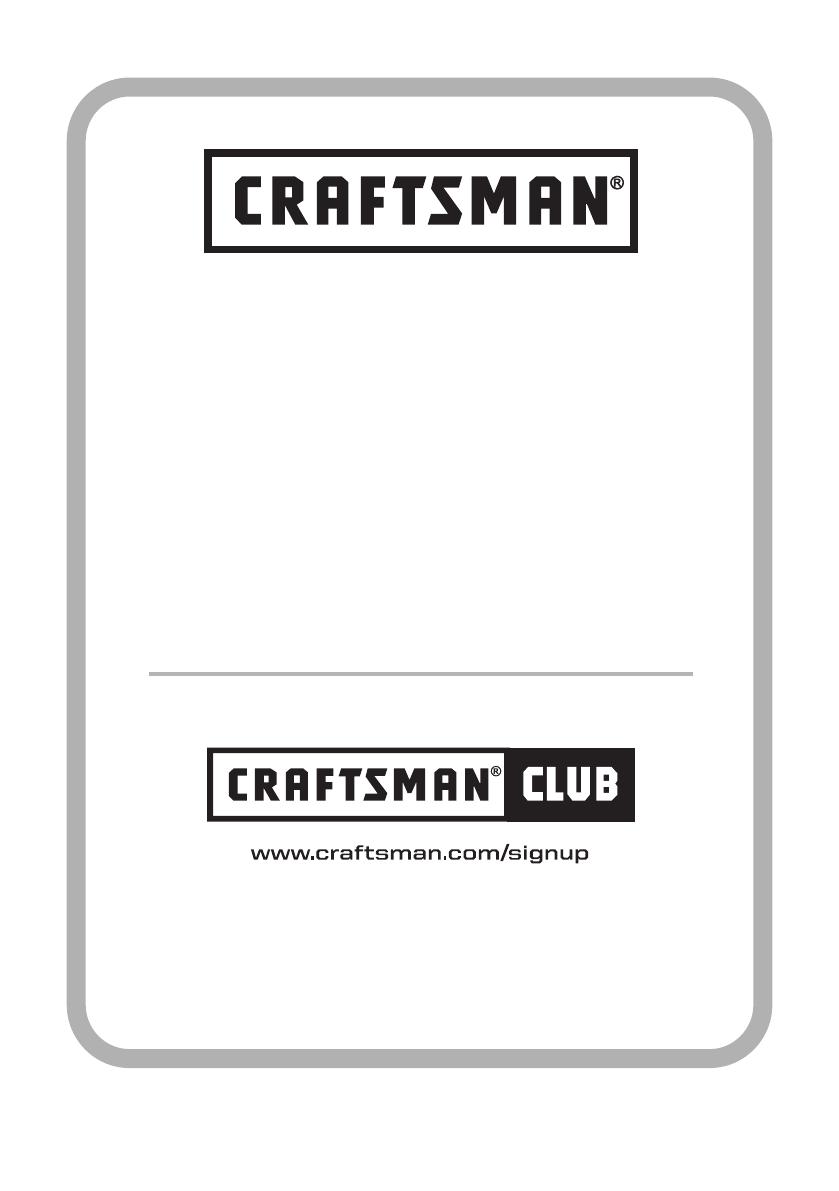
® Registered Trademark /
TM
Trademark of KCD IP, LLC in the United States, or Sears Brands, LLC in other countries
® Marca Registrada /
TM
Marca de Fábrica de KCD IP, LLC en Estados Unidos, o Sears Brands, LLC in otros países
Product questions or problems?
1-888-331-4569
Customer Care Hot Line
Get answers to questions, troubleshoot problems,
order parts, or schedule repair service.
Para respuestas a preguntas o problemas, y ordenar
piezas o pedir servicio para la reparación de su equipo.
To help us help you, register your product at www.craftsman.com/registration
Para poderte ayudar mejor, registra tu producto en www.craftsman.com/registration
Receive exclusive member benefits including special pricing and offers,
project sharing, expert advice, and SHOP YOUR WAY REWARDS!
Como miembro exclusivo, recibe diversos beneficios como ofertas, precios especiales, proyectos
nuevos, consejos de expertos y nuestro programa de puntos SHOP YOUR WAY REWARDS!
Join the Craftsman Club today!
/