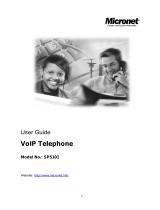Page is loading ...

IPF2002PoE User’s Manual
V1.0
Version
www.artdio.com.tw

IPF2002PoE User’s Manual/使用手冊
2
Safety Instructions
• Do not attempt to service the product by yourself. Any servicing of this product should be referred to qualified
service personnel.
• To avoid electrical shock, do not put your finger, any pin, wire, or other metal objects into the vents and gaps.
• To avoid accidental fire or electrical shock, do not twist power cord or place it under heavy objects.
• The product should be connected to a power supply of the type described in the operating instructions or as
marked on the product.
• To avoid hazard to children, dispose of the product’s plastic packaging carefully.
Please read all the instructions before using this product.

IPF2002PoE User’s Manual/使用手冊
3
Contents
Ⅰ. PRODUCT FEATURES..............................................................................................................................................................................7
1.1 SOFTWARE FEATURES .............................................................................................................................................................................. 7
1.2 HARDWARE FEATURES............................................................................................................................................................................. 7
1.3 PRODUCT OVERVIEW ............................................................................................................................................................................... 8
1. Phone Front View...............................................................................................................................................................................8
2. Phone Side View .................................................................................................................................................................................8
3. Phone Rear View ................................................................................................................................................................................9
Ⅱ. INSTALLATION........................................................................................................................................................................................9
2.1 PACKAGE CONTENT ................................................................................................................................................................................. 9
2.2 HARDWARE INSTALLATION ...................................................................................................................................................................... 9
2.2.1 Installation without PSE Router....................................................................................................................................................9
2.2.2 Installation with IP Router..........................................................................................................................................................10
2.2.3 Installation without IP Router.....................................................................................................................................................10
2.2.4.Wall mount................................................................................................................................................................................... 11
2.3 LCD STATUS DISPLAY........................................................................................................................................................................... 12
Ⅲ.BASIC OPERATION.................................................................................................................................................................................13
3.1 KEYPAD DISPLAY .................................................................................................................................................................................. 13
3.2 KEYPAD FUNCTIONS INTRODUCTION....................................................................................................................................................... 14
Ⅳ.CONFIGURATION SETTINGS.................................................................................................................................................................15
4.1 PHONE BOOK......................................................................................................................................................................................... 15
4.2 CALL HISTORY....................................................................................................................................................................................... 15
4.3 PHONE SETTING ..................................................................................................................................................................................... 15
4.3.1 Call forward ................................................................................................................................................................................15
4.3.2 Do not Disturb.............................................................................................................................................................................16
4.3.3 Alarm setting ...............................................................................................................................................................................16
4.3.4 Date/Time setting.........................................................................................................................................................................16
4.3.5 Volume&Gain..............................................................................................................................................................................16
4.3.6 Ringer..........................................................................................................................................................................................16
4.3.7 Other............................................................................................................................................................................................16
4.4 NETWORK.............................................................................................................................................................................................. 16
4.4.1 WAN Setup...................................................................................................................................................................................16
4.4.2 LAN Setup....................................................................................................................................................................................17
4.4.3 DNS.............................................................................................................................................................................................17
4.4.4 VLAN...........................................................................................................................................................................................17
4.4.5 Status ...........................................................................................................................................................................................17
4.4.6 LAN Speed...................................................................................................................................................................................17
4.5 SIP SETTING .......................................................................................................................................................................................... 17
4.5.1 Service domain............................................................................................................................................................................18
4.5.2 Codec...........................................................................................................................................................................................18
4.5.3 RTP setting..................................................................................................................................................................................18
4.6 NAT TRANSVERSAL............................................................................................................................................................................... 18
4.7 ADMINISTRATOR.................................................................................................................................................................................... 18
Ⅴ. CONFIGURATION USING WEB BROWSER..........................................................................................................................................19
5.1 INFORMATION........................................................................................................................................................................................ 19

IPF2002PoE User’s Manual/使用手冊
4
5.2 PHONE SETTING..................................................................................................................................................................................... 20
5.2.1 Phone Book..................................................................................................................................................................................20
5.2.2 Speed Dial ...................................................................................................................................................................................21
5.2.3 Dial Plan Setting.........................................................................................................................................................................21
5.2.4 Call Forward...............................................................................................................................................................................23
5.2.5 Call Waiting.................................................................................................................................................................................24
5.2.6 DND Setting ................................................................................................................................................................................24
5.2.7 Volume Setting.............................................................................................................................................................................25
5.2.8 Melody Setting.............................................................................................................................................................................25
5.3 NETWORKING ........................................................................................................................................................................................ 26
5.3. 1 Status ..........................................................................................................................................................................................26
5.3. 2 WAN Setting................................................................................................................................................................................27
5.3. 3 DDNS Setting .............................................................................................................................................................................28
5.3. 4 VLAN Setting..............................................................................................................................................................................29
5.3. 5 SNTP Setting...............................................................................................................................................................................30
5.4 NAT ROUTER........................................................................................................................................................................................ 31
5.4. 1 LAN Setting.................................................................................................................................................................................31
5.4. 2 DMZ Setting ...............................................................................................................................................................................31
5.5 SIP SETTING .......................................................................................................................................................................................... 32
5.5. 1 Service Domain ..........................................................................................................................................................................32
5.5. 2 Port Setting.................................................................................................................................................................................33
5.5. 3 Codec Setting..............................................................................................................................................................................34
5.5. 4 Codec ID ....................................................................................................................................................................................34
5.5. 5 DTMF Setting.............................................................................................................................................................................35
5.5. 6 STUN Setting..............................................................................................................................................................................36
5.5 .7 RPort Setting..............................................................................................................................................................................36
5.5. 8 Other Setting...............................................................................................................................................................................37
5.6 OTHERS................................................................................................................................................................................................. 37
5.6. 1 Auto Config.................................................................................................................................................................................37
5.6. 2 Firmware Upgrade.....................................................................................................................................................................38
5.6. 3 Auto Update................................................................................................................................................................................39
5.6. 4 Default Setting............................................................................................................................................................................40
5.6. 5 Advanced Setting........................................................................................................................................................................40
5.6. 6 System Auth ................................................................................................................................................................................41
5.7 SAVE CHANGE....................................................................................................................................................................................... 41
5.8 REBOOT................................................................................................................................................................................................. 41
Ⅵ. PRODUCT SPECIFICATIONS.................................................................................................................................................................42
Ⅶ. FREQUENTLY ASKED QUESTIONS (Q&A)..........................................................................................................................................43

IPF2002PoE User’s Manual/使用手冊
5
目 錄
一.產品介紹 ...............................................................................................................................................................................................47
1.1 軟體功能............................................................................................................................................................................................. 47
1.2 硬體功能............................................................................................................................................................................................. 47
1.3 產品外觀............................................................................................................................................................................................. 48
1.
話機正面
.........................................................................................................................................................................................48
2.
話機側面
.........................................................................................................................................................................................48
3.
話機背面
.........................................................................................................................................................................................49
二.產品安裝 ...............................................................................................................................................................................................49
2.1 包裝內容............................................................................................................................................................................................. 49
2.2 設備連接............................................................................................................................................................................................. 49
2.2.1
有
PSE
供電路由器的接法
:.......................................................................................................................................................49
2.2.2
有
IP
分享器(路由器)的接法
..............................................................................................................................................50
2.2.3
沒有
IP
分享器的接法
..............................................................................................................................................................50
2.2.4
牆面安裝
....................................................................................................................................................................................51
2.3 設備接入狀態顯示............................................................................................................................................................................. 52
三.話機按鍵設定 .......................................................................................................................................................................................53
3.1 話機按鍵示意圖................................................................................................................................................................................. 53
3.2 話機按鍵功能說明............................................................................................................................................................................. 53
四.話機選單設定 .......................................................................................................................................................................................55
4.1 PHONE BOOK ......................................................................................................................................................................................... 55
4.2 CALL HISTORY....................................................................................................................................................................................... 55
4.3 PHONE SETTING ..................................................................................................................................................................................... 55
4.3.1 Call forward ................................................................................................................................................................................55
4.3.2 Do not Disturb.............................................................................................................................................................................56
4.3.3 Alarm setting ...............................................................................................................................................................................56
4.3.4 Date/Time setting.........................................................................................................................................................................56
4.3.5 Volume&Gain..............................................................................................................................................................................56
4.3.6 Ringer..........................................................................................................................................................................................56
4.3.7 Other............................................................................................................................................................................................57
4.4 NETWORK.............................................................................................................................................................................................. 57
4.4.1 WAN Setup...................................................................................................................................................................................57
4.4.2 LAN Setup....................................................................................................................................................................................57
4.4.3 DNS.............................................................................................................................................................................................57
4.4.4 VLAN...........................................................................................................................................................................................57
4.4.5 Status ...........................................................................................................................................................................................57
4.4.6 LAN Speed...................................................................................................................................................................................57
4.5 SIP SETTING .......................................................................................................................................................................................... 58
4.5.1 Service domain............................................................................................................................................................................58
4.5.2 Codec...........................................................................................................................................................................................58
4.5.3 RTP setting..................................................................................................................................................................................58
4.6 NAT TRANSVERSAL............................................................................................................................................................................... 58
4.7 ADMINISTRATOR.................................................................................................................................................................................... 58
五.網頁設定 ...............................................................................................................................................................................................59

IPF2002PoE User’s Manual/使用手冊
6
5.1 INFORMATION........................................................................................................................................................................................ 59
5.2 PHONE SETTING..................................................................................................................................................................................... 60
5.2.1 Phone Book..................................................................................................................................................................................60
5.2.2 Speed Dial ...................................................................................................................................................................................61
5.2.3 Dial Plan Setting.........................................................................................................................................................................62
5.2.4 Call Forward...............................................................................................................................................................................63
5.2.5 Call Waiting Setting.....................................................................................................................................................................63
5.2.6 DND Setting ................................................................................................................................................................................64
5.2.7 Volume Setting.............................................................................................................................................................................65
5.2.8 Melody Setting.............................................................................................................................................................................65
5.3 NETWORKING ........................................................................................................................................................................................ 66
5.3. 1 Status ..........................................................................................................................................................................................66
5.3. 2 WAN Setting................................................................................................................................................................................67
5.3. 3 DDNS Setting .............................................................................................................................................................................68
5.3. 4 VLAN Setting..............................................................................................................................................................................69
5.3. 5 SNTP Setting...............................................................................................................................................................................70
5.4 NAT ROUTER........................................................................................................................................................................................ 71
5.4. 1 LAN Setting.................................................................................................................................................................................71
5.4. 2 DMZ Setting ...............................................................................................................................................................................71
5.5 SIP SETTING .......................................................................................................................................................................................... 72
5.5. 1 Service Domain ..........................................................................................................................................................................72
5.5. 2 Port Setting.................................................................................................................................................................................73
5.5. 3 Codec Setting..............................................................................................................................................................................74
5.5. 4 Codec ID Setting ........................................................................................................................................................................74
5.5. 5 DTMF Setting.............................................................................................................................................................................75
5.5. 6 STUN Setting..............................................................................................................................................................................76
5.5 .7 RPort Setting..............................................................................................................................................................................76
5.5. 8 Other Setting...............................................................................................................................................................................77
5.6 OTHERS................................................................................................................................................................................................. 77
5.6. 1 Auto Config.................................................................................................................................................................................77
5.6. 2 Firmware Upgrade.....................................................................................................................................................................78
5.6. 3 Auto Update................................................................................................................................................................................78
5.6. 4 Default Setting............................................................................................................................................................................80
5.6. 5 Advanced Setting........................................................................................................................................................................80
5.6. 6 System Auth ................................................................................................................................................................................81
5.7 SAVE CHANGE....................................................................................................................................................................................... 81
5.8 REBOOT................................................................................................................................................................................................. 81
六.產品規格 ...............................................................................................................................................................................................82
七.常見問題與排解(Q&A) ...................................................................................................................................................................83

IPF2002PoE User’s Manual/使用手冊
7
Ⅰ. Product Features
The ArtDio IPF2002PoE is the latest generation of Enterprise IP Phone that supports SIP (Session Initiation Protocol), the
innovative technology and excellencies in engineering deliver the best voice quality and multiple control functionality.
1.1 Software Features
¾ Support SIP v1.0 (RFC 2543),SIP v2.0(RFC 3261),TCP/UDP/IP, RTP/RTCP,
HTTP,ICMP,ARP/RARP,DNS,DHCP(include DHCP client and DHCP server),SNTP,PPPoE,STUN,TFTP
protocols.
¾ Support multiple audio codecs, including G.711 (64k bit/s, PCM), G.723.1 (6.3k / 5.3k bit/s), G.726 (16k / 24k /
32k / 40k bit/s, ADPCM), G.729A and G.729B .
¾ Support VAD (Voice Activity Detection),CNG (Comfort Noise Generation),LEC (Line Echo Cancellation),Packet
Loss Compensation and Adaptive Jitter Buffer control.
¾ Support standard calling functions, such as Caller ID Display and Block,Call Waiting,Call Hold,Call Transfer
(attended /blind),Call Forwarding and 3-way Conference.
¾ Support in-band and out-of band DTMF (RFC2833) and SIP INFO.
¾ Support for Layer 3 QoS(Tos Field)settings.
¾ Support HTTP1.1 website settings,MD5 For SIP certification(RFC2069/RFC2617), to ensure security level.
¾ Support up to 3 SIP accounts,supports Outbound Proxy and up to 11 media channels concurrently.
¾ Support configuration settings using phone keypad, through the website, Console control and Telnet settings, or
provide automated provisioning by downloading encrypted configuration file via HTTP/TFTP for enterprise users.
¾ Built-in different ring tones allow for user-customization on ring tone settings.
¾ Support firmware upgrade via HTTP or TFTP/FTP.
1.2 Hardware Features
¾ 2 x RJ-45 10/100M Base-T Ethernet ports, which enable to connect to WAN or LAN settings.
¾ MIC & Line-Out jack,support headset which will auto switch to headset when plugged in.
¾ Support functions of Speakerphone, Redial, Incoming/Dialed Call, Volume up and down, address book, Call
Transfer, 3-way Conference, DND (Do-Not-Disturb), Microphone Mute
¾ Phone keypad supports switching between 2 lines, and 10 speed dial keys (0~9).

IPF2002PoE User’s Manual/使用手冊
8
1.3 Product Overview
1. Phone Front View
2. Phone Side View

IPF2002PoE User’s Manual/使用手冊
9
3. Phone Rear View
Note: You also can use a power adaptor with rated 9Vdc @ 1A output, center positive for non-PoE environment.
Ⅱ. INSTALLATION
2.1 Package Content
1 x IPF2002PoE IP Phone
1 x handset
1 x power adapter(Option)
1 x RJ-45 Cable
User's Guide
2.2 Hardware Installation
2.2.1 Installation without PSE Router
As a PD (powered device) IPF2002PoE supports IEEE 802.3af Power-over-Ethernet industrial standard, which allows
powering from a PSE (power sourcing equipment) router or equipment. You can only connect WAN or LAN interface
of IPF2002PoE with PSE Router directly, shown as following figure:

IPF2002PoE User’s Manual/使用手冊
10
2.2.2 Installation with IP Router
You also can use a power adaptor with rated 9Vdc @ 1A output, center positive for non-PoE environment. If there is
IP router in use, please connect one end of RJ-45 network cable with IP router (or network switching device under IP
router) LAN interface and the other end with WAN interface of IPF2002PoE. You may also connect LAN interface of
IPF2002PoE with IP router directly, shown as following figure:
2.2.3 Installation without IP Router
You also can use a power adaptor with rated 9Vdc @ 1A output, center positive for non-PoE environment. And if there
is no IP router in use, you may install IPF2002PoE between ADSL Modem and PC (or between network switching
device) to act ADSL dialing equipment. Connect IPF2002PoE WAN interface into the network interface of ADSL
Modem, LAN interface into PC or network switching device. The connecting is shown below:

IPF2002PoE User’s Manual/使用手冊
11
2.2.4.Wall mount
(1)IPF2002PoE can be wall mounted. There are two wall mount holes on the bottom of the main body
(2)User can simply place the device against the wall with two holes placed to the fixed hanger position on the wall

IPF2002PoE User’s Manual/使用手冊
12
After wall mounting the main body of IPF2002PoE, user will need to pull out the tab (extension downward) from handset cradle on
the top of the handset rest, and rotate the tab and plug it into the slot with the extension up for handset holding.
2.3 LCD Status Display
After the device is connected and started, it will display in LCD for user to check
1. It means the Phone has not successfully registered in platform
2. It means the Phone network connection is wrong.
3. It means the Phone is under normal use state.

IPF2002PoE User’s Manual/使用手冊
13
Ⅲ.Basic operation
3.1 Keypad Display

IPF2002PoE User’s Manual/使用手冊
14
3.2 Keypad Functions Introduction
Key Series Key Name Description
MENU Press to enter【MENU】 mode to make chan
g
es on settin
g
and then
p
ress
【MENU】 to previous or exit 【MENU】 mode.
Selection Key
OK To confirm the settings
Calls Record Key CALL LOG Retrieve incoming Calls History and dialed Calls History, press 【UP】/
【Down】 key to navigate the selection. If the speakerphone is turned on
or the handset is picked up, the list of incoming Calls History will
automatically display.
Call Forwarding Key FWD Turn on and off Call Forward Function.
1 “1", “-" , “٫" , “!" , “?"
2 “2", “a", “b", “c", “A", “B", “C"
3 “3", “d", “e", “f", “D", “E", “F"
4 “4", “g", “h", “i", “G", “H", “I"
5 “5", “j", “k", “l", “J", “K", “L"
6 “6", “m", “n", “o", “M", “N", “O"
7 “7", “p", “q", “r", “s", “P", “Q", “R", `S"
8 “8", “t", “u", “v", “T", “U", “V"
9
“9", “w", “x", “y", “z", “W", “X", “Y",
“Z"
0 “0", “space"
* “*", “‧", “:", “@"
Number Keys
(After entering setting
mode, it will enter
matching symbol if you
press the key quickly
and continuously)
# During IP line mode, press “#" key before dialing a call.
PHONE BOOK Press the key to search the phone book entries.
CONF Press the key to bring calling/called party into conference.
SPEAKER Press the key to enter hand-free mode.
TRANS/FLASH
Press the key, enter phone number, and the active call will be transferred
to the number.
REDIAL Press the key to automatically redial the latest number.
HOLD Keep current phone connecting.
DEL/MUTE Press to delete digitals and calls history, and to set or cancel mute mode.
UP/VOL+ Press to navigate up, shift cursor to right and turn up.
Function Key
DOWN/VOL- Press to navigate down, shift cursor to left and turn down.

IPF2002PoE User’s Manual/使用手冊
15
Ⅳ.Configuration Settings
The IPF2002PoE IP phone supports multiple configuration settings. In this section, it mainly explains configuring using the phone
keypad, and through the website. When the phone is connected properly, press the “Menu" button to enter the Menu mode to
make changes on settings. Press the “Menu" button again to exit from the Menu. If no action is made after entering the Menu
mode for more than 10 seconds, it will exit automatically.
4.1 Phone Book
1.Search
Search the phone book entries, to make a call or edit the entries.
2.Add entry
Add a new phone book entry
3.Speed dial
Set speed dial numbers.IPF2002PoE support 10 speed dial numbers, codes can choose
from among 0-9, if the code had previously stockpiled numbers New numbers will be
covered.
4.Erase all
Delete all phone entries
4.2 Call history
1.Incoming calls
Enter to retrieve Incoming Calls history, press OK for options, select “Save" to save
the changes or “Erase" to delete.
2.Dialed numbers
Enter to retrieve Dialed Calls history, press OK for options, select “Save" to save the
changes or “Erase" to delete.
3.Erase record
Enter to erase record of call history. Press “OK" for options, select between
“Incoming"、“Dialed"、“All" to erase records.
4.3 Phone setting
4.3.1 Call forward
1.All forward
Forward all calls – go to Activation and select the options of “Enable" to turn on or
“Disable" to turn off the function. Go to “Number" option to enter the phone
number for call forwarding.
2.Busy forward
Busy calls forward - go to Activation and select the options of “Enabled" to turn on or
“Disable" to turn off the function. Go to “Number" option to enter the phone
number for busy forwarding.
3.No answer forward
No answer call forward - go to Activation and select the options of “Enable" to turn
on or “Disable" to turn off the function. Go to “Number" option to enter the phone
number for no answer forwarding.
4.Ring Timeout
forward
Ring time out call forwarding – enter the number of ring times before a call times out,
then enter the phone number for call forwarding.

IPF2002PoE User’s Manual/使用手冊
16
4.3.2 Do not Disturb
1.Always
Block all calls
2.By Period
Block calls by certain time setting
3.Period Time
Block calls by certain time duration setting
4.3.3 Alarm setting
1.Activation
On/Off clock Alarm
2.Alarm time
Set Alarm time, IPF2002PoE automatic Alarm when at the preset time.
4.3.4 Date/Time setting
1.Date&Time
Date and time setting
2.SNTP setting
SNTP:Turn on the SNTP to automatically update the time
Primary SNTP:Primary SNTP address
Secondary SNTP:secondary SNTP address
Time Zone:Time Zone setting
Adjustment time:Time adjustment setting
4.3.5 Volume&Gain
1.Handset volume
Adjust handset volume, the maximum volume is 15.
2.Speaker volume
Adjust speakerphone volume, the maximum volume is12.
3.Handset gain
Adjust handset gain, the maximum gain is 15.
4.Speaker gain
Adjust speakerphone gain, the maximum gain is 15.
4.3.6 Ringer
1.Ringer volume
Adjust ringer volume, the maximum is 10.
2.Ringer type
Select between 4 different types of Ring tones
4.3.7 Other
1.Auto Dial
Auto dial setting – set the time interval in seconds for auto dial function. After the
phone number is entered and without pressing the “#" sign, it will auto dial out based
on the time set. Time interval setting is between 3 – 9 seconds.
4.4 Network
4.4.1 WAN Setup
1.IP Type
Fixed IP client:set fixed IP address
DHCP client:Obtain IP address automatically from DHCP server
PPPoE client:PPPoE dial-up setting

IPF2002PoE User’s Manual/使用手冊
17
2.Fixed IP setting
IP address:set fixed IP address
Network mask: set subnet mask IP address
Default Gateway IP:set gateway IP address
3.PPPoE setting
PPPoE setting:
User name:Enter PPPoE user ID
Password:Enter PPPoE password
4.4.2 LAN Setup
1.Bridge
ON/OFF Bridge function
2.NAT
ON/OFF Router function
4.4.3 DNS
1.Primary DNS
Mostly DNS Setting
2.Secondary DNS
Secondary DNS Setting
4.4.4 VLAN
1.Activation
ON/OFF VLAN function
2.VID
Default is 136, Virtual LAN Server setting , VLAN Identifier (Virtual LAN ID. Name
VLAN ID or VID).
4.4.5 Status
To check the IP phone for the IP address and MAC number.
4.4.6 LAN Speed
1.Auto
Automatically adjust LAN speed
2.100M Full
Set up 100M full LAN speed
3.100M Half
Set up 100M half LAN speed
4.10M Full
Set up 10M full LAN speed
5.10M Half
Set up 10M half LAN speed
4.5 SIP setting
If the need for the Setting ,Please firstly Enter “System Authent" Submenu of "Administrator", Input Password (pre-set
value is the test) if the incorrect password, LCD display "incorrect", correct password LCD display "Correct." When the password
was confirmed and then user could SIP set.

IPF2002PoE User’s Manual/使用手冊
18
4.5.1 Service domain
1.First realm
Register the first SIP account:
Activation: Enable Register the SIP account
Disable Not Register the SIP account
Display name: LCD Display Name
User name: User name
Register name: register the account name
Register Password: register the account's Password
Domain server: Net domain names
Proxy Server: Voice Gateway for a landing on the heads of the IP address or
Net domain names
Outbound proxy: Speech Proxy
2.Second realm
Register Secondary SIP account, like as up.
3.Third realm
Register third SIP account, like as up.
4.5.2 Codec
1.Codec type
Set Speech Coding format
2.VAD
Enable :Voice Activity detection ON
Disable: Voice Activity detection OFF
4.5.3 RTP setting
1.Outband DTMF
ON/OFF Out band DTMF setting
2.Duplicate RTP
Retransmission number of voice packets
4.6 NAT transversal
STUN:Confirm to use STUN setting
STUN setting
STUN server:STUN server address
4.7 Administrator
1.Auto config
Auto configuration:Config mode:select configuration mode(Disable/TFTP/FTP)
TFTP server:TFTP server address
FTP server:FTP server address
FTP login name:FTP server login name
FTP password:FTP server password。
2.Default setting
Default setting:Load default:restore default setting
Abort:abort the process
3.System Authent
System authentication setting
4.Version
Display software version
5.Watch dog
IP phone main control
6.Restart
Restart the IP phone

IPF2002PoE User’s Manual/使用手冊
19
Ⅴ. Configuration using Web Browser
Enter the Menu on the IP phone, go to Network/status to retrieve the IP address, then check on the IP address on the
connected computer system (make sure that the address of the IP Phone and the computer are in the same network segment), Then,
type the address http:// Phone-IP-address:9999 in the browser URL address, and login with the user name and password to enter the
configuration setting page. The three default users are “root", "system", "user". The password is “test"(user may
change the password).
To save the configuration settings through the website, press “submit" after configuring on each page. Then, press the
“save change" on the left-hand side column, click on “save". After the IP phone restart, it will save all the changes made
through the website.
The following display shows the on-screen instructions for the configuration using the web browser
5.1 Information
Display the IP phone system information, including the firmware version.
Model Name
Product mode
Firmware Version
Firmware Version
Codec Version
Codec Version Date

IPF2002PoE User’s Manual/使用手冊
20
5.2 Phone Setting
5.2.1 Phone Book
If you need to add a phone number into the Speed Dial list, you need to input the position,the [Name],and the phone number(by
URL type).When you finish a new phone list, just click the “Add phone"button.
PHONE Book
Item Description
Delete Selected
Delete the selected entries.
Delete All
Delete all entries.
Position
Select the position to add phone entries.
Name Enter the name for the phone entries.
URL
Enter the phone number. Add “-“ Symbol for an IP phone number to differentiate
between the PSTN number.
Add Phone
Press to confirm to add phone entries. Maximum phone book entries are 140.
Reset
Reset the phone book entries
/