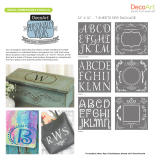Page is loading ...

Ring
of
flowers
The
illustration
at
the
right
shows
a
pretty
ring
of
flowers.
For
this
type
of
embroidery
it
is
very
important
to
guide
the
embroidery
hoop
evenly
and
steadily.
Here
are
the
instructions
for
sewing
the
different
motifs:
Motif
1:
2
wofksteps
1st
workstep:program
lii
pattern
mirroring
stitch
width
2
mm
2nd
workstep:program
37
stitch
width
6
mm
Motif
2:
2
worksteps
1st
workstep:program
lii
pattern
mirroring
stitch
width
2
mm
2nd
workstep:program
63
stitch
width
6
mm
Motif
3:
2
worksteps
1st
workstep:program
hi
pattern
mirroring
stitch
width:
2
mm
2nd
workstep:program
61
stitch
width
6
mm
Motif
4:
3
worksteps
1st
workstep:program
hi
pattern
mirroring
stitch
width
2
mm
2nd
workstep:program
10
stitch
width
1.5
mm
3rd
workstep:program
11
stitch
width
2
mm
Motif
5:
2
worksteps
1st
workstep:program
lii
pattern
mirroring
stitch
width
2
mm
2nd
workstep:program
17
stitch
width
6
mm
132
‘—‘5

J
fabric
I
L_______
L1262
EE
—3+
2A
I
Thread:
embroidery/darning
thread
Plain
block
letters
or
monograms
can
be
sewn
without
any
difficulty.
Trace
the
monogram
on
paper
first,
then
transfer
it
to
the
fabric.
Having
done
so,
follow
the
outlines
with
the
chosen
stitch
program.
To
sew
monograms
on
terry
cloth,
pin
the
paper
I
pattern
onto
the
fabric
and
sew
along
the
traced
outlines
with
a
narrow
zigzag
stitch.
Then
sew
over
the
contours
of
the
monogram
with
the
cho
sen
stitch
program.
Sewing
monograms
with
zigzag
stitches,
manually
guiding
the
Bigger
monograms
can
also
be
sewn
with
embroi
dery
stitches,
see
page
208.
The
special
monogram
alphabet
is
described
on
pages
183
to
190.

The
patterns
in
fancy
stitch
programs
can
be
varied
in
length
at
the
same
stitch
density
when
the
indicator
above
key
5+
lights
up.
The
select
able
pattern
length
ranges
from
6.0
to
90
mm.
Some
patterns
are
limited
in
length
(Fig.
1).
Pattern
mirroring
If
you
wish
to
sew
a
program
mirror-inverted,
push
“pattern
mirroring
key 28
in
addition
to
the
se
lected
program
(Fig. 2).
Single
patterns
Various
patterns
such
as
monograms,
numbers
or
embroidery
motifs
can be
sewn
as
attractive
single
motifs.
Select
the
program
and
additionally
push
“single
pattern’
key
27.
The
pattern
is
auto
matically
tied
off
at
beginning
and
end,
and
the
machine
stops
when
the
pattern
is
finished
(Fig.
3).
Lengthening
a
pattern
at
the
same
stitch
density
2
134

Programming
embroidery
stitches,
border
embroidery
programs,
and
aiphabe
Combining
various
programs
from
00
to
177
•
The
Creative
computer
has
16
M-mem
from
MO
to
M
15.
•
Per
one
pattern
sequence
—
M
—
up
to
8
grams
can
be
entered
in
one
M-memor
•
Distributed
over
16
M-memories,
up
tc
programs can
be
stored.
•
If
no
M-memory
is
pre-selected,
all
prog
are
automatically
stored
in
the
first
memory
encountered.
If
there
is
no
e
memory,
the programs
are
entered
in
M
one
of
the
memories
has
to
be
cleared.
•
When
the
machine
is
switched
off,
the
51
programs
are
maintained.
•
When
the
capacity
of
the
memories
is
use
no
further
programs
are
accepted.
•
The
M-combinations
no
longer
required
have
to
be
cancelled
with
the
“correction’

4
Select
a
free
M-memory
before
entering
pro
grams
from
00
to
177.
How
to
select
an
M
-
memory:
Fig.
1
•
Select
the
M—memory
(with
the
left
“prog”
keys
22).
Fig.
2
•
Select
the
number
of
a
free
M-memory
(with
the
right
“prog”
keys
22).
•
The
M-memory
is
free
when
display
21
to
the
right
of
the
memory
number
is
empty
•
Pushmem+key48.
The
memory
is
now
ready
to
accept
a
program.
Fig.
3
•
Select
the
programs
(00
to
177)
with
“prog”
keys
22
and
input
them
in
the
computer
one
after
the
other
by
pressing
program
entry
key
48
mem+
The
program
numbers
appear
in
display
21.
•
When
you
have
entered
all
program
combina
tions,
the
machine
is
ready
to
sew.
Single
patterns
If
you
wish
to
sew
only
one
pattern
sequence
just
one
pattern,
press
•
“Single
pattern”
key
27.
The
machine
then
sews
until
the
program
concluded,
sews
tying
stitches,
and
sto
automatically.
Mirroring
a
pattern
If
you
wish
to
sew
a
pattern
mirror-inverted,
pre
the
following
keys
in
addition
to
the
selected
pri
gram:
•
“Pattern
mirroring”
key
28
•
“mem+”
key
48
The
pattern
mirroring
function
is
indicated
by
ft
symbol
behind
the
number
in
the
display.
If
yc
wish
to
sew
an
entire
pattern
combination
mirro
inverted
press
the
following
keys
after
progran
ming:
•
“memory”
key
30
and
•
“pattern
mirroring”
key
28
(Fig.
4).
L’
i1iI1
prog
-.
L
0
0
4)
1
[urn
Ji’
JL.flJ
prog
•1
4?
4?’,
4)
1W
0’,
136

m
-
<1’
-
o
e€-4
:
&j
0
:
ii
I:
I

[Wiiiiiiiiiiii
6Il2IIiIIL1W1iB1J
prog
I
prog
()
/
(c
All
programs
and
program
combinations
can
be
changed
to
any
length
or
width
and
entered
in
the
computer.
Changing
the
stitch
length
Before
the
last
program
of
a
program
sequence
for
a
fancy
pattern
is
stored
in
the
memory
by
pressing
“me
m
+“
key
48,
the stitch
length
has
to
be
determined
at
keys
7
(Fig.
2).
The
stitch
length
selected
will
be
effective
for
the
whole
program
sequence
(Fig.
1).
ExampIe
•
Select
a
free
Mmemory
•
Push
“mem+”
key
48
•
Select
program
60
•
Push
“mem+”
key
48
•
Select
program
62
•
Push
‘mem+”
key48
•
Select
program
60
•
Push
‘mem+”
key
48
•
Select
program
62
and
change
the
stitch
length
to
0.25
(at
key
7),
Fig.
2.
•
Push
‘mem+”
key48
•
Now
the
whole
program
with
the
altered
stitch
length
is
stored
in
the
computer.
138

)
r
I
.i
J
&
I
1
7ç
•1
I
:1
#4I&
r.
3
art
I
p
a
-
-
-
-
—fl.
2.3RflLW&fl—S-’-
-
-n

j
prag
1’
/)
Changing
the
stitch
width
The
stitch
width
can
be
changed
before
storing
of
each
program
(at
key
8).
Example:
program
62
Stitch
width:
4.5
mm
•
Push
“mem+”
key48
The
pattern
is
now
stored
with
the
changed
data.
(Fig.
1
+
la).
Changing
the
pattern
length
at
the
same
stitch
density
The
pattern
length
can
be
changed
before
storing
of
each
program
(at
key
5).
Example:
pro
gam
62
Pattern
length:
25
•
Push
“mem+”
key
48
The
pattern
is
now
stored
with
the
changed
data
(Fig.
2
+
2a).
Checking
the
stored
programs
If
you
wish
to
check
the
stored
program
and
yo
have
entered
more
than
four
patterns,
twelve
let
ters
or
numbers, push
key
6
“display”.
The
storec
program
is
run
through
display
21.
You
can
stoF
the
display
by
pushing
key
6
a
second
time
(Fig.
3)
When
sewing
is
started,
or
when
memory
key
30
i
pressed,
the
display
returns
to
the
beginninç
again.
Correcting
stored
programs
If
you
have
entered
a
pattern
incorrectly
durinç
programming,
you
can
cancel
the
entries
up
tc
the
mistake
by
using
rn
em
—“
key
47.
Then
entei
the
rest
of
the
program
again.
Programs
that
are
no
longer
required
are
cancel
led
by
pushing:
“mem—”
key.
I
12111111
1
1:g31sj
I
II
151
12!
I
I
IoI
I
I3lSl
I
I
I
Proc
()
I
.o

-a
r\)

You
can
give
free
vent
to
your
creativity
by
com
bining
various
patterns.
The
ornamental
borders
illustrated
on
this
page
and
described
below
are
intended
as
a
stimulus
to
your
imagination.
•
For
sewing
ornamental
borders
we
recom
mend
the
fancy-stitch
sewing
foot
No.
2A.
•
Place
paper
under
the
fabric.
This
will
help
you
to
achieve
better
sewing
results.
Border
1
consists
of
the
following
programs:
Middle
motif:
129,
156, 46,
156
Side
motif:
51
First
workstep,
center
motif
•
Before
programming
select
a
free
M-memory
•
Push
“mem+”
key48
•
Select
program
129
•
Push
“mem+”
key48
•
Select
program
156
•
Change
stitch
width
to
9
mm
•
Push
“mem+”
key48
•
Select
program
46
•
Push
‘mem+”
key48
•
Select
program
156
•
Change
stitch
width
to
9
mm
•
Push
“mem+”
key48
•
Sew
the
stored
program
Second
workstep,
side
motif
•
Select
program
51
•
Sew
the
selected
program
along
either
side
of
the
middle
motif.
The
second
side
can be
sewn
without turning
the
fabric
by
simply
pushing
“pattern
mirroring”
key
28.
Ornamental
borders
142

a
It
SU
4,
*4
‘7
44,?
4
Iy
I
1
3,
3,3,’;
:
--
:
4-
-
>-a
c
t
I
‘
*%‘
f_
a
-t
---
-
*
-
:t;
a1
--
--
---
-_j
_-;-
k?*4*
!
4,
3,
stirs
—
-
-;
$5’
tiuiflit
JSs
-*
*1?
1f*44i1t445
iciiaw
‘a

C
Border
2
consists
of
the
following
programs
140.
62
and
00
First
workstep
•
Select
program
140
•
Sew
the
selected
program
2
Second
workstep
•
Select
program
62
•
Press
“single
pattern”
key
27
•
Sew
the
body
starting
from
the
middle
•
Finally,
sew
the
feelers
with
short
straight
stitches,
program
00
Border
3
consists
of
the
following
programs-
60,
45.
and
156
First
workstep
•
Before
programming,
select
a
free
M’-memory
•
Push”mem+”
key
48
•
Select
program
60
and
change
the
pattern
length
to
20
•
Push”mem+”
key
48
•
Push
“pattern
start”
key
26
•
Program
60,
pattern
length
14
•
Push”mem+”key48
•
Push
“pattern
start”
key
26
•
Program
60,
change
pattern
length
to
10
•
Push”mem+”key48
•
Push
“pattern
start”
key
26
•
Program
60,
pattern
length
14
•
Push”mem+”key48
•
Push
‘pattern
start”
key
26
•
Program
60
change
pattern
length
to
20
•
Push”mem+’key48
•
Push
key
27
“single
pattern”
•
Push
key
15
“needle
down”
•
Sew
the
entered
program
along
the
traced
lines
Second
workstep,
middle
motif
•
Select
program
45
Sew
the
pattern
at
sewing-foot
width
along
th
fancy
seam
sewn
before.
Third
workstep,
final
motif
•
Select
program
156
Sew
the
pattern
along
the
fancy
seam
sew
before
144

Sewing
fancy
seams
with
the
twin
needle
prog
(J
Optional
E
3—5
Needle:
twin
needle,
1
6
mm
needle
gauge
Key
twin
needle”
Very
attractive
fancy
patterns
can
be
sewn
with
the
twin
needle.
The
illustrations
above
show
some
of
the
dainty
patterns
that
can
be
produced
with
a
little
imagination.
j
Press
“twin
needle”
key
29:
this
limits
the
stitch
width
and
prevents
the
needle
from
striking
the
needle
plate.
]
For
sewing,
use
two
reels
of
thread
of
different
colours.
Place
one
reel
on
each
reel
pin
and
secure
it
in
position
with
the
corresponding
1
unreeling
disc
Place
one
thread
to
the
right
and
the
other
to
the
left
of
disc
“C”
Continue
thread
ing
in
the
usual
way,
threading
each
needle
sepa
rately
See
threading
instructions
on
page
114.
r
-h

You
will
find
numerous
ways
of
expressing
your
creative
talent
by
varying
or
rearranging
existing
programs
or
program
combinations
with
the
pro
grammed
reverse
straight
stitches.
The
stitch
combinations
illustrated
and
explained
below
are
intended as
an
inspiration,
prog
--
see
below
—3+
2A
j
Stitch
combination
1
consists
of
the
following
programs:
102,
02
(Fig.
1)
•
Before
programming,
select
a
free
M-memory
•
Push”mem+”key48
•
Select
the
programs:
1
x
102,
2
x
02
and
enter
them
in
the
memory
by
pressing
key
48
each
time
•
Sew
the
stored
program.
Stitch
combination
2
consists
of
the
following
programs:
38,
03
(Fig. 2)
•
Before
programming,
select
a
free
M-memory
•
Push
“mem+”
key48
•
Select
the
programs:
1
x
38,
6
x
03
and
enter
them
in
the
memory
by
pushing
“mem+”
key
48
each
time
•
Sew
the
stored
program.
Stitch
combinations
with
the
programmed
reverse
straight
stitches
146

The
table
of
programs
on
pages
9
to
1 1
shows
the
border
embroidery
programs
200
to
214
in
their
original
sizes,
To
make
border
embroideries
more
prominent
you
can
use
thicker
machine
embroidery
thread
The
border
embroidery
programs
can
be
input
in
the
M-memories.
By
pressing
pattern
mirroring”
key
28
these
pro
grams
can
also
be
sewn
mirror-inverted.
Continuous
border
embroidery
patterns
Simply
select
a
border
embroidery
program
(e
g.
204),
actuate
the
foot
control,
and
your
Pfaff
Creative
sews
a
beautiful
border
on
the
fabric
I
(see
illustration
at
right),
The
following
two
pages
show
another
two
of
the
15
border
embroidery
programs
of
the
Creative
Border
embroidery
programs
Important!
For
sewing
the
border
embroidery
programs
the
dual
fabric
feed
must
be
disengaged,
and
sewing
foot
No.
8
attached.

r
w
41
817

I
I
I
I
V
N
J
9
V
9’I
I
19
19
p
I
V
-K
I
I
V
$
I
$41
I
I
.1
cr
-

150
Sewing
border
embroidery
programs
as
single
patterns
Sew
the
program
of
your
choice
evenly
distribut
ed
on
the
fabric
(see
illustration
on
page
151),
or
sew
it
on
a
pocket,
collar,
or
cuff
as
a
single
pattern.
L

S
I,
a.
4,
I
•11
a
S.
1
4
‘4
p
r
‘U
/