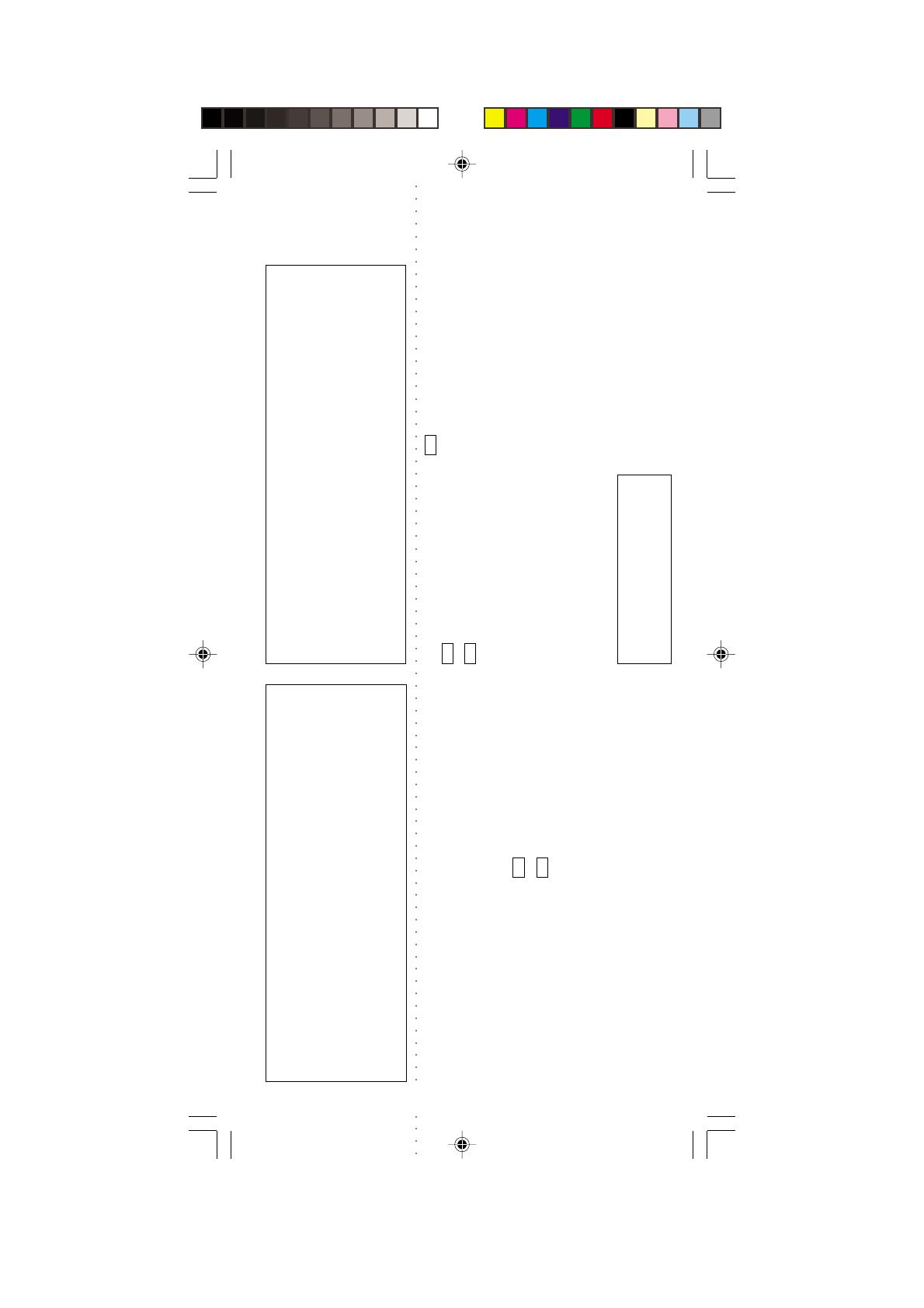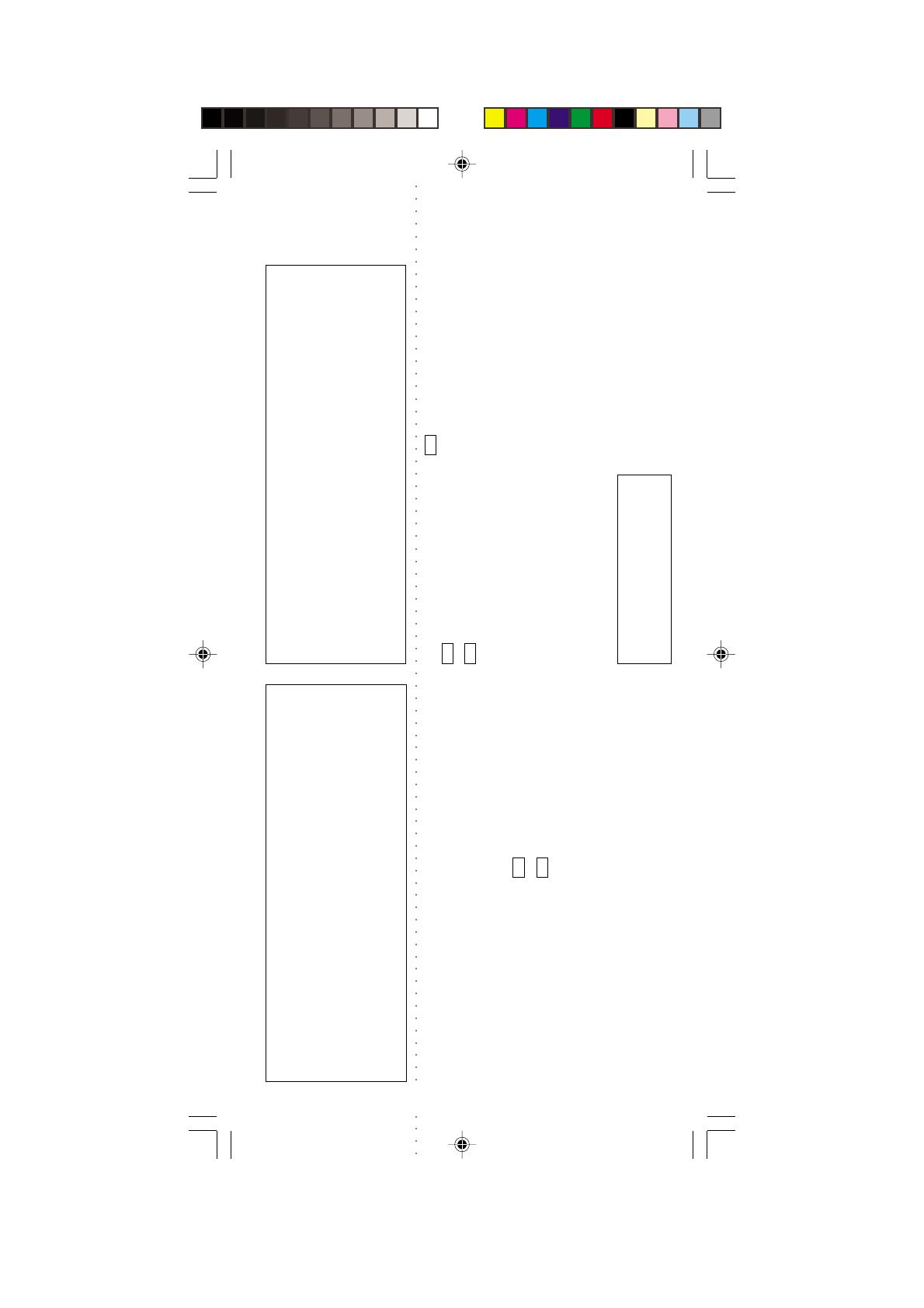
103
◆ Data protection act: Tick the box if you prefer
not to receive further information. ◆ Bitte
ankreuzen, falls Sie keine weiteren Informationen
erhalten möchten. ◆ Si vous ne souhaitez pas
recevoir d’informations, cochez cette case. ◆
Barrate la casella se non desiderate ricevere
informazioni.
◆ A.u.b. dit vakje aankruisen indien u geen
informatie wenst te ontvangen.
◆ Señale en la casilla sino quiere recibir
información. ◆ Por favor, assinale com uma cruz
se não desejar receber informação. ◆ Vänligen
kryssa för i rutan om Ni inte vill ha information.
◆ Vennligst kryss av dersom du ikke ønsker
informasjon. ◆ Venligst sæt kryds i ruden såfremt
De ikke måtte ønske at modtage information.
◆ Merkitkää rasti ruutuun, mikäli ette halua
vastaanottaa informaatiota.
◆ ¶·Ú·Î·Ï›ÛÙ ӷ ÛËÌÂÈÒÛÂÙÂ Â¿Ó ‰ÂÓ ı¤ÏÂÙÂ
Ó· ¿ÚÂÙ ÏËÚÔÊÔڛ˜.
◆ E›Ó·È ÙÔ ÂÚÁ·ÏÂ›Ô ·˘Ùfi Ë ÚÒÙË Û·˜ ·ÁÔÚ¿?
◆ Yes ◆ Ja ◆ Oui ◆ Si ◆ Ja ◆ Sí
◆ Sim ◆ Ja ◆ Ja ◆ Ja ◆ Kyllä ◆ ¡·È
◆ No ◆ Nein ◆ Non ◆ No ◆ Nee
◆ No ◆ Não ◆ Nej ◆ Nei ◆ Nej
◆ Ei ◆ √¯È
◆ Dealer address ◆ Händleradresse
◆ Cachet du revendeur ◆ Indirizzo del rivenditore
◆ Adres van de dealer
◆ Dirección del detallista ◆ Morada do
revendedor ◆ Återförsäljarens adress
◆ Forhandlerens adresse ◆ Forhandler adresse ◆
Jälleenmyyjän osoite
◆ ¢È‡ı˘ÓÛË ·ÓÙÈÚÔÛÒÔ˘
.............................................................................
.............................................................................
Cat. no.:
✍
◆ Is this tool a gift? ◆ Ist dieses Gerät ein
Geschenk? ◆ S’agit-il d’un cadeau? ◆ Si tratta di
un regalo? ◆ Kreeg u de machine als cadeau?
◆ ¿Ha recibido usted esta herramienta como
regalo? ◆ Recebeu esta ferramenta como
presente? ◆ Är verktyget en gåva? ◆ Er verktøyet
en gave? ◆ Er verktøjet en gave? ◆ Onko kone
lahja? ◆ ∆Ô ÂÚÁ·ÏÂ›Ô Â›Ó·È ‰ÒÚÔ?
◆ Yes ◆ Ja ◆ Oui ◆ Si ◆ Ja ◆ Sí
◆ Sim ◆ Ja ◆ Ja ◆ Ja ◆ Kyllä ◆ ¡·È
◆ No ◆ Nein ◆ Non ◆ No ◆ Nee
◆ No ◆ Não ◆ Nej ◆ Nei ◆ Nej
◆ Ei ◆ √¯È
◆ Is this tool your first purchase? ◆ Ist dieses
Gerät ein Erstkauf? ◆ Est-ce un 1er achat?
◆ Questo prodotto è il suo primo acquisto?
◆ Is deze machine uw eerste aankoop? ◆ ¿Es esta
herramienta la primera de este tipo? ◆ Esta
ferramenta é a sua primeira compra? ◆ Är detta
ditt första B&D-verktyg? ◆ Er dette ditt første
B&D verktøy? ◆ Er dette dit første B&D verktøj? ◆
Onko tämä ensimmäinen B&D-koneesi?
Dealer address Date of purchase
Händleradresse Kaufdatum
Cachet du revendeur Date d’achat
Indirizzo del rivenditore Data d’acquisto
Adres van de dealer Aankoopdatum
Dirección del detallista Fecha de compra
Morada do revendedor Data de compra
Återförsäljarens adress Inköpsdatum
Forhandlerens adresse Innkjøpsdato
Forhandler adresse Indkøbsdato
Jälleenmyyjän osoite Ostopäivä
¢È‡ı˘ÓÛË ·ÓÙÈÚÔÛÒÔ˘ ∏ÌÂÚÔÌËÓ›· ·ÁÔÚ¿˜
✁
◆ Name ◆ Name ◆ Nom ◆ Nome
◆ Naam ◆ Nombre ◆ Nome ◆ Namn
◆ Navn ◆ Navn ◆ Nimi ◆ √ÓÔÌ·:
.............................................................................
◆ Address ◆ Adresse ◆ Adresse ◆ Indirizzo ◆
Adres ◆ Dirección ◆ Morada ◆ Adress ◆ Adresse
◆ Adresse ◆ Osoite ◆ ¢È‡ı˘ÓÛË:
.............................................................................
◆ Town ◆ Ort ◆ Ville ◆ Cittá ◆ Plaats
◆ Ciudad ◆ Localidade ◆ Ort ◆ By ◆ By
◆ Paikkakunta ◆ ¶fiÏË:
.............................................................................
◆ Postal code ◆ Postleitzahl ◆ Code postal ◆
Codice postale ◆ Postcode
◆ Código ◆ Código postal ◆ Postnr.
◆ Postnr. ◆ Postnr. ◆ Postinumero
◆ ∫ˆ‰ÈÎfi˜
.............................................................................
KC9036EUR.PM65 25-06-2001, 14:55103