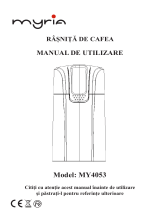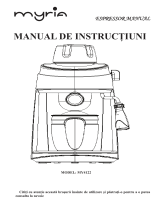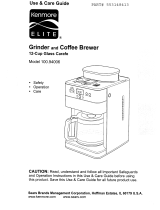Philips HD7769/00 User manual
- Category
- Coffee making accessories
- Type
- User manual
This manual is also suitable for
Philips HD7769/00: Your gateway to a delightful coffee experience. Prepare up to 10 cups of fresh, aromatic coffee with adjustable strength settings. Choose between whole beans or pre-ground coffee, and customize the brewing process with 9 grind settings for a personalized taste.
Philips HD7769/00: Your gateway to a delightful coffee experience. Prepare up to 10 cups of fresh, aromatic coffee with adjustable strength settings. Choose between whole beans or pre-ground coffee, and customize the brewing process with 9 grind settings for a personalized taste.



















-
 1
1
-
 2
2
-
 3
3
-
 4
4
-
 5
5
-
 6
6
-
 7
7
-
 8
8
-
 9
9
-
 10
10
-
 11
11
-
 12
12
-
 13
13
-
 14
14
-
 15
15
-
 16
16
-
 17
17
-
 18
18
-
 19
19
-
 20
20
-
 21
21
-
 22
22
-
 23
23
-
 24
24
-
 25
25
-
 26
26
-
 27
27
-
 28
28
-
 29
29
-
 30
30
Philips HD7769/00 User manual
- Category
- Coffee making accessories
- Type
- User manual
- This manual is also suitable for
Philips HD7769/00: Your gateway to a delightful coffee experience. Prepare up to 10 cups of fresh, aromatic coffee with adjustable strength settings. Choose between whole beans or pre-ground coffee, and customize the brewing process with 9 grind settings for a personalized taste.
Ask a question and I''ll find the answer in the document
Finding information in a document is now easier with AI
in other languages
Related papers
-
Philips HD7751/00 User manual
-
Philips HD7753/00 User manual
-
Philips HD7769 User manual
-
Philips HD7768/90 User manual
-
Philips SENSEO SWITCH HD6592/60 User manual
-
Philips HD6591/20 User manual
-
Philips CP9948/01 Datasheet
-
Philips CRP728/01 Datasheet
-
Philips CRP716/01 Datasheet
-
Philips HD7767/00 User manual
Other documents
-
ChefMaster HEB085 Owner's manual
-
Gorenje ESCM12MBK Owner's manual
-
Sytech SYDC108T Owner's manual
-
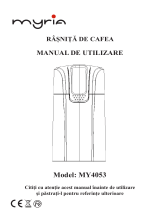 Myria MY4053 User manual
Myria MY4053 User manual
-
Sencor SCE 7000BK User manual
-
Sencor SCE 3700BK User manual
-
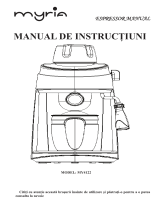 Myria MY4122 User manual
Myria MY4122 User manual
-
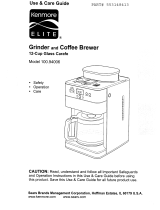 Kenmore Elite 10094006 Owner's manual
Kenmore Elite 10094006 Owner's manual
-
Cuisinart DGB900BCU User manual
-
 Myria MY4182 User manual
Myria MY4182 User manual