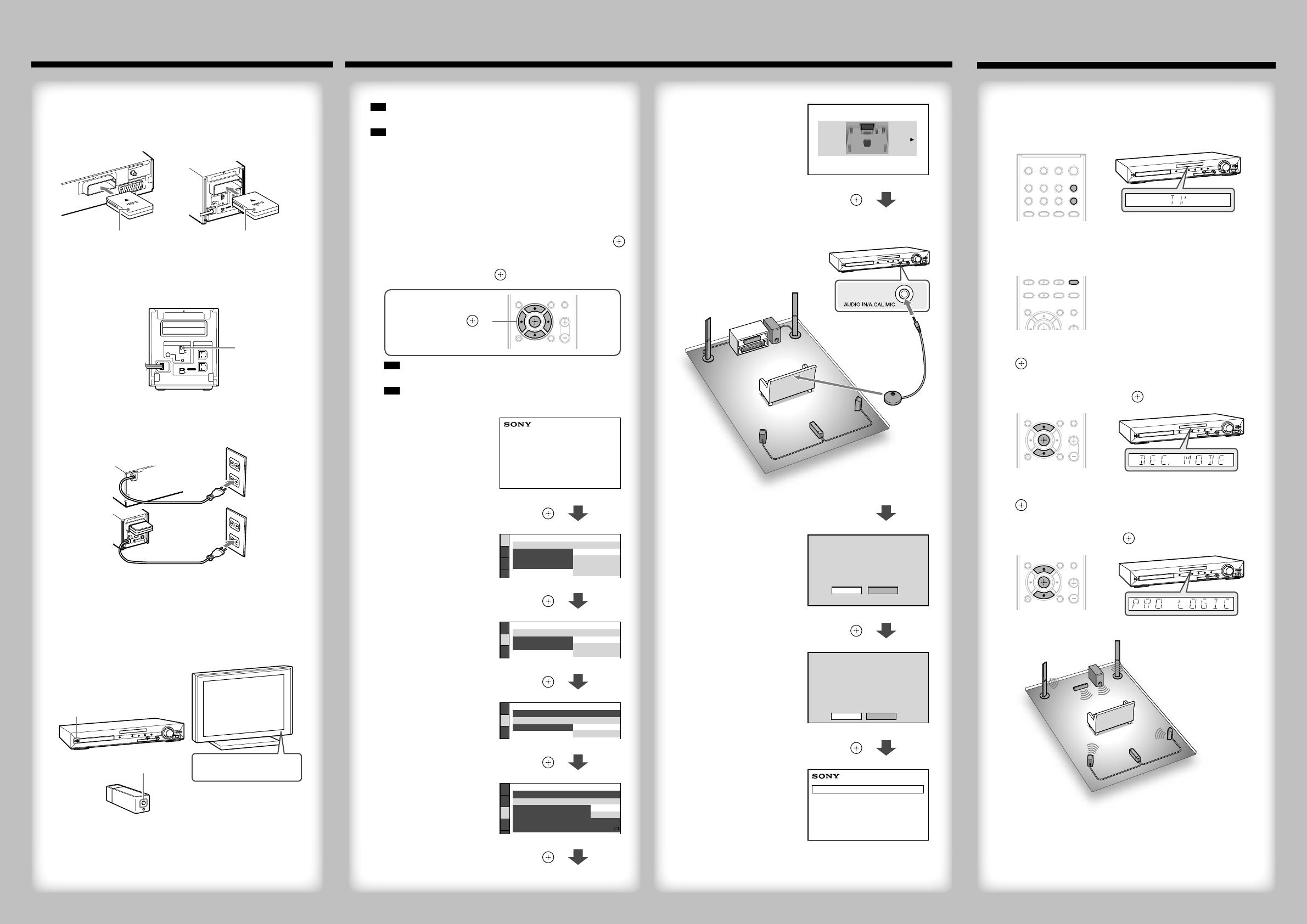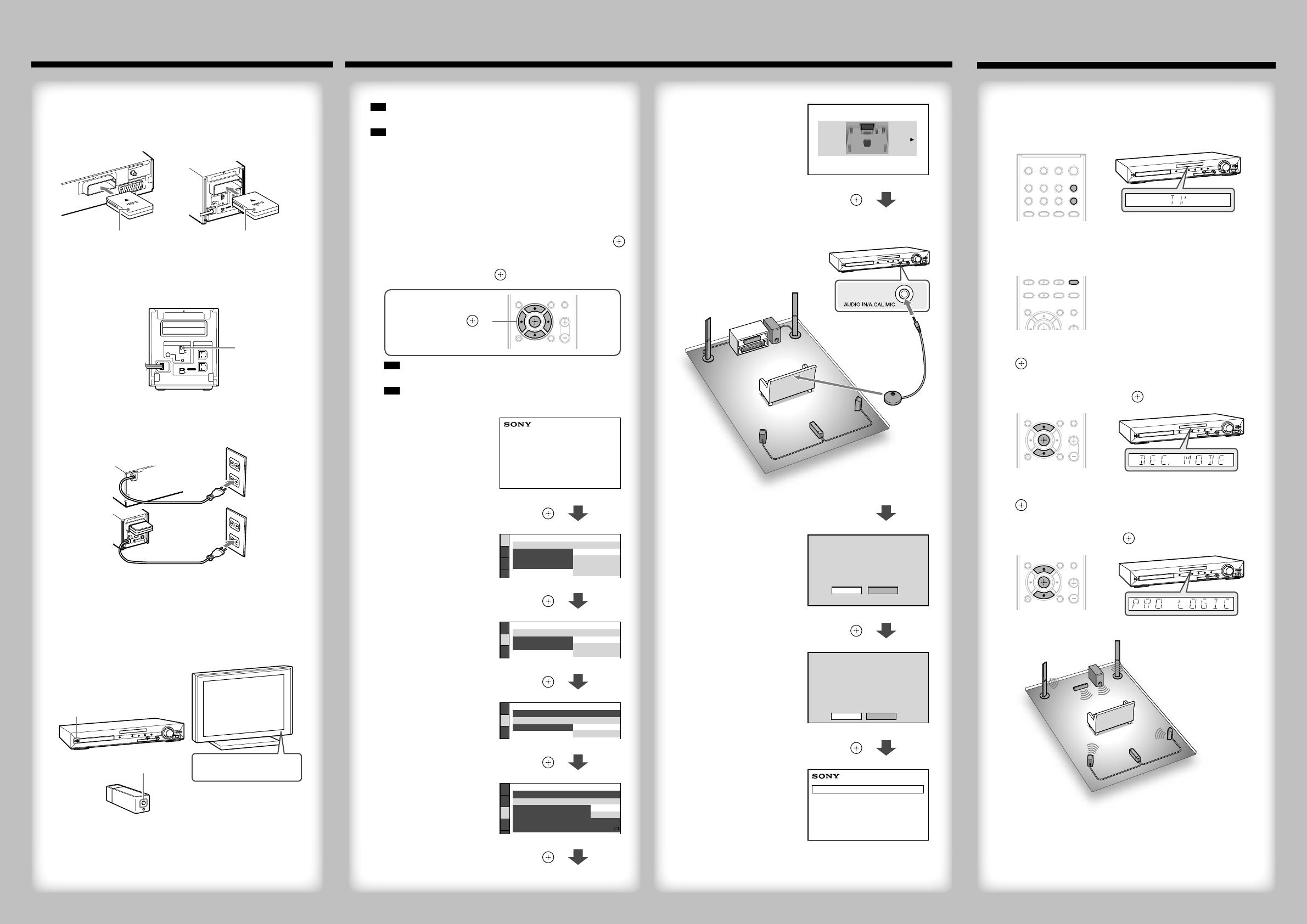
DAV-DZ380W/DZ680W/DZ880W (GB/ES) 4-136-124-11(1)
1
Press FUNCTION +/– to display “TV.”
Pulse FUNCTION +/– hasta que aparezca “TV”.
2
Press SYSTEM MENU.
Pulse SYSTEM MENU.
3
Press / to display “DEC. MODE,” then press
.
Pulse / hasta que aparezca “DEC. MODE” y,
a continuación, pulse .
4
Press / to display “PRO LOGIC,” then press
.
Pulse / hasta que aparezca “PRO LOGIC” y, a
continuación, pulse .
5
Press SYSTEM MENU to exit the menu.
Pulse SYSTEM MENU para salir del menú.
Do not insert a disc before performing the Quick Setup.
No inserte ningún disco antes de realizar el ajuste rápido.
1
Switch the input selector on your TV to
display “SONY Home Theatre System.”
Cambie el ajuste del selector de entrada del televisor
para visualizar “SONY Home Theatre System”.
2
Set each following item, using /// and .
Ajuste cada uno de los elementos siguientes
mediante /// y .
///,
(ENTER)
Displayed items vary depending on the area.
Los elementos que aparecen varían en función de la zona.
Select an on-screen language.
Seleccione un idioma para las
indicaciones en pantalla.
LANGUAGE SETUP
MENU:
OSD:
AUDIO:
SUBTITLE:
ENGLISH
ENGLISH
FRENCH
SPANISH
PORTUGUESE
/,
Select the aspect ratio of
the connected TV.
Seleccione el formato del
televisor conectado.
VIDEO SETUP
LINE:
TV TYPE:
PAUSE MODE:
16:9
16:9
4:3 LETTER BOX
4:3 PAN SCAN
/,
Select the output method
for video signals.
Seleccione el método de
salida de las señales de vídeo.
VIDEO SETUP
LINE:
TV TYPE:
PAUSE MODE:
16:9
VIDEO
VIDEO
VIDEO
VIDEO
RGB
/,
Select [ON] when you
connect the main unit and
the TV with an HDMI cable.
Seleccione [SI] si conecta la
unidad principal y el
televisor con un cable HDMI.
HDMI SETUP
HDMI RESOLUTION:
VOLUME LIMIT:
AUTO
(1920x1080p)
OFF
SD
YC
B
C
R
/RGB(HDMI):
JPEG RESOLUTION:
AUDIO(HDMI):
CONTROL FOR HDMI:
OFF
OFF
ON
/,
1
Insert the wireless transceiver.
Inserte el transceptor inalámbrico.
C
O
A
X
I
A
L
7
5
F
M
A
N
T
E
N
N
A
E
U
R
O
A
V
O
U
T
P
U
T
(
T
O
T
V
)
E
Z
W
-
R
T
1
0
R
S
U
R
R
O
U
N
D
S
E
L
E
C
T
O
R
S
-
A
I
R
I
D
S
P
E
A
K
E
R
S
U
R
R
O
U
N
D
P
A
I
R
I
N
G
C
B
A
S
U
R
R
O
U
N
D
B
A
C
K
L
E
Z
W
-
R
T
1
0
Wireless transceiver
Transceptor inalámbrico
Wireless transceiver
Transceptor inalámbrico
2
Set the S-AIR ID switch to “A.”
Ajuste el interruptor S-AIR ID en “A”.
R
SURROUND SELECTOR
S-AIR ID
EZW-RT
10
SPEAKER
SURROUND
PAIRING
C
B
A
SURROUND
BACK
L
A
3
Connect the AC power cord.
Conecte el cable de alimentación de ca.
R
S
U
R
R
O
U
N
D
S
E
L
E
C
T
O
R
S
-
A
I
R
I
D
S
P
E
A
K
E
R
S
U
R
R
O
U
N
D
P
A
I
R
I
N
G
C
B
A
S
U
R
R
O
U
N
D
B
A
C
K
L
E
Z
W
-
R
T
1
0
4
Turn on the power of the main unit, the
surround amplifier, and the TV.
Encienda la alimentación de la unidad
principal, el amplificador de sonido
envolvente y el televisor.
/
/
(power/encendido)
POWER
Select the speaker
formation.
Seleccione la disposición
de los altavoces.
SPEAKER FORMATION
STANDARD
/,
Connect the calibration
mic and set it at the
listening position.
Conecte el micrófono de
calibración y ajústelo en
la posición de escucha.
Select [YES] to perform
[AUTO CALIBRATION].
Seleccione [SI] para
ejecutar la función
[CALIBRAC. AUTOM.].
NO
Connect calibration mic. Start
measurement?
AUTO CALIBRATION
YES
/,
Select [YES] to save the
measurement results.
Seleccione [SI] para
guardar los resultados de
la medición.
FRONT L :
FRONT R :
CENTER :
SUBWOOFER :
SURROUND L :
SURROUND R :
If OK, unplug calibration mic and select
“YES”.
YES
YES
YES
YES
YES
YES
Measurement complete.
NOYES
/,
QUICK SETUP is complete.
Home Theatre System
3
Enabling wireless transmission/
Activación de la transmisión inalámbrica
4 Performing the Quick Setup/Realización del ajuste rápido
Listening to TV sound from all speakers/
Audición del sonido del televisor a través de todos los altavoces