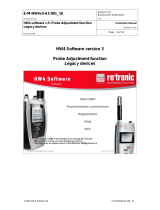Page is loading ...

HygroLog
Humidity / Temperature Data Logger
Instruction Manual

-2-
__________________________________________________________________________
__________________________________________________________________________
HygroLog - 06/23/2003
CONTENTS
Description................................................................................................................................. 3
Operation ................................................................................................................................... 3
Recording and Hold Mode.......................................................................................................... 4
Log Modes and Functions........................................................................................................... 4
Memory...................................................................................................................................... 5
Display (HygroLog D) ................................................................................................................. 5
Battery Replacement.................................................................................................................. 6
HygroClip Probes ....................................................................................................................... 7
Installation / Removal (Probe or Connector)................................................................................ 8
HW3 System Requirements........................................................................................................ 9
Specifications............................................................................................................................. 9
Appendix 1: Practical Advice for Measuring Humidity................................................................ 10
Appendix 2: Maintenance of the ROTRONIC probes................................................................. 11
Appendix 3: Calibration Basics.................................................................................................. 12
Appendix 4: Accessories........................................................................................................... 14
PLEASE, READ THIS FIRST
• Check the product for any physical damage that may have occurred during shipment.
We carefully pack and routinely insure all shipments. If any damage has occurred, it
is your responsibility to file a claim with the carrier, prior to returning the damaged
product. Please note that our warranty does not cover damage during shipment.
• Get fully familiarized with the operating limits of the probe and instrument.
• Do not unnecessarily remove the sensor protection (dust filter) from the probe. Both
sensors (humidity and temperature) can be mechanically damaged by careless
removal of the protection.
Each ROTRONIC instrument and probe is carefully calibrated before shipment. No
further adjustments should be required before use. If you have any question or problem,
please call our service department at 631/427-3898 and press 5 (or ask for extension
21).

-3-
__________________________________________________________________________
__________________________________________________________________________
HygroLog - 06/23/2003
Description
The ROTRONIC HygroLog data logger operates with 3 x AA 1.5 V alkaline batteries and accepts
a wide selection of HygroClip
®
probes to meet
the requirements of different applications. The
HygroClip digital humidity temperature probes
combine advanced ASIC* technology with the
well proven Hygromer C94 capacitive humidity
sensor and a precision RTD temperature sensor. These probes feature high accuracy, long term
reliability and 100% interchangeability to reduce downtime during calibration or repairs. Unless
otherwise specified when ordering, the HygroLog is shipped together with a HygroClip S probe
(shown here).
[ *ASIC: Application Specific Integrated Circuit ]
The HygroLog is available with or without LC display (HygroLog D and HygroLog). Both
models can record a maximum of 5,450 data samples consisting of humidity, temperature,
date and time. The log interval is programmable from 15 sec to 2 hours. To conserve battery
power, the HygroLog enters a sleep mode in between samples. With a 5-minute log interval,
this allows up to 1 year of data for the model without display and 6 months of data for the
model with display. Log modes include continuous (loop) recording with or without initial
delay, start / stop recording and many other features such as alarms (model with display).
Depending on the model of probe and by remoting the probe with a cable, the HygroLog can
record conditions within the range of 0…100%RH and -50…200°C or -50..392°F. On the
model with display, Fahrenheit temperature values above 200 are shown without decimal.
The probe connector of the HygroLog doubles as an RS232 port (after removing the probe).
Communication with a PC or Laptop requires the Rotronic HW3 software and a connecting
cable (both available under the part number HYGRODATA-HL). HW3 is compatible with
Microsoft’s Windows 95/98/2000 or NT. HW3 is used to program the HygroLog, download the
data, convert the humidity data to dew point or another parameter, display the original or the
converted data either as a table or as a graph, and to calibrate the HygroClip probe.
The temperature unit of both the HygroLog and HW3 can be programmed either as °C or °F.
Operation
The HygroLog is shipped pre-programmed, ready for use with the batteries installed. To start
data recording simply plug in the HygroClip probe. Data recording stops as soon as the
HygroClip robe is removed from the HygroLog.
To check on the status or to re-program the HygroLog, unplug the HygroClip probe and
replace it with the PC connection cable (round connector). Connect the 9-pin connector of the
cable to a free serial port of the PC.
Install and start the HW3 software (follow the instructions of the short installation paper
manual shipped together with the HW3 CD ROM).
Detailed instructions for using HW3 together with the HygroLog are included on the
HW3 CD ROM. These instructions are not repeated here. A net browser – Internet
Explorer or Netscape – is required to read the CD ROM manual (supplied with HW3).

-4-
__________________________________________________________________________
__________________________________________________________________________
HygroLog - 06/23/2003
Recording and Hold Mode
§ The HygroLog records data only when a HygroClip probe is plugged in.
§ Each time that the HygroClip probe is removed, the HygroLog stops recording
and switches to the "Hold Mode" to economize battery power. Recording begins
immediately when the HygroClip probe is plugged in again (unless the "probe
acclimatization delay" feature has been activated when programming the HygroLog).
HygroLog (standard) battery lifetime about 10 years
Hold Mode
HygroLog-D (with LC display) battery lifetime about 2.5 years
Recording Mode
battery lifetime depends on the log interval
Log Modes and Functions
Start-Stop Mode
Recording stops when the memory is full
Loop Mode
Loop (circular) recording
The oldest data is overwritten when the memory is full
Alarm Alarm conditions are shown either on the LC display (HygroLog-D only) or
in the graphic module of the HW3 software.
Log Interval
programmable from 15 sec to 2 hours
Units
Selectable and visible on the LC display (HygroLog-D only) or on the PC
Temperature : °C, °F
Humidity : %rF, %rh, %HR
Time, Date
Automatically adjusted to PC time and date when programming the logger
Delayed Start The beginning of the recording can be delayed by a
maximum of 3 weeks
Probe
Acclimatization
Delay
Delays the beginning of the recording - adjustable
from 0 to 2 hours
This delay is useful to avoid erroneous data and
false alarms that could result from plugging-in the
HygroClip probe (influence of the humidity and
temperature of the operator's hand)
Delayed
Recording
When recording is delayed, the HygroLog-D (LC display) shows the
measured values but does not record them.
Read Status
Logger-Type
Serial Number
Battery Lifetime
Date and Time
Note: During each log interval, the HygroLog is active for only the few seconds required to
measure and record the data. The rest of the time, the HygroLog is in a "sleep mode". In this
mode, humidity and temperature conditions, including alarm conditions, as well as events
such as removal of the probe are neither detected nor recorded.

-5-
__________________________________________________________________________
__________________________________________________________________________
HygroLog - 06/23/2003
Memory
The HygroLog can record a maximum of 5,450 data samples. Each data sample includes
the following information: humidity, temperature, date and time.
Events such as the removal of the HygroClip probe, the replacement of batteries, etc.,
are also recorded. Limit the number of such events so as to maximize the amount of memory
available for recording actual data.
Display (HygroLog D)
Description of the Display Functions:
Humidity 0 to 100 %RH or %HR
Temperature -50.0 to 199.9°C or °F (Fahrenheit temperature values above 200 are
displayed without decimal)
Operation Immediately after programming, the LC display does not show the
measured values during the first two measuring cycles. After this initial
phase, the display is updated
during each log interval.
Alarm Indication Alarm conditions are indicated by one or more triangles at the bottom of
the display. Several alarm conditions may be displayed simultaneously.
An upward pointing triangle indicates that the maximum alarm value was
reached or exceeded. A downward pointing triangle indicates that the
minimum alarm value was reached or exceeded. Inside the triangle, the
letter H or the letter T denotes humidity or temperature.
The alarm indication remains on the display even after conditions have
returned to normal. The alarm indication can be turned off only with the
HW3 software.
Battery Indicator A 3-segment battery symbol is used to indicate the following conditions:
3 segments: 66 ... 100% capacity
2 segments: 33 ... 66% capacity
1 segment : 0 ... 33% capacity
Battery - Alert (a triangle with a B) : the batteries are almost empty
Logger is not
recording
This is indicated by a vertical segment ( | ) to the left of the measured
values
Examples: probe acclimatization delay, start delay, logger programmed
to record alarm conditions only (when the conditions are normal)
No Probe Signal
The display shows --.- where values are normally displayed. This
indicates either that there is no probe or that the probe is defective.
(see note below)

-6-
__________________________________________________________________________
__________________________________________________________________________
HygroLog - 06/23/2003
Note: Programming requires replacing the HygroClip probe with the PC data cable. During
the interval of time between removal of the cable and installation of the HygroClip probe, the
HygroLog may detect that there is no probe signal. Should this happen, it is normal for the
display to initially show --.- where the measured values would normally be displayed. The
measured values will be shown normally at the time of the display update, which happens
during the first log interval. Depending on the duration selected for the log interval, this may
take up to 2 hours when the log interval is also 2 hours.
Battery Replacement
Open the HygroLog (4 Philips screws on the back side). Remove the old batteries and
replace with new ones. Close the HygroLog. After replacing the batteries, the logger is
immediately ready for use and does not require new programming.
Important: Always replace all 3 batteries! (AA 1.5V alkaline batteries)
The HW3 software provides correct information as to the remaining battery lifetime only when
all 3 batteries are replaced with fresh batteries at the same time. Remove the batteries only
when you are about to replace them. Battery replacement resets the battery monitoring
function to 100% capacity.
See also: Specifications – Batteries

-7-
__________________________________________________________________________
__________________________________________________________________________
HygroLog - 06/23/2003
HygroClip Probes
The ROTRONIC HygroClip digital probes are highly accurate and are calibrated entirely by
means of software (no adjustment potentiometers). Because calibration and other data are
stored in the probe non-volatile memory, the probes are fully interchangeable. When a probe
requires calibration or has to be repaired, it can be replaced with another probe in a few
seconds.
Depending on the application, The HygroLog can be used with different models of HygroClip
digital probe. Since the temperature operating range of the HygroLog is limited (see
specifications), measurement at temperatures below -10°C (14°F) and above 50°C (122°F)
generally requires that the probe be remoted from the HygroLog with a length of cable.
The following probes have a DAT05 connector that is directly compatible with the HygroLog
or with the MOK-xx-DAT05 extension cable (see accessories):
Note: The HygroClip S probe (this probe only), is supported by our rapid exchange program.
Should this probe require calibration or to be repaired, it can be returned to Rotronic and
exchanged for a HygroClip R probe. The HygroClip R is a rehabilitated HygroClip S probe,
with a brand new humidity sensor and a brand new dust filter. The HygroClip R is fully
calibrated by Rotronic in the same manner as a new HygroClip S probe.
HygroClip S (standard with HygroLog)
measurement in air
max. 85°C (185°F) – wire mesh filter
HygroClip SP05
measurement in air ducts
max. 85°C (185°F)
HygroClip SC05
measurement in tight spaces
max. 100°C (212°F)
HygroClip HK25 / HK40 air probe
measurement at high temperature
HK25: max. 150°C (302°F)
HK40: max. 200°C (392°F)
wire mesh filter
HygroClip HP28 insertion probe
measurement of materials in bulk
max. 85°C (185°F)
sintered steel filter
HygroClip HS28 sword probe
measurement of paper stacks/rolls
max. 85°C (185°F)

-8-
__________________________________________________________________________
__________________________________________________________________________
HygroLog - 06/23/2003
The following probes have a T7 connector. To be compatible with the connector of the
HygroLog, the following probes require extension cable T7-xx-DAT05 (see accessories):
Installation / Removal (Probe or Connector)
To install the probe (or connector), position both the probe (or connector) and the locking ring
of the HygroLog so as to align all 4 dots:
- 1 dot on the probe (or connector)
- 2 dots on the HygroLog locking ring
- 1 dot on the connector base of the HygroLog
Push down the probe (or connector) and turn the locking ring clockwise to lock the probe (or
connector) in place. Follow the inverse sequence to remove the probe or connector.
HygroClip IC-1 (100mm) / IC-3 (250mm)
for through-wall installation
max. 200°C (392°F) - wire mesh filter
HygroClip IM-1 (120mm) / IM-3 (270mm)
for through-wall installation in high humidity
applications
max. 200°C (392°F) - wire mesh filter
HygroClip IE-1 (G ½”) / IE-2 (NPT ½”)
for compressed air (max. 50 bar / 725 PSI)
max. 85°C (185°F) – sintered steel filter
to avoid errors, temperature should be the
same on both sides of the mounting wall

-9-
__________________________________________________________________________
__________________________________________________________________________
HygroLog - 06/23/2003
HW3 System Requirements
PC Pentium 233 MHz or better
Windows 95/98/2000 or NT
Memory 64 MB
Disk Space 20MB free
Drives CD ROM drive required
Monitor VGA or Super VGA
800 x 600 (required) or higher / set to small fonts
High Color 16Bit (256 color minimum)
COM port (RS232) one free com port required (COM1-4)
HW3 includes MSIE 4.0 browser and Adobe Acrobat Reader. For best viewing, set fonts to
smallest
Specifications
Probe
HygroClip humidity temperature plug-in probe
ROTRONIC Hygromer™ C94
Sensors
Pt100 RTD (1/3 DIN)
0 to 100 %RH
Measuring Range
-50…200°C or –50..392°F (depends on probe)
see also Operating Range of the HygroLog
0…100 %RH (non condensing)
Operating Range
Temperature operating range depends on Batteries
Display-Version max.: -10° to 50°C (14 to 122°F)
±1.5 %RH
Accuracy at 23°C
(probe)
±0.3°C
<0.5 %RH
Repeatability
(probe)
<0.1°C
Communication
RS232 (requires HW3 software and connecting cable)
Power
3 x UM3 1.5V Alkaline Batteries
Log Interval
adjustable between 15 sec and 120 min.

-10-
__________________________________________________________________________
__________________________________________________________________________
HygroLog - 06/23/2003
Memory
about. 5400 samples (consisting of humidity, temperature, time, date)
(> 20 hours with 15 sec log interval and > 59 weeks with 120 min log
interval)
Batteries
Use exclusively AA 1.5V alkaline batteries
Important:
do not use NI-accumulators
Rechargeable alkaline batteries may be used
Warning
Prior to using the HygroLog at extreme temperatures
check the maximum operating temperature of the batteries.
ROTRONIC is not liable for damage caused by the batteries!
Most alkaline batteries are limited to the operating range of
-20°C to +54°C (-4 to 130°F)
External Power
8...20 VDC (requires IPH holder + 9V AC adapter)
Important:
The HygroLog will not operate without batteries !
Use of external power conserves the batteries for up a one year
Case material
ABS
Protection Grade
IP65 / NEMA 12
Dimensions
140x85x25 mm
Weight
ca. 200g
Appendix 1: Practical Advice for Measuring Humidity
The most common source of error when measuring relative humidity is a difference
between the temperature of the probe and the temperature of the environment. At a
humidity condition of 50 %RH, a temperature difference of 1°C (1.8 °F) typically results in
an error of 3 %RH on relative humidity.
To avoid temperature errors, insert as much of the probe as possible in the environment to
be measured. If the probe is short, you may have to insert not only the probe itself but also
some of the probe cable. Use the probe configuration that fits best for your application.
Please also note that some probes such as the HygroClip IE (measurement in compressed
air) are not designed to handle any significant temperature gradient between both sides of
the mounting wall.
In extreme situations, condensation may occur on the sensors when the probe is colder
than the environment. As long as the humidity / temperature limits of the humidity sensor
are not exceeded, condensation does not alter the calibration of the sensor. However, the
sensor has to dry out before it can provide a valid measurement.
Non-moving air is an excellent insulator. When there is no air movement, surprising
differences in temperature and humidity can noted over short distances. Air movement at the
probe generally results in measurements that are both faster and more accurate.

-11-
__________________________________________________________________________
__________________________________________________________________________
HygroLog - 06/23/2003
Appendix 2: Maintenance of the ROTRONIC probes
Cleaning or Replacing the Dust Filter of the Probe
Most ROTRONIC probes come with one of the following types of dust filter: (a) protective
metal base with a removable filter cartridge or (b) plastic slotted cap with built-in (not
removable) filter element.
Depending on the conditions of measurement, the filter should be checked from time to
time. If the probe has a removable filter cartridge, this can be easily removed for
cleaning.
If the probe has a plastic slotted cap with a built-in filter element, cleaning should be
done without removing the filter from the probe. In that case, do not use detergents,
solvents or other strong chemicals. Either brush the filter or use a little bit of clean water.
Corroded, discolored or clogged filters should be replaced. If the probe has a removable
cartridge, simply replace the cartridge (leave the metal base on the probe).
If the probe has a plastic slotted cap with built-in filter element follow these instructions:
1) Unscrew the filter from the probe and pull it straight away, in the alignment of the
probe, so as not the catch the humidity and temperature sensors.
2) Before putting on a new dust filter, check the alignment of both sensors with the
probe. The wires that connect the sensors to the probe are very thin and bend easily. If
necessary, correct the alignment by tapping the sensor very gently with a smooth object
such as a small plastic rod. Do not use sharp pliers or tweezers as this could puncture
the sensor and do not pull hard on the sensor.
Periodic Calibration Check of the Probes
Long term stability of the ROTRONIC Hygromer humidity sensor is typically better than 1
%RH per year. For maximum accuracy, calibration of the probe should be verified every
6 to 12 months. Applications where the probe is exposed to significant pollution may
require more frequent verifications.
Both the Pt 100 RTD temperature sensor and associated electronics are very stable and
should not require any calibration after the initial factory adjustment.
For routine calibration checks, the probe should be verified at one or two values of
humidity.
Calibration of the probes requires a PC or laptop with the Rotronic HW3 software
installed. Detailed instructions are included on the HW3 CD ROM. These instructions
are not repeated here. A net browser – Internet Explorer or Netscape – is required to
read the CD ROM manual (supplied with HW3).

-12-
__________________________________________________________________________
__________________________________________________________________________
HygroLog - 06/23/2003
Appendix 3: Calibration Basics
Calibration of the HygroClip probes requires the following:
a) HW3 installed on a PC
b) calibration cable MOKX-03-WIN or T7-03-WIN (depending on probe)
c) adjustable temperature and humidity reference (such as a Rotronic humidity standard)
Temperature Calibration
Note: the stability of the Pt100 RTD sensor used to measure temperature is such that
temperature calibration in the field is seldom required.
In order to be able to correctly evaluate the accuracy of the temperature measurements
provided by the probe, you should be able to meet the following requirements:
a) Both the probe and a reference thermometer should be ventilated with the same
stream of air. Any dust filter used to protect the sensors should be carefully removed
from the probe. If the probe has a protective slotted cap, this may be left on the
probe.
b) Air velocity at the sensor should be within the limits of 200 to 500 feet/minute (1 to
2.5 meters/second). Any comparison between two instruments at a velocity under
200 feet/minute may not be valid. Air velocity above 500 feet/minute may damage
the unprotected humidity sensor.
c) The temperature of the air stream should be practically constant.
If you cannot meet the above requirements, you should not attempt to calibrate
temperature.
Humidity Calibration
ROTRONIC provides easy-to-use, certified humidity standards for those customer who
do not have access to a humidity generator. To use these standards, you will need a
calibration device that is suitable for your probe.
Calibration Device
The calibration device is a small airtight container that fits on the probe and seals around
the humidity sensor. During calibration, a known reference humidity is produced inside
the calibration device by means of a humidity standard (usually an aqueous salt
solution).
The following calibration devices are available from ROTRONIC:
ER-15: for 15mm diameter probes
ER-05: for 5 mm diameter probes
EM-15 for probe type IE
ERV-15 for probe type IW

-13-
__________________________________________________________________________
__________________________________________________________________________
HygroLog - 06/23/2003
Certified Humidity Standards
The ROTRONIC certified standards are available in boxes of 5 glass ampoules of the
same value, which can be stored indefinitely. Standards in the range of 5 to 95 %RH are
non-saturated aqueous salt solutions that are precisely titrated at our factory for the right
concentration. The 0 %RH humidity standard is made of small granules of a highly
porous ceramic that have been dried at a high temperature. A Material Safety Data
Sheet is available for each standard. Since most standards are a salt solution, parts
which have come in contact with the liquid should be cleaned after each use.
Each box of standards comes with a certificate that provides statistical information on the
manufacturing batch of the standard. Information on the effect of temperature on each
standard is provided on the cover of each box of standard. When calibrating either with
the HygroFlex or with the HW3 software, the effect of temperature on the standards is
compensated by the software and no further correction is required. The value of the
standards is not affected by altitude.
Instructions for using the Standards
• Install the calibration device on the probe so that the receptacle (or solution holder) is
under the probe. Check for a tight fit and remove the receptacle from the calibration
device.
• Place one fiber disc (each box of standards includes 5 discs) in the receptacle of the
calibration device. The purpose of this disc is to prevent accidental spilling of the
solution inside the calibration device or on the humidity sensor.
• Tap the top of the ampoule so that all liquid drops to the bottom of the ampoule. Snap
off top and empty contents on fiber disc. Since the ampoule is made of glass,
exercise proper caution (gloves, safety glasses) when snapping off the top.
• Put the receptacle back on the calibration device and make sure that the solution
does not come in contact with the sensor: The solution inside the calibration device
should never be on top of the sensors.
• Allow at least 60 minutes to insure that the calibration device, the solution and the
sensor are in a state of equilibrium. This is verified by monitoring the display.
• After adjusting the probe, remove the receptacle from the calibration device. Throw
away the wet disc (non reusable). Thoroughly wash and wipe dry the receptacle.
General Recommendations
During calibration, temperature stability is the single most important requirement. If
possible, calibrate the probe is room temperature (18 to 25°C). Room temperature
should be stable to ±0.25°C or better during the period of time required for each
calibration point. Do not calibrate close to an air vent or a heater, in direct exposure to
sun rays, etc.
If using a humidity generator to calibrate the probe, make sure that the probe is as fully
immersed in the generator as possible to minimize temperature effects.

-14-
__________________________________________________________________________
__________________________________________________________________________
HygroLog - 06/23/2003
Appendix 4: Accessories
HYGROLOG - IPH
Wall mounted holder with the possibility of providing external power to
the HygroLog (9 VDC A/C adapter not included)
MOK-03-DAT05
Extension cable to remote the HygroClip probes with DAT05
connector from the data logger
Cable length: 3 meter
T7-03-DAT05
Conversion cable required to use the HygroClip probes with T7
connector together with the HygroLog.
Cable length: 3 meter (9.8 ft), 5 meter (16.4 ft) on request
MOK-03-WIN
Calibration cable for the HygroClip probes with DAT05 connector.
Terminated with a 25-pin SUB D connector. Converter 25-pin to 9-pin
is supplied. Cable length: 3 meter (9.8 ft)
9VDC A/C adapter required (included)
T7-03-WIN
Calibration cable for the HygroClip probes with T7 connector.
Terminated with a 25-pin SUB D connector. Converter 25-pin to 9-pin
is supplied. Cable length: 3 meter (9.8 ft)
9VDC A/C adapter required (included)
ACA-HP
115 VAC / 9VDC adapter for the MOKX-03-WIN and T7-03-WIN
cables or for the HYGROLOG-IPH holder
HYGROLOG-HL HW3 Software on CD ROM and PC data cable
EA00-SCS 0%RH humidity std, SCS cert., pack of 5
EA05-SCS 5%RH humidity std, SCS cert., pack of 5
EA10-SCS 10%RH humidity std, SCS cert., pack of 5
EA11-SCS 11%RH humidity std, SCS cert., pack of 5
EA20-SCS 20%RH humidity std, SCS cert., pack of 5
EA35-SCS 35%RH humidity std, SCS cert., pack of 5
EA50-SCS 50%RH humidity std, SCS cert., pack of 5
EA65-SCS 65%RH humidity std, SCS cert., pack of 5
EA75-SCS 75%RH humidity std, SCS cert., pack of 5
EA80-SCS 80%RH humidity std, SCS cert., pack of 5
EA95-SCS 95%RH humidity std, SCS cert., pack of 5
ER-15 calibration device for 15mm dia. Probes
ER-05 calibration device for 5mm dia. Probes
EM-15 calibration device for type ‘IE’ probes
/