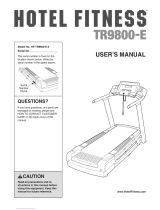NordicTrack NTL15007.5 User manual
- Category
- Treadmills
- Type
- User manual
This manual is also suitable for

USER'S MANUAL
CAUTION
Read all precautions and instruc
-
tions in this manual before using
this equipment. Save this manual
for future reference.
Serial Number Decal
Model No. NTL15007.3
Serial No.
Write the serial number in the space
above for reference.
QUESTIONS?
As a manufacturer, we are commit-
ted to providing complete customer
satisfaction. If you have questions,
or if parts are missing, PLEASE DO
NOT CONTACT THE STORE;
please contact Customer Care.
IMPORTANT: You must note the
product model number and
serial number (see the drawing
above) before contacting us:
CALL TOLL-FREE:
1-888-825-2588
Mon.–Fri. 6 a.m.–6 p.m. MST
Sat. 8 a.m.–4 p.m. MST
ON THE WEB:
www.nordictrackservice.com
Visit our website at
www.proform.com
new products, prizes,
fitness tips, and much more!
Visit our website at
www.healthrider.com
new products, prizes,
fitness tips, and much more!
Visit our website at
www.nordictrack.com
new products, prizes,
fitness tips, and much more!

TABLE OF CONTENTS
WARNING DECAL PLACEMENT . . . . . . . . . . . . . . . . . . . . . . . . . . . . . . . . . . . . . . . . . . . . . . . . . . . . . . . . . . . . . .2
IMPORTANT PRECAUTIONS . . . . . . . . . . . . . . . . . . . . . . . . . . . . . . . . . . . . . . . . . . . . . . . . . . . . . . . . . . . . . . . . .3
B
EFORE YOU BEGIN . . . . . . . . . . . . . . . . . . . . . . . . . . . . . . . . . . . . . . . . . . . . . . . . . . . . . . . . . . . . . . . . . . . . . . .5
ASSEMBLY . . . . . . . . . . . . . . . . . . . . . . . . . . . . . . . . . . . . . . . . . . . . . . . . . . . . . . . . . . . . . . . . . . . . . . . . . . . . . . .6
HOW TO USE THE CHEST PULSE SENSOR . . . . . . . . . . . . . . . . . . . . . . . . . . . . . . . . . . . . . . . . . . . . . . . . . . .10
OPERATION AND ADJUSTMENT . . . . . . . . . . . . . . . . . . . . . . . . . . . . . . . . . . . . . . . . . . . . . . . . . . . . . . . . . . . .11
HOW TO FOLD AND MOVE THE TREADMILL . . . . . . . . . . . . . . . . . . . . . . . . . . . . . . . . . . . . . . . . . . . . . . . . . .23
TROUBLESHOOTING . . . . . . . . . . . . . . . . . . . . . . . . . . . . . . . . . . . . . . . . . . . . . . . . . . . . . . . . . . . . . . . . . . . . . .25
EXERCISE GUIDELINES . . . . . . . . . . . . . . . . . . . . . . . . . . . . . . . . . . . . . . . . . . . . . . . . . . . . . . . . . . . . . . . . . . .28
PART LIST . . . . . . . . . . . . . . . . . . . . . . . . . . . . . . . . . . . . . . . . . . . . . . . . . . . . . . . . . . . . . . . . . . . . . . . . . . . . . . .30
EXPLODED DRAWING . . . . . . . . . . . . . . . . . . . . . . . . . . . . . . . . . . . . . . . . . . . . . . . . . . . . . . . . . . . . . . . . . . . . .32
ORDERING REPLACEMENT PARTS . . . . . . . . . . . . . . . . . . . . . . . . . . . . . . . . . . . . . . . . . . . . . . . . . .Back Cover
LIMITED WARRANTY . . . . . . . . . . . . . . . . . . . . . . . . . . . . . . . . . . . . . . . . . . . . . . . . . . . . . . . . . . . . . . .Back Cover
2
The warning decals shown here have been applied
in the locations shown. If a decal is missing or il-
legible, call the telephone number on the front
cover of this manual and request a free replace-
ment decal. Apply the decal in the location
shown. Note: The decals may not be shown at ac-
tual size.
WARNING DECAL PLACEMENT
259345
NordicTrack is a registered trademark of ICON IP, Inc.

1. Before beginning any exercise program, con-
sult your physician. This is especially impor-
tant for persons over the age of 35 or persons
with pre-existing health problems.
2. It is the responsibility of the owner to ensure
that all users of this treadmill are adequately
informed of all warnings and precautions.
3. Use the treadmill only as described.
4. Place the treadmill on a level surface, with at
least 8 ft. (2.4 m) of clearance behind it and 2
ft. (0.6 m) on each side. Do not place the
treadmill on any surface that blocks air open-
ings. To protect the floor or carpet from dam-
age, place a mat under the treadmill.
5. Keep the treadmill indoors, away from mois-
ture and dust. Do not put the treadmill in a
garage or covered patio, or near water.
6. Do not operate the treadmill where aerosol
products are used or where oxygen is being
administered.
7. Keep children under the age of 12 and pets
away from the treadmill at all times.
8. The treadmill should be used only by persons
weighing 350 lbs. (159 kg) or less.
9. Never allow more than one person on the
treadmill at a time.
10. Wear appropriate exercise clothes when
using the treadmill. Do not wear loose clothes
that could become caught in the treadmill.
Athletic support clothes are recommended
for both men and women.
Always wear ath-
letic shoes. Never use the treadmill with bare
feet, wearing only stockings, or in sandals.
11. When connecting the power cord (see page
11), plug the power cord into a surge sup-
pressor (not included) and plug the surge
suppressor into a grounded circuit capable of
carrying 15 or more amps. No other appliance
should be on the same circuit. Do not use an
extension cord.
12. Use only a single-outlet surge suppressor that
meets all of the specifications described on
page 11. To purchase a surge suppressor, see
your local NordicTrack dealer or call the tele-
phone number on the front cover of this man-
ual and order part number 146148, or see your
local electronics store.
13. Failure to use a properly functioning surge
suppressor could result in damage to the con-
trol system of the treadmill. If the control sys-
tem is damaged, the walking belt may change
speed, accelerate, or stop unexpectedly,
which may result in a fall and serious injury.
14. Keep the power cord and the surge suppres-
sor away from heated surfaces.
15. Never move the walking belt while the power
is turned off. Do not operate the treadmill if
the power cord or plug is damaged, or if the
treadmill is not working properly. (See TROU-
BLESHOOTING on page 25 if the treadmill is
not working properly.)
16. Read, understand, and test the emergency
stop procedure before using the treadmill (see
HOW TO TURN ON THE POWER on page 13).
17. Never start the treadmill while you are stand-
ing on the walking belt. Always hold the
handrails while using the treadmill.
18. The treadmill is capable of high speeds.
Adjust the speed in small increments to avoid
sudden jumps in speed.
19. The pulse sensor is not a medical device.
Various factors, including the user's move-
ment, may affect the accuracy of heart rate
readings. The pulse sensor is intended only
as an exercise aid in determining heart rate
trends in general.
WARNING: To reduce the risk of serious injury, read all important precautions and in-
structions in this manual and all warnings on your treadmill before using your treadmill. ICON as-
sumes no responsibility for personal injury or property damage sustained by or through the use of
this product.
IMPORTANT PRECAUTIONS
3

20. Never leave the treadmill unattended while it
i
s running. Always remove the key, unplug
t
he power cord, and switch the reset/off cir-
cuit breaker to the off position when the
treadmill is not in use. (See the drawing on
page 5 for the location of the circuit breaker.)
21. Do not attempt to raise, lower, or move the
treadmill until it is properly assembled. (See
ASSEMBLY on page 6, and HOW TO FOLD
AND MOVE THE TREADMILL on page 23.)
You must be able to safely lift 45 lbs. (20 kg)
to raise, lower, or move the treadmill.
22. When folding or moving the treadmill, make
sure that the storage latch is holding the
frame securely in the storage position.
23. Never insert any object into any opening on
the treadmill.
24. Inspect and properly tighten all parts of the
t
readmill regularly.
25.
DANGER: Always unplug the power
cord immediately after use, before cleaning the
treadmill, and before performing the mainte-
nance and adjustment procedures described in
this manual. Never remove the motor hood un-
less instructed to do so by an authorized ser-
vice representative. Servicing other than the
procedures in this manual should be performed
by an authorized service representative only.
26. This treadmill is intended for in-home use
only. Do not use this treadmill in a commer-
cial, rental, or institutional setting.
4
SAVE THESE INSTRUCTIONS

5
Thank you for selecting the revolutionary NORDIC-
T
RACK
®
E
LITE 7000 treadmill. The ELITE 7000 tread-
mill offers an impressive selection of features designed
to make your workouts at home more enjoyable and
effective. And when you’re not exercising, the unique
E
LITE 7000 treadmill can be folded up, requiring less
than half the floor space of other treadmills.
For your benefit, read this manual carefully before
using the treadmill
. If you have questions after read-
ing this manual, please see the front cover of this man-
u
al. To help us assist you, note the product model
number and serial number before contacting us. The
model number and the location of the serial number
decal are shown on the front cover of this manual.
Before reading further, please look at the drawing
below and familiarize yourself with the labeled parts.
BEFORE YOU BEGIN
Handrail
Fan
Console
Book Holder
Key/Clip
Reset/Off
Circuit Breaker
Walking Belt
Foot Rail
Power Cord
Rear Roller
Adjustment Bolts
Accessory Tray
Pulse Sensor
Platform Cushion
Speaker

6
ASSEMBLY
A
ssembly requires two persons.
S
et the treadmill in a cleared area and remove all packing materials.
D
o not
dispose of the packing materials until assembly is completed.
Note: The underside of the treadmill walking belt is coated with high-performance lubricant. During shipping, a
small amount of lubricant may be transferred to the top of the walking belt or the shipping carton. This is a normal
condition and does not affect treadmill performance. If there is lubricant on top of the walking belt, simply wipe off
the lubricant with a soft cloth and a mild, non-abrasive cleaner.
Assembly requires the included hex key and your own Phillips screwdriver . For help identi-
fying the assembly hardware, see the drawings below.
The number in parentheses below each drawing is the
key number of the part, from the PART LIST near the end of this manual. The number following the parentheses is
the quantity needed for assembly.
Note: Some small parts may have been preassembled. If a part is not in
the parts bag, check to see if it has been preassembled. To avoid damaging plastic parts, do not use
power tools for assembly.
w (123)–2
1/2” Silver Screw
(48)–1
3/4” Tek Screw (58)–4
3
S
pacer Screw (60)–2
1
4 1/2” Bolt (78)–4
1
Washer (96)–8
n
sion Leg
N
(106)–4
2
Upright Star
Washer (90)–10
Nut (38)–2
Upright Bolt (72)–4
3/4" Screw (4)–4
Console Bolt (72)–4
Upper Latch Bolt (XX)–1
Lower Latch Bolt (XX)–1
Handrail Bolt (64)–6
83
Cardboard
Stand
1
1. Make sure that the power cord is unplugged.
With the help of a second person, raise the front
of the treadmill and insert the crossbar on the
Base (83) into the cutout in the cardboard stand
as shown. Have the second person hold the
treadmill to prevent it from moving forward
or backward until assembly step 2 is com-
pleted.
WARNING: Serious injury
may occur if the treadmill moves for-
ward or backward and falls off the card-
board stand. A second person must
hold the treadmill until assembly step 2
is completed to prevent the treadmill
from moving, tipping, or falling.

7
2. Identify the Left Upright (73) and the Right
Upright (74).
See the inset drawing. Have a second person
h
old the Right Upright (74) near the Right Base
Cover (77). Tie the wire tie in the Right Upright
securely around the end of the Upright Wire
Harness (75). Pull the other end of the wire tie
up through the rectangular hole in the bottom of
the Right Upright until the Upright Wire Harness
is routed completely through the Right Upright.
Gently pull up on the Upright Wire Harness (75)
as you set the Right Upright (74) on the Base
(83) inside the Right Base Cover (77).
Be care-
ful not to pinch the Upright Wire Harness.
Partially attach the Right Upright (74) to the
Base (83) with two Upright Bolts (72) and two
Upright Star Washers (90).
Do not tighten the
Upright Bolts yet.
Note: It may be necessary to
tip the tops of the Uprights forward slightly as
you thread the Upright Bolts into the Uprights.
Attach the Left Upright (73) to the Base (83) with
two Upright Bolts and two Upright Star Washers
(not shown). Do not tighten the Upright Bolts
yet.
With the help of a second person, lower the
treadmill off the cardboard stand.
83
7
5
W
ire
T
ie
77
2
74
73
90
72
3. Identify the Right Upright Sleeve (96) and the
Left Upright Sleeve (95), which are labeled.
Slide the Right Upright Sleeve onto the Right
Upright (74). Slide the Left Upright Sleeve onto
the Left Upright (73).
95
“Right”
“Left”
96
3
74
73
7
5
74
W
ire Tie

8
4. With the help of a second person, hold the con-
sole assembly near the Uprights (73, 74).
Remove the wire tie from the Upright Wire
H
arness (75).
Connect the Upright Wire Harness (75) to the
Console Wire Harness (71). See the inset draw-
ing. The connectors should slide together
easily and snap into place. If they do not, turn
one connector and try again. IF THE CONNEC-
TORS ARE NOT CONNECTED PROPERLY,
THE CONSOLE MAY BE DAMAGED WHEN
THE POWER IS TURNED ON.
71
Console
Assembly
4
75
74
5. Insert the brackets on the Handrails (99) into the
Uprights (73, 74).
Make sure that no wires are
pinched.
73
5
74
99
75
73
99
71
Wire
Tie

9
7. Slide the Right Upright Sleeve (96) up against
the console assembly. Attach the Right Upright
Sleeve with two 3/4" Screws (4).
Attach the Left Upright Sleeve (not shown) to
the Left Upright (73) as described above.
73
74
4
96
4
7
6. Finger tighten three Handrail Bolts (64) with
three Upright Star Washers (90) into the Right
U
pright (74). Next, finger tighten three Handrail
Bolts with three Upright Star Washers (not
s
hown) into the Left Upright (73). Then, firmly
tighten the six Handrail Bolts.
73
74
64
64
90
90
6
9. Make sure that all parts are properly tightened before you use the treadmill. Keep the included hex key
in a secure place; the hex key is used to adjust the walking belt (see pages 26 and 27). To protect the floor
or carpet from damage, place a mat under the treadmill.
8. With the help of a second person, raise the front
of the treadmill and insert the crossbar on the
Base (83) into the cutout in the cardboard stand
as shown. Have the second person hold the
treadmill to prevent it from moving forward
or backward.
Firmly tighten the four Upright Bolts (72).
With the help of a second person, lower the
treadmill off the cardboard stand.
Cardboard
Stand
72
83
72
8

10
H
OW TO PUT ON THE CHEST PULSE SENSOR
T
he chest pulse sensor consists of two components—
the chest strap and the sensor unit.
Insert the tab on one end of the chest strap into the
hole in one end of the sensor unit, as shown in the inset
drawing above. The tab should be flush with the front of
the sensor unit.
Next, wrap the
chest pulse sensor
around your chest
and attach the other
end of the chest
strap to the sensor
unit. Adjust the
length of the chest
strap, if necessary.
The chest pulse sensor should be under your clothes,
tight against your skin, and as high under the pectoral
muscles or breasts as is comfortable. Make sure that
the logo on the sensor unit is facing forward and is
right-side-up.
Pull the sensor unit away from your body a few inches
and locate the two electrode areas on the inner side
(the electrode areas are covered by shallow ridges).
Using saline solution such as saliva or contact lens so-
lution, wet both electrode areas. Return the sensor unit
to a position against your chest.
CHEST PULSE SENSOR CARE AND MAINTENANCE
•
Thoroughly dry the chest pulse sensor after each
use. The chest pulse sensor is activated when the
electrode areas are wetted and the heart rate
monitor is put on; the chest pulse sensor shuts off
when it is removed and the electrode areas are
dried. If the chest pulse sensor is not dried after
each use, it may remain activated longer than nec
-
essary, draining the battery prematurely.
•
Store the chest pulse sensor in a warm, dry place.
Do not store the chest pulse sensor in a plastic bag
o
r other container that may trap moisture.
• Do not expose the chest pulse sensor to direct
s
unlight for extended periods of time; do not expose
it to temperatures above 122° F (50° C) or below 14°
F (-10° C).
• Do not excessively bend or stretch the sensor unit
when using or storing the chest pulse sensor.
• Clean the sensor unit using a damp cloth—never
use alcohol, abrasives, or chemicals. The chest
strap may be hand washed and air dried.
CHEST PULSE SENSOR TROUBLESHOOTING
The instructions on the following pages explain
how the chest pulse sensor is used with the con-
sole. If the chest pulse sensor does not function
properly, try the steps below.
• Make sure that you are wearing the chest pulse sen-
sor as described at the left. Note: If the chest pulse
sensor does not function when positioned as de-
scribed, move it slightly lower or higher on your chest.
• Use saline solution such as saliva or contact lens
solution to wet the two electrode areas on the
sensor unit. If heart rate readings do not appear until
you begin perspiring, rewet the electrode areas.
• As you walk or run on the treadmill, position your-
self near the center of the walking belt. For the
console to display heart rate readings, the user
must be within arm’s length of the console.
•
The chest pulse sensor is designed to work with
people who have normal heart rhythms. Heart rate
reading problems may be caused by medical
conditions such as premature ventricular contrac-
tions (pvcs), tachycardia bursts, and arrhythmia.
• The operation of the chest pulse sensor can be
affected by magnetic interference caused by high
power lines or other sources. If it is suspected that
this is a problem, try relocating the treadmill.
Chest Strap
Tabs
Sensor Unit
Tab
Sensor
Unit
Buckle
HOW TO USE THE CHEST PULSE SENSOR

1
1
OPERATION AND ADJUSTMENT
T
HE PRE-LUBRICATED WALKING BELT
Your treadmill features a walking belt coated with high-
performance lubricant. IMPORTANT: Never apply sil-
i
cone spray or other substances to the walking
b
elt or the walking platform. Such substances will
deteriorate the walking belt and cause excessive
wear.
HOW TO PLUG IN THE POWER CORD
Your treadmill, like any other type of sophisticated
electronic equipment, can be seriously damaged by
sudden voltage changes in your home’s power.
Voltage surges, spikes, and noise interference can
result from weather conditions or from other appliances
being turned on or off. To decrease the possibility of
your treadmill being damaged, always use a surge
suppressor with your treadmill (see drawing 1 at
the right). To purchase a surge suppressor, see
your local NordicTrack dealer or call the telephone
number on the front cover of this manual and order
part number 146148, or see your local electronics
store.
Use only a single-outlet surge suppressor that is
UL 1449 listed as a transient voltage surge sup-
pressor (TVSS). The surge suppressor must have a
UL suppressed voltage rating of 400 volts or less
and a minimum surge dissipation of 450 joules.
The surge suppressor must be electrically rated for
120 volts AC and 15 amps. There must be a moni-
toring light on the surge suppressor to indicate
whether it is functioning properly. Failure to use a
properly functioning surge suppressor could result
in damage to the control system of the treadmill. If
the control system is damaged, the walking belt
may change speed, accelerate, or stop unexpect-
edly, which may result in a fall and serious injury.
This product must be grounded. If it should malfunc
-
tion or break down, grounding provides a path of least
resistance for electric current to reduce the risk of elec
-
t
ric shock. This product is equipped with a cord having
an equipment-grounding conductor and a grounding
plug.
Plug the power cord into a surge suppressor,
and plug the surge suppressor into an appropriate
o
utlet that is properly installed and grounded in
a
ccordance with all local codes and ordinances.
IMPORTANT: The treadmill is not compatible with
GFCI-equipped outlets.
This product is for use on a nominal 120-volt circuit,
and has a grounding plug that looks like the plug illus-
trated in drawing 1 below. A temporary adapter that
looks like the adapter illustrated in drawing 2 may be
used to connect the surge suppressor to a 2-pole
receptacle as shown in drawing 2 if a properly
grounded outlet is not available.
The temporary adapter should be used only until a
properly grounded outlet (drawing 1) can be installed
by a qualified electrician.
The green-colored rigid ear, lug, or the like extending
from the adapter must be connected to a permanent
ground such as a properly grounded outlet box cover.
Whenever the adapter is used it must be held in place
by a metal screw.
Some 2-pole receptacle outlet box
covers are not grounded. Contact a qualified elec-
trician to determine if the outlet box cover is
grounded before using an adapter.
DANGER: Improper connection
of the equipment-grounding conductor can
result in an increased risk of electric shock.
Check with a qualified electrician or service-
man if you are in doubt as to whether the
product is properly grounded. Do not modify
the plug provided with the product—if it will
not fit the outlet, have a proper outlet
installed by a qualified electrician.
1
2
Grounded Outlet Box
Grounded Outlet Box
Grounding Plug
Surge Suppressor
Surge Suppressor
Grounding Pin
Adapter
Lug
Metal Screw
Grounded Outlet
Grounding Pin

12
ETVM81507
(SFTL81507)
FEATURES OF THE CONSOLE
The treadmill console offers an impressive array of
features designed to make your workouts more effec-
tive and enjoyable. When the manual mode of the con-
sole is selected, the speed
and incline of the treadmill
can be changed with the touch of a button. As you ex-
ercise, the console will display continuous exercise
feedback. You can even measure
your heart rate using
the handgrip pulse sensor or the chest pulse sensor.
In addition, the console features twenty preset work-
outs—six weight loss workouts, six aerobic fitness
workouts, and eight performance workouts. Each work-
out automatically controls the speed and incline of the
treadmill as it guides you through an effective workout.
You can even create your own custom workouts and
save them for future use.
The console also features the new iFIT Interactive
Workout system. The iFIT system enables the console
to accept iFIT Interactive Workout Cards containing
workouts designed to help you achieve specific fitness
goals. For example, lose unwanted pounds with the 8-
week iFIT Weight Loss workout, or train for a long-dis-
tance run with the iFIT Marathon workout. iFIT work-
outs automatically control the treadmill while the voice
of a personal trainer coaches you and motivates you
through every step of your workout. One iFIT card with
three new workouts is included. Additional iFIT cards
are available separately.
To purchase iFIT cards,
call
the telephone number on the front cover of this
manual.
You can also listen to your favorite workout music or
audio books with the console’s premium sound system
while you get in shape.
To personalize console settings, see page 13. To use
the manual mode, see page 14. To use a preset
workout, see page 17. To create and use a custom
workout, see pages 19 and 20. To use an iFIT card,
see page 21. To use the stereo sound system, see
page 22.
To adjust the cushioning system, see
page 22.
CONSOLE DIAGRAM

13
HOW TO TURN ON THE POWER
I
MPORTANT: If the treadmill has been exposed to
cold temperatures, allow it to warm to room tem-
p
erature before turning on the power. If you do not
do this, the console displays or other electrical
components may become damaged.
Plug in the power cord (see
page 11). Next, locate the
reset/off circuit breaker on
the treadmill frame near the
power cord. Make sure that
the circuit breaker is in the
“reset” position.
IMPORTANT: The console features a display demo
mode, designed to be used if the treadmill is dis-
played in a store. If the displays light as soon as
you plug in the power cord and switch the reset/off
circuit breaker to the reset position, the demo
mode is turned on. To turn off the demo mode,
hold down the Stop button for a few seconds. If the
displays remain lit, see HOW TO PERSONALIZE
CONSOLE SETTINGS at the right to turn off the
demo mode.
Next, stand on the foot
rails of the treadmill.
Locate the clip attached
to the key (see the
drawing at the right),
and slide the clip se-
curely onto the waist-
band of your clothes.
Then, insert the key into the console. After a moment,
the displays will light. IMPORTANT: In an emergency
situation, the key can be pulled from the console,
causing the walking belt to slow to a stop. Test the
clip by carefully taking a few steps backward; if the
key is not pulled from the console, adjust the posi-
tion of the clip.
IMPORTANT: If there is a sheet of clear plastic on
the face of the console, remove the plastic. To pre-
vent damage to the walking platform, wear clean
athletic shoes while using the treadmill.
The first
time the treadmill is used, observe the alignment of
the walking belt, and center the walking belt if nec-
essary
(see page 26).
Note: The console can display speed and distance in
either miles or kilometers. To find which unit of mea-
surement is selected, see HOW TO PERSONALIZE
CONSOLE SETTINGS to the right. For simplicity, all
instructions in this manual refer to miles.
HOW TO PERSONALIZE CONSOLE SETTINGS
T
he console features a settings mode that allows you
to view the total time and total distance the walking
b
elt has moved, select a system of measurement for
the console, turn on and turn off the demo mode, se-
lect a personal trainer setting, adjust the volume and
contrast settings of the console, and select an audio
equalizer setting.
Follow the steps below to personalize the console
settings.
To select the settings mode, first remove the key from
the console. Then, hold down the Stop button while
reinserting the key into the console.
When the settings mode is selected, the top of the dis-
play will show the total number of hours that the tread-
mill has been used and the total number of miles or
kilometers that the walking belt has moved.
The display will show the word ENGLISH or METRIC to
indicate which system of measurement is selected. To
change the system of measurement, press the Speed
increase button.
The console features a display demo mode, designed
to be used if the treadmill is displayed in a store. While
the demo mode is turned on, the console will function
normally when you plug in the power cord, switch the
reset/off circuit breaker to the reset position, and insert
the key into the console. However, when you remove
the key, the displays will remain lit, although the but-
tons will not function. Press the Speed decrease button
to select OFF (to turn off the demo mode), PRO-
GRAMS (to display previews of various workouts),
ROAD (to display an animation of a runner on a road),
or VISUAL EQ (to display a visual equalizer).
Reset
Position
ETVM81507
(SFTL81507)
Key
Clip

14
To select an audio setting for the personal trainer, first
highlight an audio training setting by pressing the
D
isplay button repeatedly. Next, press the
Performance or Custom button to select an audio set-
t
ing. If you select the Instruction setting, the personal
trainer will give you detailed instructions to help you
through your workout. If you select the On setting, the
personal trainer will simply guide you through the
workout. If you select the Off setting, the personal
trainer will be silent.
The volume of the display can also be adjusted. To ad-
just the volume, first highlight volume level by pressing
the Display button repeatedly. Next, press the
Performance or Custom button to select a volume set-
ting.
To adjust the contrast of the display, first highlight con-
trast level by pressing the Display button repeatedly.
Next, press the Performance or Custom button to se-
lect a contrast setting.
You can also select an equalizer setting to optimize
the sound of your personal music. Choose among DE-
FAULT, CLASSIC, COUNTRY, TECHNO, or ROCK.
To select an equalizer setting, first highlight the equal-
izer setting by pressing the Display button repeatedly.
Next, press the Performance or Custom button to se-
lect an equalizer setting.
To exit the settings mode at any time, remove the key
from the console.
HOW TO USE THE MANUAL MODE
1.
I
nsert the key into the console.
S
ee HOW TO TURN ON THE POWER on page
13.
2.
Personalize console settings if desired.
See HOW TO PERSONALIZE CONSOLE SET-
TINGS on page 13.
3.
Select the manual mode.
Each time
the key is
inserted,
the manual
mode will
be se-
lected. If
you have selected a workout, press any of the
workout buttons repeatedly until the word MANUAL
appears in the display.
4.
Start the walking belt and adjust the speed.
To start the walking belt, press the Start button, the
Speed increase button, or one of the speed but-
tons numbered 1 to 12.

If you press the Start button or the Speed increase
button, the walking belt will begin to move at 1
m
ph. As you exercise, change the speed of the
walking belt as desired by pressing the Speed in-
c
rease and decrease buttons next to the Start but-
ton. Each time you press a button, the speed set-
ting will change by 0.1 mph; if you hold down a but-
ton, the speed setting will change in increments of
0.5 mph. If you press one of the numbered speed
buttons, the walking belt will gradually increase or
decrease in speed until it reaches the selected
speed setting.
To stop the walking belt, press the Stop button. To
restart the walking belt, press the Start button, the
Speed increase button, or one of the numbered
speed buttons.
5.
Change the incline of the treadmill as desired.
To change the incline of the treadmill, press the
Incline increase and decrease buttons or one of
the incline buttons numbered 0 to 12. Each time
you press one of the buttons, the incline will gradu-
ally increase or decrease until it reaches the se-
lected incline setting.
6. Select a display mode and monitor your
progress with the display and the intensity level
bar.
As you walk or run on the treadmill, the display can
show the following workout information:
• The elapsed time.
• The distance that you have walked or run.
• The speed of the walking belt.
•
The incline level of the treadmill.
•
The approximate number of calories you have
burned.
• Your walking or running pace, in minutes per mile
or minutes per kilometer.
• A visual equalizer.
• Your heart rate. Note: Your heart rate can be dis-
played only while you use the handgrip pulse
sensor or the chest pulse sensor.
• In addition, the display can show a “workout his-
tory”—a profile that represents the speed set-
tings that you select during your workout. At the
beginning of each minute of your workout, an ad-
ditional column will appear in the profile; as you
increase or decrease the speed setting, the
height of the column will increase or decrease.
• The display can also show an animation of a run-
ner on a road. As you increase or decrease the
speed setting, the runner will speed up or slow
down.
When the manual mode is selected, the console of-
fers eight display modes. The display mode that
you select will determine which workout information
is shown. For example, the first display mode
shows only the elapsed time and the distance that
you have walked or run. Press the Display button
repeatedly to select the desired display mode.
Regardless
of which
display
mode you
select, the
speed or
incline set-
ting will appear in the display for a few seconds
each time you change the setting. In addition, your
heart rate will appear in the display each time you
use the handgrip pulse sensor or put on the chest
pulse sensor. Note: If you select the display mode
shown above, your heart rate will be shown in place
of the approximate exercise pace.
15

As you exercise, the workout intensity level bar will
indicate the approximate intensity level of your ex-
e
rcise. For example, if eight of the indicators in the
bar are lit, the bar shows that your intensity level is
i
deal for aerobic exercise.
To reset the console, press the Stop button, re-
move the key, and then reinsert the key.
7. Measure your heart rate if desired.
Note: If you use the handgrip pulse sensor and
the chest pulse sensor at the same time, the
console will not display your heart rate accu-
rately.
For more information on the chest pulse
sensor, see page 10.
Before using
the handgrip
pulse sensor,
remove the
sheets of clear
plastic from
the metal con-
tacts. In addi-
tion, make
sure that your
hands are
clean.
To measure your heart rate,
stand on the foot
rails. Hold the contacts for approximately ten
s
econds—avoid moving your hands.
When your
pulse is detected, your heart rate will be shown.
F
or the most accurate heart rate reading, con-
tinue to hold the contacts for about 15 sec-
onds.
8. Turn on the fan if desired.
The fan has high and low speed settings. Press the
Fan button repeatedly to select a fan speed or to
turn off the fan. Note: If the fan is on when the
walking belt stops, the fan will automatically turn off
after a few minutes.
9. When you are finished exercising, remove the
key from the console.
Step onto the foot rails, press the Stop button, and
adjust the incline of the treadmill to the lowest
setting. The incline must be at the lowest setting
when you fold the treadmill to the storage posi-
tion, or you may damage the treadmill. Next, re-
move the key from the console and put it in a secure
place.
When you are finished using the treadmill, switch
the reset/off circuit breaker to the “off” position and
unplug the power cord. IMPORTANT: If you do
not do this, the treadmill’s electrical compo-
nents may wear prematurely.
ETVM81507
(SFTL81507)
Workout Intensity Level Bar
16
Contacts

HOW TO USE A PRESET WORKOUT
1.
I
nsert the key into the console.
S
ee HOW TO TURN ON THE POWER on page
13.
2.
Personalize console settings if desired.
See HOW TO PERSONALIZE CONSOLE SET-
TINGS on page 13.
3.
Select a preset workout.
To select a preset workout, press the Weight Loss
button, the Aerobic Fitness button, or the
Performance button until the name of the desired
workout appears in the display.
When a
preset
workout is
selected,
the display
will show
the name,
the duration, the maximum incline setting, and the
maximum speed setting of the workout. In addition,
a profile of the speed settings of the workout will
appear in the display.
Each preset workout is divided into one-minute
segments. One speed setting and one incline set-
ting are programmed for each segment. Note: The
same speed setting and/or incline setting may be
programmed for consecutive segments.
4. Press the Start button to start the workout.
A
moment after you press the Start button, the
treadmill will automatically adjust to the first speed
a
nd incline settings of the workout. Hold the
handrails and begin walking.
A profile of
the speed
settings of
the workout
will appear
in the dis-
play. A
small arrow below the profile will indicate your
progress.
At the end of the first one-minute segment of the
workout, a series of tones will sound. If a different
speed and/or incline setting is programmed for the
second segment, the speed setting and/or incline
setting will appear in the display for a moment to
alert you. The treadmill will then automatically ad-
just to the speed and incline settings for the second
segment.
The workout will continue in this way until the small
arrow reaches the right end of the profile. The
walking belt will then slow to a stop.
17

If the speed or incline setting is too high or too low
at any time during the workout, you can override
t
he setting by pressing the Speed or Incline but-
tons;
however, when the next segment begins,
t
he treadmill will automatically adjust to the
speed and incline settings for the next
segment.
To stop the workout at any time, press the Stop
button. To restart the workout, press the Start but-
ton. The walking belt will begin to move at 1 mph.
When the next segment of the workout begins, the
treadmill will automatically adjust to the speed and
incline settings for the next segment.
5. Select a display mode and monitor your
progress with the display and the intensity level
bar.
When a preset workout is selected, the console of-
fers three display modes. Press the Display button
repeatedly to select the desired display mode. If the
first or second display mode is selected, a profile
o
f the speed settings of the workout will appear in
the display.
If the third display mode is selected,
t
he display will show an animation of a runner.
6. Measure your heart rate if desired.
See step 7 on page 16.
7. Turn on the fan if desired.
See step 8 on page 16.
8. When you are finished exercising, remove the
key from the console.
See step 9 on page 16.
18

19
HOW TO CREATE A CUSTOM WORKOUT
1.
I
nsert the key into the console.
S
ee HOW TO TURN ON THE POWER on page
13.
2.
Personalize console settings if desired.
See HOW TO PERSONALIZE CONSOLE SET-
TINGS on page 13.
3.
Select a custom workout.
To select a custom workout, press the Custom but-
ton until Custom Program 1 or Custom Program 2
appears in the display.
When a custom workout is selected, the display will
show the name, the duration, the maximum incline
setting, and the maximum speed setting of the
workout. In addition, a profile of the speed settings
of the workout will appear in the display.
If a custom workout has not yet been defined,
the display will show a workout time of three
minutes. If the workout time is more than three
minutes, see HOW TO USE A CUSTOM WORK-
OUT on page 20.
Each custom workout is divided into several one-
minute segments. One speed setting and one in-
cline setting can be programmed for each segment.
4. Press the Start button to start the workout.
A moment after you press the Start button, the
walking belt will begin to move. Hold the handrails
and begin walking.
To program a speed setting and an incline setting
for the first one-minute segment of the workout,
simply adjust the speed and incline of the treadmill
as desired by pressing the Speed and Incline but-
t
ons.
W
hen the first segment ends, a series of tones will
sound and the current speed and incline settings
will be saved in memory.
Program a speed setting and an incline setting for
the second segment as described above. Continue
programming speed and incline settings for up to
30 segments.
When you are finished with your workout, press the
Stop button twice. The custom workout will then be
saved in memory.
5. Select a display mode and monitor your
progress with the display and the intensity level
bar.
See step 5 on page 18.
6. Measure your heart rate if desired.
See step 7 on page 16.
7. Turn on the fan if desired.
See step 8 on page 16.
8. When you are finished exercising, remove the
key from the console.
See step 9 on page 16.

20
HOW TO USE A CUSTOM WORKOUT
1.
I
nsert the key into the console.
S
ee HOW TO TURN ON THE POWER on page
13.
2.
Personalize console settings if desired.
See HOW TO PERSONALIZE CONSOLE SET-
TINGS on page 13.
3.
Select a custom workout.
To select a custom workout, press the Custom but-
ton until Custom Program 1 or Custom Program 2
appears in the display.
When a custom workout is selected, the display
will show the name of the workout, the workout
time, the maximum incline setting, and the maxi-
mum speed setting of the workout. In addition, a
profile of the speed settings of the workout will ap-
pear in the display.
Note: If the display shows a workout time of
three minutes, see HOW TO CREATE A CUS-
TOM WORKOUT on page 19.
Each custom workout is divided into one-minute
segments. One speed setting and one incline set-
ting are programmed for each segment.
4. Press the Start button to start the workout.
A moment after you press the Start button, the
treadmill will automatically adjust to the first speed
and incline settings that you programmed previ-
ously. Hold the handrails and begin walking.
A profile of the speed settings of the workout will ap-
pear in the display. A small arrow below the profile
will indicate your progress.
At the end of the first one-minute segment of the
workout, a series of tones will sound. If a different
speed and/or incline setting is programmed for the
second segment, the speed and/or incline setting
will appear in the display for a moment to alert you.
The treadmill will then automatically adjust to the
s
peed and incline settings for the second segment.
T
he workout will continue in this way until the small
arrow reaches the right end of the profile. The
walking belt will then slow to a stop.
If desired, you can redefine the workout while
using it.
To change the speed or incline setting
for the current segment, simply press the Speed
or Incline buttons. When the current segment ends,
the new setting will be saved in memory.
To increase
the length of the workout, first wait until the workout
ends. Then, press the Start button and program
speed and incline settings for as many additional seg-
ments as desired; custom workouts can have up to
30 segments. When you have added as many seg-
ments as desired, press the Stop button twice.
To
decrease the length of the workout,
press the Stop
button twice when you want the workout to end.
To stop the workout at any time, press the Stop
button. To restart the workout, press the Start but-
ton. The walking belt will begin to move at 1 mph.
When the next segment of the workout begins, the
treadmill will automatically adjust to the speed and
incline settings for the next segment.
5. Select a display mode and monitor your
progress with the display and the intensity level
bar.
See step 5 on page 18.
6. Measure your heart rate if desired.
See step 7 on page 16.
7.
Turn on the fan if desired.
See step 8 on page 16.
8.
When you are finished exercising, remove the
key from the console.
See step 9 on page 16.
Page is loading ...
Page is loading ...
Page is loading ...
Page is loading ...
Page is loading ...
Page is loading ...
Page is loading ...
Page is loading ...
Page is loading ...
Page is loading ...
Page is loading ...
Page is loading ...
Page is loading ...
Page is loading ...
-
 1
1
-
 2
2
-
 3
3
-
 4
4
-
 5
5
-
 6
6
-
 7
7
-
 8
8
-
 9
9
-
 10
10
-
 11
11
-
 12
12
-
 13
13
-
 14
14
-
 15
15
-
 16
16
-
 17
17
-
 18
18
-
 19
19
-
 20
20
-
 21
21
-
 22
22
-
 23
23
-
 24
24
-
 25
25
-
 26
26
-
 27
27
-
 28
28
-
 29
29
-
 30
30
-
 31
31
-
 32
32
-
 33
33
-
 34
34
NordicTrack NTL15007.5 User manual
- Category
- Treadmills
- Type
- User manual
- This manual is also suitable for
Ask a question and I''ll find the answer in the document
Finding information in a document is now easier with AI
Related papers
-
NordicTrack T8.0 Treadmill User manual
-
NordicTrack Elite 7000 Treadmill User manual
-
NordicTrack ELITE 9500 PRO User manual
-
NordicTrack NTL09707.6 User manual
-
NordicTrack NTL09707.1 User manual
-
NordicTrack NTL09707.6 User manual
-
ProForm C4000 NETL19807.1 User manual
-
NordicTrack NTL19007.5 User manual
-
NordicTrack NTL19007.5 User manual
-
NordicTrack NETL14710.0 User manual
Other documents
-
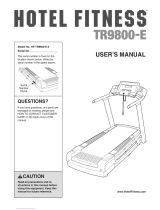 Hotel Fitness TR9800-E User manual
Hotel Fitness TR9800-E User manual
-
Epic Tl 2710 Treadmill User manual
-
HealthRider H130T HMTL79608.0 User manual
-
ProForm 1280 Premier ES User manual
-
FreeMotion t 5.2 User manual
-
FreeMotion SFTL15510.0 User manual
-
Epic 1000MX User manual
-
ProForm TRAILRUNNER 2.0 User manual
-
Epic EPTL15605.0 User manual
-
FreeMotion t5.8c User manual