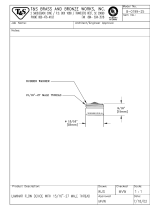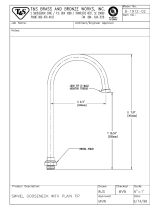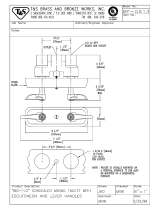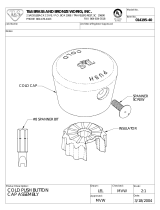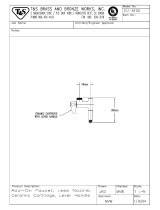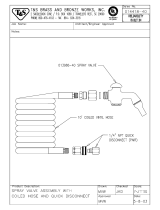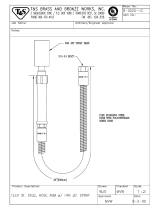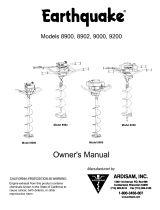Premier Mounts MVWS-3X3-55 User manual
- Category
- Flat panel floor stands
- Type
- User manual
This manual is also suitable for

8900-007-170-XX (QTY.9)
8900-007-140-XX (QTY.9)
8900-007-111-XX (QTY.4)
8900-007-180-XX (QTY.2)
8900-007-101-XX (QTY.3)
8900-007-160-XX (QTY.9)
8900-007-110-XX (QTY.2)
8900-007-120-XX (QTY.2)
8900-007-110-XX (QTY.2)
8900-007-120-XX (QTY.2)
8900-007-190-XX (QTY.2)
Mobile Video Wall Cart Installation
MVWS-2X2-4655 MVWS-3X3-55
8900-007-170-XX (QTY.4)
8900-007-160-XX (QTY.4)
8900-006-140-XX (QTY.4)
8900-007-120-XX (QTY.1)
8900-007-180-XX (QTY.2)
8900-007-110-XX (QTY.2)
8900-007-110-XX (QTY.2)
8900-007-190-XX (QTY.1)
8900-006-111-XX (QTY.3)
8900-006-101-XX (QTY.2)
MVWS-2X2-4655
MVWS-3X3-55
1

1
2
3
4
4
3
5
6
1/2”-13 x 4” Bolt
1/2”-13 Nut
1/2”-13 Washer
1/2-13 x 4” Bolt
1/2”-13 x 4” Bolt
1/2”-13 Nut
1/2”-13 Nut
1/2”-13 Washer
1/2” -13 Washer
Using 1/2”-13 bolt, nut and
washer, bolt together part# 1
(8900-007-180-XX) and part# 2
(8900-007-190-XX) to part# 3
(8900-007-110-XX) and part# 4
(8900-007-120-XX) . The MVWS-
3X3-55 has four sections and
the MVWS-2X2-4655 has three
sections.
Using 1/2”-13 bolt, nut and
washer, attach part# 5 (8900-
007-101-XX) to the previously
assembled components. The
MVW-3X3-55 has three of part# 5
and the MVWS-2X2-4655 has two
of part# 5.
Using 1/2”-13 bolt, nut and
washer, attach part# 6 (8900-
007-111-XX for MVWS-3X3-55,
8900-006-111-XX for MVWS-
2X2-4655) to the assembly. The
MVW-3X3-55 has four of part# 6
and the MVWS-2X2-4655 has
three of part# 6.
Step 1.
Step 2.
Step 3.
2

Display mounting hardware
Display
9
8
7
1/4”-20 x 3.75” Bolt
1/4” -20 Washer
1/4” -20 Washer
1/4”-20 Nut
Using 1/4”-20 bolt, nut and two
washers, attach part# 7 (8900-007-
140-XX for MVWS-3X3-55, 8900-
006-140-XX for MVWS-2X2-4655) to
the assembly. The MVW-3X3-55 has
nine of part# 6 and the MVWS-
2X2-4655 has four of part# 6.
The MVWS-2X2-4655 has markings
showing the correct positions for
the 46” displays and 55” displays.
Attach part# 8 (8900-007-170-XX)
and part# 9 (8900-007-160-XX)
to each display using the correct
size hardware for the display
used. Use the vesa mounting
holes pointed out in the picture.
Step 4.
Step 5.
3

LevelLevel
In/OutIn/Out
TiltTilt
For each display on both of the
brackets, back out the rear safety
screw to clear the horizontal
mounting bar. Remove the screw
securing the bottom hook and
spin the hook up so that it will
clear the horizontal mounting
bar. The display can now be
installed onto the horizontal
tubing.
After the display is on the stand in
the proper position, tighten the
back safety screw so that it is snug
(DO NOT OVER TIGHTEN). Rotate
the bottom mount safety latch
around the vertical mounting bar,
and secure it with the previously
removed screw.
Each bracket has ne tune adjust-
ments that can adjust the level, tilt
and in/out of each individual display.
Be careful NOT TO OVERTIGHTEN
these adjustment screws.
Step 6.
Step 7.
Step 8.
4
NORTH AMERICA
3130 East Miraloma Avenue
Anaheim, CA 92806 USA
USA and Canada
Phone: 1-800-368-9700
Fax: 1-800-832-4888
Other Locations
Phone: (001) 714-632-7100
Fax: (001) 714-632-1044
EUROPE
Unit 3, The Moorings Business Park,
Channel Way, Longford,
Coventry, CV6 6RH, UK
Phone: +44 (0) 24 7664 4105
Fax: +44 (0) 24 7664 4165
NORTH AMERICA
3130 East Miraloma Avenue
Anaheim, CA 92806 USA
USA and Canada
Phone: 1-800-368-9700
Fax: 1-800-832-4888
Other Locations
Phone: (001) 714-632-7100
Fax: (001) 714-632-1044
EUROPE
Unit 3, The Moorings Business Park,
Channel Way, Longford,
Coventry, CV6 6RH, UK
Phone: +44 (0) 24 7664 4105
Fax: +44 (0) 24 7664 4165
Contact Us
-
 1
1
-
 2
2
-
 3
3
-
 4
4
Premier Mounts MVWS-3X3-55 User manual
- Category
- Flat panel floor stands
- Type
- User manual
- This manual is also suitable for
Ask a question and I''ll find the answer in the document
Finding information in a document is now easier with AI
Other documents
-
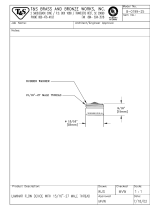 T & S Brass & Bronze Works B-0199-25 Datasheet
T & S Brass & Bronze Works B-0199-25 Datasheet
-
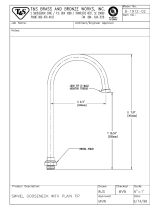 T & S Brass & Bronze Works B-1912-02 Datasheet
T & S Brass & Bronze Works B-1912-02 Datasheet
-
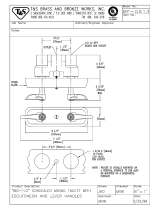 T & S Brass & Bronze Works BF-0513 Datasheet
T & S Brass & Bronze Works BF-0513 Datasheet
-
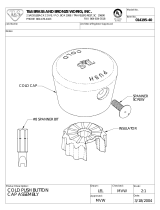 T & S Brass & Bronze Works 014195-40 Datasheet
T & S Brass & Bronze Works 014195-40 Datasheet
-
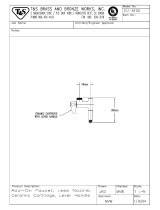 T & S Brass & Bronze Works EU-AF00 Datasheet
T & S Brass & Bronze Works EU-AF00 Datasheet
-
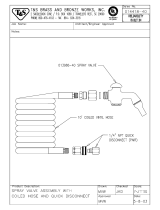 T & S Brass & Bronze Works 014418-40 Datasheet
T & S Brass & Bronze Works 014418-40 Datasheet
-
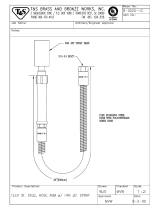 T & S Brass & Bronze Works B-0020-HC Datasheet
T & S Brass & Bronze Works B-0020-HC Datasheet
-
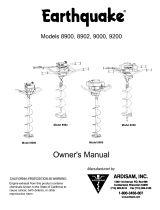 Ardisam EA6F User manual
Ardisam EA6F User manual
-
Edding 4090Z Datasheet
-
Furuno RC1825DF Installation guide