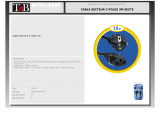Page is loading ...

1 SAFETY PRECAUTIONS - READ THIS FIRST
1.1 Safety Instructions
Read and heed all warnings and safety instructions in the accompanying "EAW Loudspeaker Owner’s
Manual" before using this product. Failure to follow this precaution may result in damage, injury, or death.
WARNING: The loudspeaker is supplied with an AC mains power cable. Depending on the
voltage model ordered, this cable is configured with the most common AC mains connector for
that voltage. If the connector is not compatible with the local AC mains receptacle, employ a
licensed electrician to re-configure the cable with the proper connector. Ensure that AC power
supply has a properly grounded safety ground. Failure to follow this warning could cause
damage, injury, or death.
1 CONSIGNES DE SÉCURITÉ - À LIRE EN PREMIER
1.1 Instructions Relative à la Sécurité
Lisez et respectez toutes les consignes de sécurité et les mises en garde fournies dans le manuel des
enceintes EAW avant d'utiliser ce produit. Le non-respect de ces consignes et mises en garde peut
entraîner des dommages aux équipements et des accidents aux personnes pouvant être fatals.
ATTENTION: L'enceinte est fournie avec un cordon secteur. Selon la tension du modèle
commandé, ce câble est fourni avec la fiche la plus communément utilisée avec cette tension. Si
la fiche n'est pas compatible avec les prises secteur de votre région, faites appel à un électricien
agréé pour modifier le cordon secteur en fonction du format local. Vérifiez que la fiche secteur
dispose d'une mise à la terre. Le non-respect de la mise à la terre peut entraîner des dommages
aux équipements et des accidents aux personnes pouvant être fatals.
1. PRECAUZIONI DI SICUREZZA - DA LEGGERE PER
PRIMO
1.1 Norme di Sicurezza
Prima di procedere con l'utilizzo del prodotto, leggere e rispettare ogni avvertenza e norma di sicurezza
riportata nel "Manuale EAW Loudspeaker". Il mancato rispetto di ogni precauzione può causare danni
all'apparecchiatura, nonché infortuni alle persone o la morte.
ATTENZIONE: Il diffusore è completo di cavo d'alimentazione ac fornito in dotazione. In base
la voltaggio del modello di diffusore acquistato, il cavo è configurato con il connettore ac più
adeguato. Nel caso in cui il connettore non sia compatibile con le prese di corrente adottate
nell'area d'impiego, rivolgersi ad un elettricista qualificato per ri-configurare il cavo con il
NTS250 Loudspeaker Owner’s Manual
Congratulations on the purchase of your new EAW loudspeaker. You now own one of the finest
professional audio products available - the result of exceptional engineering and meticulous
craftsmanship. Please read these instructions to get the maximum performance from your new
loudspeaker.
iii

1.2 EC Declaration of Conformity
Manufacturer: Eastern Acoustic Works -- USA
Declares that the following product(s) have been tested and passed all relevant requirements as
described below by the appropriate European Directives as they apply to Professional Audio Products.
Product Model: NTS250
Product Description: Self-powered loudspeaker
Safety Directive(s): EN 60065-2002
EMC Directive(s): EN 55103-1 (Radiated/Conducted Emissions)
EN 55103-2 (Radiated/Conducted Emissions)
2004/108/EEC Directive
Low Voltage Directive: 72/23/EEC
Markings Directive: 93/68/EEC
The Technical Report/Files is maintained at:
LOUD Technologies Inc.
16220 Wood-Red Road NE
Woodinville, WA 98072 USA
Authorized Representative: Tel: +1 425 892 6500
Walter Hsu Tel: +1 425 402 6259
Compliance Manager Fax: +1 425 487 4337
Loud Technologies, Inc. e-mail: info@eaw.com
Issued: March, 2010
1.3 FCC Compliance
This equipment has been tested and found to comply with the limits for a Class A digital device,
pursuant to Part 15 of the FCC Rules. These limits are designed to provide reasonable protection
against harmful interference when the equipment is operated in a commercial environment. This
equipment generates, uses, and can radiate radio frequency energy and, if not installed and used in
accordance with the instruction manual, may cause harmful interference to radio communications.
Operation of this equipment in a residential area is likely to cause harmful interference in which case
the user will be required to correct the interference at his own expense.
CAUTION: Changes or modifications not expressly approved by the LOUD Technologies could void
the user's authority to operate the equipment.
Correct disposal of this product. This symbol indicates that this product should not be
disposed of with your waste, according to the WEEE Directive (2002/96/EC) and your
national law. This product should be handed over to an authorized collection site for
recycling waste electrical and electronic equipment (EEE). Improper handling of this
type of waste could have a possible negative impact on the environment and human health
due to potentially hazardous substances that are generally associated with EEE. At the
same time, your cooperation in the correct disposal of this product will contribute to the
effective usage of the natural resources. For more information about where you can drop off your waste
equipment for recycling, please contact your local city office, waste authority, or your household waste
disposal service.
v

CONTENTS
1 SAFETY PRECAUTIONS - READ THIS FIRST . . . . . . . . . . . . . . . . . . . . . . . . . . . . . . . . . . . . . . . . . . . . . . .iii
1.1 Safety Instructions . . . . . . . . . . . . . . . . . . . . . . . . . . . . . . . . . . . . . . . . . . . . . . . . . . . . . . . . . . . . . . . . . . . . .iii
1 CONSIGNES DE SÉCURITÉ - À LIRE EN PREMIER . . . . . . . . . . . . . . . . . . . . . . . . . . . . . . . . . . . . . . . . . .iii
1.1 Instructions Relative à la Sécurité . . . . . . . . . . . . . . . . . . . . . . . . . . . . . . . . . . . . . . . . . . . . . . . . . . . . . . . . .iii
1. PRECAUZIONI DI SICUREZZA - DA LEGGERE PER PRIMO . . . . . . . . . . . . . . . . . . . . . . . . . . . . . . . . . . .iii
1.1 Norme di Sicurezza . . . . . . . . . . . . . . . . . . . . . . . . . . . . . . . . . . . . . . . . . . . . . . . . . . . . . . . . . . . . . . . . . . . .iii
1. PRECAUCIONES DE SEGURIDAD - LEA ESTO PRIMERO . . . . . . . . . . . . . . . . . . . . . . . . . . . . . . . . . . . .iv
1.1 Instrucciones de Securidad . . . . . . . . . . . . . . . . . . . . . . . . . . . . . . . . . . . . . . . . . . . . . . . . . . . . . . . . . . . . . .iv
1. SICHERHEITSHINWEISE - LESEN SIE DIESEN ABSCHNITT ZUERST . . . . . . . . . . . . . . . . . . . . . . . . . .iv
1.1 Sicherheitsanweisungen . . . . . . . . . . . . . . . . . . . . . . . . . . . . . . . . . . . . . . . . . . . . . . . . . . . . . . . . . . . . . . . . .iv
1.2 EC Declaration of Conformity . . . . . . . . . . . . . . . . . . . . . . . . . . . . . . . . . . . . . . . . . . . . . . . . . . . . . . . . . . .v
1.3 FCC Compliance . . . . . . . . . . . . . . . . . . . . . . . . . . . . . . . . . . . . . . . . . . . . . . . . . . . . . . . . . . . . . . . . . . . . . .v
CONTENTS . . . . . . . . . . . . . . . . . . . . . . . . . . . . . . . . . . . . . . . . . . . . . . . . . . . . . . . . . . . . . . . . . . . . . . . . . . . . .vi
2 UNPACKING . . . . . . . . . . . . . . . . . . . . . . . . . . . . . . . . . . . . . . . . . . . . . . . . . . . . . . . . . . . . . . . . . . . . . . . . . . . .1
2.1 Contents . . . . . . . . . . . . . . . . . . . . . . . . . . . . . . . . . . . . . . . . . . . . . . . . . . . . . . . . . . . . . . . . . . . . . . . . . . . . .1
3 QUICK START . . . . . . . . . . . . . . . . . . . . . . . . . . . . . . . . . . . . . . . . . . . . . . . . . . . . . . . . . . . . . . . . . . . . . . . . . .2
3.1 Rear Panel Connectors and Controls . . . . . . . . . . . . . . . . . . . . . . . . . . . . . . . . . . . . . . . . . . . . . . . . . . . . . . .2
3.2 Initial Control Settings . . . . . . . . . . . . . . . . . . . . . . . . . . . . . . . . . . . . . . . . . . . . . . . . . . . . . . . . . . . . . . . . .3
3.3 Audio Connection . . . . . . . . . . . . . . . . . . . . . . . . . . . . . . . . . . . . . . . . . . . . . . . . . . . . . . . . . . . . . . . . . . . . .3
3.4 AC Mains Connection . . . . . . . . . . . . . . . . . . . . . . . . . . . . . . . . . . . . . . . . . . . . . . . . . . . . . . . . . . . . . . . . . .3
3.5 Adjusting the Output Level . . . . . . . . . . . . . . . . . . . . . . . . . . . . . . . . . . . . . . . . . . . . . . . . . . . . . . . . . . . . . .3
4 OVERVIEW . . . . . . . . . . . . . . . . . . . . . . . . . . . . . . . . . . . . . . . . . . . . . . . . . . . . . . . . . . . . . . . . . . . . . . . . . . . . .4
4.1 Introduction . . . . . . . . . . . . . . . . . . . . . . . . . . . . . . . . . . . . . . . . . . . . . . . . . . . . . . . . . . . . . . . . . . . . . . . . . .4
4.2 Description . . . . . . . . . . . . . . . . . . . . . . . . . . . . . . . . . . . . . . . . . . . . . . . . . . . . . . . . . . . . . . . . . . . . . . . . . . .4
4.3 Amplification . . . . . . . . . . . . . . . . . . . . . . . . . . . . . . . . . . . . . . . . . . . . . . . . . . . . . . . . . . . . . . . . . . . . . . . . .5
4.4 Using the Loudspeaker . . . . . . . . . . . . . . . . . . . . . . . . . . . . . . . . . . . . . . . . . . . . . . . . . . . . . . . . . . . . . . . . .5
5 ARRAY DESIGN . . . . . . . . . . . . . . . . . . . . . . . . . . . . . . . . . . . . . . . . . . . . . . . . . . . . . . . . . . . . . . . . . . . . . . . . .5
5.1 Software Program . . . . . . . . . . . . . . . . . . . . . . . . . . . . . . . . . . . . . . . . . . . . . . . . . . . . . . . . . . . . . . . . . . . . .5
6 ELECTRICAL INSTALLATION . . . . . . . . . . . . . . . . . . . . . . . . . . . . . . . . . . . . . . . . . . . . . . . . . . . . . . . . . . . .5
6.1 AC Mains . . . . . . . . . . . . . . . . . . . . . . . . . . . . . . . . . . . . . . . . . . . . . . . . . . . . . . . . . . . . . . . . . . . . . . . . . . . .5
6.2 AC Mains Connection . . . . . . . . . . . . . . . . . . . . . . . . . . . . . . . . . . . . . . . . . . . . . . . . . . . . . . . . . . . . . . . . .6
6.3 AC Mains Cable . . . . . . . . . . . . . . . . . . . . . . . . . . . . . . . . . . . . . . . . . . . . . . . . . . . . . . . . . . . . . . . . . . . . . .7
6.3 Cordon secteur . . . . . . . . . . . . . . . . . . . . . . . . . . . . . . . . . . . . . . . . . . . . . . . . . . . . . . . . . . . . . . . . . . . . . . . .7
6.3 Cavo D’alimentazione AC . . . . . . . . . . . . . . . . . . . . . . . . . . . . . . . . . . . . . . . . . . . . . . . . . . . . . . . . . . . . . . .7
6.3 Cable de alimentacione . . . . . . . . . . . . . . . . . . . . . . . . . . . . . . . . . . . . . . . . . . . . . . . . . . . . . . . . . . . . . . . . .7
6.3 Netzkabel . . . . . . . . . . . . . . . . . . . . . . . . . . . . . . . . . . . . . . . . . . . . . . . . . . . . . . . . . . . . . . . . . . . . . . . . . . . .8
6.4 Power On / Off . . . . . . . . . . . . . . . . . . . . . . . . . . . . . . . . . . . . . . . . . . . . . . . . . . . . . . . . . . . . . . . . . . . . . . .8
6.5 AC Mains Voltage . . . . . . . . . . . . . . . . . . . . . . . . . . . . . . . . . . . . . . . . . . . . . . . . . . . . . . . . . . . . . . . . . . . . .8
6.6 Power Cord Receptacle . . . . . . . . . . . . . . . . . . . . . . . . . . . . . . . . . . . . . . . . . . . . . . . . . . . . . . . . . . . . . . . . .9
6.7 Grounding . . . . . . . . . . . . . . . . . . . . . . . . . . . . . . . . . . . . . . . . . . . . . . . . . . . . . . . . . . . . . . . . . . . . . . . . . . .9
6.8 AC Loop Connector . . . . . . . . . . . . . . . . . . . . . . . . . . . . . . . . . . . . . . . . . . . . . . . . . . . . . . . . . . . . . . . . . . .9
6.9 Operating Temperature . . . . . . . . . . . . . . . . . . . . . . . . . . . . . . . . . . . . . . . . . . . . . . . . . . . . . . . . . . . . . . . . .10
6.10 Input Connections . . . . . . . . . . . . . . . . . . . . . . . . . . . . . . . . . . . . . . . . . . . . . . . . . . . . . . . . . . . . . . . . . . . . .10
6.11 Network Configurations . . . . . . . . . . . . . . . . . . . . . . . . . . . . . . . . . . . . . . . . . . . . . . . . . . . . . . . . . . . . . . . .11
7 ARRAY OPERATION . . . . . . . . . . . . . . . . . . . . . . . . . . . . . . . . . . . . . . . . . . . . . . . . . . . . . . . . . . . . . . . . . . . . .13
7.1 Overview . . . . . . . . . . . . . . . . . . . . . . . . . . . . . . . . . . . . . . . . . . . . . . . . . . . . . . . . . . . . . . . . . . . . . . . . . . . .13
7.2 Engineering Design . . . . . . . . . . . . . . . . . . . . . . . . . . . . . . . . . . . . . . . . . . . . . . . . . . . . . . . . . . . . . . . . . . . .13
7.3 Operating Controls . . . . . . . . . . . . . . . . . . . . . . . . . . . . . . . . . . . . . . . . . . . . . . . . . . . . . . . . . . . . . . . . . . . .13
7.4 Signal Processing . . . . . . . . . . . . . . . . . . . . . . . . . . . . . . . . . . . . . . . . . . . . . . . . . . . . . . . . . . . . . . . . . . . . . .14
7.5 User Adjustable DSP . . . . . . . . . . . . . . . . . . . . . . . . . . . . . . . . . . . . . . . . . . . . . . . . . . . . . . . . . . . . . . . . . . .14
8 RIGGING & HANDLING . . . . . . . . . . . . . . . . . . . . . . . . . . . . . . . . . . . . . . . . . . . . . . . . . . . . . . . . . . . . . . . . . .15
8.1 Rigging Overview . . . . . . . . . . . . . . . . . . . . . . . . . . . . . . . . . . . . . . . . . . . . . . . . . . . . . . . . . . . . . . . . . . . . .15
8.2 Rigging Warnings . . . . . . . . . . . . . . . . . . . . . . . . . . . . . . . . . . . . . . . . . . . . . . . . . . . . . . . . . . . . . . . . . . . . .16
8.3 Permanent Installation Suspension . . . . . . . . . . . . . . . . . . . . . . . . . . . . . . . . . . . . . . . . . . . . .
. . . . . . . . . . .16
9 SERVICE, INSPECTION, and MAINTENANCE . . . . . . . . . . . . . . . . . . . . . . . . . . . . . . . . . . . . . . . . . . . . . . .18
9.1 General Service . . . . . . . . . . . . . . . . . . . . . . . . . . . . . . . . . . . . . . . . . . . . . . . . . . . . . . . . . . . . . . . . . . . . . . .18
9.2 Rigging Service . . . . . . . . . . . . . . . . . . . . . . . . . . . . . . . . . . . . . . . . . . . . . . . . . . . . . . . . . . . . . . . . . . . . . . .18
9.3 Basic Field Troubleshooting and Repair . . . . . . . . . . . . . . . . . . . . . . . . . . . . . . . . . . . . . . . . . . . . . . . . . . . .18
9.4 Inspection and Maintenance . . . . . . . . . . . . . . . . . . . . . . . . . . . . . . . . . . . . . . . . . . . . . . . . . . . . . . . . . . . . .18
9.5 Contacting EAW . . . . . . . . . . . . . . . . . . . . . . . . . . . . . . . . . . . . . . . . . . . . . . . . . . . . . . . . . . . . . . . . . . . . . .18
10 BLOCK DIAGRAM . . . . . . . . . . . . . . . . . . . . . . . . . . . . . . . . . . . . . . . . . . . . . . . . . . . . . . . . . . . . . . . . . . . . . .19
10.1 Signal Flow Diagram . . . . . . . . . . . . . . . . . . . . . . . . . . . . . . . . . . . . . . . . . . . . . . . . . . . . . . . . . . . . . . . . . . .19
10.2 Block Diagram . . . . . . . . . . . . . . . . . . . . . . . . . . . . . . . . . . . . . . . . . . . . . . . . . . . . . . . . . . . . . . . . . . . . . . . .20
vi

2 UNPACKING
2.1 Contents
Qty Item
1 NTS250 Loudspeaker
1 Power Cord (dependent on product's AC mains rating)
115 V - Neutrik® PowerCon® to Nema 15R plug 9.5 ft / 2.9 m
or
230 V - Neutrik PowerCon to male Schuko plug 8 ft / 2.5 m
1 Power Cord AC Loop (Neutrik PowerCon to Neutrik PowerCon)
1 USB Cable 6 ft / 2 m
1 NTS250 Owner’s Manual (this document)
1 EAW Loudspeaker Owner’s Manual
1 Warranty Card
1 RJ45 Ethernet Cable 4 ft / 0.6 m (Neutrik® EtherCon®)
Page 1

3 QUICK START
If you are in a hurry or are knowledgeable about using powered loudspeakers, these Quick Start
instructions provide the details particular to the NTS Series loudspeakers.
3.1 Rear Panel Connectors and Controls
1 AC Mains Input: Connect to AC mains supply as labeled.
2 AC Mains Loop Through Loop AC mains to four (4) additional NTS250 (1440 W MAX)
3 AC Loop Circuit Breaker User resettable, 10 A (115 V), 5 A (230 V)
4 Enable/Standby Contacts Closed = Standby, Open = On
5 System Gain Provides Gain for system balance
6 Rear Spkr ASP Provides cancellation using multiple NTS250
7 USB Port Connect to a PC for controlling with EAWPilot
8 Dual U-Net Connectors Connection and loop through for U-Net network
9 Input Level Status Indicators Indicators for signal present, limiter active, and clip
10 Amplifier Status Indicator Indicator for normal and fault status
11 Audio Input Connector Connect analog or AES/EBU digital input signals
12 Input Selector Switch and Indicators Select type of input signal, analog, AES/EBU, or U-Net
13 Audio Loop Through Connector Loop input signal to additional NTS250 or other device
Page 2
AC MAINS
~ 100-120 VAC
50-60 HZ 350W
AC LOOP
~ 100-120VAC
1450 W MAX
AC LOOP
CIRCUIT
BREAKER
PUSH TO RESET
250
mm
AMPLIFIER STATUS
GREEN = NORMAL
RED CONSTANT = FAULT
RED FLASHING = STANDBY
INPUT LEVEL
CLIP
SIGNAL PRESENT
LIMITER ACTIVE
ALL ON
INPUT
MUTE
+6dB
+12dB
REAR
SPKR DSP
CARDIOID
HYPERCARDIOID
THIS EQUIPMENT COMPLIES WITH THE LIMITS FOR A CLASS A
DIGITAL DEVICE AS DESCRIBED BY FCC RULES, AND THE
CANADIAN DEPARTMENT OF COMMUNICATIONS, ICES-003.
THIS EQUIPMENT GENERATES, USES, AND CAN RADIATE
RADIO FREQUENCY ENERGY AND MAY CAUSE HARMFUL
INTERFERENCE TO RADIO COMMUNICATIONS. OPERATION OF
THIS EQUIPMENT IN A RESIDENTIAL AREA IS LIKELY TO CAUSE
INTERFERENCE TO ELECTRICAL DEVICES.
DESIGNED IN WHITINSVILLE, MA, USA. MANUFACTURED
IN CHINA. ©2009 LOUD TECHNOLOGIES, INC. “EAW” IS A
REGISTERED TRADEMARK OF LOUD TECHNOLOGIES, INC.
SYSTEM GAIN
AC MAINS
INPUT
AC MAINS
LOOP THROUGH
AUDIO INPUT
CONNECTOR
AUDIO LOOP
THROUGH
CONNECTOR
INPUT SELECTOR
SWITCH &
INDICATORS
INPUT LEVEL
STATUS
INDICATORS
USB
PORT
AC MAINS
LOOP THROUGH
CIRCUIT BREAKER
ELECTRONIC
STANDBY / ENABLE
CONTACTS
U-NET I/O
CONNECTORS
AMPLIFIER
STATUS
INDICATOR
9
4
12
13
11
3
8
7
10
2
1
10A
ENABLE
STANDBY
2
1
ALL ON = U-NET INPUT
INPUT SELECT
FLASHING = USER DSP ENABLE
CONSTANT = USER DSP DISABLE
AES/EBU
RIGHT
AES/EBU
LEFT
NORM/
ANALOG
INPUT
LOOP
U-NET
REAR SPKR ASP
SWITCH & INDICATORS
SYSTEM
GAIN
SWITCH &
INDICATORS
6
5

3.1.1 BUTTON PRESS/HOLD FEATURES
While Powered:
Hold Input Select button for five (5) seconds --- user DSP bypass/enable
Hold all three buttons for five (5) seconds --- lock/unlock buttons
(disables rear panel button; software controls still active)
On power up:
Hold Input Select and System Gain buttons --- reset all settings to factory default
(all user settings will be overwritten)
Hold System Gain and Rear Spkr DSP buttons --- put into boot mode
(only used for troubleshooting)
3.2 Initial Control Settings
Use these nominal settings for the rear panel switches. These are multi-state “soft” switches which
control software functions. Repeatedly pressing each switch cycles through its multiple states.
CONTROL SETTING LED INDICATION
System Gain Normal Both LED’s off
Rear Spkr DSP Normal Both LED’s off
Input Select Normal Center LED on (Norm/Analog)
WARNING: Before connecting an NTS loudspeaker to the AC mains supply, completely turn
down the input signal to the loudspeaker using the signal source's output level (master volume
control or other output level control). If not, there could be excessive and possibly damaging
sound levels from the loudspeaker when energized.
3.3 Audio Connection
Connect the output from your line-level signal source to the XLR-3F Input connector on the rear panel.
This is an electronically balanced input. Use the loop through connector to daisy-chain the signal to
additional NTS250s.
3.4 AC Mains Connection
Connect one of the supplied AC mains cord to the Neutrik PowerCon receptacle on the rear of the
loudspeaker. Use the appropriate cord for the AC mains voltage as labeled on the loudspeaker: nominal
115 V or 230 V. Connect the other end to the AC mains supply receptacle. If necessary, have a qualified
electrician change the AC mains cord plug as required for compatibility with the local AC mains
receptacle.
CAUTION: There is no power switch on the loudspeaker. When connected to the AC mains,
the loudspeaker will be fully operational, with the output level controlled by the signal
source feeding the loudspeaker.
3.5 Adjusting the Output Level
With a source program playing, gradually turn up the level of your signal source until the desired
volume is reached but below the point where the CLIP and/or LIMITER lights illuminate.
CAUTION: If there is no sound, turn down the signal source's output level before
investigating the problem. Do this to avoid excessive and possibly damaging sound levels
from the loudspeaker.
Page 3

4 OVERVIEW
4.1 Introduction
The NTS250 loudspeaker is intended for professional use. The construction, components, and
hardware have been designed to provide robust, reliable performance for its intended application.
Please ensure that you fully understand proper installation and operation before use.
4.2 Description
The NTS250 powered subwoofer (much like the NTL720 compact line array) is a comprehensively
integrated system. It has been architected to serve as a general purpose companion subwoofer for any
high end EAW system or even for a competitive main system, but as the name suggests it is an obvious
choice to use in conjunction with the NTL720. This professional, high output yet compact premium
subwoofer unites two highly efficient, 4 inch voice coil, neodymium 15 inch woofers (arranged in a
push-pull variant of the SB1000 family transducer configuration), 2000W of amplification, powerful
DSP to both optimize the product and provide user accessible processing via EAW Pilot, our
proprietary U-Net audio network, a native rigging system (that is additionally kit adaptable for direct
connection above an NTL720 array), push button 2 box cardioid and hyper-cardioid configurability,
and the durable RoadCoat cabinet finish within a single integrated system.
Page 4

4.3 Amplification
As is true of all professional loudspeaker systems, the performance of the NTS250 Series loudspeakers
depends on amplifiers delivering an adequate supply of clean power. To maximize performance, the
loudspeakers have powerful, built-in, high-efficiency amplifiers. NTS250s are bi-amplified, meaning
each woofer has its own amplification and internal DSP. Even though extremely lightweight, these
amplifiers provide the exceptionally high output capabilities required for professional applications.
4.4 Using the Loudspeaker
You will need to perform the following general tasks to properly put the loudspeaker into service. The
details for each task are provided in this manual.
1. If suspended, design and install a rigging or mounting system to support the array in its intended
location and aimed in the desired direction.
2. Connect a line-level audio signal to the loudspeakers in the array.
3. Connect the loudspeakers to an AC mains supply as specified on the loudspeakers.
4. Connect the computer control to the loudspeaker’s USB port.
5. Set-up and adjust overall system gain and signal processing, as needed to maximize the array's
performance for the application.
6. Provide training to operate the loudspeakers within their limits.
7. Provide regular inspection and maintenance to maintain the integrity of the installation and the
performance of the loudspeakers.
5 ARRAY DESIGN
5.1 Software Program
5.1.1 EAWPILOT
EAWPilot is software for controlling the digital signal processing (DSP) for multiple EAW products.
Use the EAWpilot to apply user-adjustable signal processing to the overall array. The interface
provides standard DSP functions, including parametric equalization, high/low shelving, low- and
high-pass filtering, level, and signal delay.
5.1.3 COMPUTER REQUIREMENTS
EAWPilot and NTS250 Array Wizard require an IBM compatible PC with the Windows® 98,
Windows® 98SE, Windows® 2000, Windows® ME, Windows® XP, and Windows NT® and Vista®
operating systems.. It is not designed to work with Windows® 3.x, Windows® 95, or Macintosh®
operating systems.
6 ELECTRICAL INSTALLATION
6.1 AC Mains
There are two NTS250 models, differing only in the AC mains supply:
NTS250 (115 V) Nominal AC mains: 100 V to 120 V, 50 Hz to 60 Hz
NTS250 (230 V) Nominal AC mains: 220 V to 240 V, 50 Hz to 60 Hz
Page 5

6.2 AC Mains Connection
This section details the requirements for the AC mains connection required by each NTS250
loudspeaker.
6.2.1 AC MAINS SUPPLY
WARNING: Read all instruction and cautionary notes concerning electrical power in the “EAW
Loudspeaker Owner’s Manual”.
DANGER: Ensure that the AC mains voltage matches the voltage rating listed on the
loudspeaker next to the AC mains connector. DO NOT APPLY 230 V MAINS POWER IF THE
VOLTAGE RATING ON THE LOUDSPEAKER IS 115 V. IMMEDIATE AND
CATASTROPHIC DAMAGE TO THE LOUDSPEAKER WILL RESULT AND MAY CAUSE
A FIRE HAZARD, SERIOUS PERSONAL INJURY, OR DEATH.
6.2.1 ALIMENTATION SECTEUR
ATTENTION: Lisez toutes les instructions et notes de sécurité sur l'alimentation secteur, dans le
mode d'emploi de l'enceinte EAW.
DANGER: Vérifiez la tension secteur de l'enceinte, sérigraphiée à côté de l'embase secteur de
l'enceinte. NE PAS APPLIQUER UNE TENSION SECTEUR DE 230 V SI L'ENCEINTE EST
DE 115 V. LES DOMMAGES À L'ENCEINTE SERAIENT IMMÉDIATS ET
IRRÉVERSIBLES - DE PLUS, CES DOMMAGES PEUVENT ÊTRE SOURCE D'INCENDIE,
DE BLESSURES GRAVES VOIRE FATALES.
6.2.1 ALIMENTAZIONE AC
ATTENZIONE: Leggere tutte le istruzioni e le avvertene riguardanti l'alimentazione elettrica,
incluse nel Manuale EAW Loudspeaker.
PERICOLO: Assicurarsi che il voltaggio dell'alimentazione utilizzata nell'area in cui si intende
utilizzare il diffusore, corrisponda al voltaggio riportato nel pannello posterore del diffusore,
vicino alla connessione di alimentazione AC. NON UTILIZZARE UN VOLTAGGIO DI 230 V
SE NEL DIFFUSORE VIENE INDICATO UN VOLTAGGIO DI 115 V. IL DANNO PER IL
DIFFUSORE SAREBBE IMMEDIATO E MOLTO SERIO, E POTREBBE CAUSARE
INCENDI, DANNI FISICIALLE PERSONE E LA MORTE.
6.2.1 FUENTE DE ALIMENTACIÓN
PRECAUCION: Lea todas las instrucciones y advertencias relativas a la corriente eléctrica que
aparecen en el manual de altavoces EAW.
PELIGRO: Asegúrese que el voltaje de la salida de corriente coincida co el que aparece indicado
en el propio altavoz al lado del conector de entrada de corriente. NO APLIQUE UN VOLTAJE
DE 230 V SI SU ALTAVOZ FUNCIONA CON UN VOLTAJE DE ENTRADA DE 115 V. EL
NO CUMPLIR ESTO PUEDE DAR LUGAR A DAÑOS INMEDIATOS Y CATASTROFICOS
EN E ALTAVOZ, ASI COMO AL RIESGO DE INCENDIOS, DAÑOS SERIOS O INCLUSO
LA MUERTE.
6.2.1 NETZSTROMVERSORGUNG
WARNUNG: Lesen Sie alle Anweisungen und Sicherheitshinweise bezüglich der Netzspannung
in der EAW Lautsprecher Bedienungsanleitung.
GEFAHR: Versichern Sie sch, dass die zur Verfügung stehende Netzspannung mit der auf der
Rückseite des Lautsprechers angegebenen Spannung übereinstimmt. SCHLIESSEN SIE KEINE
Page 6

230 V NETZSPANNUNG AN, WENN DER LAUTSPRECHER FÜR 115 V KONFIGURIERT
IST. SOFORTIGE, KATASTROPHALE SCHÄDENSIND DIE FOLGE. ES BESTEHT DIE
GEFAHR VON FEUER, VERLETZUNG ODER TOD.
Each NTS250 model is
manufactured for a particular
nominal AC mains voltage, either
115 V or 230 V. Provide the
loudspeaker with AC mains
circuit capable of:
6.3 AC Mains Cable
The supplied AC mains cables mate with the Neutrik PowerCon NAC3MPA AC MAINS jack on the
loudspeaker.
WARNING: Ensure that AC power supply has a properly grounded safety ground. Failure to
follow this warning could cause equipment damage, injury, or death.
CAUTION: The supplied AC mains plug may not be appropriate for local AC mains receptacles.
If not, have a qualified electrician remove the existing AC mains plug and install a plug
appropriate for the ac mains supply receptacle and following all local codes.
CAUTION: If an extension cord is used for the AC mains, use only a cord rated for at least 1800 VA.
6.3 Cordon secteur
Le cordon secteur fourni est équipé d'une fiche Neutrik PowerCon NAC3FCA adatée à l'embase
secteur Neutrik PowerCon NAC3MPA de l'enceinte.
ATTENTION : Il se peut que le format de la fiche secteur ne corresponde pas à celui de votre
situation géographique. Dans ce cas, faites appel à un électricien agréé pour qu'il remplace la
fiche par une autre du bon format. Respectez les normes électriques de câblage locales.
ATTENTION: Assurez-vous que la ligne secteur dispose d'une terre. Le non-respect de cette
précaution peut entraîner des dommages aux équipements et des accidents aux ersonnes pouvant
être fatals.
6.3 Cavo d'alimentazione AC
Il cavo Neutrik PowerCon NAC3FCA fornito in dotazione è collegabile al connettore Neutrik
PowerCon NAC3MPAAC MAINS presente nel diffusore.
CAUTELA: Il connettore del cavo d'alimentazione AC fornto in dotazione potrebbe non essere
adeguato per le prese di corrente impiegate nell'area in cui il diffusore viene utilizzato. In questo
caso, contattare un elettricista qualificato per sostituire la presa di corrente con una dotata di
connessione adeguaa. Per il cablaggio, occorre seguire la codifica corretta utilizzata nell'area
d'utilizzo.
ATTENZIONE: Assicurarsi che la presa d'alimentazione sia correttamente collegata a terra. Il
mancato rispetto di tali avvertenze potrebbe causare danni all'apparechiatura, nonché infortuni
alle persone o la morte.
6.3 Cable de alimentación
El enchufe Neutrik PowerCon NAC3FCA incluido en el cable encaja en la toma de entrada Neutrik
PowerCon NAC3MPAAC MAINS del altavoz.
Page 7
Model
Range
Frequency
Maximum Current
115 V
220 V to 240 V
50 Hz to 60 Hz
3A/350 W
230 V
220 V to 240 V
50 Hz to 60 Hz
1.5 A/350 W

PRECAUCION: El enchufe que viene en el cable de alimentación incluido puede que no encaje
en las salidas de corriente de su zona. Si ocurre esto, contacte con un electricista profesional para
que sustituya el enchufe problemático y lo cambie por uno adecuado para la salida de corriente.
Compruebe que se sigan todas las normativas de seguridad aplicables.
PRECAUCION: Asegúrese que la fuente de alimentación tenga una conexión a tierra correcta.
El no cumplir con esta advertencia puede dar lugar a daños en el equipo, en las personas que lo
manejen o inclso la muerte.
6.3 NETZKABEL
Das mitgelieferte Kabel kann an der Seite mit dem Neutrik PowerCon NAC3FCA in die PowerCon
NAC3MPA Buchse auf der Rückseite des Lautsprechers gesteckt werden.
VORSICHT: Das mitgelieferte Netzkabel besitzt möglicherweise einen etzstecker, der nicht in
Ihre Steckdose passt. In diesem Fall können Sie sich von einem zugelassenen Elektrobetrieb
einen passenden Netzstecker unter Berücksichtigung der jeweils gültigen Vorschriften montieren
lassen.
WARNUNG: Stellen Sie sicher, dass er Schutzleiter der Netzsteckdose ein gute Verbindung zur
Erde hat. Nichtbeachtung dieses Hinweises kann zu Schäden am Equipment, zu Verletzungen
oder zum Tod führen.
6.4 Power On / Off
CAUTION: There is no power switch on the loudspeaker. When connected to the AC mains, the
loudspeaker will be energized and fully operational with the output level controlled by the signal
source feeding the loudspeaker.
6.4.1 POWER ON SEQUENCE:
When energized, the loudspeaker's electronics will initialize. The initialization sequence will last
between 1.5 and 2 seconds. The indications for normal initialization are:
1. All LEDs will illuminate steadily, starting from right to left: INPUT SELECT, U-NET,
AMPLIFIER STATUS, INPUT LEVEL, SYSTEM GAIN, REAR SPKR DSP.
2. The LEDs will then illuminate according to the current status of the functions they indicate.
If it is desired to completely power off (de-energize) the loudspeaker, a conveniently located AC mains
disconnect must be supplied or the power cable must be unplugged from the AC mains supply.
6.5 AC Mains Voltage
CAUTION: There is no power switch on the loudspeaker. When connected to the AC mains the
loudspeaker will be fully operational, with the output level controlled by the signal source
feeding the loudspeaker.
The NTS250 is compatible with these nominal AC mains: 100 V, 110 V, 115 V, 120 V, 220 V, 230 V, and
240 V at 50 Hz to 60 Hz.
Connect the supplied AC mains cord to the Neutrik PowerCon socket on the rear of the loudspeaker.
Use the cord with the Nema 15P for nominal 115 V AC mains. Use the cord with the Schuko plug for
nominal 230 VAC mains. Connect the other end to an AC mains supply receptacle, nominal 115 V or
230 V as labeled on the loudspeaker. If necessary, have a qualified electrician change the cable plug as
required for compatibility with the local AC mains receptacle.
Page 8

CAUTION: To maintain all compliance ratings, keep AC input voltage between 100 V to 120 V
or 220 V to 240 V.
Replacement 115 VAC mains cord part number: 0021435
Replacement 230 VAC mains cord part number: 0015224
6.6 POWER CORD RECEPTACLE
The Neutrik Powercon AC mains inlet on the rear panel accepts the detachable
power cords supplied with the unit.
120 V AC mains: Use the 3-wire grounded ac cord with the NEMA 5-15 plug.
230 V AC mains: Use the 3-wire grounded ac cord with the Schuko plug.
CAUTION: It is the user’s responsibility to provide a proper AC mains
plug for any AC mains outlet configuration that differs from those supplied
with the product.
6.7 GROUNDING
The chassis of this product is grounded through the grounding conductor of the power cord. To avoid
electric shock, plug the power cord into a properly wired and grounded receptacle before making any
connections to or operating the product.
DANGER: This equipment must be operated with the power cord grounding conductor
connected to a properly grounded AC outlet. Do not disconnect, “lift,” or otherwise remove this
ground connection. Without this connection, accessible parts, including knobs and controls that
may appear to be insulated, can render an electric shock that can cause injury or death to
operating personnel.
Connect the supplied AC mains cord to the PowerCon jack on the rear of the loudspeaker. The
PowerCon system uses a locking connector. To lock, twist 1/4 turn clockwise after fully inserting it into
the receptacle. Then, connect the other end of the cable to the AC mains supply receptacle. This will
energize the loudspeaker.
6.8 AC LOOP Connector
The Neutrik Powercon AC mains and AC loop connectors are wired in parallel to
provide an AC mains inlet and outlet on each NTS250.
The blue AC mains inlet mates with a Neutrik Powercon NACFC3A (supplied). The
white AC mains outlet mates with a Neutrik Powercon NACFC3B (also supplied).
Therefore, to loop the AC mains from enclosure to enclosure, connect the AC mains
jumper cable as shown. Up to four (4) NTS250s can be looped in this fashion.
Use the AC loop connector to daisy-chain AC mains power from one enclosure
to another. The maximum, continuous load must not exceed 10 A for the 115 V
version and 5 A for the 230 V version..
NOTE: The circuit breaker only protects the AC Loop outlet, not the AC
mains connector. If the continuous load connected to the AC Loop outlet
exceeds the rated load, the circuit breaker will trip. For this situation,
reduce the connected load and then manually reset the circuit breaker.
Page 9
AC MAINS
~220 - 240VAC
50 - 60Hz 350 W
Line 2
Line 1
Neutral
Line
(Ungrounded)
AC MAINS
~100 - 120VAC
50 - 60Hz 350W
1440W MAX
1440W MAX
Neutral or Grounded
Safety Ground
Black
White
Green
Brown
Blue
Green/Yellow Stripping
Conductors 115 V Models
Line or Ungrounded
Conductors 230 V Models
Line 2
Safety Ground
Line 1
NAC3FCA CONNECTIONS
AC MAINS WIRE COLOR CODE
Neutrik NAC3FCA
To ac Mains In
Neutrik NAC3FCB
From ac Mains Out
Recommended cable length for connecting
vertically adjacent enclosures =
300 mm to 450 mm / 12 in to 18 in

6.9 Operating Temperature
The operating temperature ranges is 32° F to 131° F / 0°C to 55° C.
6.10 Input Connections
6.10.1 ANALOG SIGNAL INPUT CONNECTION
The two XLR-type input connectors on the rear of each NTS250, one female and one male, are
designed for professional audio signal levels, nominally 0 dBu (= 0.775 V). Normally, use the female
XLR as the signal input. Use the male XLR as a loop-thru output to connect the same signal input to
additional NTS250s.
To use these connectors for analog audio input signals, repeatedly press the associated momentary
INPUT SELECT switch, cycling through the LED indications until only the NORM/ANALOG LED is
illuminated.
Cable: 2 conductor plus shield
Mating Connector: XLR-3 male
PIN 1 Shield
PIN 2 Plus / Hot
PIN 3 Minus / Cold
6.10.2 DIGITAL SIGNAL INPUT CONNECTION
The two XLR-type connectors used for analog audio signals are also used for digital audio signals.
These are designed for the AES/EBU digital signal (AES3 Standard). Use the female XLR as the signal
input. Use the male XLR as a loop-thru output to connect the same signal input to additional NTS250s.
To use these connectors for digital audio input signals, repeatedly press the associated momentary
INPUT SELECT switch, cycling through the LED indications until either the AES/EBU Ch 1 or the
AES/EBU Ch 2 LED is illuminated.
Channel 1 and Channel 2 are also referred to as Subframe 1 and
Subframe 2.
Cable: 2 conductor plus shield
Mating Connector: XLR-3 male
PIN 1 Signal earth (shield)
PIN 2 Signal
PIN 3 Signal
IMPORTANT: Looping an AES/EBU signal to another NTS250 or other audio device’s analog
input will result in audible noise at potentially high levels. Make sure the downstream service
input accepts an AES/EBU (AES3) digital input signal.
6.10.3 USB CONNECTION
The standard USB connection on the rear of the NTS250 is designed to connect a
computer with the EAWPilot control program installed. Subsequent NTS250s are
connected using the U-Net ports. EAWPilot provides user-adjustable control over
individual elements in the array and over the array as a whole.
Page 10
ALL ON = U-NET INPUT
INPUT SELECT
FLASHING = USER DSP ENABLE
CONSTANT = USER DSP DISABLE
AES/EBU
RIGHT
AES/EBU
LEFT
NORM/
ANALOG
INPUT
LOOP
2 Signal +
3 Signal -
2 Signal +
3 Signal -
1
Shield
ALL ON = U-NET INPUT
INPUT SELECT
FLASHING = USER DSP ENABLE
CONSTANT = USER DSP DISABLE
AES/EBU
RIGHT
AES/EBU
LEFT
NORM/
ANALOG
INPUT
LOOP
2
1
3
3
21
2 Signal
3 Signal
2 Signal
3 Signal
Signal
Earth
(cable
shield)

Port Type: USB 1.1
Cable: Standard USB 2.0 Cable Type A to B supplied (maximum 15 ft / 3 m
without active repeaters. A 6 ft / 2 m USB cable is supplied)
Mating Connector: USB type "B" connector
6.10.4
U-NET NETWORK CONNECTION
The two, identical, locking Neutrik EtherCon connectors on the rear of each NTS250
combine a RJ45 connector with a locking shell. They are designed for connecting
EAW’s audio and control signals between additional NTS250s and other U-Net
enabled devices. Either connector may be used as the ports are bi-directional. In
addition they auto-sense the cable wiring configuration (standard or crossover).
Cable: Ethernet CAT-5 or better (300 feet / 91 meters)
Mating Connector: RJ45 with or without Neutrik NE8MC cable carrier
Wiring Configuration: Standard or crossover cable (ports auto-sense cable configuration)
Green Status LED: Indicates communication is established between two devices
Red Status LED: Indicates a network error. A solid red LED indicates there is an error
somewhere in the network. A blinking red LED indicates the device
that is causing the error.
To use the U-Net input signal, repeatedly press the associated momentary INPUT SELECT switch
cycling through the LED indications until all three LEDs are illuminated.
Note: EAWPilot must be used to select the U-Net audio channel and configure the U-Net audio routing.
6.11 Networking Configurations
NTS250s are equipped for networking both control signals and audio signals through the U-Net
connections. Audio can be routed into, out of, and through each device over U-Net and devices can be
controlled individually or as an array. EAWPilot is required to configure the U-Net networking of the
NTS250 and its operation is described in the EAWPilot Help file (Help>EAWPilot Help).
6.11.1 CONNECTING MULTIPLE NTS250s IN A U-Net CHAIN
Connect the USB port in the rear panel of the first NTS250 to a computer with the EAWPilot control
program installed. Connect one of the U-Net ports on the rear panel of the first NTS250 to a U-Net port
on the next NTS250. Continue daisy-chaining the remaining NTS250 U-Net ports until they are all
connected. An analog or digital input signal to the first NTS250 can then be routed over U-Net to all
subsequent units. This is done using EAWPilot control software.
Page 11
1
PUSH
PC
EAWPILOT
U-Net
1
U-Net
2
NTS250
To next NTS250
NTS250
U-Net
1
U-Net
2
USB
From last NTS250

6.11.2 CONNECTING ONE OR MORE NTS250s TO A COMPUTER USING A UX8800
Use the UX8800’s front panel Ethernet port and the supplied Ethernet crossover cable to connect
directly to a computer’s 10, 10/100, or 100 Mbps Ethernet port. A user-supplied, shorter or longer
cable may be substituted. The UX8800’s Ethernet port is auto-negotiating, meaning it will
automatically exchange information over a link about speed and duplex capabilities and negotiate
these to the highest common denominator.
CAUTION: an Ethernet crossover cable is required when connecting two Ethernet ports in
the same layer of the OSI model (Open Systems Intercommunication Reference Model). A
computer’s Ethernet Port, meaning its NIC (network interface card), and the UX8800 are both
OSI layer 3 ports. Therefore, an Ethernet crossover cable is REQUIRED when directly
connecting the UX8800 to a computer’s NIC. An Ethernet crossover cable reverses
transmit and receive pin connections between the connectors at each end of the cable.
Connect one of the U-Net ports on the UX8800’s rear panel to a U-Net port on the NTS250. If
there are more than one NTS250, connect the other U-Net port on the NTS250 to the next
NTS250, and so on. This configuration is used to rout any number of UX8800 outputs to the
NTS250s on the U-Net chain. Again, EAWPilot is used for U-Net configuration.
It is recommended that you connect the first free U-Net port to the first NTS250. A ring is created
so the audio and control signals have two paths along the network, and the integrity of the network
is maintained in the event that one NTS250 should go offline.
There is no requirement to connect Port 1 to Port 2 or vice versa. Signals are sent out both U-Net
ports bidirectionally so any port can be connected to any other port. It is recommended, however,
that the NTS250s be connected sequentially, top down or bottom up in an array.
Page 12
PC
EAWPILOT
UX8800 "A"
U-Net
1
U-Net
2
Ethernet
U-Net
1
U-Net
2
NTS250
U-Net
1
U-Net
2
NTS250
TO NEXT NTS250
FROM LAST NTS250

7 ARRAY OPERATION
7.1 Overview
The operation of a NTS250 Series system involves:
1. Understanding the principles on which it operates.
2. How to electronically configure it for a specific task.
7.2 Engineering Design
The NTS250 packs a big sound and an ever
bigger set of user definable features into
a compact and powerful active subwoofer.
The new advanced feature set on the input
controls sport a simple push button con-
figuration offering cancellation at 180
degrees in a cardioid pattern or cancellation
at 135 degrees in a hyper-cardioid pattern
between two NTS250 subwoofers.
From this revolutionary fast set up optimized for the NTS250 the flexibility to perform pattern control
from an array continues. Users can interface with the onboard processing of the NTS250 through EAW
Pilot software and tailor the output pattern of multiple NTS250 subwoofers to match defined
cancellation angles and a center frequency of cancellation. With the customary compliment of
equalization filters, gain adjustments, delay settings, and polarity controls found standard in EAW NT
series products, the NTS250 subwoofer is packed with features not usually associated with self
powered subs. Innovative design offers a full spectrum of input options including analogue, AES, and
EAW’s U-Net audio network over Cat-5 cable. Configuring arrays of subs is easy via U-Net’s discrete
64 channels of audio and 64 channels of control supporting a full line of EAW products by
inexpensively and efficiently connecting devices linked through U-Net. Not only does the NTS250
provide unique flexibility in cardiod arrays, it can be flown in powerful compact line arrays.
Combining the interconnectivity of U-net, the ability to be flown in arrays, and when used with a
special adaptor bar the NTS250 completes a full NTL720 line array.
This professional, high output yet compact premium subwoofer unites two highly efficient, 4 inch
voice coil, neodymium 15 inch woofers (arranged in a push-pull variant of the SB1000 family
transducer configuration), 2000W of amplification, powerful DSP, U-Net audio network, a native
rigging system, push button 2 box cardioid and hyper-cardioid configurability, and durable RoadCoat
cabinet finish within a single integrated system. This is so much more than just another subwoofer. It
is one of the most sophisticated subs in the world.
7.3 Operating Controls
The operating controls on the NTS250 rear panel are momentary contact, “soft” switches. This means
that they control software that does the actual switching with
status lights indicating the switch “position.” Pressing a switch
repeatedly will cycle through its available options.
7.3.1 INPUT SELECT
Repeatedly press the switch between the XLR input connectors
to cycle through and select the desired input signal type.
Page 13
ALL ON = U-NET INPUT
INPUT SELECT
AES/EBU
CH 2
AES/EBU
CH 1
NORM/
ANALOG
NORM/ANALOG
AES/EBU CH1
AES/EBU CH2
U-NET
OFF
ON
OFF
ON
ON
OFF
OFF
ON
OFF
OFF
ON
ON
LED STATUS
CARDIOD
HYPER-CARDIOD
CARDIOID HYPER-CARDIOID

Press and hold the switch for five seconds to bypass the user-adjustable DSP (accessible from
EAWPilot). Repeat to enable the user DSP.
LED flashing = DSP enabled
LED constant = DSP disabled
NOTE: U-Net can be selected with the Input Select switch, but the U-Net audio channel and routing
must be configured using the EAWPilot software application.
7.3.2 STANDBY JUMPER
Use these dry contacts to remotely control the operational status of the loudspeaker’s electronics. Short
the contacts to place the amplifiers in standby mode. This disables the high voltage rails powering the
amplifiers, muting the system and reducing power consumption when the system is not being used.
Open the contacts for full function. The Amplifier Status LED flashes red when the amplifiers are in
standby mode.
NOTE: The NTS250 ships with the mating connector
for these contacts installed. If this feature will not be
used, the connector may be removed.
7.3.3 AC LOOP CIRCUIT BREAKER
This is a resettable circuit breaker that protects the NTS250 from passing excessive current through the
AC Loop connector. Connect no more than three NTS250s to the AC Loop connector of a single
NTS250. If the circuit breaker should trip, the first NTS250 will continue to operate, but all the
NTS250s connected via the AC Loop connector will stop working. Determine what caused the circuit
breaker to trip and remedy the situation before resetting the circuit breaker.
7.4 Signal Processing
7.4.1 FACTORY SIGNAL PROCESSING SETTINGS
NTS250 array performance, in terms of frequency response, beamwidth consistency, output level
capability, and wavefront coherency is dependent on the crossover and other processing settings fixed
within the built-in digital processing. These settings are determined from extensive measurements in
typical venus. As such, they are required in order for the array to perform correctly and should normally
provide excellent results in a variety of venus.
7.5 User Adjustable DSP
7.5.1 EQUALIZATION
The EAWPilot software application provides access to standard, user-adjustable DSP functions to
modify the overall performance of the array to accommodate a particular program content, venue
characteristics, or personal taste in voicing. These include low-pass filter, high-pass filter, shelving and
parametric EQ, gain, delay, and polarity. It also provides access to signal routing (Input Select and U-
Net Send), as well as System Gain and Rear Spkr DSP settings for each individual loudspeaker.
Page 14
OPEN
CLOSED
FULLY FUNCTIONAL
STANDBY
CONTACTS
ELECTRONICS STATUS
ENABLE
STANDB
Y

7.5.2 OPERATING LIMITS
While the NTS250 processing includes robust driver and amplifier protection algorithms and circuits,
it is ultimately the responsibility of the audio system operator to operate the loudspeakers within their
capabilities. This is the only way to ensure that loudspeakers are not stressed beyond their limits to the
point of damage or failure.
Operation beyond their capabilities usually includes, but is not limited to, one or more of the following
conditions:
Severe amplifier clipping
Noticeable distortion
Mechanical noise (such as cones bottoming out)
The NTS250s have both Limiter Active and Clip indicators. A suitable means for determining if these
indicators are active is highly recommended. At a minimum, the operator should have a meter display
calibrated to indicate the level where the NTS250s Limiting and Clipping point are and thus be near to
exceeding their capabilities.
As an alternative to a mixing console or other meter display, the EAWPilot provides real-time meter
display of the NTS250 levels.
8. RIGGING & HANDLING
NTS250 arrays may be suspended via M10 mounting points or the accessory FB152 Fly Bar, ground-
stacked, or used as pole mount bases. This manual will cover subwoofer suspension using M10
mounting points and pole mounting applications. Suspension using the FB152 Fly Bar and ground-
stacking applications are detailed in the FB152 Rigging & Ground Stack Instructions. Both
documents recommend rigging and handling methods for most situations. Specific situations may
require other methods. It is the user’s responsibility to determine the viability and safety for alternate
methods and to implement them accordingly.
8.1 RIGGING OVERVIEW
The NTS250 subwoofer has two (2) Rigging Tubes on each enclosure
side – four (4) in total. Each Tube contains a captive Latch which slides
down and attaches to the Rigging Tubes of an adjacent enclosure via a
46 mm / 1.75 in Quick Release Pin – see Figure to the right.
DANGER:
Ensure each Quick Release Pin used in assembling an array
is fully inserted and engaged into the Tube and Bar holes. Only use the
supplied Quick Release Pins or equal. Pins of different lengths,
diameter, or material will compromise the structural integrity of the
rigging system and may result in damage to the equipment, injury, or
death.
Each product also includes four (4) M10 threaded Permanent
Installation (PI) suspension points on enclosure top and
bottom. The figure to the left illustrates their locations in the
NTS250 top panel. M10 forged shoulder eyebolts or similar
load-rated hardware may be used in these points when
deploying NTS250 subwoofers in permanent installation
applications.
Page 15

8.2 RIGGING WARNINGS
WARNING: Suspending anything, especially overhead of people, should be done with
extreme caution. Always engage the services of a certified professional who is qualified to
determine and implement the requirements for overhead rigging. Only persons with the
knowledge of proper hardware and safe rigging techniques should attempt to suspend
NTS250 arrays overhead. Failure to follow these precautions may result in damage to the
equipment, injury, or death.
DANGER: When suspending or stacking NTS250s, avoid placing any parts of the body
between the enclosures or between an enclosure and the Fly Bar. Always use the integral
handles to lift or position enclosures. Failure to follow this precaution may result in damage to
the equipment, injury, or death.
CAUTION: Because an NTS250 weighs approximately 58 kg / 127 lb, always use two people
or mechanical assistance to lift a NTS250. Always use proper lifting techniques to avoid injury.
Please see Section 4 “Rigging / Mounting / Suspension” and Section 5 “Rigging Design” in the
accompanying EAW Loudspeaker Owner’s Manual for additional, important rigging information.
8.3 PERMANENT INSTALLATION SUSPENSION
8.3.1 PI ARRAY WORKING LOAD LIMIT (WLL)
WARNING: When four (4) M10 threaded Permanent Installation (PI) suspension points are
used the array Working Load Limit (WLL), Total Vertical Pull, is limited to ten (10) NTS250
Subwoofers. In order to obtain full WLL, all four (4) M10 threaded Permanent Installation (PI)
suspension points must be vertically attached to the support structure, and the array must be
suspended vertically. Any other method of attachment or hanging configuration will de-rate the
WLL and maximum number of subwoofers.
WEIGHTS: NTS250 Loudspeaker: 58 kg / 127 lb
8.3.2 A NOTE ON EYEBOLTS
Load-rated eyebolts are commonly used with threaded suspension points. Eyebolts used with
NTS250 subwoofers must possess the following attributes:
Type: Shoulder pattern
Thread Size: M10 x 1.5
Shank Length: Minimum 35 mm
WLL: Use appropriately rated eyebolt for application.
CAUTION: Eyebolt Working Load Limits are significantly de-rated when
angular lifts are applied. If an application requires an angular lift greater than 45 degrees a
swivel hoist ring or similar fitting must be used – see Figure to the right. These fittings have
full swivel and pivot action, which helps avoids side loads.
8.3.3 PERMANENT INSTALLATION OVERVIEW
The NTS250 enclosures may be suspended in a permanent installation without the accessory FB152
Fly Bar. In these applications user-supplied M10 x 1.5 x 35 mm forged shoulder eyebolts or load-
rated equivalent are installed in an array’s top enclosure.
The following instructions pertain specifically to eyebolt installation and array handling when using
said eyebolts. Join enclosures within an array by following the procedures described in the
accompanying FB152 Rigging & Ground Stack Instructions.
Page 16

8.3.4 NTS250 ARRAYS
a. Using a 6 mm Allen wrench, remove the four (4) flat head screws
from the top panel of the uppermost array enclosure. These screws
are adjacent to the side Rigging Tubes, see figure to the right
.
b. Thread four (4) user-supplied M10 x 1.5 x 38mm forged shoulder
eyebolts through the exposed mounting points, making sure the
eyebolt shoulders are firmly seated against the enclosure. Orient
each eyebolt so that the load will be applied within the plane of the eye.
c. Attach the hoist mechanism and cables to the eyebolts with
user-supplied Screw Pin Anchor Shackles. Minimum allowable
Shackle size is 0.75 T, 9mm / 0.31 in.
d. Hoist the array so that it is slightly off the ground. Confirm that array face is vertical. If
the array is not vertical, bring array down and adjust hoist mechanism and cables before
hoisting the array to the desired trim height.
8.3.5 POLE MOUNTING
Up to two (2) NTS250 subwoofers may be used as a base for pole-mountable loudspeakers. In this
configuration a 35 mm/1.38 in diameter loudspeaker pole is inserted between the NTS250s pole cup
and the pole cup of the loudspeaker. The pole may be a fixed length or height adjustable. In either
case it must be rated to support the weight of the pole mounted loudspeaker.
EAW’s model SPM100 height-adjustable pole is an ideal
companion, see figure to the right. To use:
a. Stack up to two (2) NTS250 loudspeakers on a level,
stable surface.
b. Insert the SPM100 pole in the NTS250’s pole mount
cup.
c. Remove the pole’s Quick Release Pin from its stored
position and loosen the clamp handle.
d. Raise the inner pole to the desired height and insert the
Quick Release pin in the nearest through-hole.
e. Lower the inner pole so that the pin is resting atop the
clamp mechanism.
f. Tighten the clamp handle so that the inner pole cannot
easily rotate. Do not over-tighten; the Quick Release
Pin should bear the weight of the pole-mounted
loudspeaker.
CAUTION: All enclosures must be securely pinned together. Be sure that the subwoofers are
stabilized and secured from falling over or being accidentally pushed over.
Page 17
REMOVED
FLAT HEAD
SCREW
USER SUPPLIED
SHOULDER
EYEBOLT
SIDE
RIGGING
TUBE
STEP 1
INSERT
THE QUICK
RELEASE
PIN
STEP 3
HAND TIGHTEN
POLE CLAMP
STEP 2
LOWER TOP
PORTION OF
POLE UNTILL
WEIGHT OF
ARRAY IS
SUPPORTED
BY QUICK
RELEASE PIN
AGAINST
CLAMP
POLE INSERTED
INTO FRONT
15 DEGREE
FORWARD
TILT ANGLE
MOUNTING
HOLE
/