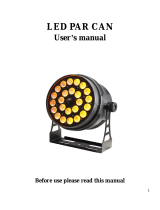Page is loading ...

Hyper Bar 252
USER MANUAL

Summary ....................................................................................................................... 1
Safety Instructions ........................................................................................................ 1
Product Dimensions ...................................................................................................... 2
Product Features ........................................................................................................... 3
DMX Operation ............................................................................................................. 3
Display Operation Instruction ..................................................................................... 4
Manual Instructions ...................................................................................................... 4
Master/Slave Operation ................................................................................................ 5
XLR Connection ............................................................................................................ 5
Wiring Diagram ............................................................................................................. 7
Troubleshooting ............................................................................................................. 7
Technical Specifications……………………………………………………………..9
Please read over this manual before operating the light
Index

www.divinelighting.com
1
Hyper Bar 252 v1.0
1. Summary
Thank you for purchasing our LED Bar. Please read these instructions carefully prior to
operation. Use
the fixture according to these instructions to reduce the chance of damage
and
accident.
Product Introduction
This product
uses high power
R, G, B
LED diodes.
Each color can be manipulated
independently.
It can be operated via built-in programs or by
international standard DMX
512 signal.
Packing list
Hyper Bar 252 Light 1pc
Bracket 2 pcs
T-shaped screw 2 pcs
DMX cable 1 pc
User manual 1pc
Warranty Card 1 pc
2. Safety Information
Safety Notes
! Repairs should be attempted only by qualified professionals;
! Always make sure disconnect from the power source before setting up, servicing and moving;.
! Avoid direct eye exposure to the LED output when it is on;
Safety Instructions
● Make sure the power supply voltage is consistent with the requirements of this fixture.
●Before the installation, please ensure that the light’s fasteners and mechanical
structure have been received in good condition and there is no damage.
●
This light is designed for indoor use only. Ambient temperature should not exceed 40

www.divinelighting.com
2
Hyper Bar 252 v1.0
degrees Celsius.
●This fixture maybe mounted in any position provided there is adequate room for
ventilation. Make sure there are no inflammable and explosive items within 0.5 meters
of any surface of this unit.
●Please make sure that this fixture is properly grounded.
3. Dimensions

www.divinelighting.com
3
Hyper Bar 252 v1.0
4. Main Functions
High quality LED's: low power consumption, high brightness, stable output
and long
lifetime.
Each color of LED dims in 256 increments.
Combined, RGB yields over 16.7 million colors combinations.
9 Pixels of light: 3x Red, 3x Green, 3x Blue
Dims 0%-100%, Strobes, Color change by fading, Color change by snapping
Modes: Auto run /sound activated/master slave/DMX remote controlled
Using switching power supply for optimal functioning and light weight.
DMX512 channels:13channels
5. DMX Control Function
Channel
DMX Value
Control Function
CH1
0——10
Dimming
11——51
Dimming+strobe
52——91
Gradual change
92——131
Mode 1
132——150
Mode 2
151——169
Mode 3
170——189
Mode 4
190——209
Mode 5
210——229
Mode 6
230——249
Mode 7
250——255
Comprehensive mode1-7
CH2
0-9
Red dimming (one pixel to another)
10-255
Red general dimming 0-100%
CH3
0-9
Green dimming (one pixel to another)
10-255
Green general dimming 0-100%
CH4
0-9
Blue dimming (one pixel to another)
10-255
Blue general dimming 0-100%
CH5
0-255
The first red pixel dimming 0-100%

www.divinelighting.com
4
Hyper Bar 252 v1.0
CH6
0-255
The first green pixel dimming 0-100%
CH7
0-255
The first blue pixel dimming 0-100%
CH8
0-255
The second red pixel dimming 0-100%
CH9
0-255
The second green pixel dimming 0-100%
CH10
0-255
The second blue pixel dimming 0-100%
CH11
0-255
The third red pixel dimming 0-100%
CH12
0-255
The third green pixel dimming 0-100%
CH13
0-255
The third blue pixel dimming 0-100%
6. Display Operation
MENU : access the menu or return to a previous menu option
UP: menu selection or parameter increments
DOWN: menu selection or parameters decrease
7. Manual Instructions
MENU:
”addr”: DMX mode (A001-A512)
”SP”; built-in program speed change model (SP00-SP15, SP00 is the fastest)
“SOUF”:sound control with strobe
“SOUA”:sound control no strobe
“SP00”:built-in speed adjustable SP00-SP15
”Pr”; Built-in program (Pr00-Pr15 16 programs in all)
”FA00”: gradual change model(FA00-FA15 speed adjustable)
AC INPUT 2A MIN MAX MIC DMX512 MENU UP DOWN AC OUTPUT

www.divinelighting.com
5
Hyper Bar 252 v1.0
”FL00”: white color strobe(FL00-FL15 speed adjustable)
Operation
Pressing “Menu” repeatedly cycles through the available modes. The unit will retain settings
even after the power has been disconnected.
Description of built-in programs(Pr- -)
Pr00:red; Pr01:green Pr02:blue
Pr03:red+green Pr04:red+blue Pr05:green+blue
Pr06:red+green+blue Pr07:program 1 Pr08:program 2
Pr09: program 3 Pr10: program 4 Pr11: program 5
Pr12: program 6 Pr13: program 7 Pr14: program 8
Pr15: Comprehensive program 1-8;
Note:Pr7--- Pr15 Can change the content Of SP,SP0-SP15.
8. Master/Slave Operation
Master/Slave
Master:Units are always set in Master mode (i.e. outputting DMX signal that mirrors
their own operation) unless they are set in DMX mode. Signal lines longer than 60 meters
or 20 fixtures should utilize a signal amplifier.
Slave:Daisychain all the slave units to the master unit using DMX cable. Set all
slaves to DMX mode and address them to channel 1 (A001).
Note: This product uses input and output power cord 0.75 m㎡copper core wire
that allows the units to be powered together. When using 220V AC, link no more than
35 units together. Using 115V AC, link no more than 20 lights! ! !
9. XLR Cable Connections
XLR cable:(DMX Cable)
XLR/DMX connections are connected male to female, as shown below:
pin 1:ground,pin 2: negative signal, pin 3: positive signal

www.divinelighting.com
6
Hyper Bar 252 v1.0
Note:In order to avoid failures and interference with signal transmission,use a
terminator plug. Between pins 2 and 3, connect a resistance120Ω(1/4W) at the end
of the DMX connecting as below:
Conversion between 3-pin and 5-pin XLR
If the output cable of DMX 512 controller is the 5-PIN, please use a 5-PIN to 3-PIN
adapter.
10. Connection Diagram
Light connecting picture:

www.divinelighting.com
7
Hyper Bar 252 v1.0
Power IN
11. Troubleshooting
Note:Only qualified professionals should attempt to service this unit!
Problem
Possible Solution/Cause
Can not turn on the
light
Ensure the power plug is fully inserted
Ensure the power switch for the lights is on
Check the fuse continuity
DMX not functioning
Check the DMX cable is connect to the lights
Check the DMX512 controller for signal output
Check if the lights is in DMX mode(A001)
Display not bright
When initially powered,did the led flash one time? If so,the
power source is normal. If not, please check voltage switch or
voltage supply.
Check if the power input to the IC board is normal
Check if the cable connect to the display is loose
Change the main board to see if it is normal.
Change the display

www.divinelighting.com
8
Hyper Bar 252 v1.0
LED's not coming on.
When connect to the electricity,did the led flash one time? If
so,the power source is normal. If not, please check voltage
switch or voltage supply.
Check if the power input of the IC board is normal
Check if the cable connect to the display loose
Change the main board to see if it is normal.
Change the display
Some of the LED's
not coming on.
LED is connect in series first, then in parallel. Check to see if
any LED's are loose.
Use the multimeter to check if the led is powered or not. If not,
please change the led.
Check whether current limiting resistor is normal or not
Check constant current IC is normal or not (compared with the
normal IC)
Single color LED's
Always bright/not
bright
Check the switch of this color is normal or not
Change the IC control board

www.divinelighting.com
9
Hyper Bar 252 v1.0
12. Technical Specifications
● Input voltage:AC 100V-264V/50-60HZ
● Power Consumption:22W
● Lamp Type: LED(Φ10)
● Lamp Spec:red(108PCS), green(72PCS), blue(72PCS)
● Life span: 50000-100000 hours
● Control mode:stand alone/ master and slaver
● Channel: 13CH
● Beam Angle: 25°
● Anti-electricity intension:1.5KV
● Insulation Resistance:>2MΩ
● Size::1000*60*60mm
● Net Weight:2KG
/