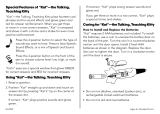Lexmark 10G0149 - PrintCryption Card Encryption Module
The Lexmark 10G0149 - PrintCryption Card Encryption Module is a hardware security module that provides encryption and decryption services for Lexmark printers. It is designed to protect sensitive data, such as credit card numbers, social security numbers, and medical records, from unauthorized access.
The PrintCryption Card Encryption Module supports a variety of encryption algorithms, including AES-256, DES, and 3DES. It also supports a variety of key lengths, including 128-bit, 192-bit, and 256-bit keys.
The PrintCryption Card Encryption Module is easy to use. It simply plugs into a Lexmark printer and is managed through the printer's control panel. The module can be used to encrypt and decrypt data both at rest and in transit.
Lexmark 10G0149 - PrintCryption Card Encryption Module
The Lexmark 10G0149 - PrintCryption Card Encryption Module is a hardware security module that provides encryption and decryption services for Lexmark printers. It is designed to protect sensitive data, such as credit card numbers, social security numbers, and medical records, from unauthorized access.
The PrintCryption Card Encryption Module supports a variety of encryption algorithms, including AES-256, DES, and 3DES. It also supports a variety of key lengths, including 128-bit, 192-bit, and 256-bit keys.
The PrintCryption Card Encryption Module is easy to use. It simply plugs into a Lexmark printer and is managed through the printer's control panel. The module can be used to encrypt and decrypt data both at rest and in transit.




















-
 1
1
-
 2
2
-
 3
3
-
 4
4
-
 5
5
-
 6
6
-
 7
7
-
 8
8
-
 9
9
-
 10
10
-
 11
11
-
 12
12
-
 13
13
-
 14
14
-
 15
15
-
 16
16
-
 17
17
-
 18
18
-
 19
19
-
 20
20
Lexmark PrintCryption User manual
- Type
- User manual
- This manual is also suitable for
Lexmark 10G0149 - PrintCryption Card Encryption Module
The Lexmark 10G0149 - PrintCryption Card Encryption Module is a hardware security module that provides encryption and decryption services for Lexmark printers. It is designed to protect sensitive data, such as credit card numbers, social security numbers, and medical records, from unauthorized access.
The PrintCryption Card Encryption Module supports a variety of encryption algorithms, including AES-256, DES, and 3DES. It also supports a variety of key lengths, including 128-bit, 192-bit, and 256-bit keys.
The PrintCryption Card Encryption Module is easy to use. It simply plugs into a Lexmark printer and is managed through the printer's control panel. The module can be used to encrypt and decrypt data both at rest and in transit.
Ask a question and I''ll find the answer in the document
Finding information in a document is now easier with AI
Related papers
-
Lexmark 10G0149 - PrintCryption Card Encryption Module User manual
-
Lexmark X656DE User manual
-
Lexmark T652dn User manual
-
Lexmark T650dn User manual
-
Lexmark 25C0351 User manual
-
Lexmark T652dn User manual
-
Lexmark 25C0383 Datasheet
-
Lexmark MS00309 User manual
-
Lexmark T652dn User manual
-
Lexmark 25C0351 User manual
Other documents
-
Yamaha CSP-150 Installation guide
-
No/No 736 User manual
-
RSA Security Home Security System 4.3 User manual
-
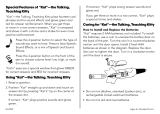 Educational Insights Hot Dots® Jr. Kat - The Talking, Teaching Kitty™ Pen Product Instructions
Educational Insights Hot Dots® Jr. Kat - The Talking, Teaching Kitty™ Pen Product Instructions
-
Enterasys Networks X-Pedition XSR-1850 User manual
-
Polycom VSX 5000 User manual
-
RSA Security 5 User manual
-
Aruba Networks FIPS 140-2 User manual
-
Dell AP-134 User manual
-
Dell W-AP175 User manual