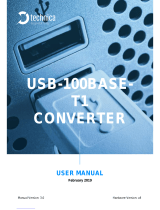1 PART NAMES
15
1
No. Name Description
(1) READY LED Indicates an operating mode.
• ON: Normal operation mode
• Flashing: Initializing (including the execution of the script file, "STARTUP.CMD")
• OFF (for normal operation): Hardware failure or resetting
• OFF (for diagnostic mode): Hardware diagnostic mode
(2) ERROR LED Indicates an error status.
• ON: Continuation error or major error
• Flashing (for normal operation): Stop error
• Flashing (for diagnostic mode): Hardware diagnostic error or initialization error
• OFF: Normal operation
(3) BUS RUN LED Indicates an operating status.
• ON (for normal operation): RUN (state where output (Y) from a user program and writing to the buffer memory
are permitted)
• ON (for diagnostic mode): Hardware diagnostic mode
• Flashing (low-speed): Performing the hardware diagnostics, configuring the module initialization setting, or
performing initialization
• Flashing (high-speed): Program/data memory shutdown complete
• OFF : STOP/PAUSE (state where output (Y) from a user program and writing to the buffer memory are
prohibited)
(4) CARD RDY LED Indicates the availability of anSD memory card.
• ON: Accessible (mounted)
• Flashing: Mounting or unmounting an SD memory card
• OFF: Inaccessible (not inserted or unmounted)
(5) USER LED The indication can be controlled with a user program.
(6) USB RDY LED Indicates the availability of a connected USB Mass Storage Class-compliant device.
• ON: Accessible (mounted)
• Flashing: Mounting or unmounting a device
• OFF: Inaccessible (not installed or unmounted)
(7) RS SD/RD LED Indicates the data sending/receiving status for an RS-232 interface.
• ON: Sending/receiving data
• OFF: Not sending/receiving data
(8) Dot matrix LED Indicates the setting content or results for the operation selection mode or hardware diagnostic mode.
The indication can be controlled with a user program during normal operation.
(9) SPEED LED Indicates the communication speed and the link status for Ethernet.
• ON (orange): Linking-up (1000 Mbps)
• ON (green): Linking-up (100 Mbps)
• OFF: Linking-down or linking-up (10 Mbps)
(10) SD/RD LED Indicates the data sending/receiving status for Ethernet.
• ON: Sending/receiving data
• OFF: Not sending/receiving data
(11) Ethernet port A port for connecting to an Ethernet device.
(12) RS-232 connector A connector for connecting with an RS-232 supported device.
(13) USB connector A connector for connecting with a USB-supported device.
(14) Product information marking Indicates the production information (16 digits) of the module.
(15) RESET/STOP/RUN switch
*1
A switch to control the hardware operating status.
• RUN: Changes the operating status of the module to RUN. (State where output (Y) from a user program and
writing to the buffer memory are permitted)
• STOP: Changes the operating status of the module to STOP. (State where output (Y) from a user program and
writing to the buffer memory are prohibited)
• RESET: Resets the module.
The switch operation for each operating status is described in the following sections.
For initialization
Page 32 Initialization
For hardware diagnostics
Page 34 Performing Hardware Diagnostics
For operation selection mode
Page 41 Switch Operation
(16) MODE/SELECT switch
*1
A switch to select a hardware mode.
The switch operation for each operating status is described in the following sections.
For initialization
Page 32 Initialization
For hardware diagnostics
Page 34 Performing Hardware Diagnostics
For operation selection mode
Page 41 Switch Operation